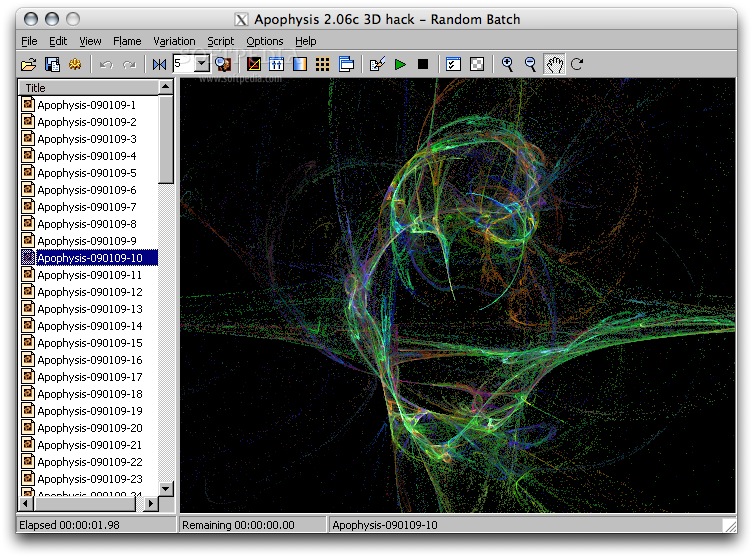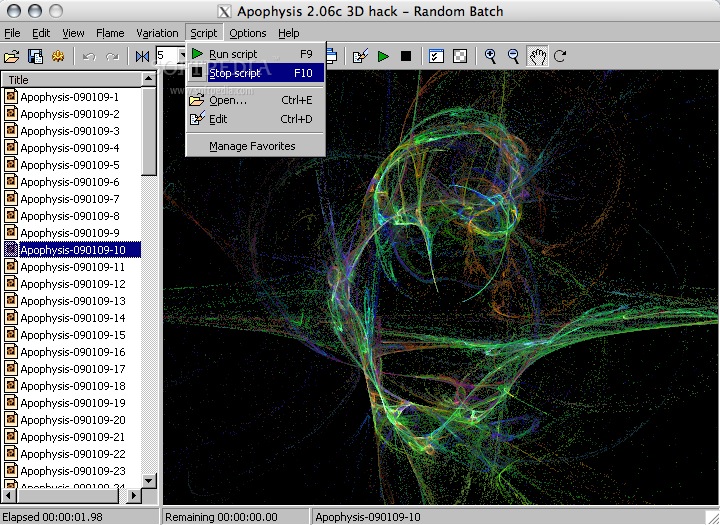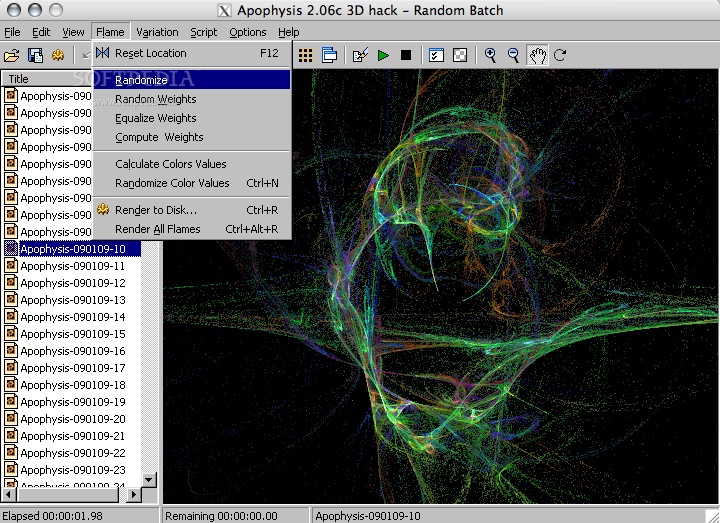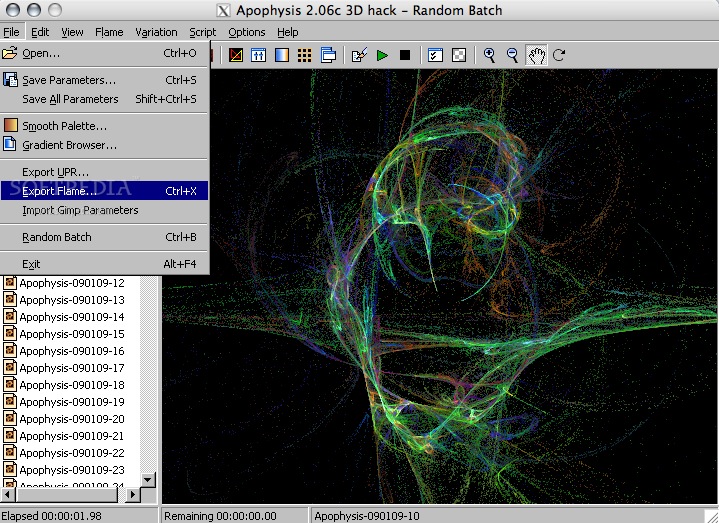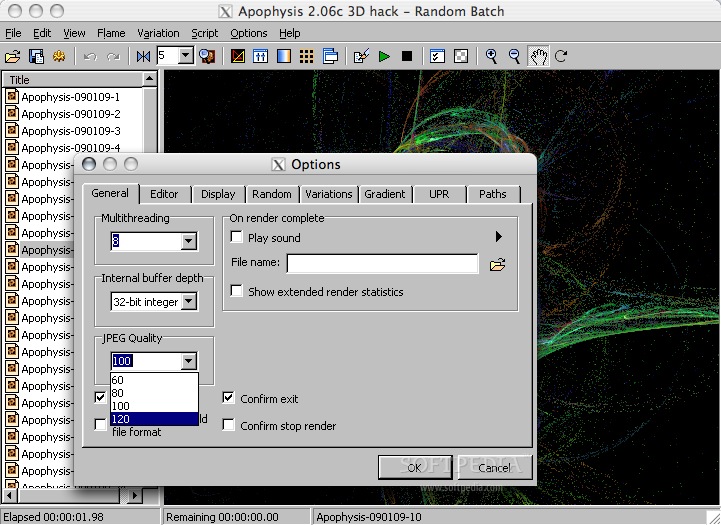Description
ApoMac
ApoMac is a handy little tool that acts like a free Wine-based launcher, and it points straight to Apophysis. If you're into creating stunning graphics, you'll definitely want to check this out!
What Can You Do with ApoMac?
ApoMac can run the Apophysis 3D hack without any hassle. And here's the best part: if you have a different version of Apophysis you want to use, it's super easy to switch it out! Just head over to ~\/Library\/Application Resources\/ApoMac\/Apophysis\/, and replace Apophysis.exe with your preferred version.
How to Use ApoMac on Your Mac?
Getting started with ApoMac is as simple as dragging its folder into your Applications folder. Just make sure it's in there because ApoMac needs to be in your Mac's Applications folder for everything to work smoothly. Oh, and a quick tip: don't rename the application! If you do, it might stop working altogether.
Download ApoMac Today!
If you're ready to dive into some amazing graphic creations, download ApoMac now!
Why Choose ApoMac?
This software really makes things easier for anyone who loves working with Apophysis. It's free, user-friendly, and perfect for both beginners and pros alike.
Tags:
User Reviews for ApoMac FOR MAC 1
-
for ApoMac FOR MAC
ApoMac makes running Apophysis smooth - just drag and drop to Applications folder. However, renaming application will cause issues.