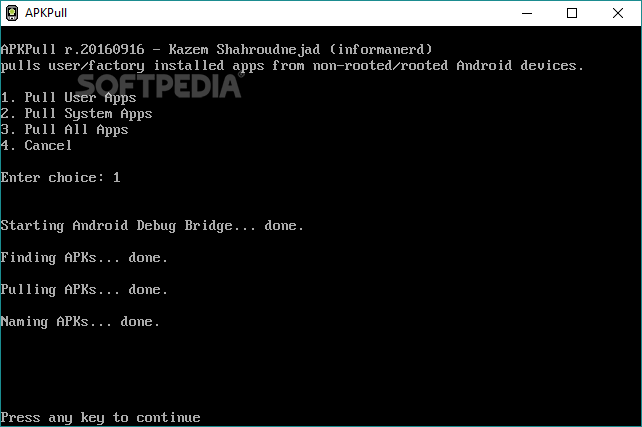Description
APKPull
APKPull is a handy tool for Android users who want to easily get their APKs and other apps onto their PCs. If you've ever tried to do this manually, you know it can be a bit of a hassle. But with APKPull, extracting user, system, or all apps from your Android device is a breeze!
Simple Interface for Easy Extraction
The cool thing about APKPull is its simple interface that works through the command-line editor of your operating system. It’s straightforward! You only need to remember four main commands. Just type in the number that matches what you see on the screen.
Connecting Your Device
To get started, make sure your Android device is connected and USB debugging mode is turned on. Once that's set, here’s what you do:
- Press “1” to extract user applications.
- Press “2” for system applications.
- Press “3” if you want to extract everything.
- Press “4” if you need to cancel the process.
A Time-Saving Solution
This utility makes it super easy to pull applications from your Android device without all the manual work. That means more time saved for you! However, there are a couple of things to keep in mind.
Limitations of APKPull
The locations where your extracted applications are saved are set by default—you can’t choose where they go. Plus, there’s no option to add filters during extraction, which might mean waiting longer than necessary sometimes.
A Great Tool for Everyone!
If you're looking for an efficient way to grab applications from your Android device, APKPull is definitely worth checking out. It gives you an easy-to-use package with a command-line interface and just four switches to manage everything smoothly! Whether it's personal or system apps—or both—you've got options!
If you're ready to download APKPull and simplify how you manage your Android apps, check it out here: Download APKPull Now!
Tags:
User Reviews for APKPull 1
-
for APKPull
APKPull offers a simple solution for extracting Android apps to PCs without manual hassle. Basic interface, but lacks customization options.