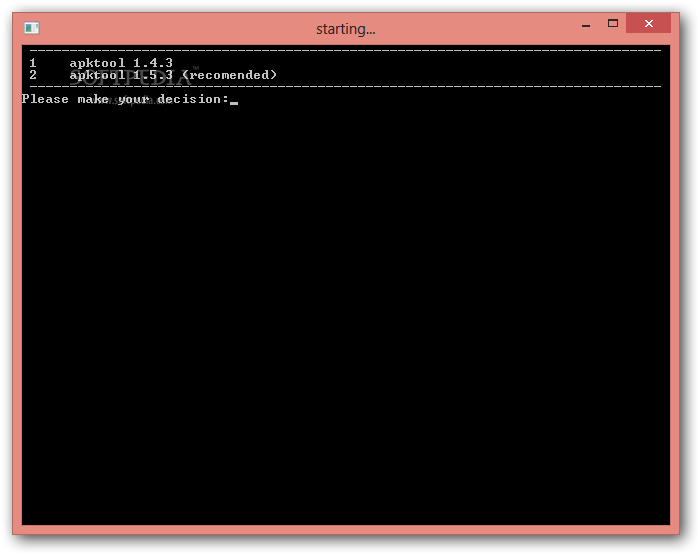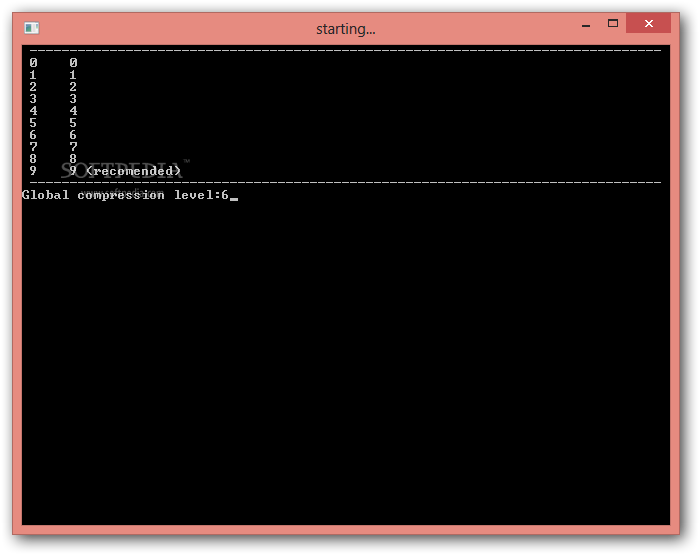Description
ApkChanger
ApkChanger is a cool tool that helps you change APK files. These files are used to install apps or games on your Android device. If you've ever wanted to tweak an app, this is the software for you!
Getting Started with ApkChanger
Now, I know some folks might feel a bit nervous about using command-line tools. But don't worry! ApkChanger makes it pretty easy, even if you're not a tech whiz. It has a built-in wizard that guides you through everything.
User-Friendly Features
If you're more experienced, you can skip the wizard and set things up yourself. You can choose to decompile APK files or even compile new ones. When you first run ApkChanger, it shows you the configuration wizard right away. The best part? It saves your settings for next time, so no need to start over!
Customizing Your APK Experience
This software lets you pick a bunch of options like compression levels, cache sizes, and optimization settings. Want to optimize PNG files? You got it! You can also select different versions of Apktool and adjust Wi-Fi settings too.
Advanced Options for Power Users
If you're feeling adventurous, ApkChanger lets you enable or disable notifications and install framework files easily. You can also decide how many cores to use—up to four! And if something goes wrong while decompiling an APK, there’s a bruteforce mode that tries different frameworks automatically.
Log Viewing Made Easy
You can check out logs directly from the command-line console to see what’s going on during the process. Plus, ApkChanger allows batch signing of APKs and even zips them up nicely with zipalign.
A Handy Tool for Everyone!
No matter your skill level, ApkChanger offers lots of features that make working in the command-line console easier for beginners and pros alike!
User Reviews for ApkChanger 1
-
for ApkChanger
ApkChanger provides powerful customization options for APK files with a user-friendly wizard, making it accessible for beginners and advanced users alike.