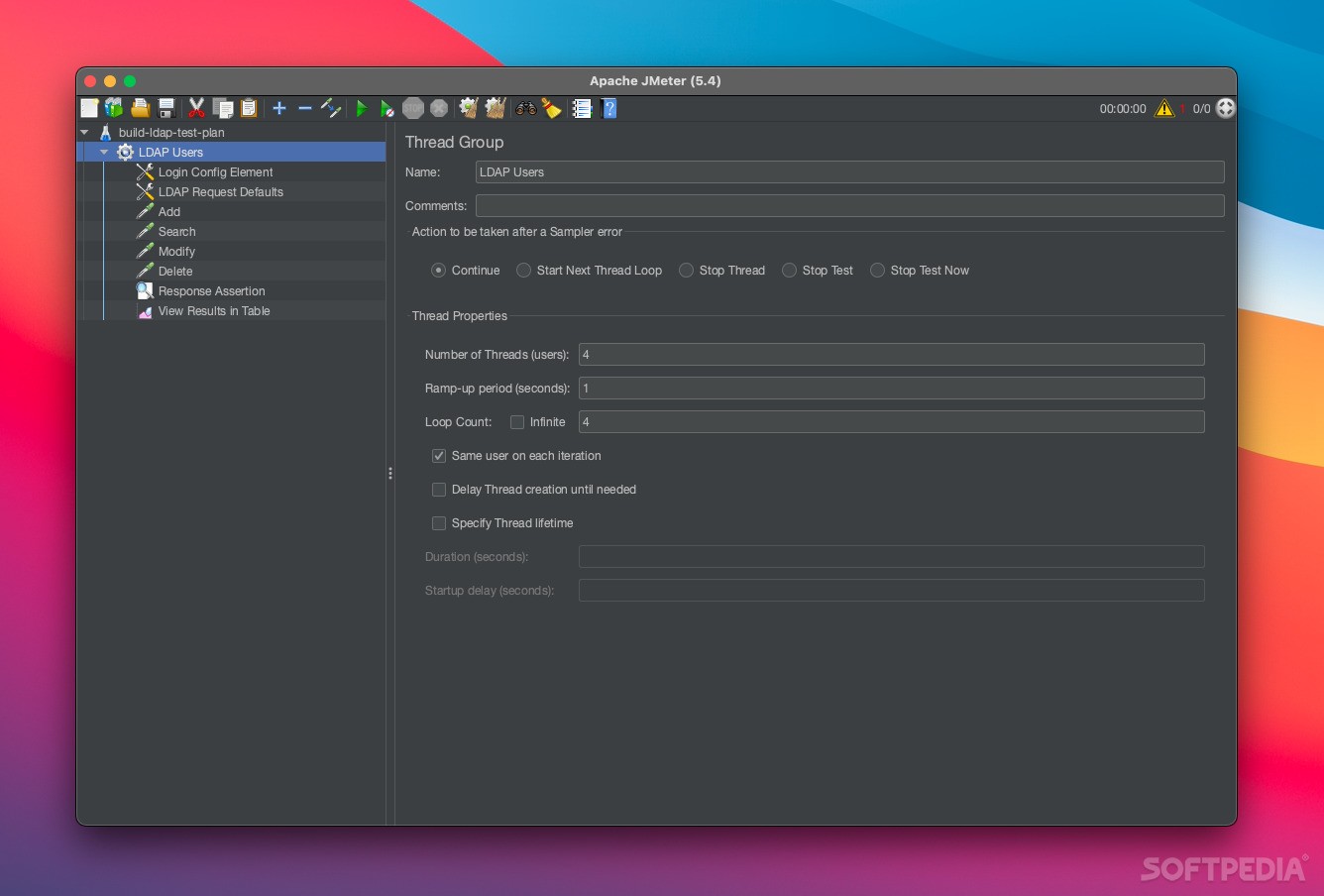Description
Apache JMeter
Apache JMeter is a handy app for macOS that runs on Java. It helps you quickly test and check how well your web applications are working, along with all their resources. The cool thing about Apache JMeter is that it can handle both dynamic and static resources with ease!
Getting Started with Apache JMeter
If you already have the Java runtime on your Mac, getting started is super easy. Just launch the ApacheJMeter.Jar file! Once you're in the app's main window, you can create a test plan, set up different elements, add timers, run simulations, and analyze the results—all in one place.
Simulating Load Tests
With Apache JMeter, you can simulate heavy loads on a server or a group of servers. This allows you to see how your projects perform under different types of load. It's like putting your application through its paces to make sure everything runs smoothly.
Understanding How It Works
Now, even though Apache JMeter might remind you of a browser, don't get it twisted! The app doesn’t actually render HTML pages like a browser does; instead, it measures how different resources respond when put to the test.
Protocols Supported by Apache JMeter
This nifty tool is capable of running performance tests on various servers using multiple protocols like HTTP, HTTPS, SOAP, FTP, LDAP, JDBC, JMS, SMTP, POP, IMAP, MongoDB—there’s just so much it can do! You can even use native commands or shell scripts!
Multi-Threading Features
A great feature of Apache JMeter is its ability to perform sampling for more than one function at once using separate thread groups. Thanks to its multithreading framework, this becomes possible! Plus, if you want to boost its capabilities even more—there are plug-ins and scriptable samplers available!
An Easy Solution for Performance Testing
In short, Apache JMeter offers simple yet flexible solutions for checking out how well your web apps work under different conditions. It supports multiple protocols and lets you run concurrent sampling for several threads at once. If you're ready to give it a try or need more info about it for download options, check this out!
User Reviews for Apache JMeter FOR MAC 7
-
for Apache JMeter FOR MAC
Apache JMeter for Mac provides sophisticated performance testing capabilities for web applications. Easy to use and supports multiple protocols.
-
for Apache JMeter FOR MAC
Apache JMeter is an incredible tool for performance testing! It’s easy to use and highly effective.
-
for Apache JMeter FOR MAC
I love Apache JMeter! It helps me simulate loads on my web apps effortlessly. Highly recommend it!
-
for Apache JMeter FOR MAC
This app is a game changer for performance analysis. Fast, reliable, and supports multiple protocols!
-
for Apache JMeter FOR MAC
Apache JMeter has made my testing process so much smoother. Great features and easy setup!
-
for Apache JMeter FOR MAC
Fantastic app for load testing! The multithreading capabilities are impressive and very useful.
-
for Apache JMeter FOR MAC
Highly versatile and powerful! Apache JMeter delivers excellent performance testing solutions.