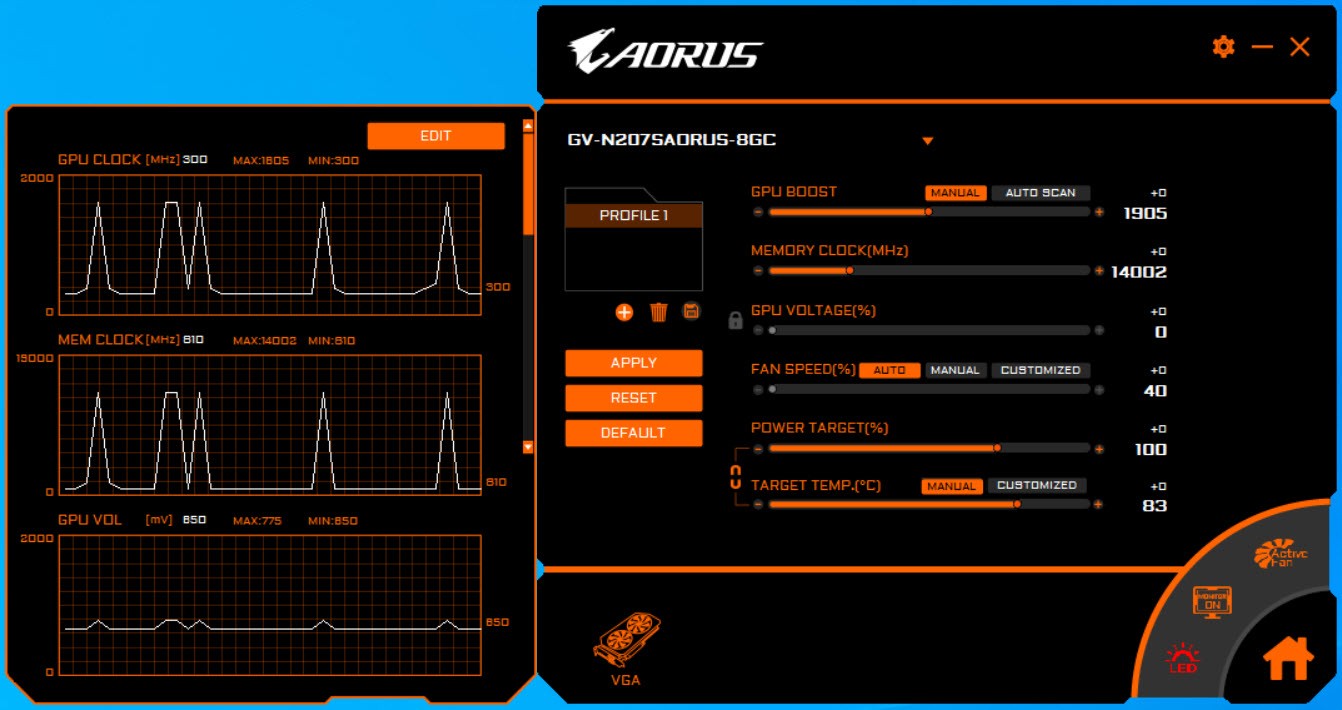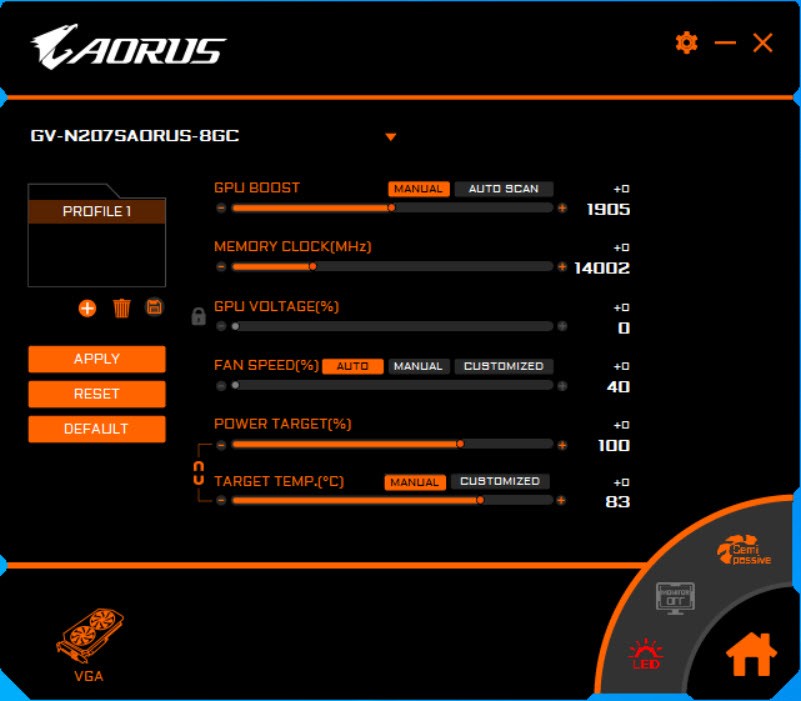Description
AORUS Engine
AORUS Engine or AORUS Graphics Engine is a companion app designed for use with Gigabyte graphics cards. If you're the proud owner of a Gigabyte Aorus graphics card, you'll have the benefit of some extra features with this app. It is a rebranded iteration of an earlier program that was used to gain more control over your Gigabyte product.
Key Features:
- Overclock compatible graphics cards easily
- Adjust fan speed as needed
- Monitor card performance efficiently
- Utilize OC scan feature for safe overclocking
- Control LED display for ambient lighting
- Compatibility with select Gigabyte Aorus motherboards
Technical Specifications:
- File: AORUS_ENGINE_SETUP_V2.2.6.0_B240306.exe
- Publisher: GIGABYTE TECHNOLOGY
- Price: FREE
- App Version: 2.2.6.0
- Size: 25 MB
- Platform: Windows
With AORUS Engine, users can have more control over their Gigabyte Aorus graphics card. The software allows for easy overclocking, adjusting fan speeds, monitoring performance, and even controlling LED display colors for ambient lighting.
This app is designed to complement the Aorus line of products launched by Gigabyte, creating a seamless experience for users who own both Aorus graphics cards and motherboards. The OC scan feature provides valuable insight to users wanting to safely increase clock speeds on their cards without causing damage.
Tags:
User Reviews for AORUS Engine 1
-
for AORUS Engine
AORUS Engine provides Gigabyte graphics card owners with extra features for overclocking, fan speed control, and performance monitoring. Impressive tool for customization.