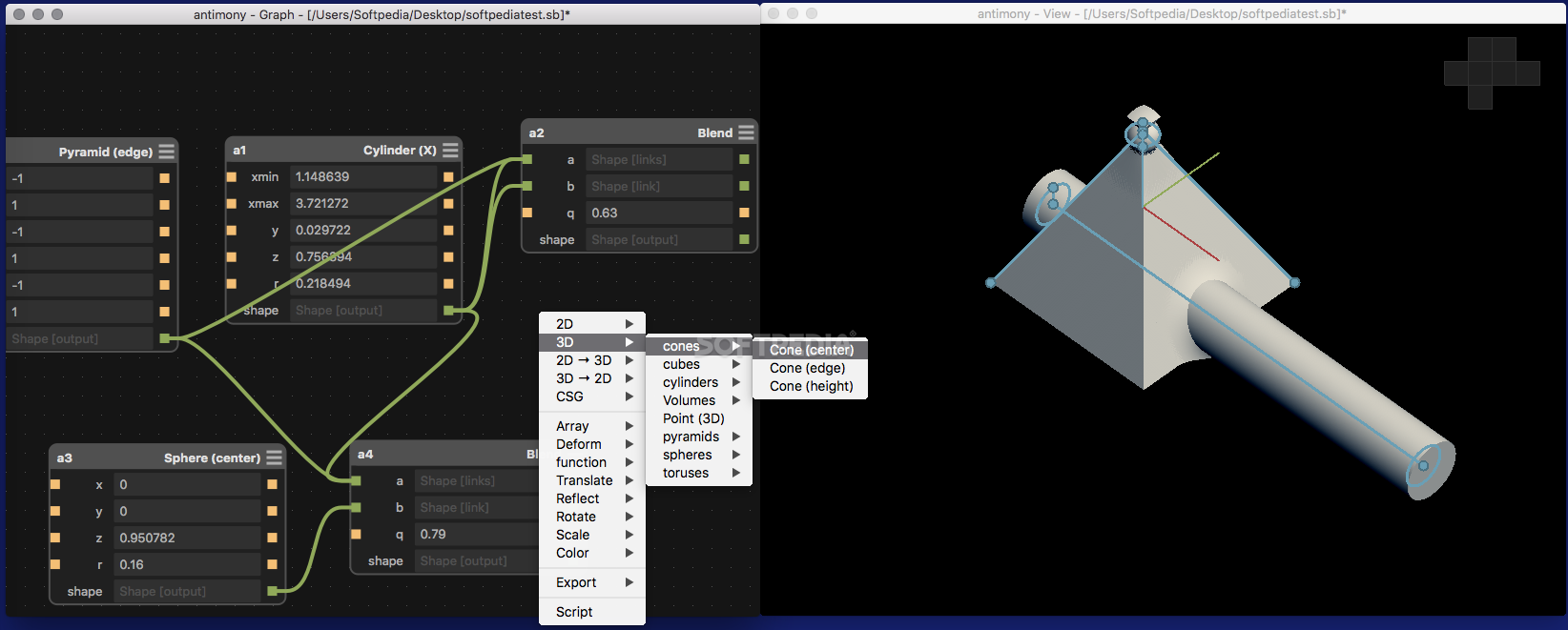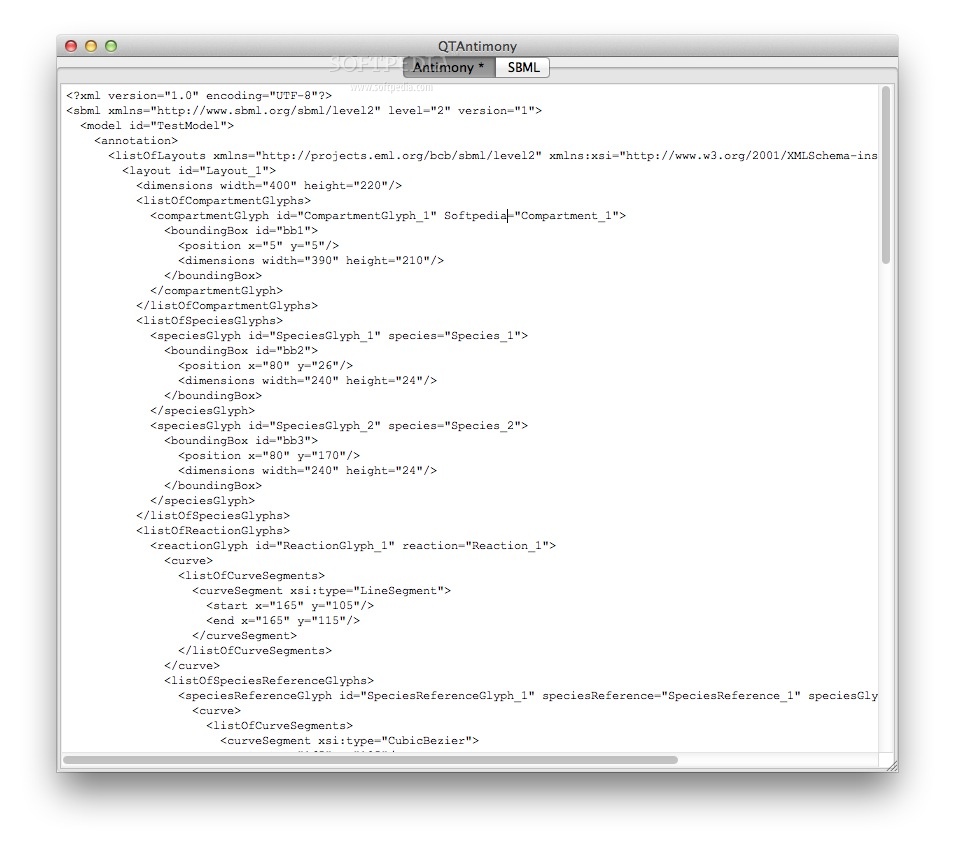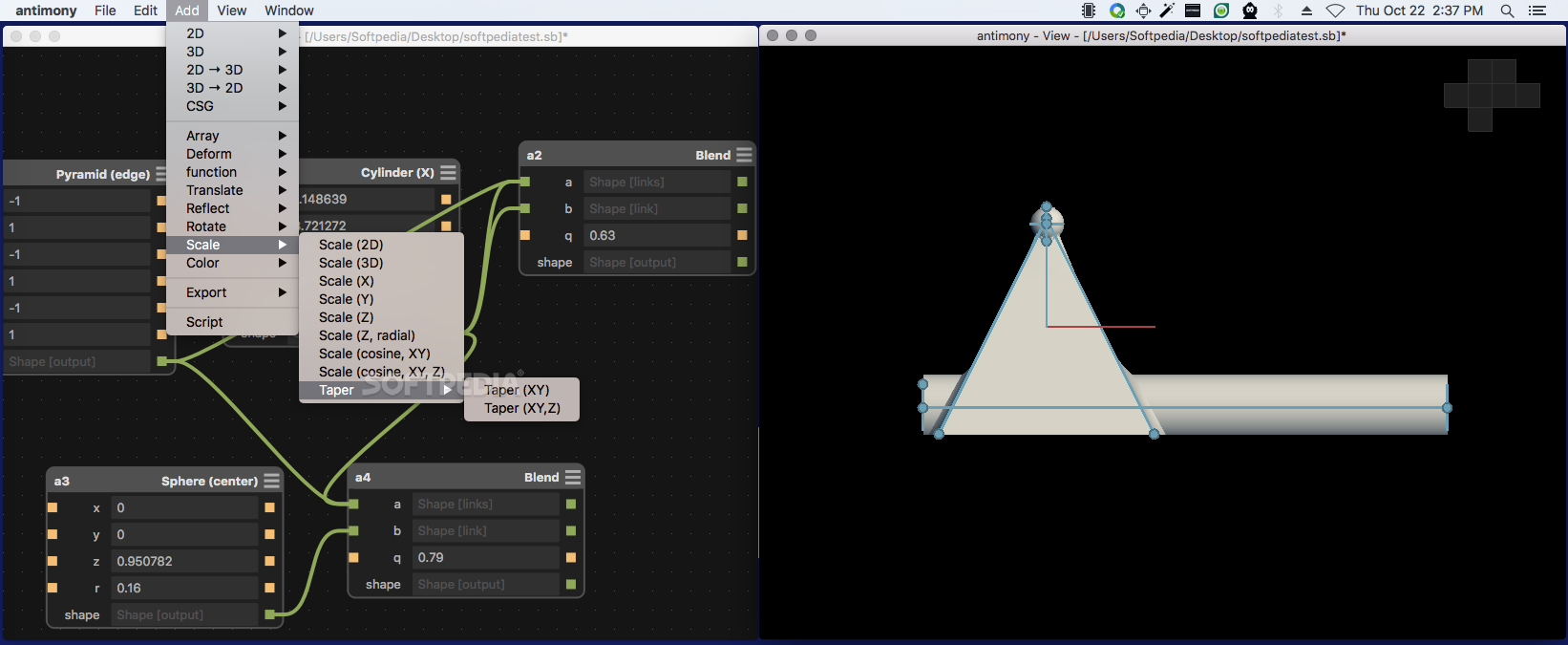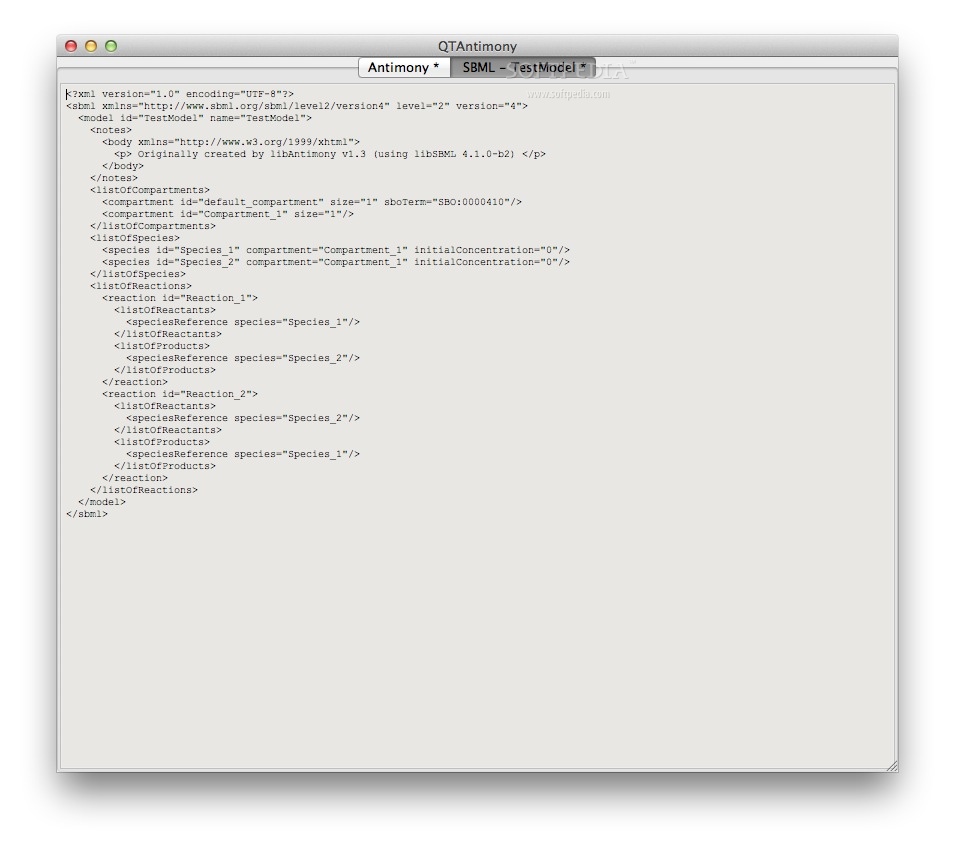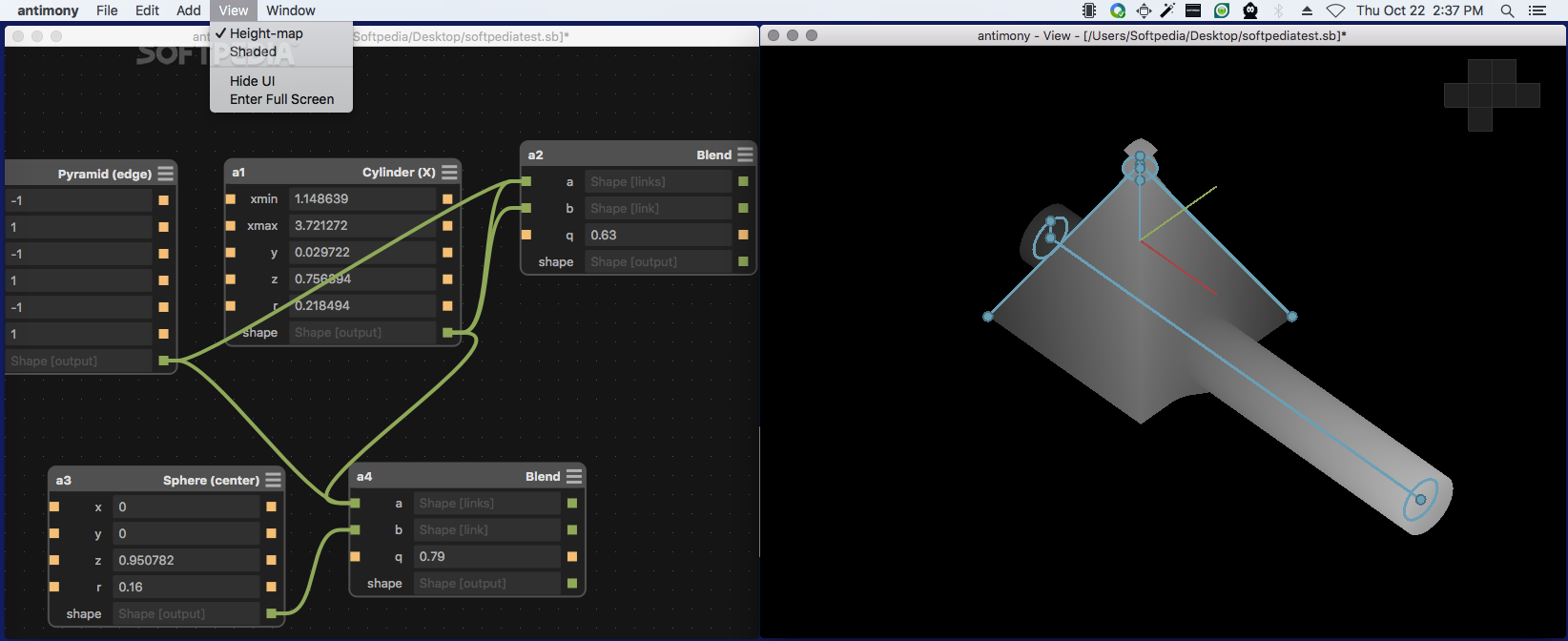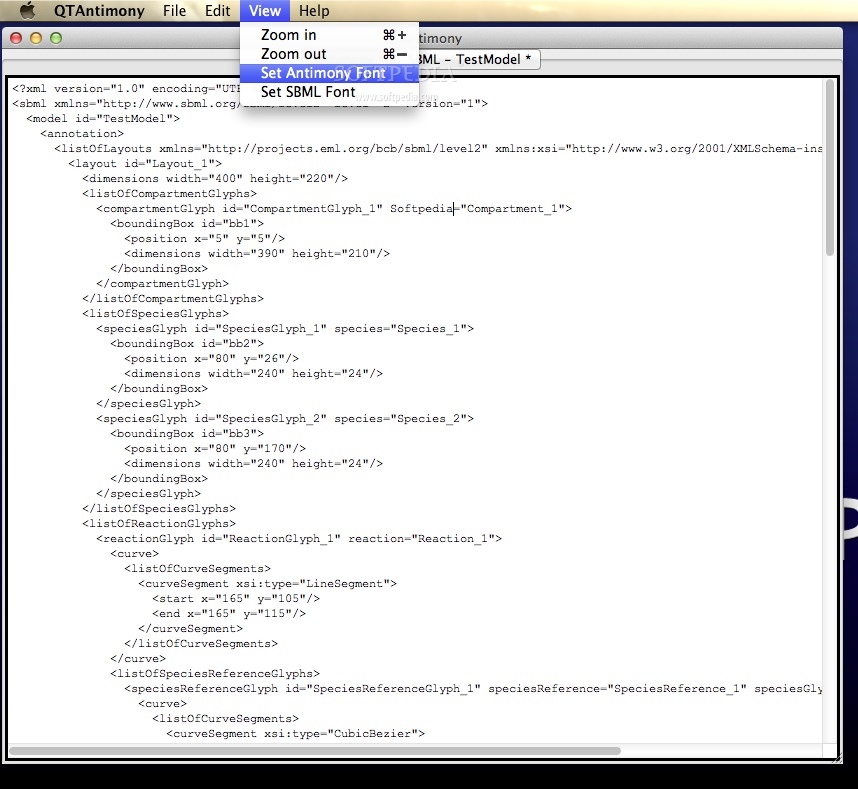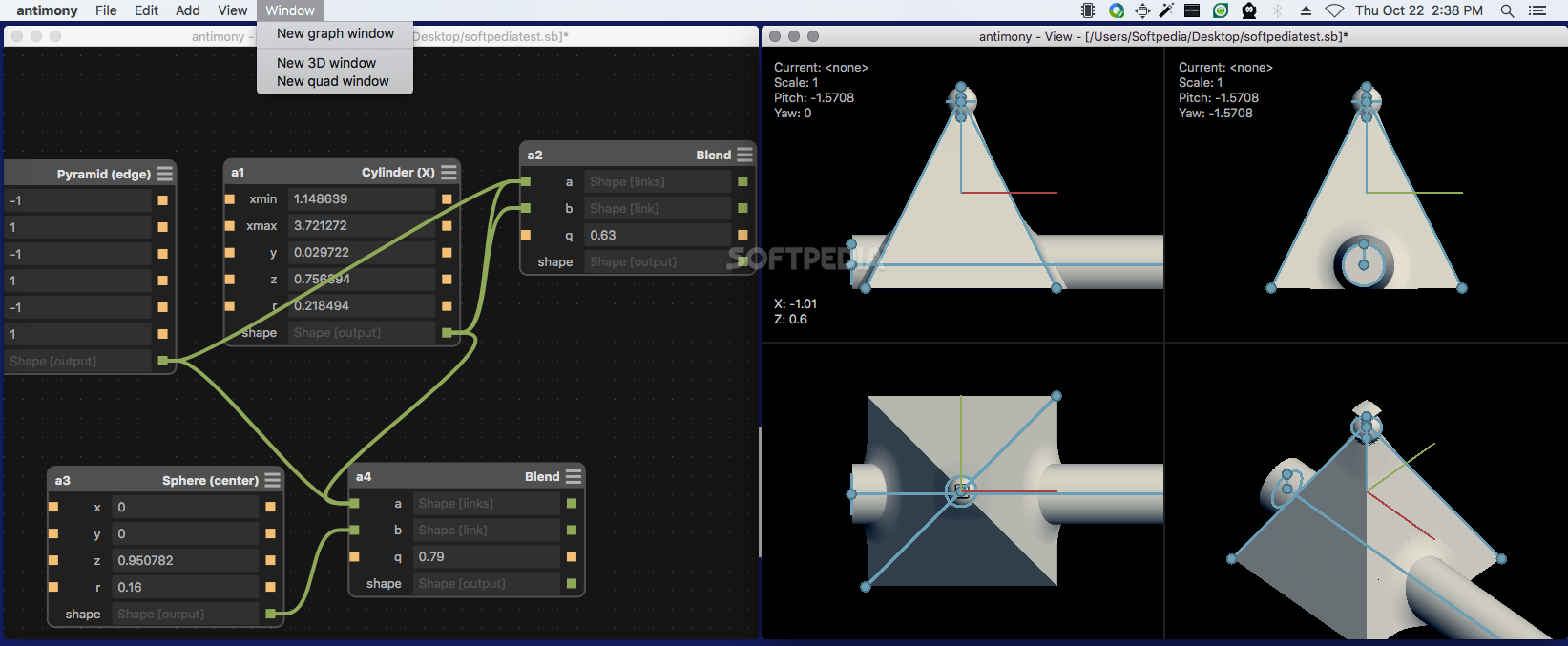Description
Antimony
Antimony is a cool CAD tool for OS X that makes designing both 2D and 3D objects super easy. In today’s world of computer-aided design, it's become really important, especially with all the buzz around 3D printing. Whether you're a newbie or have some experience, this software can help you create everything from simple designs to complex masterpieces.
Easy-to-Use Interface
The user interface in Antimony is pretty straightforward. You’ll find a Graph window where you can draw your objects and connect nodes. There’s also a View panel for checking out your work as it comes together, plus a Quad window that lets you see your object from four different angles at once. It’s all about giving you the tools to let your imagination run wild!
Create Complex Designs
You can easily make both 2D and 3D geometrical figures and use CSG techniques to create intricate surfaces. Every shape or effect gets its own module, so it’s up to you to link them together however you like.
Real-Time Changes
One of the coolest features is the real-time graphic rendering in the view window. As you make changes, they instantly show up on screen! This means you can experiment with different transformations like rotating, scaling, bending, or even attracting and repelling shapes without missing a beat.
Export Your Creations
Your designs aren’t just for show either; you can export them as .STL files for 3D printing or PNG image files if you want to share your work easily. If you're looking for some guidance, there’s a fantastic video tutorial available on the developer's website that shows how to get started.
A New Way to Design
In summary, Antimony offers an alternative way to tackle CAD designs. You can play around with basic geometric shapes and various transformations to craft anything your heart desires!
Tags:
User Reviews for Antimony FOR MAC 1
-
for Antimony FOR MAC
Antimony for Mac offers a user-friendly interface for combining 2D and 3D figures. Real-time rendering and multiple view angles enhance design experience.