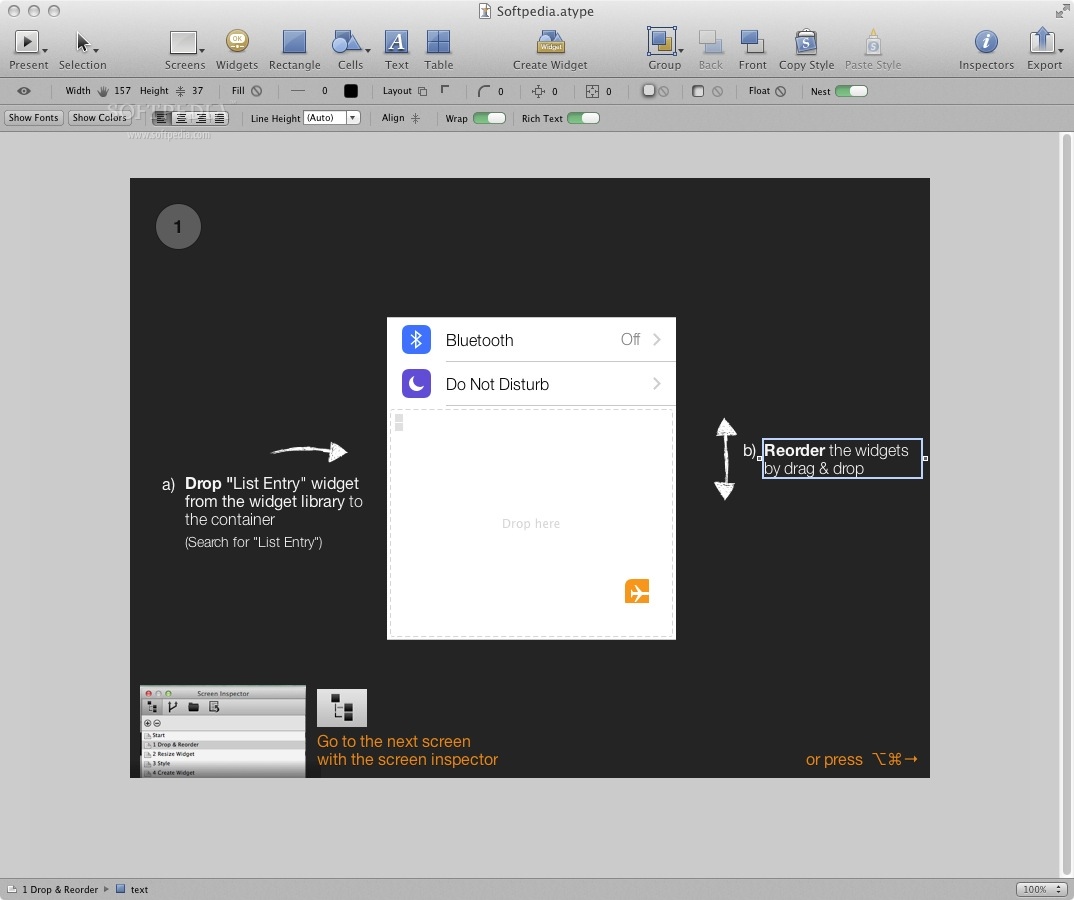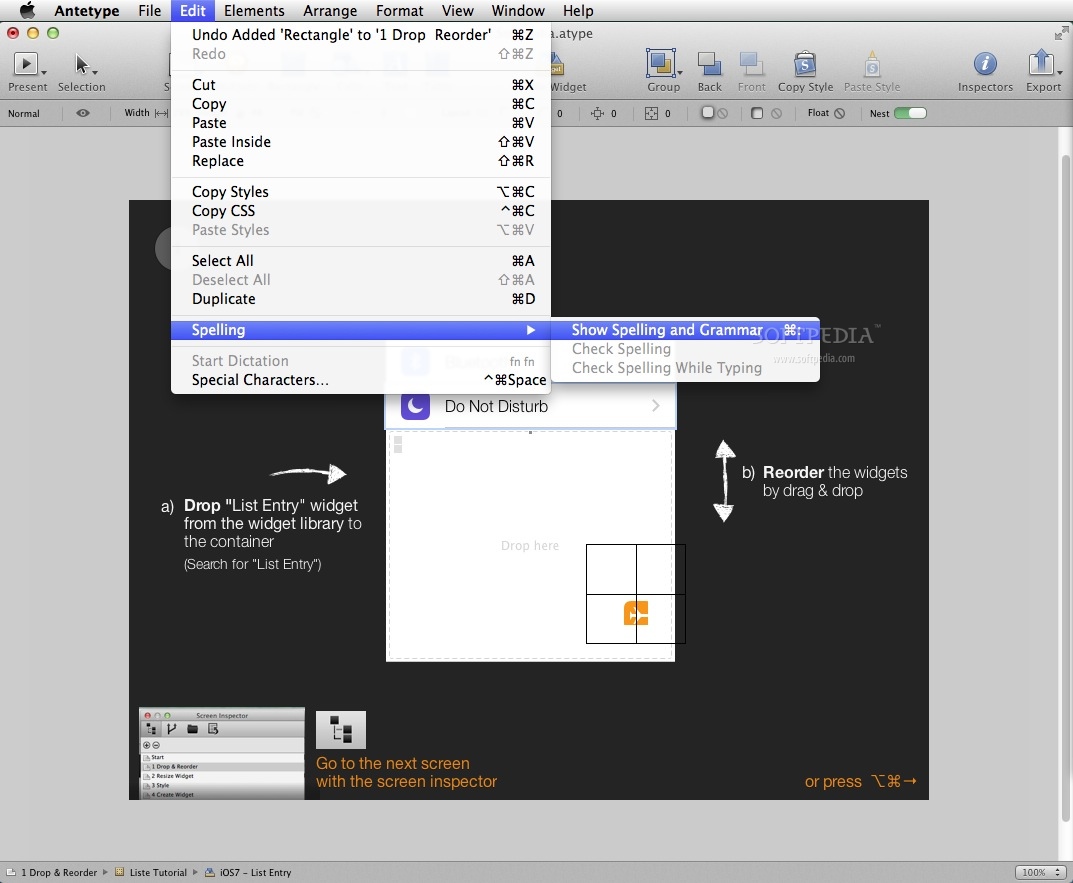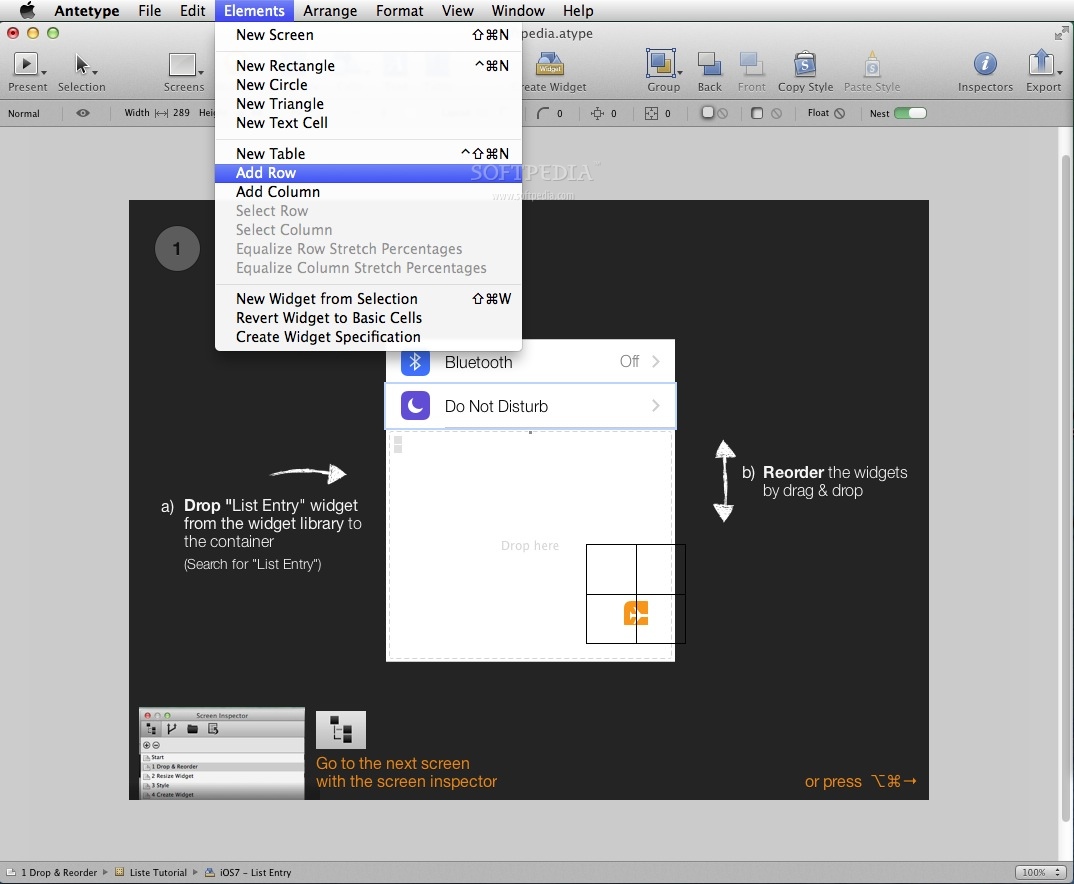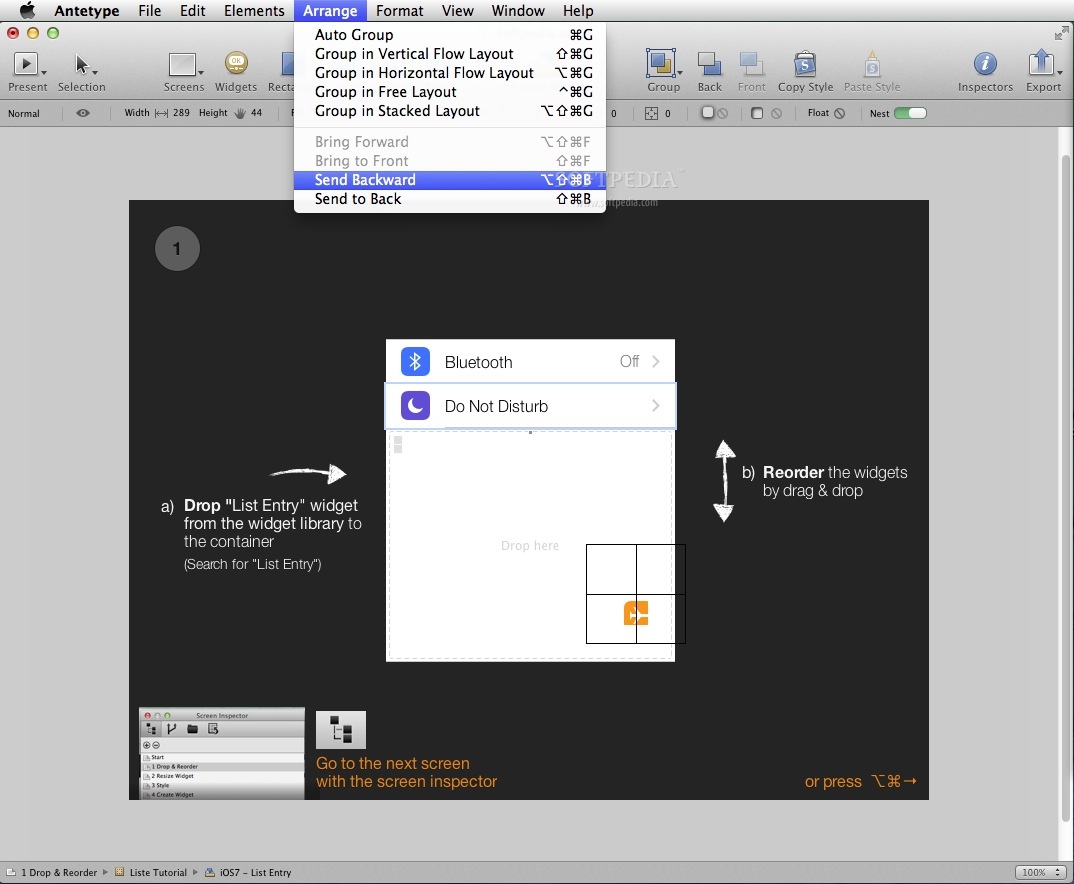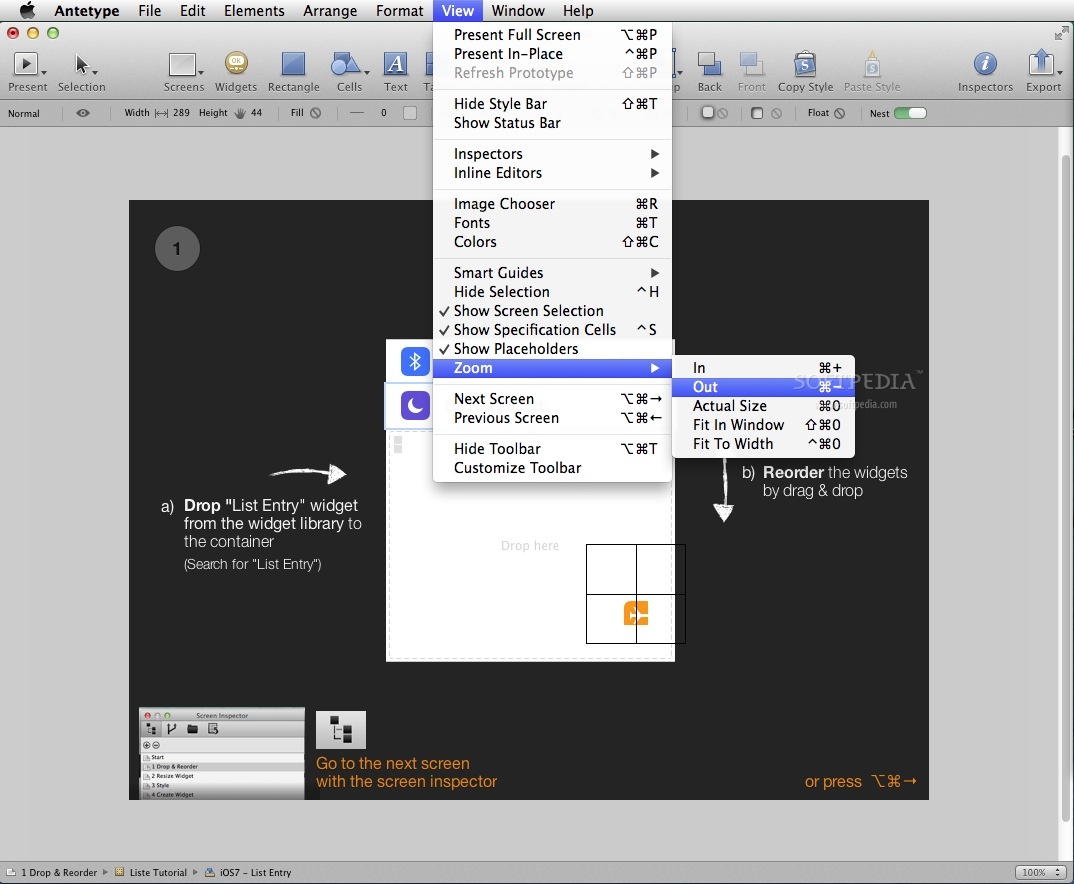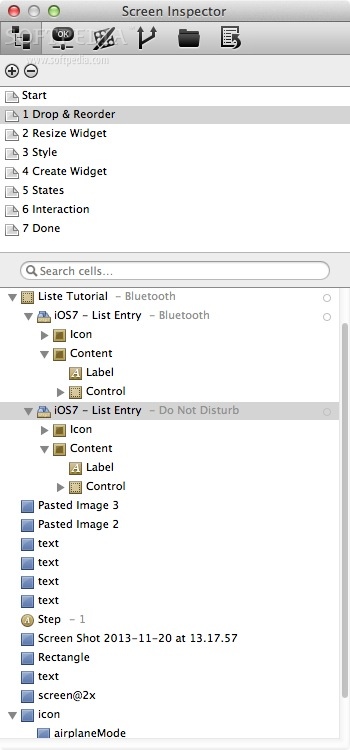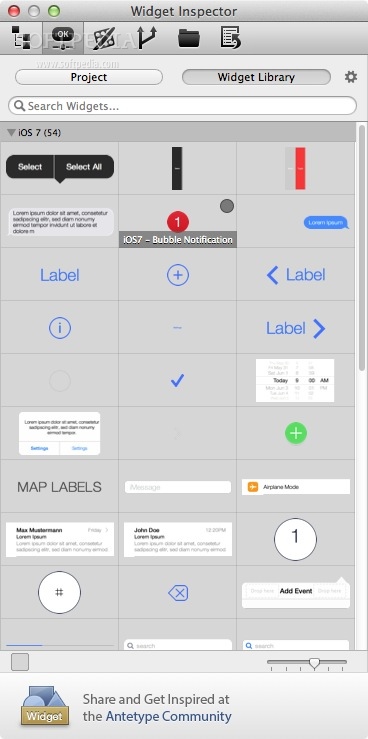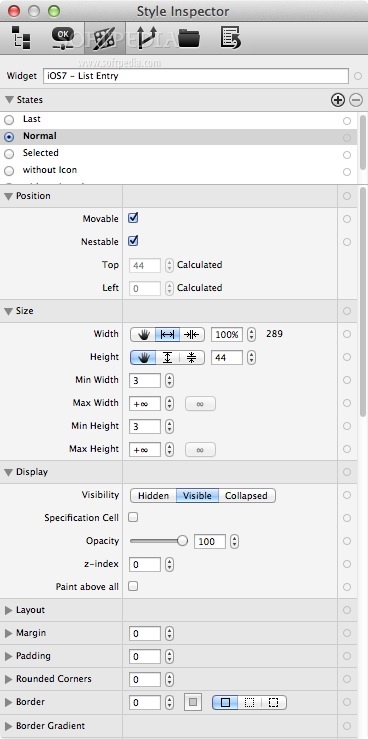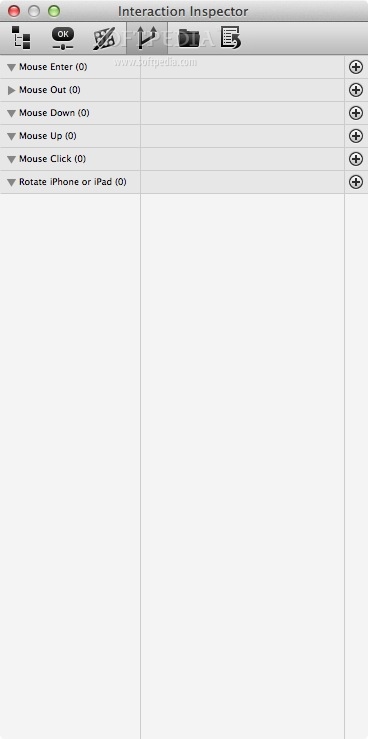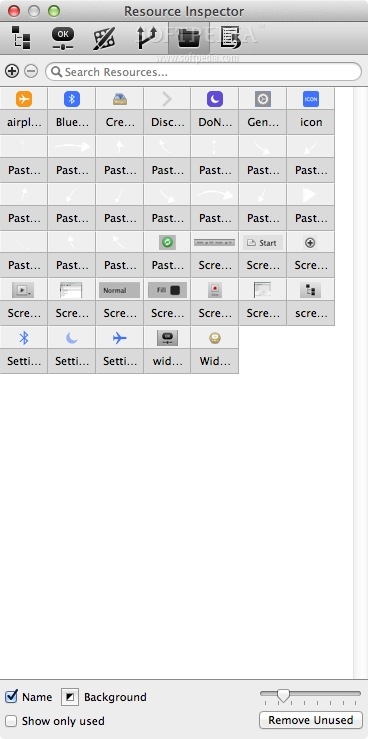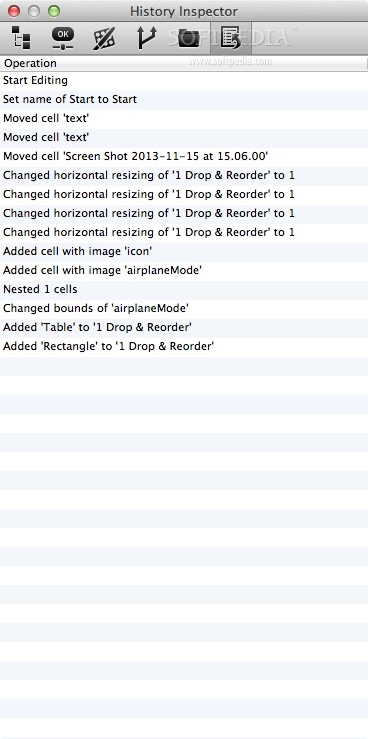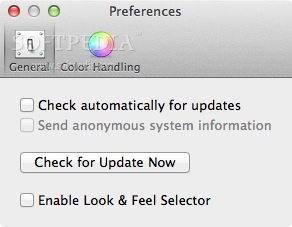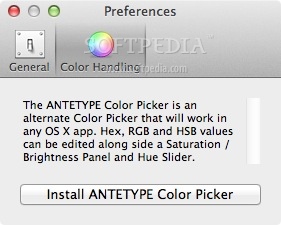Description
Antetype For Mac
Are you a user interface designer looking for a powerful tool to quickly create interactive UIs for various platforms? Look no further than Antetype For Mac. This feature-laden application is designed specifically for Mac OS X users to streamline the UI design process.
Key Features:
- Comprehensive widget library
- Flexible responsiveness
- Built-in tutorial sample project
- Inspector window for easy configuration
Technical Specifications:
- Compatible with Mac OS X
- Intuitive user interface
- Standard toolbar with shortcuts
- Drag and drop GUI components
Antetype For Mac comes with a range of tools and features to help you design user interfaces for desktop apps, websites, and mobile software with ease. The comprehensive widget library includes elements such as buttons, bars, menus, and more, allowing you to create virtually any type of GUI.
Getting Started:
The built-in tutorial sample project helps new users get acquainted with Antetype's workflow and features. When you first launch the app, you can choose from multiple standard project templates for different platforms, including Android, iOS, OS X, Web, and Windows 8.
Easy Configuration:
The Inspector window in Antetype enables you to configure properties such as screen, widget, style, interaction, and resources effortlessly. Additionally, the main window displays your UI design with a standard toolbar for quick access to essential commands.
Whether you are a seasoned designer or new to UI design, Antetype For Mac offers a user-friendly experience with intuitive tools and easy-to-follow tutorials. Designing interactive UIs has never been easier!
Tags:
User Reviews for Antetype For Mac 7
-
for Antetype For Mac
Antetype for Mac is a powerful UI design tool with a comprehensive widget library and intuitive interface. Perfect for all platforms.
-
for Antetype For Mac
Antetype is a game-changer for UI designers! The intuitive interface and comprehensive widget library make creating interactive UIs a breeze. Highly recommend!
-
for Antetype For Mac
Absolutely love Antetype! The built-in tutorials are super helpful, and the flexibility it offers in designing UIs is unmatched. A must-have for any designer!
-
for Antetype For Mac
I’ve tried various design tools, but Antetype stands out with its responsiveness and ease of use. The Inspector window is fantastic for tweaking every detail of my designs.
-
for Antetype For Mac
Antetype has transformed my workflow! The drag-and-drop functionality is seamless, allowing me to create stunning interfaces quickly. 5 stars all the way!
-
for Antetype For Mac
This app is simply amazing! Antetype's features are powerful yet user-friendly, making UI design enjoyable and efficient. Couldn't be happier with my purchase.
-
for Antetype For Mac
If you're looking for an efficient UI design tool, look no further than Antetype! Its comprehensive features and easy-to-follow tutorials make it perfect for designers at any level.