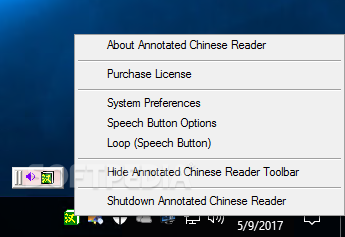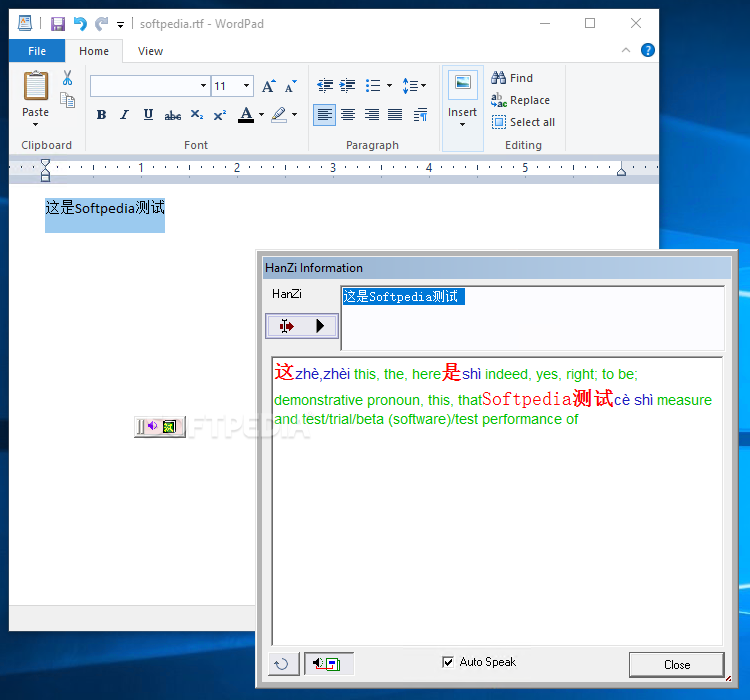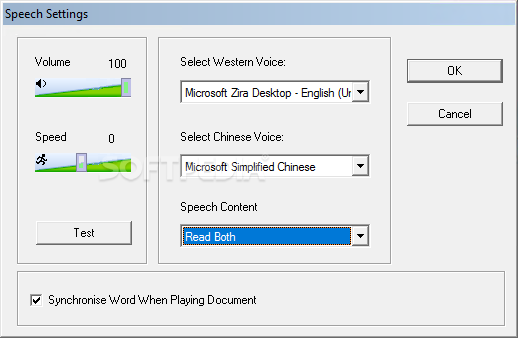Description
Annotated Chinese Reader
Annotated Chinese Reader is a cool tool that helps you with translating and understanding the Chinese language. We all know there are tons of languages out there, and it’s tough to learn them all. That’s where this app steps in! It not only helps you translate text but also lets you hear how it sounds when spoken.
Easy Installation
Getting started with Annotated Chinese Reader is pretty simple. The installation might take a few moments, but guess what? You don’t even need to restart your computer afterward! Once it’s installed, you’ll find it chilling in the tray area of your screen. Plus, there’s a handy desktop icon that you can move around to trigger translations or hear the speech.
How to Use It
The app uses your clipboard for input. This means that if you want to translate something, just copy some Chinese text and click on the floating icon. Just make sure you’re copying actual Chinese characters; otherwise, the translation might not work as expected!
Translation Made Simple
No matter where you copy the text from, as long as it’s in Chinese, the app will work its magic. An info window pops up showing both your selected text and its translation right away. Want to hear how it sounds? You can have it read aloud in both English and Chinese!
Customize Your Experience
You can keep that info window open whenever you want, even if you're done translating for now. Feel free to edit the source text anytime! And here’s a neat feature: through the desktop icon's menu, you can save any spoken audio as a WAV file on your computer.
Voice Options Available
If you'd like to hear the speech while using Annotated Chinese Reader, just press that desktop button! You can set up looping speech and adjust speed and volume too. Plus, there are different voice options for both English and Chinese available in the Preferences panel.
A Great Tool for Learning!
This application is fantastic for anyone who often works with Chinese text or wants to pick up some language skills along the way. With its built-in text-to-speech features and ability to save audio files as WAVs, you’ll love having this tool at your fingertips! Learn more and download Annotated Chinese Reader for free here!
Tags:
User Reviews for Annotated Chinese Reader 7
-
for Annotated Chinese Reader
Annotated Chinese Reader is a handy tool for quick Chinese translations. Its text-to-speech feature and ease of use make learning Chinese a breeze.
-
for Annotated Chinese Reader
Absolutely love the Annotated Chinese Reader! It's incredibly helpful for translating and learning Chinese.
-
for Annotated Chinese Reader
This app is a game changer! The speech feature makes it easy to practice pronunciation while translating.
-
for Annotated Chinese Reader
Fantastic tool for anyone dealing with Chinese text. The clipboard integration is super convenient!
-
for Annotated Chinese Reader
I find the Annotated Chinese Reader very user-friendly and efficient. Highly recommend it to language learners!
-
for Annotated Chinese Reader
A must-have app for learning and translating Chinese! The WAV file saving option is a brilliant feature.
-
for Annotated Chinese Reader
Great app! It simplifies translation and helps with understanding spoken Chinese. Very satisfied!