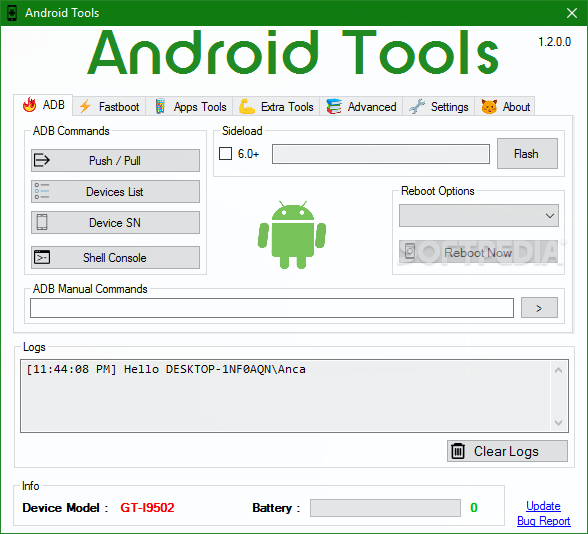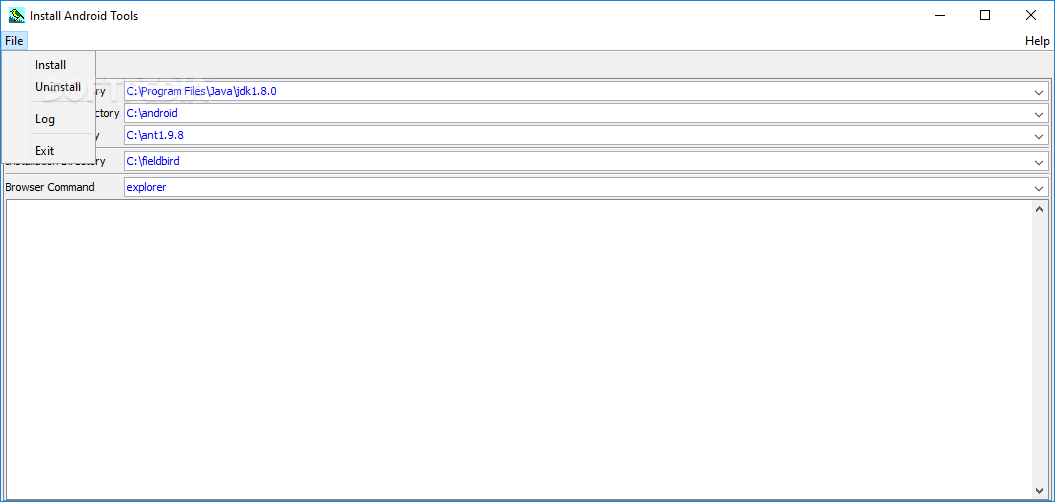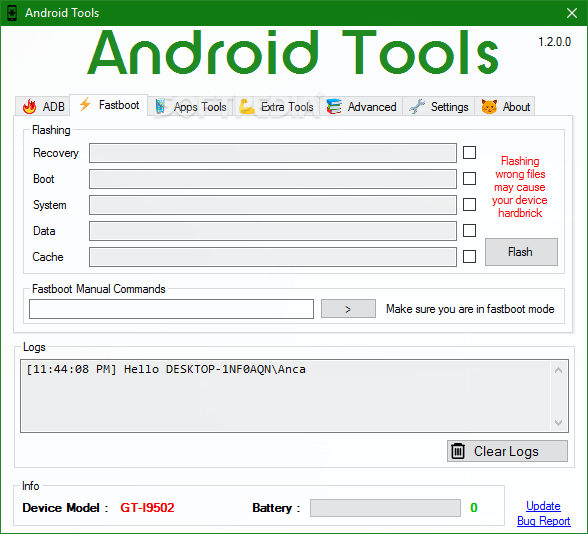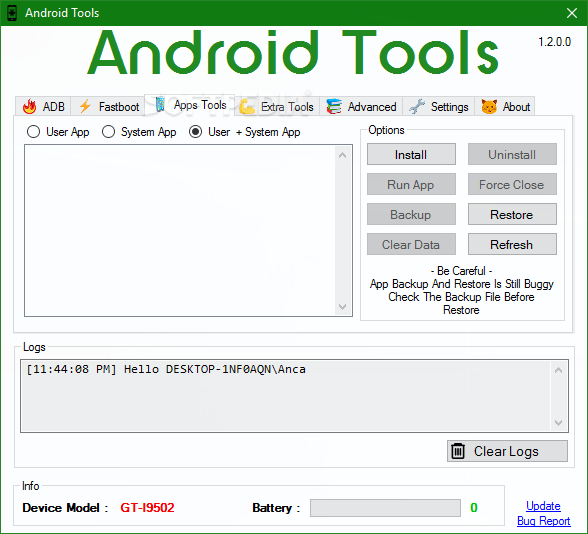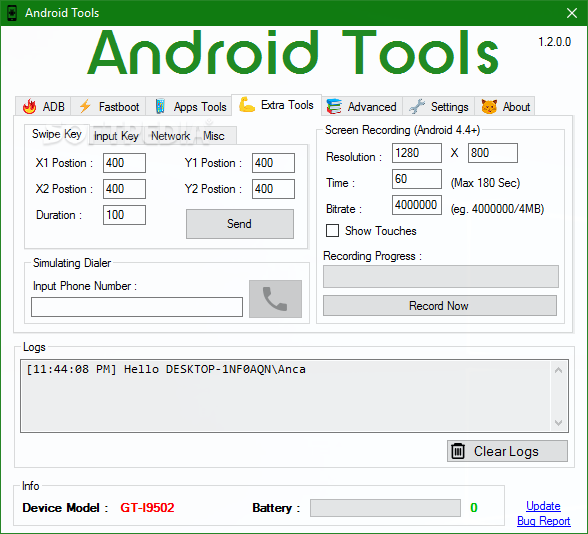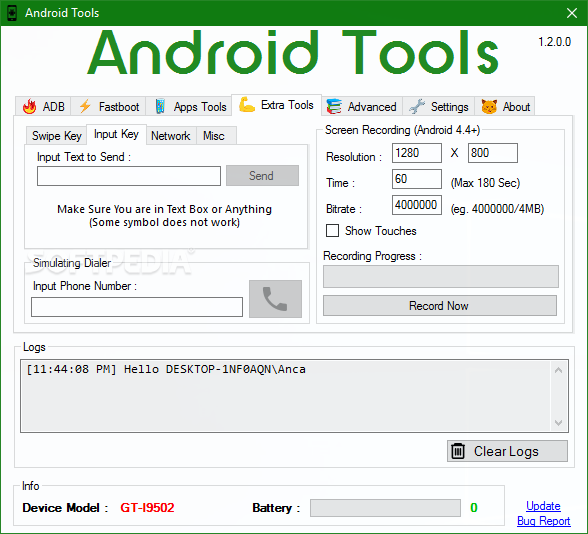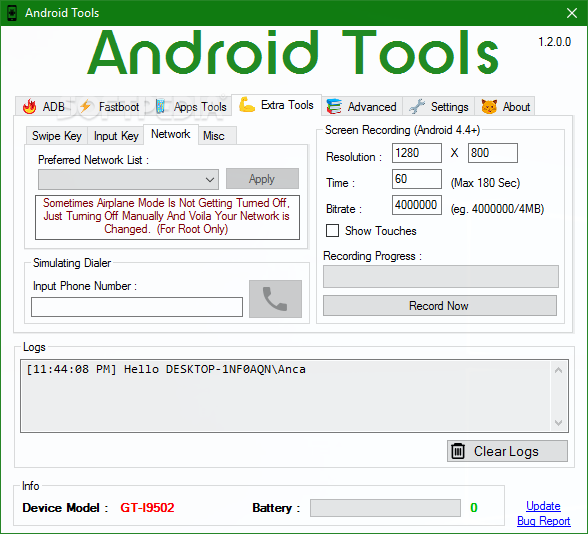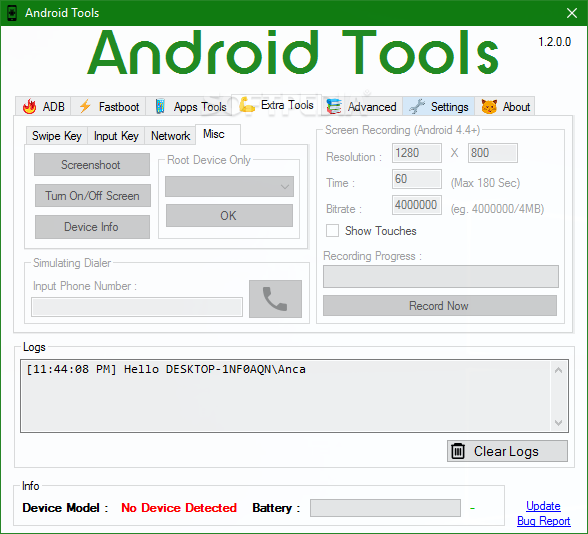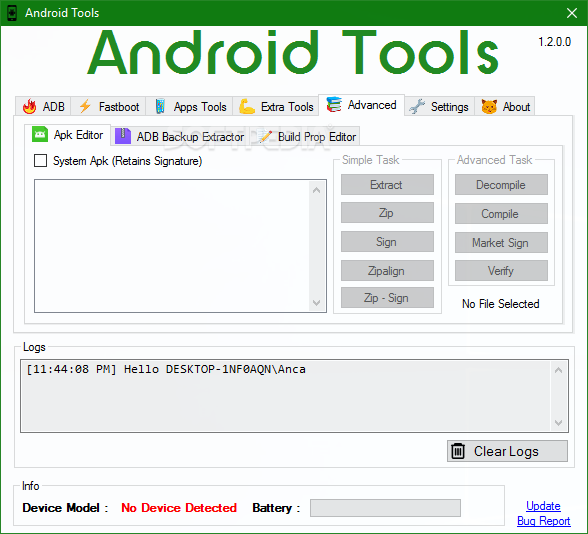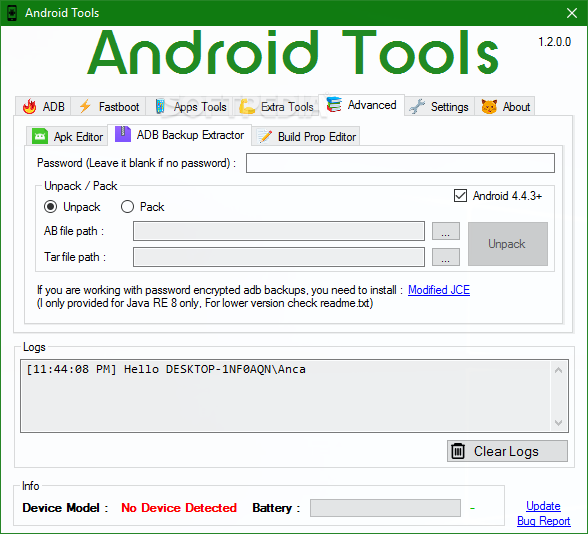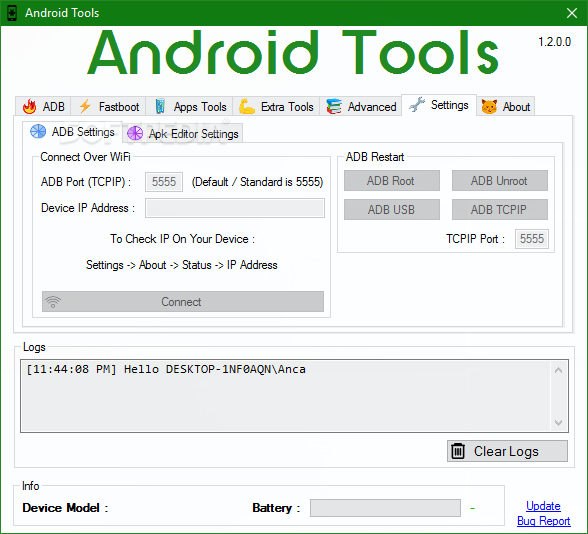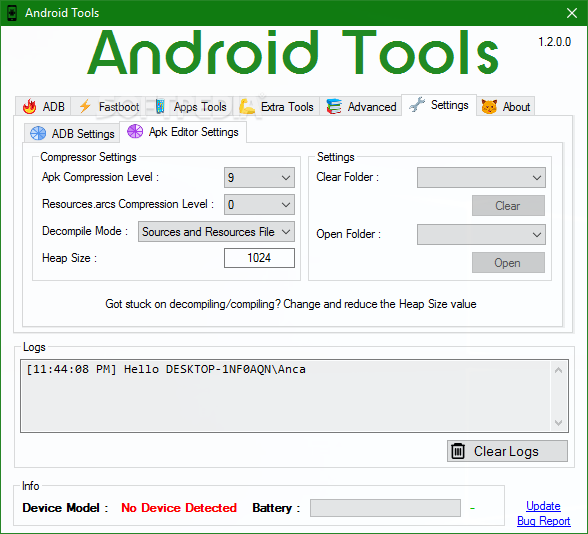Description
Android Tools - Control Your Android Device with Ease
Are you looking for a way to manage your Android phone effortlessly? Look no further than Android Tools. This free software program provides a wide range of functionalities to help you take control of your device with ease.
Features:
- Manage your phone via your computer
- Access ADB commands and Fastboot
- Install, uninstall, and back up apps
- Simulate soft keyboard and screen gestures
- Connect to Wi-Fi network and more
Technical Specifications:
- File: installer.exe
- Publisher: Ravhi Rizaldi
- Price: FREE
- Minimum System Requirements: Windows OS
With Android Tools, you can easily manage your device's files, push or pull data, and even flash your device using the Fastboot feature. The program's user interface is intuitive and well-organized, making it easy to navigate through its various tabs.
Whether you need to force-close apps, take screenshots, or check device information, Android Tools has got you covered. Advanced users will appreciate the additional tools like APK Editor, ADB Backup Extractor, and Build Prop Editor included in the program.
Overall, Android Tools is a powerful software utility that allows you to interact seamlessly with your Android device. Its responsive performance and user-friendly interface make it a valuable tool for anyone looking to take full control of their handset.
Tags:
User Reviews for Android Tools 7
-
for Android Tools
Android Tools offers a wide range of capabilities like ADB commands, Fastboot, and more. The neat user interface makes it user-friendly.
-
for Android Tools
This app is fantastic! It makes managing my Android device from my computer so easy and efficient.
-
for Android Tools
Absolutely love this app! The user interface is intuitive, and the features are incredibly useful for control.
-
for Android Tools
5 stars! This tool has everything I need to manage my phone. ADB and Fastboot features work flawlessly!
-
for Android Tools
Highly recommend! The range of functionalities is impressive, and it runs smoothly without any hiccups.
-
for Android Tools
Such a powerful app! I can easily install apps, backup data, and even take screenshots. Very handy!
-
for Android Tools
This app exceeds expectations! It's responsive, well-organized, and perfect for advanced users too!