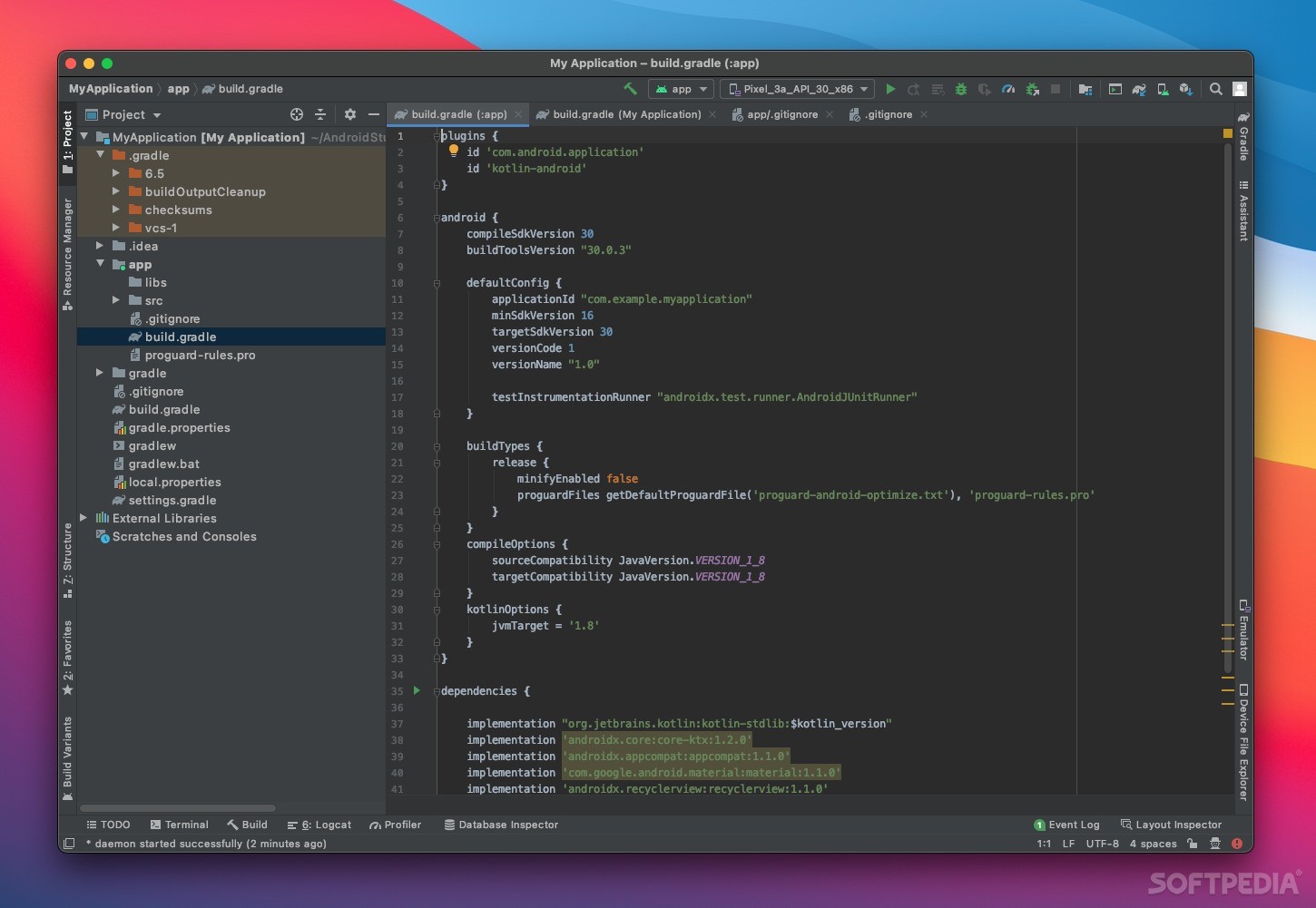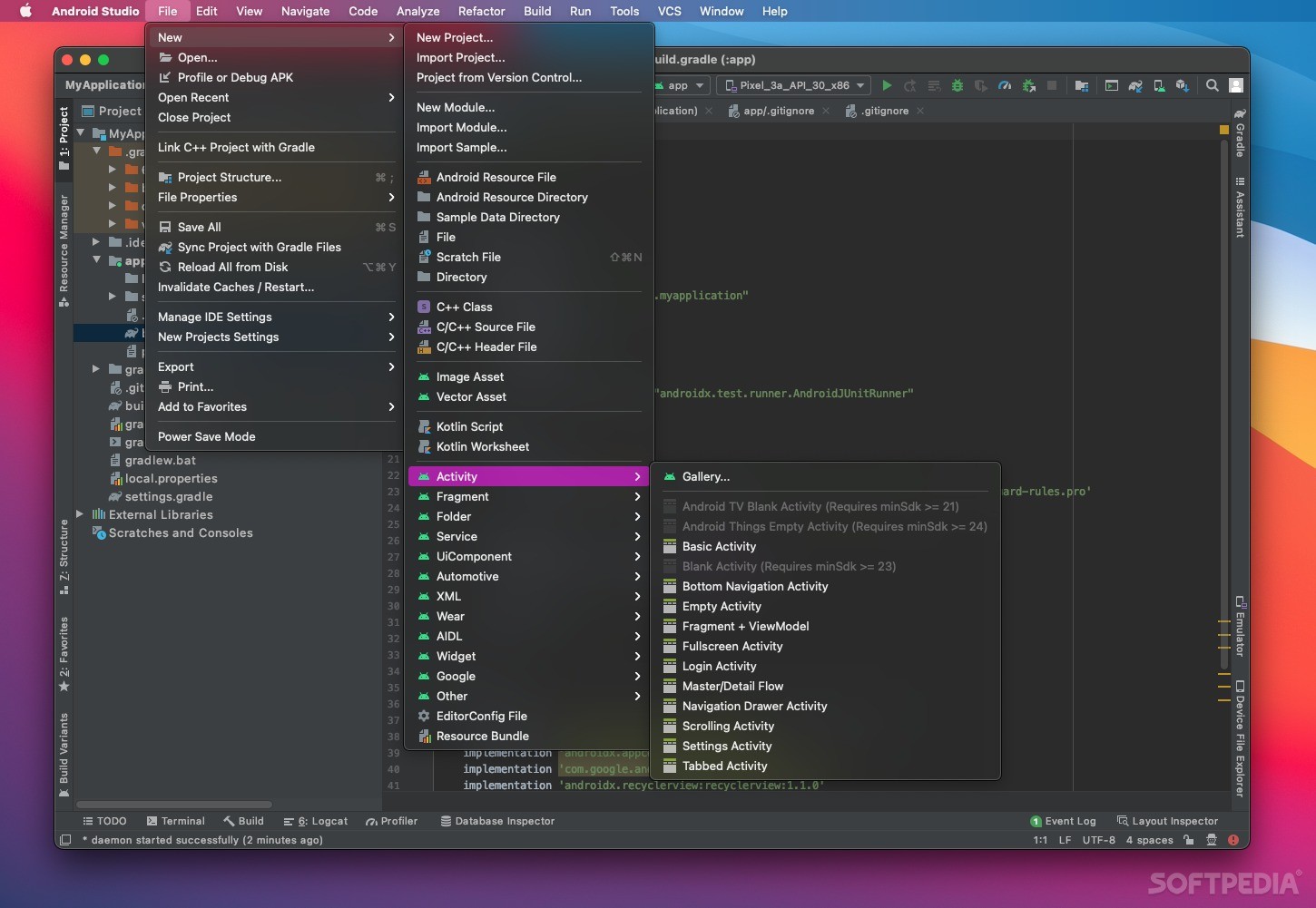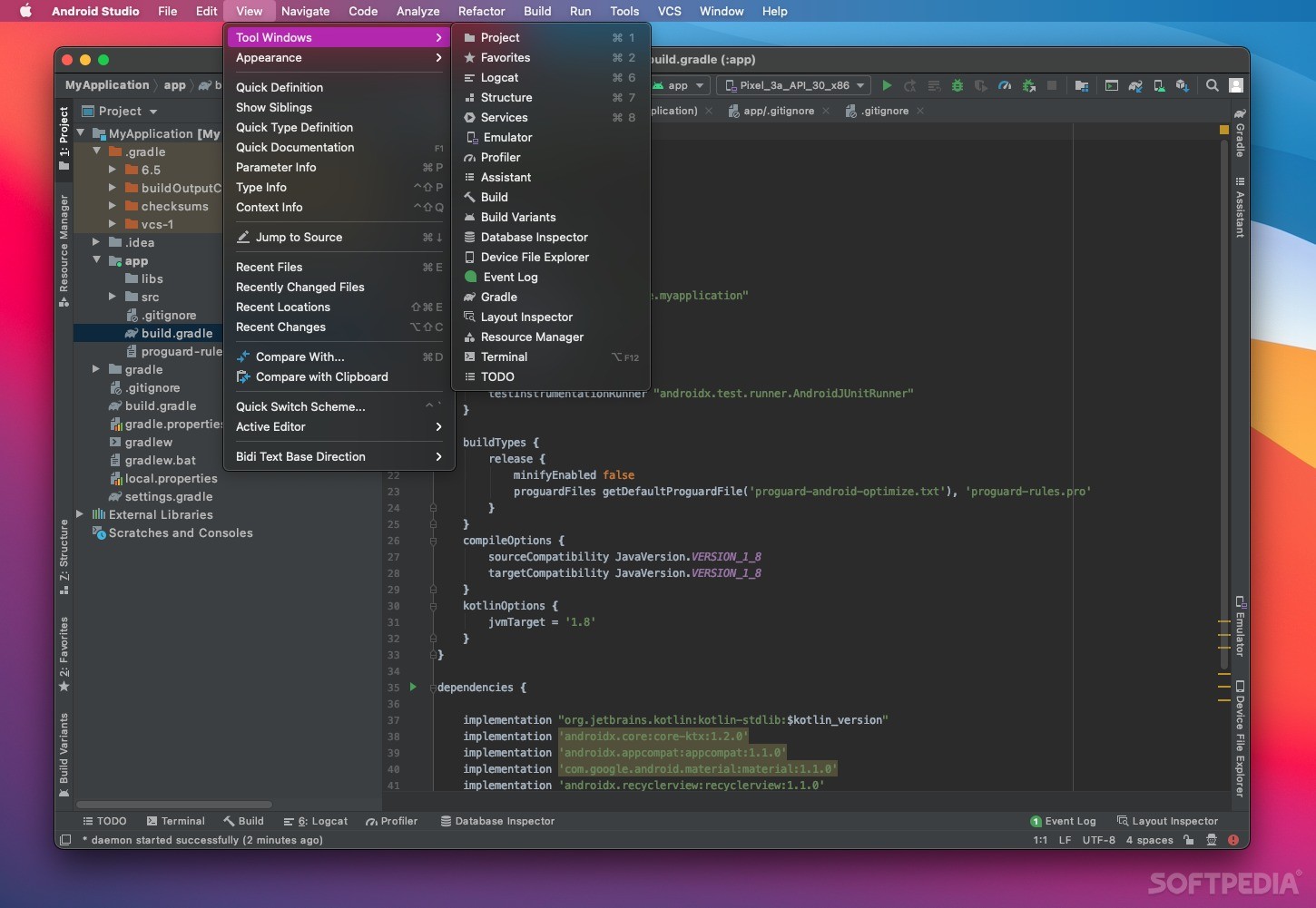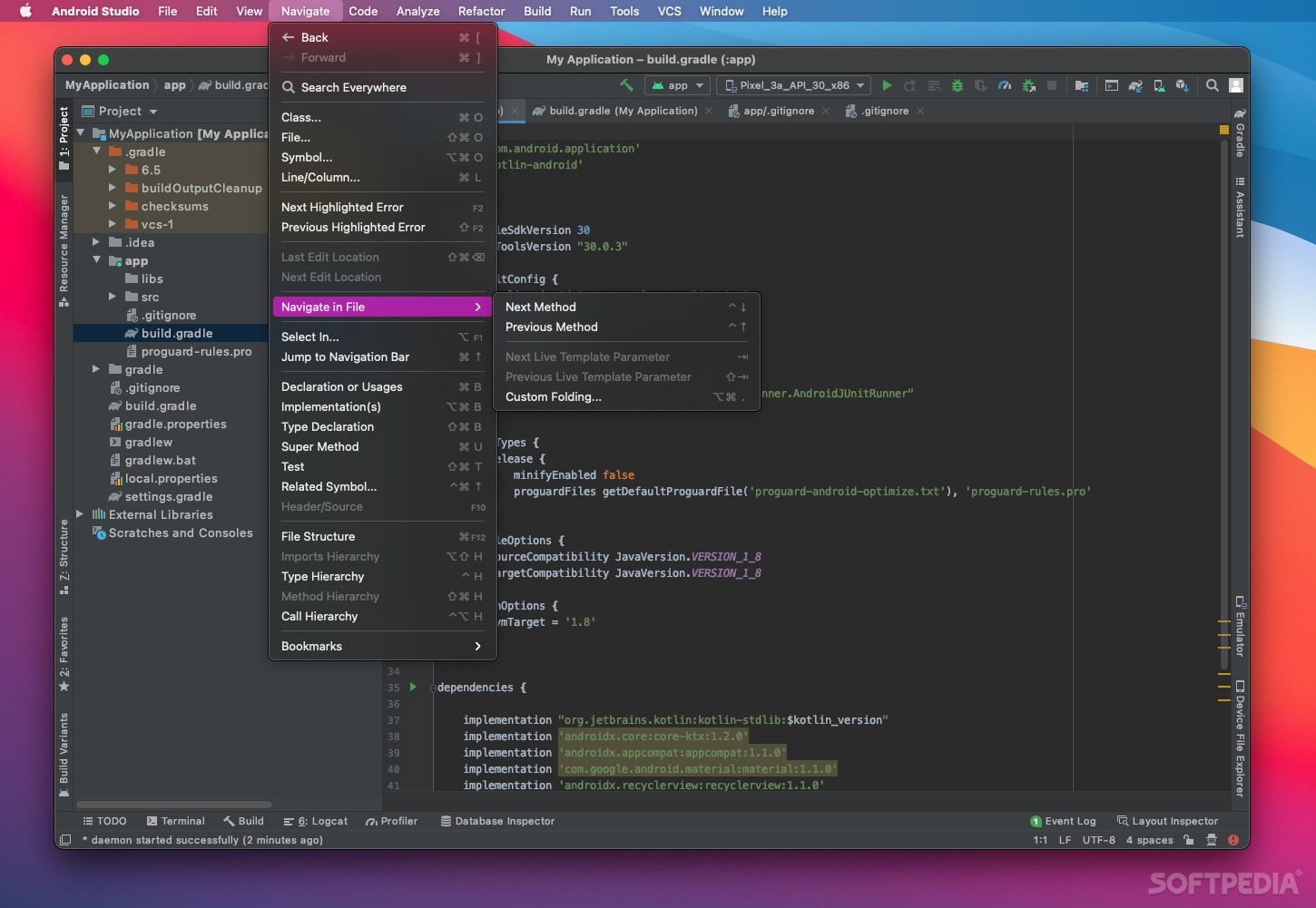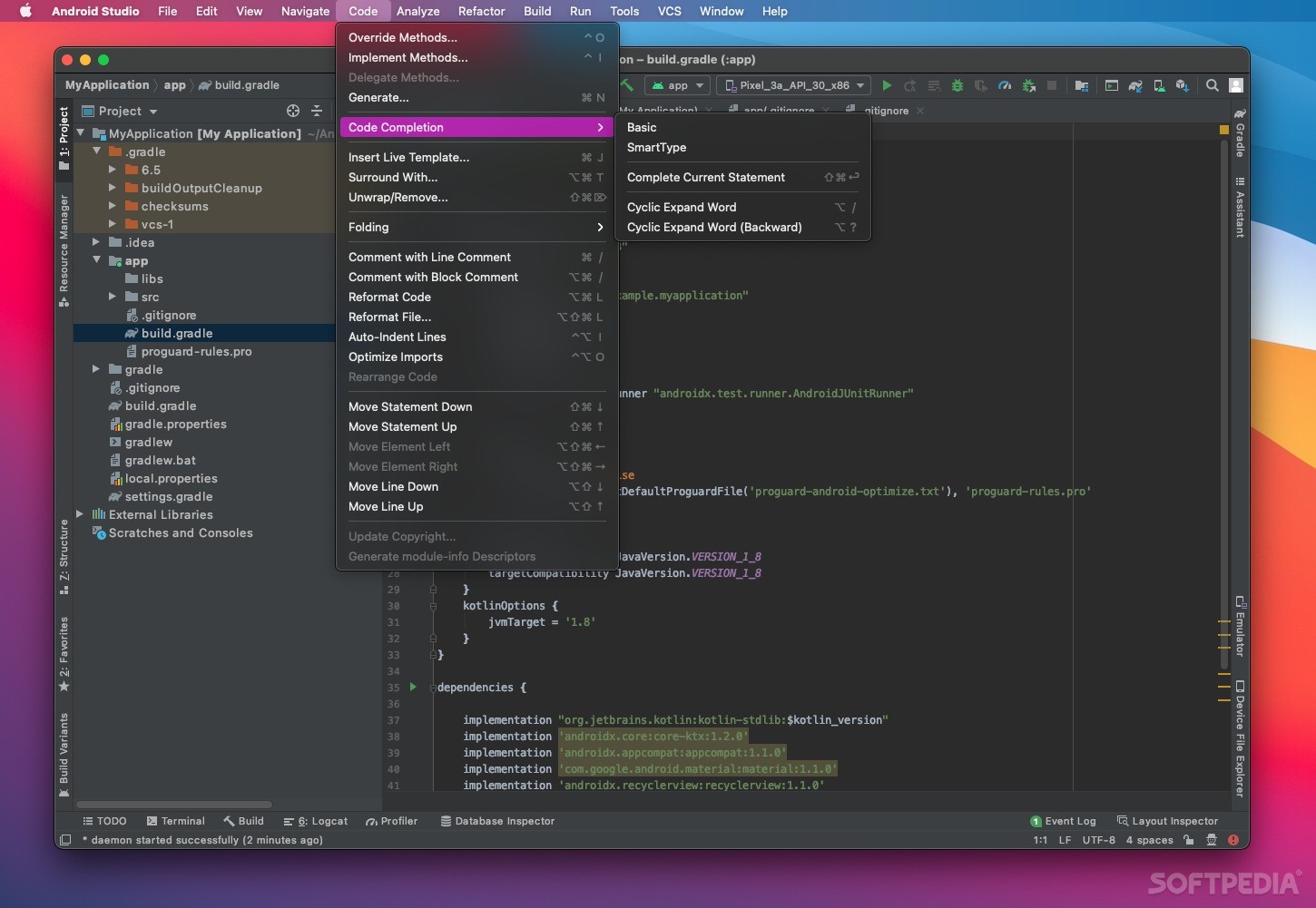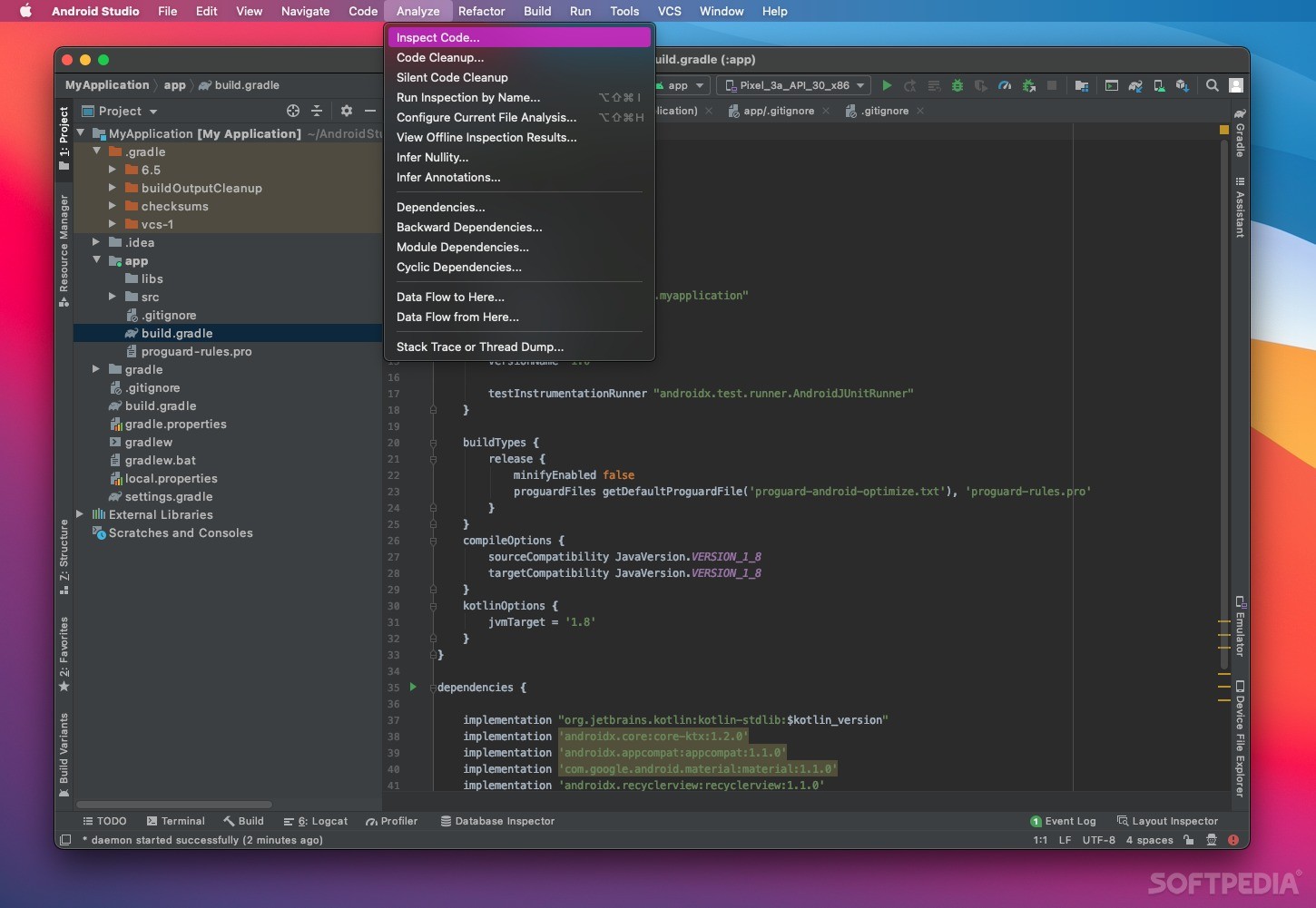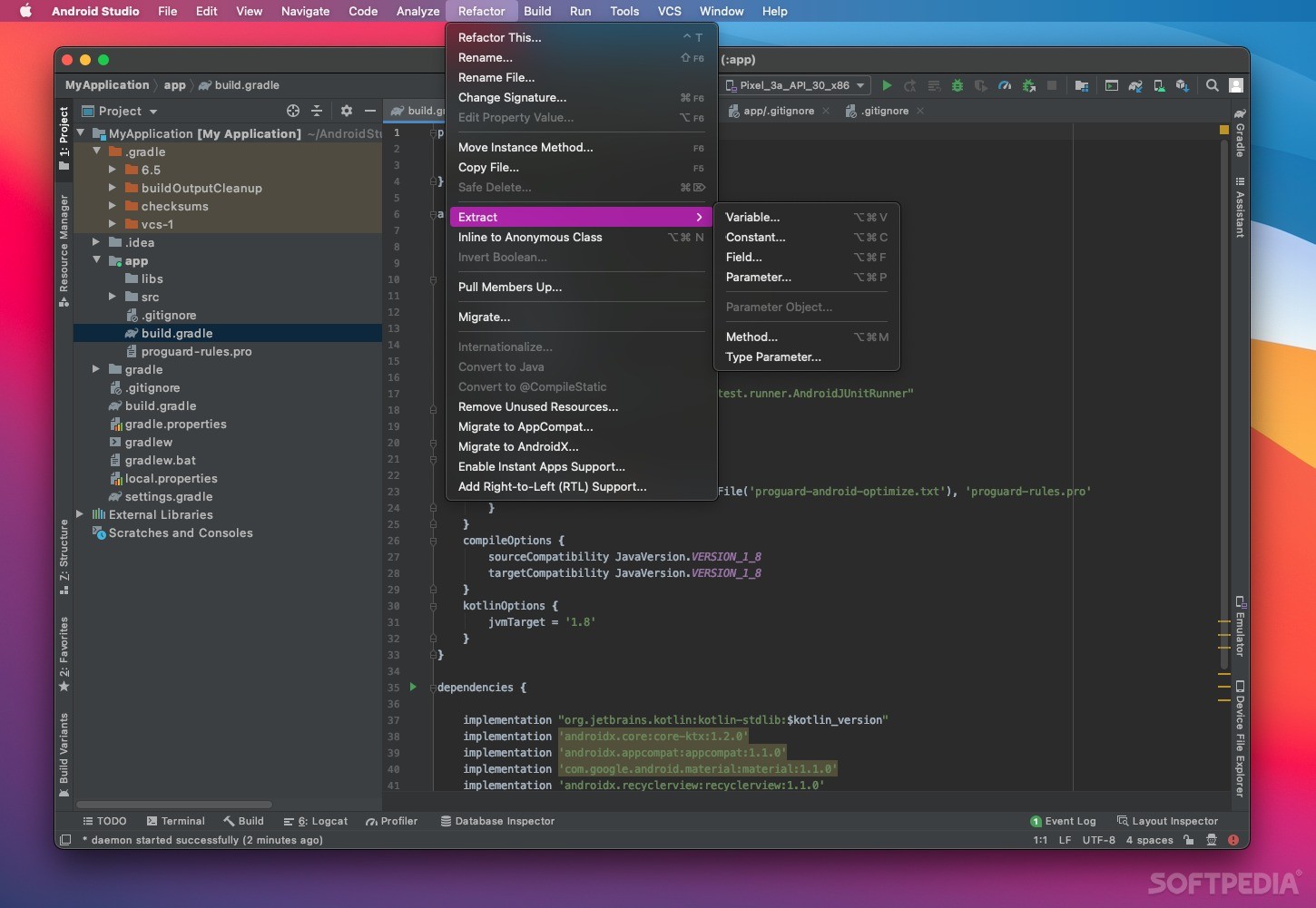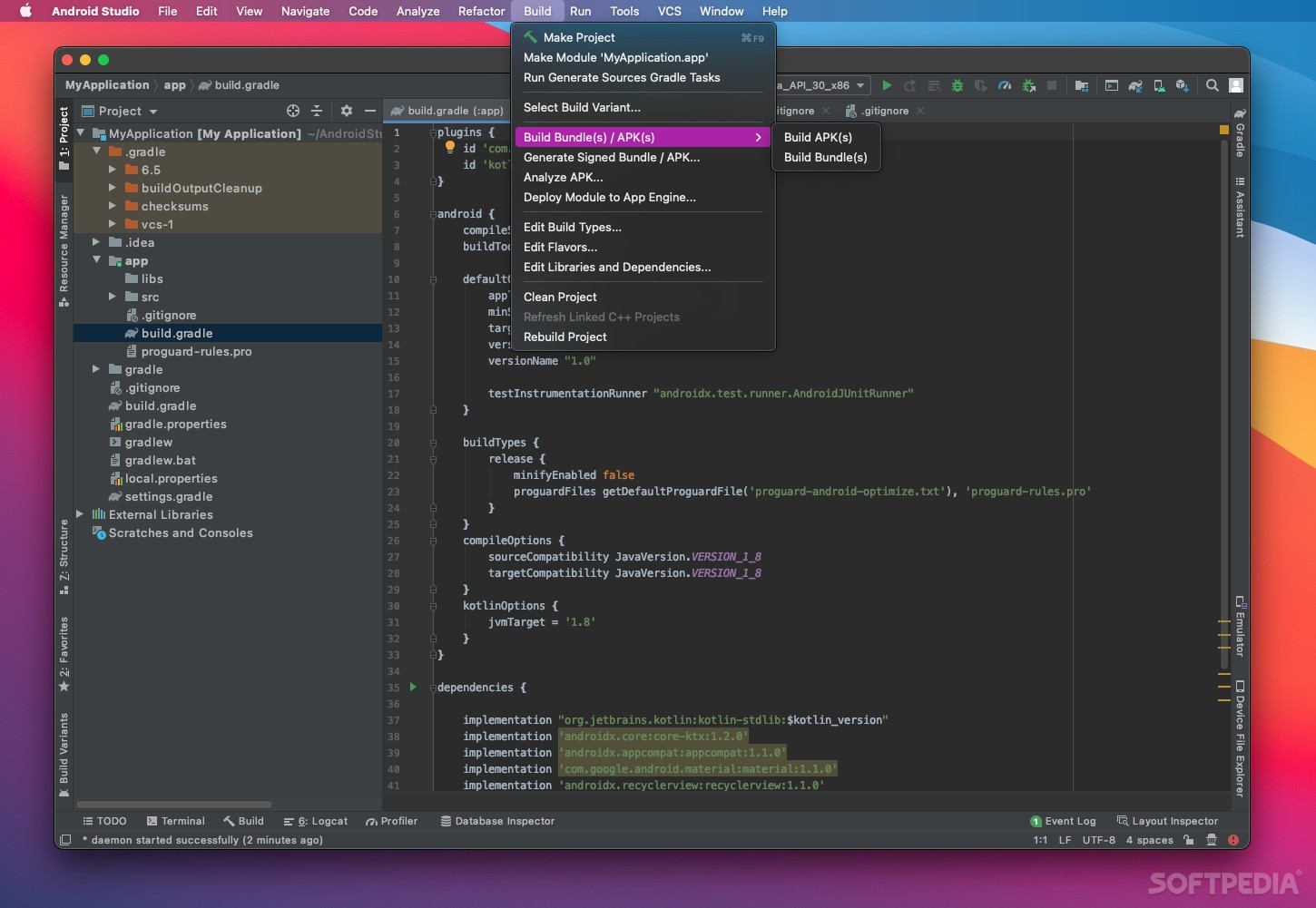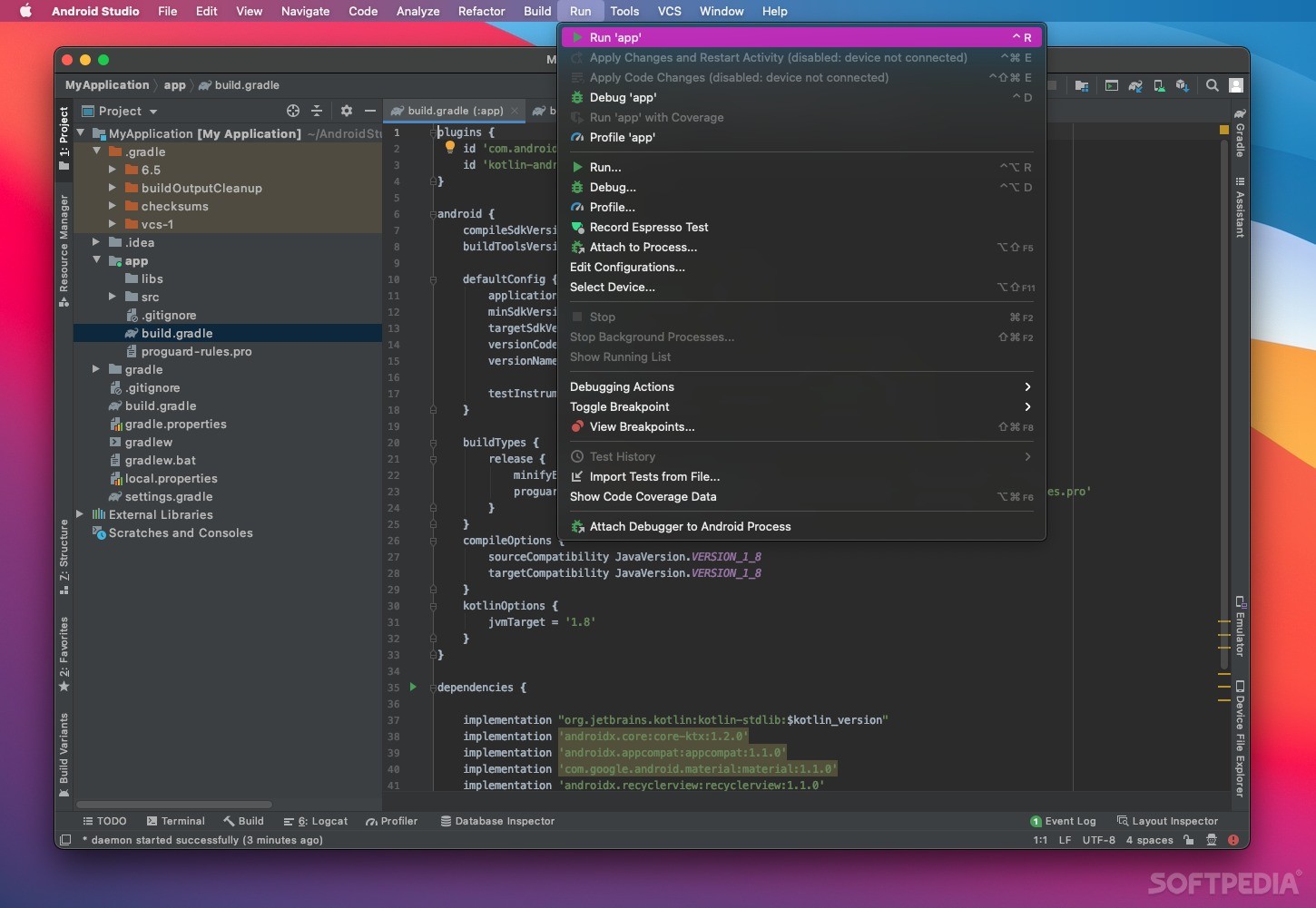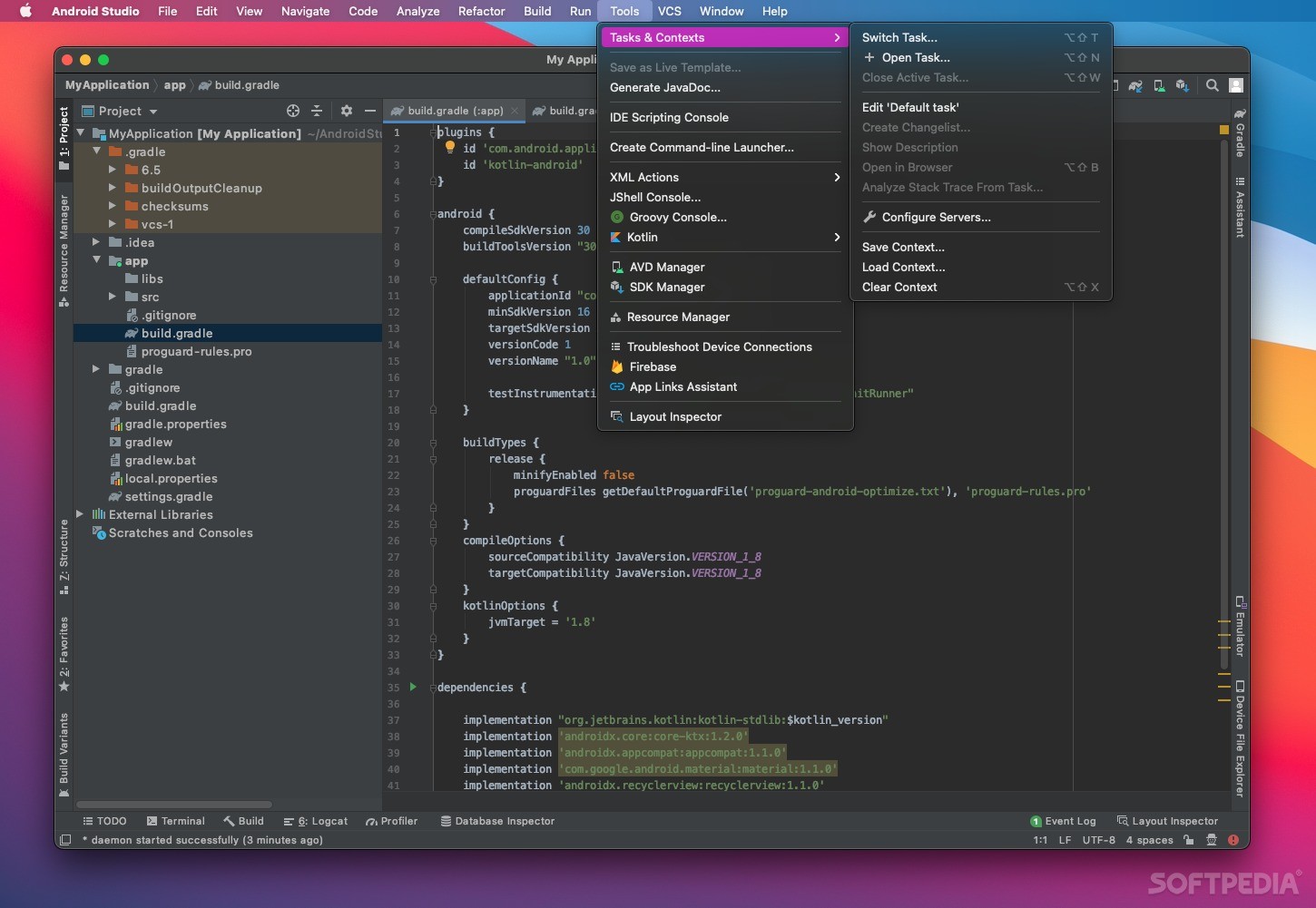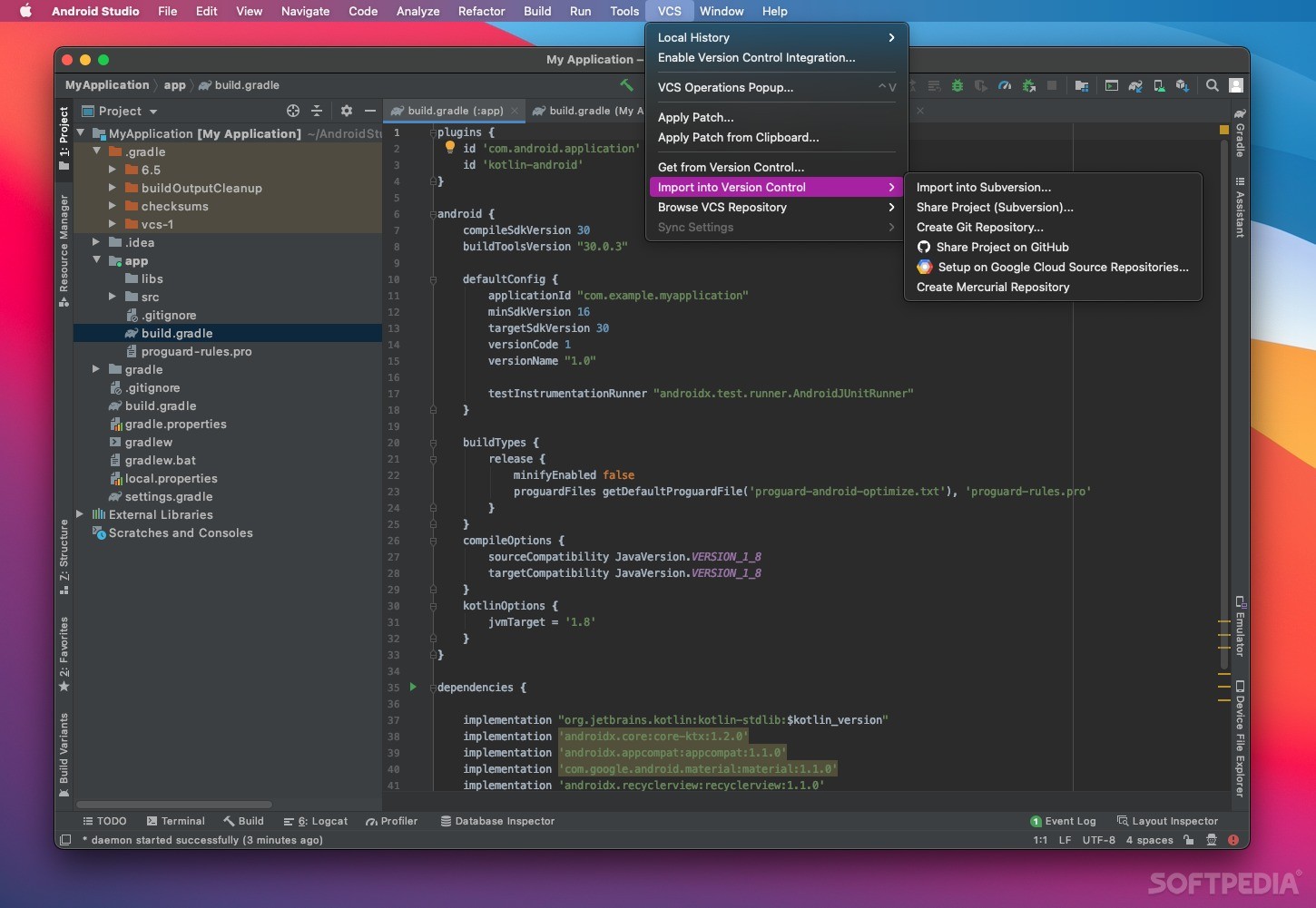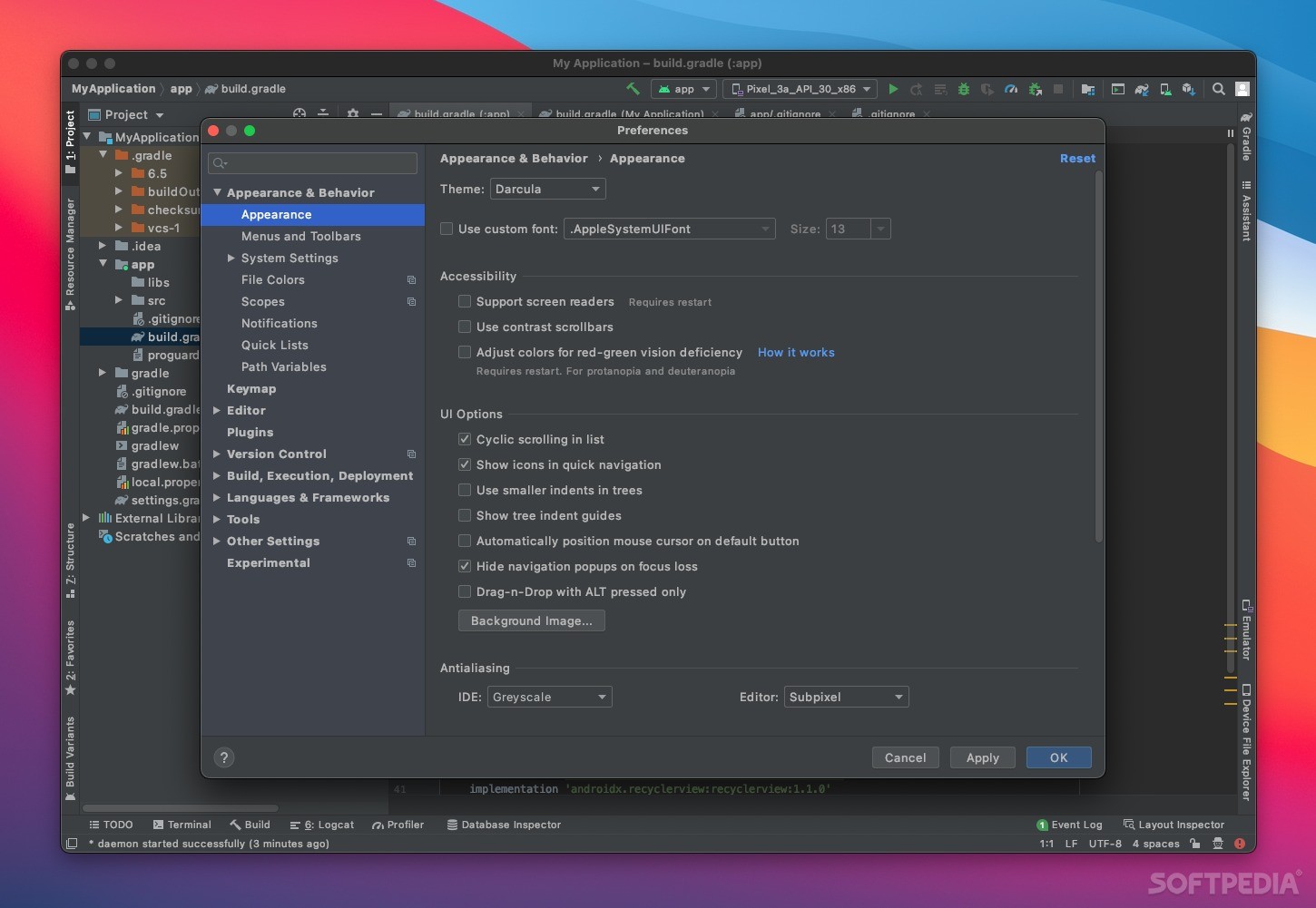Description
Android Studio
Android Studio is a complete environment for Android app development, and it's meant to take over from Eclipse with ADT. If you're diving into Android development, this is definitely the tool you want to check out!
Current Status of Android Studio
Right now, Android Studio is in beta, which means there are a bunch of features still getting worked on. So, you might run into some bugs here and there. But don't worry too much; that's part of testing new software!
Features and Tools
This software packs a punch! It offers all the cool stuff from IntelliJ and adds its own twists. You'll find a flexible Gradle-based build system that makes your life easier. Plus, there's expanded template support for Google Services and different device types.
The layout editor is super rich, letting you edit themes easily. It also comes equipped with ProGuard for app signing capabilities. With all these tools at your fingertips, you'll be building great apps in no time!
Performance Assessment Tools
One of the best parts? The Lint tools help you check on performance, usability, version compatibility, and other important details. If you're working with Google Cloud Platform, the built-in support makes integrating Google Cloud Messaging and App Engine a breeze.
Multiple Variants and Live Layouts
You can create multiple variants of your app and generate various APKs effortlessly! The live layout feature allows for real-time coding and rendering while you're developing your app.
Developer Console Benefits
The Developer Console also gives you optimization tips, helps track referrals, assists with translations, provides usage metrics, and more! It's like having an extra set of eyes on your project.
Getting Started with Development Tools
You'll find everything needed to kick off your app development journey right here! This includes Android SDK tools for designing, testing, and debugging your applications. Plus, there's an Android platform version to compile your app along with an Android system image to run it in an emulator.
User-Friendly Editor Features
The editor is powerful yet user-friendly—you can easily drag-and-drop UI components or preview layouts across various screen sizes without any hassle.
Installation Guide
If you're looking for detailed instructions on how to install the latest release over an older one, just head over to Android Studio's latest release page. Happy coding!
User Reviews for Android Studio FOR MAC 7
-
for Android Studio FOR MAC
Android Studio for Mac offers a comprehensive Android development environment with rich features like Gradle system and live layout editor.
-
for Android Studio FOR MAC
Android Studio is a game changer for Android developers! The layout editor and Gradle support are fantastic.
-
for Android Studio FOR MAC
I love using Android Studio! It offers powerful tools for app development, making my workflow so much smoother.
-
for Android Studio FOR MAC
Absolutely loving Android Studio! The real-time rendering and built-in Lint tools help me catch issues fast.
-
for Android Studio FOR MAC
Android Studio is a must-have for any developer. It's user-friendly and packed with features that make coding easier!
-
for Android Studio FOR MAC
Fantastic app development environment! The flexibility and integration with Google Cloud are top-notch!
-
for Android Studio FOR MAC
This app is incredible! The drag-and-drop UI components save me so much time, and the emulator works great!