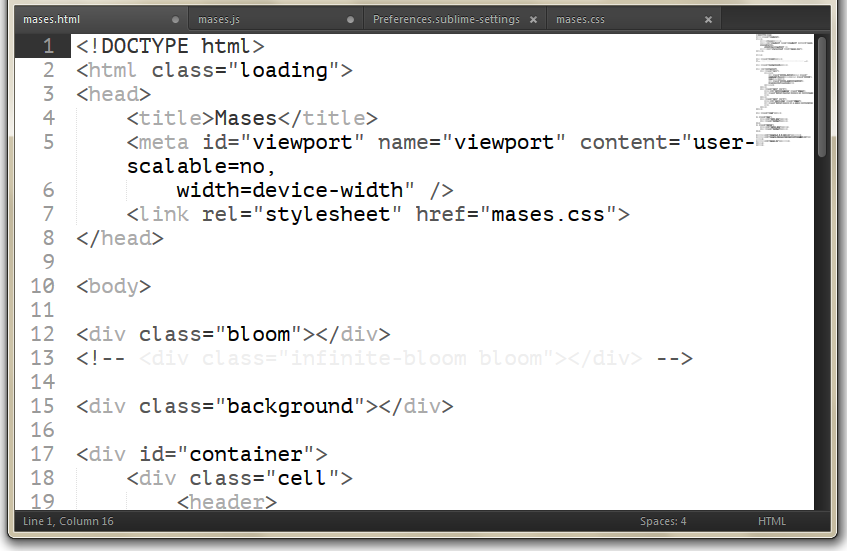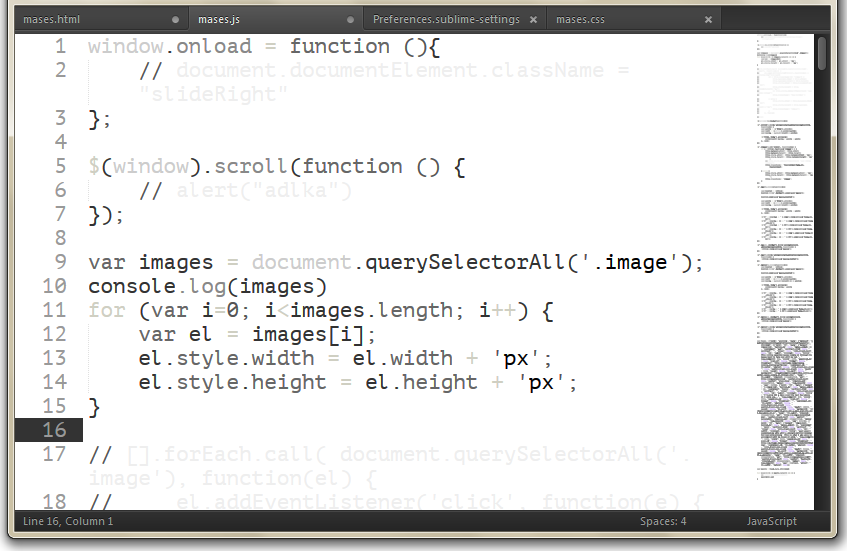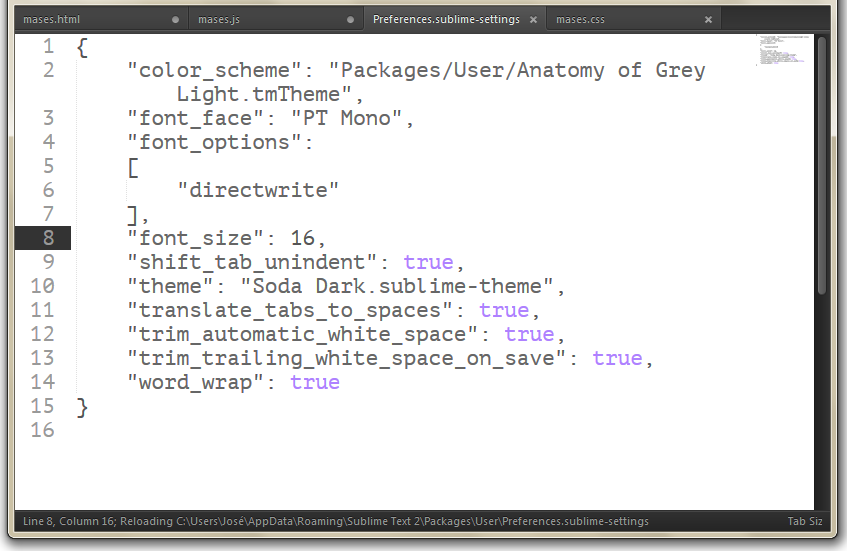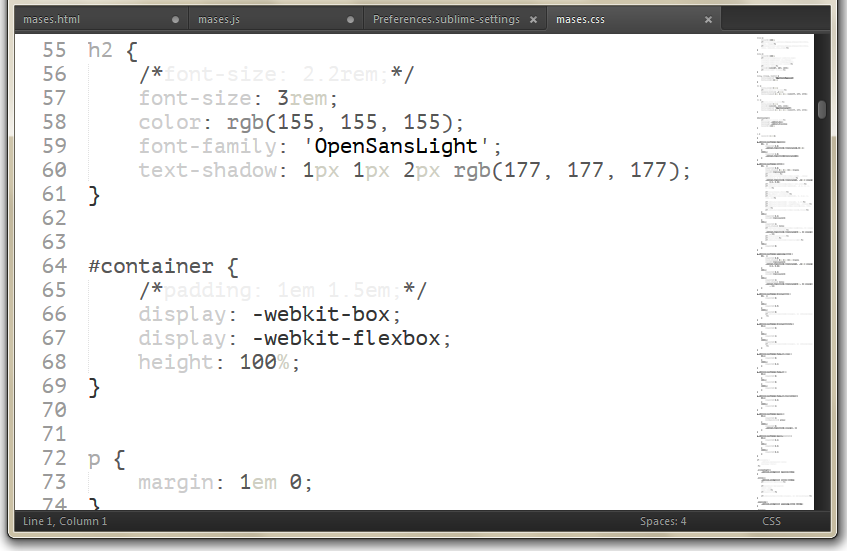Description
Anatomy of Grey Light
Anatomy of Grey Light is a super chill, free color scheme perfect for anyone using TextMate or Sublime Text. If you love to tweak your favorite text editor's theme, this one's for you! With a bright background that's easy on the eyes, you'll enjoy your coding sessions even more.
Perfect for Web Development
This color scheme is not just pretty; it's also optimized for coding in HTML, CSS, and JavaScript. So whether you're building websites or writing scripts, you'll find it really enhances your workflow.
Easy Installation Steps
Getting started with Anatomy of Grey Light is a breeze! To install it on Sublime Text, all you need to do is grab the Anatomy of Grey Light.tmTheme file and drop it anywhere in the Packages folder. You can open this folder directly from Sublime Text by going to Preferences -> Browse Packages. Simple, right?
Download Now!
If you're ready to give your text editor a fresh look, check out this amazing theme! Just click here to download Anatomy of Grey Light.
Your Coding Environment Awaits
Dive into your projects with a clean and stylish setup. The Anatomy of Grey Light will not only make your code look good but also help keep things organized and clear as you work. Happy coding!
Tags:
User Reviews for Anatomy of Grey Light FOR MAC 1
-
for Anatomy of Grey Light FOR MAC
Anatomy of Grey Light for Mac offers a free, refreshing color scheme for TextMate and Sublime Text users. Perfect for coding in HTML, CSS, and Javascript.