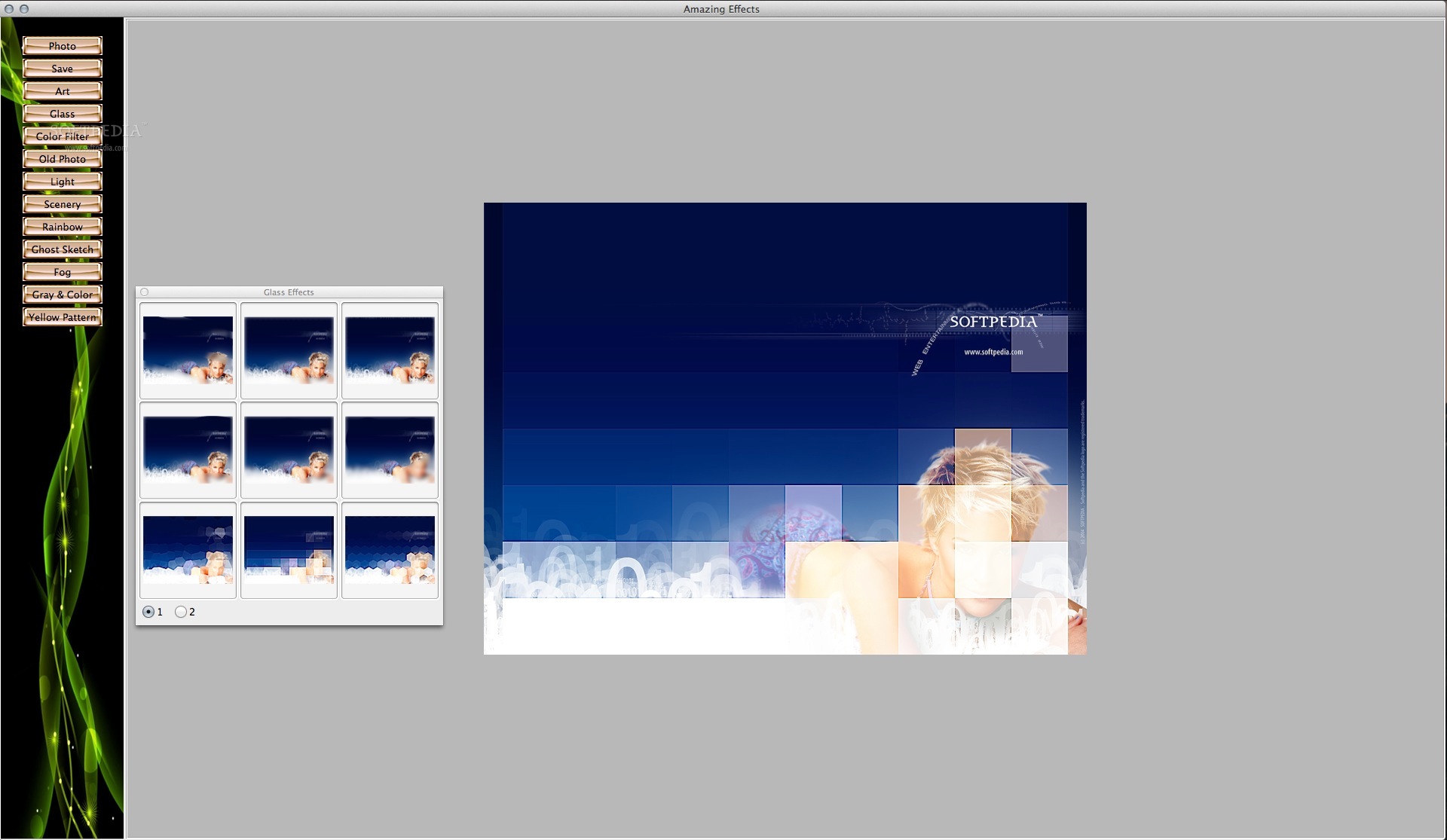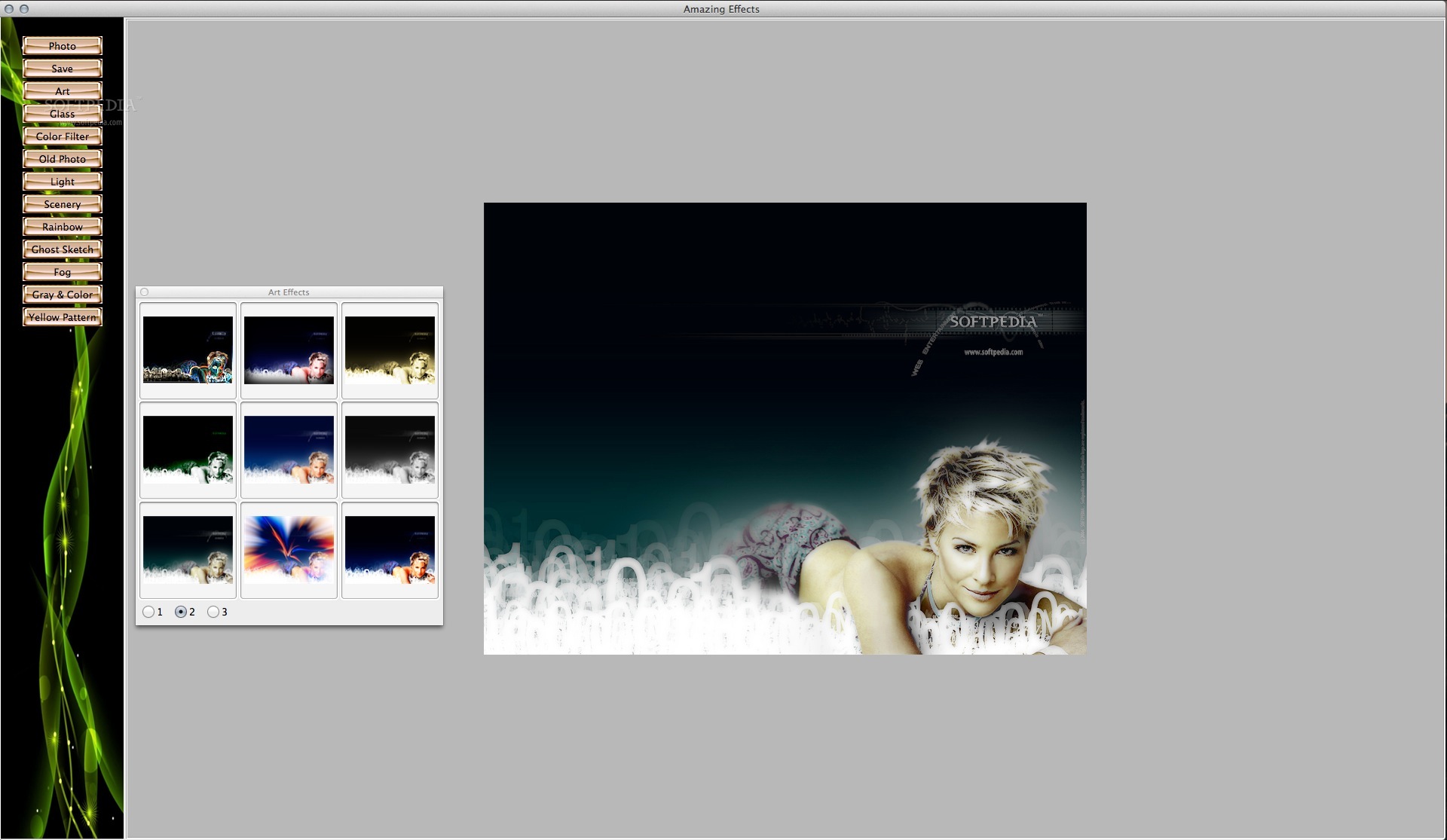Description
Amazing Effects
Amazing Effects is a super handy tool for anyone who wants to play around with their images on a Mac. It makes changing how your photos look quick and easy by letting you apply various image filters with just a few clicks.
What You Need to Know About Amazing Effects
This app is lightweight and user-friendly, which means you won't have to deal with any complicated menus or settings. Even though its interface looks a bit old-fashioned, it’s still pretty straightforward to use. You can easily browse through tons of image effects and apply them to your photos.
How Does It Work?
When you want to choose an effect, Amazing Effects opens up a new window that shows all the filters organized in a grid. This way, you can quickly find what you're looking for without digging around too much.
Formats and Compatibility
One of the cool things about Amazing Effects is its ability to handle popular image formats like JPEGs and PNGs. Plus, it can even work with CR2 and DNG RAW files! That’s something many other apps struggle with.
Exporting Your Images
Once you've picked your filter and edited your photo, exporting it is super easy too! You can save your final masterpiece as a JPEG, PNG, BMP, GIF, or even TIFF depending on how you plan to use it later. So whether you're sharing on social media or printing out your photos, Amazing Effects has got you covered.
The Downsides
However, it's not all sunshine and rainbows. While Amazing Effects boasts over 130 filters, many of them are pretty basic and might not be very useful for serious editing needs. Also, the app's window can't be resized at all—so you'll just have to work with what you've got.
Final Thoughts
In summary, Amazing Effects is an easy-to-use app packed with plenty of image filters. But if you're looking for high-quality effects that really stand out, this might not be the best fit for your needs. If you're curious about trying it out yourself, download here.
Tags:
User Reviews for Amazing Effects FOR MAC 1
-
for Amazing Effects FOR MAC
Amazing Effects FOR MAC offers a simple way to apply image filters on your Mac. Clean interface but lacks high quality effects.