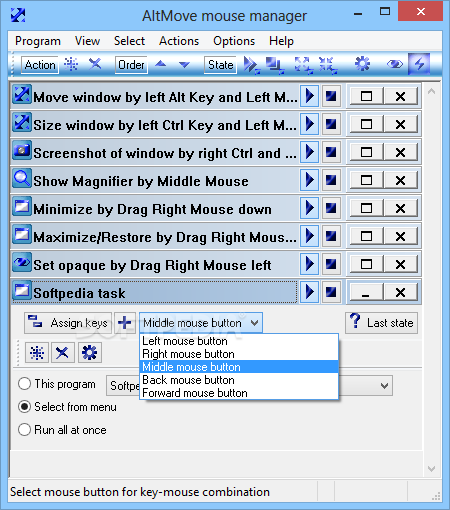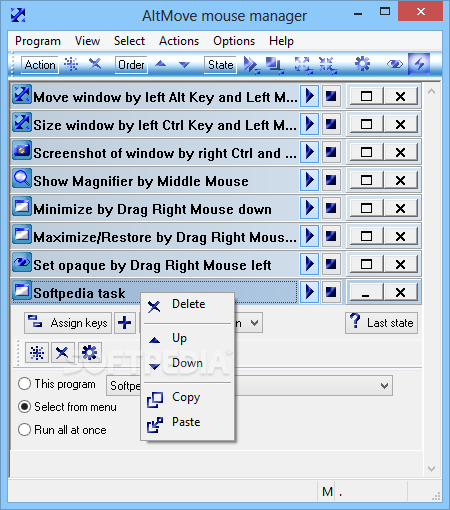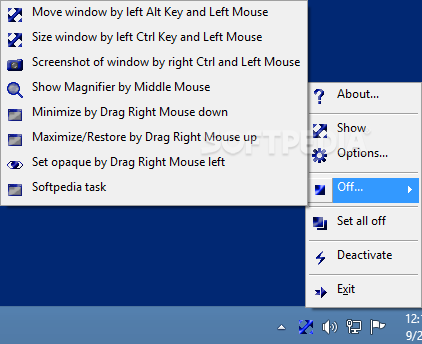Description
AltMove Mouse Manager
AltMove Mouse Manager is a super handy tool for your desktop. It makes it easy to move, resize, and hide windows with just your mouse clicks and hotkeys. If you're tired of the usual way of managing windows, this might be just what you need!
Portable and Clean
This software is portable, which means you can run it from a USB flash drive or any other device. The best part? It doesn't leave any traces in your Windows Registry. So, no clutter on your computer!
User-Friendly Interface
Using AltMove Mouse Manager is a breeze! It has a clean interface that lets you do most tasks with only a few clicks. You can quickly move panels around, resize or hide windows, change their transparency, and even emulate menu commands.
Versatile Features
This tool offers a bunch of cool features! You can run programs, open folders or documents, use the built-in magnifier to zoom in on stuff, take screenshots, and minimize or maximize panels just by dragging your mouse buttons. How easy is that?
Customize Your Actions
You can also organize how actions happen by moving preset commands up or down. Want to delete an action? Just select it! You can enable or disable actions too and tweak them by choosing your favorite hotkey and mouse button.
Screenshots and More
If you want to save screenshots, you can copy them to the clipboard or save them wherever you like. Plus, you can set the size of the magnifier window, have this tool start when Windows does, keep it on top of other apps, and even adjust how fast your mouse wheel scrolls.
A Tool for Everyone
All in all, AltMove Mouse Manager offers tons of useful features that help you do many tasks easily. Whether you're experienced with tech or just starting out, this software is perfect for everyone!
Part of Useful Collections
AltMove Mouse Manager is included in collections like Window Maximizer, making it even more valuable for users looking to enhance their window management skills.
Tags:
User Reviews for AltMove Mouse Manager 7
-
for AltMove Mouse Manager
AltMove Mouse Manager is a versatile tool for controlling windows effortlessly via mouse clicks and hotkeys. A clean interface and customizable actions make it user-friendly.
-
for AltMove Mouse Manager
AltMove Mouse Manager is a game changer! It makes window management super easy with just a few clicks.
-
for AltMove Mouse Manager
Absolutely love this app! The portability and ease of use are fantastic. Highly recommend for anyone!
-
for AltMove Mouse Manager
This tool has simplified my workflow tremendously. The screenshot feature and hotkeys are perfect!
-
for AltMove Mouse Manager
AltMove Mouse Manager is incredibly user-friendly. It helps me manage windows efficiently. Five stars!
-
for AltMove Mouse Manager
Great app! I can move and resize windows effortlessly now. Love the custom hotkey options too!
-
for AltMove Mouse Manager
Highly effective and lightweight! AltMove Mouse Manager has made my desktop experience much smoother.