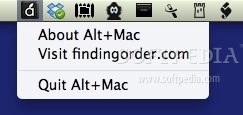Description
Alt+Mac
Alt+Mac is a cool little status bar menu app that makes browsing your menus super easy, all with just your keyboard! No more reaching for the mouse—just hit a few keys, and you're good to go.
How to Use Alt+Mac
Using Alt+Mac is pretty simple. First, you press the Option key on your keyboard. This action will shift your focus right to the status bar. Next, you can use the arrow keys to navigate through the menus. It's like playing a game where you get to choose your next move!
Selecting Menu Commands
Once you've found what you want in the menu, all it takes is a quick tap of the return key to activate that command. It's fast and efficient—perfect for anyone looking to save time while working on their Mac.
Why Choose Alt+Mac?
If you're someone who prefers using shortcuts instead of clicking around with a mouse, Alt+Mac is definitely worth checking out! It keeps everything neat and tidy in your status bar, letting you stay focused on what really matters.
The Bottom Line
In short, Alt+Mac helps streamline your workflow by putting menu navigation at your fingertips. If you want an easier way to browse through menus without breaking a sweat, give this app a try!
User Reviews for Alt+Mac FOR MAC 1
-
for Alt+Mac FOR MAC
Alt+Mac is a helpful tool for easily navigating menus using keyboard shortcuts. It enhances productivity and efficiency on Mac.