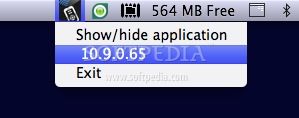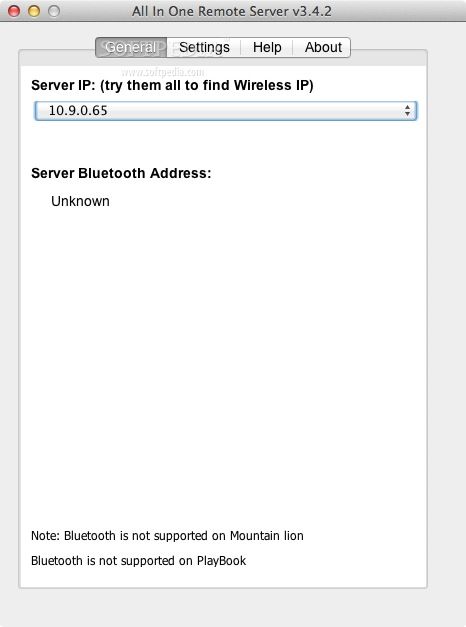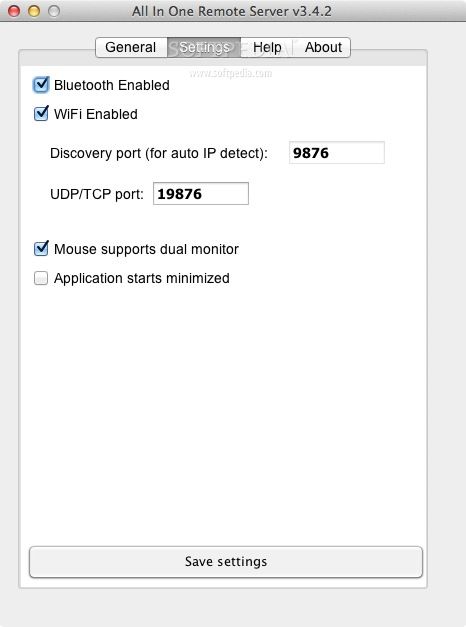Description
All In One Remote Server
Starting the All In One Remote Server is super simple! Just double-click the jar file, and voilà, the server pops up in your status bar. How cool is that?
Easy Access to Your Server IP
Once it's running, you can quickly see your server IP right there. Plus, you have the option to access or hide the app window whenever you want.
Adjusting Preferences Made Simple
If you head over to the General Preferences window, you can easily set your server IP and check out the Bluetooth server IP too. Everything is just a few clicks away!
Settings for Bluetooth and Wi-Fi
In the Settings tab, you can enable or disable Bluetooth and Wi-Fi as needed. And if you're using dual monitors? No problem! You can also turn on mouse support for a smoother experience.
Cross-Platform Compatibility
The All In One Remote Server is built on Java, which means it works across different platforms like Mac OS X, Windows, and Linux. So no matter what system you're using, this app has got your back!
Download All In One Remote Server
User Reviews for All In One Remote Server FOR MAC 1
-
for All In One Remote Server FOR MAC
All In One Remote Server FOR MAC is incredibly user-friendly. Setting up the server is a breeze. A must-have for remote access!