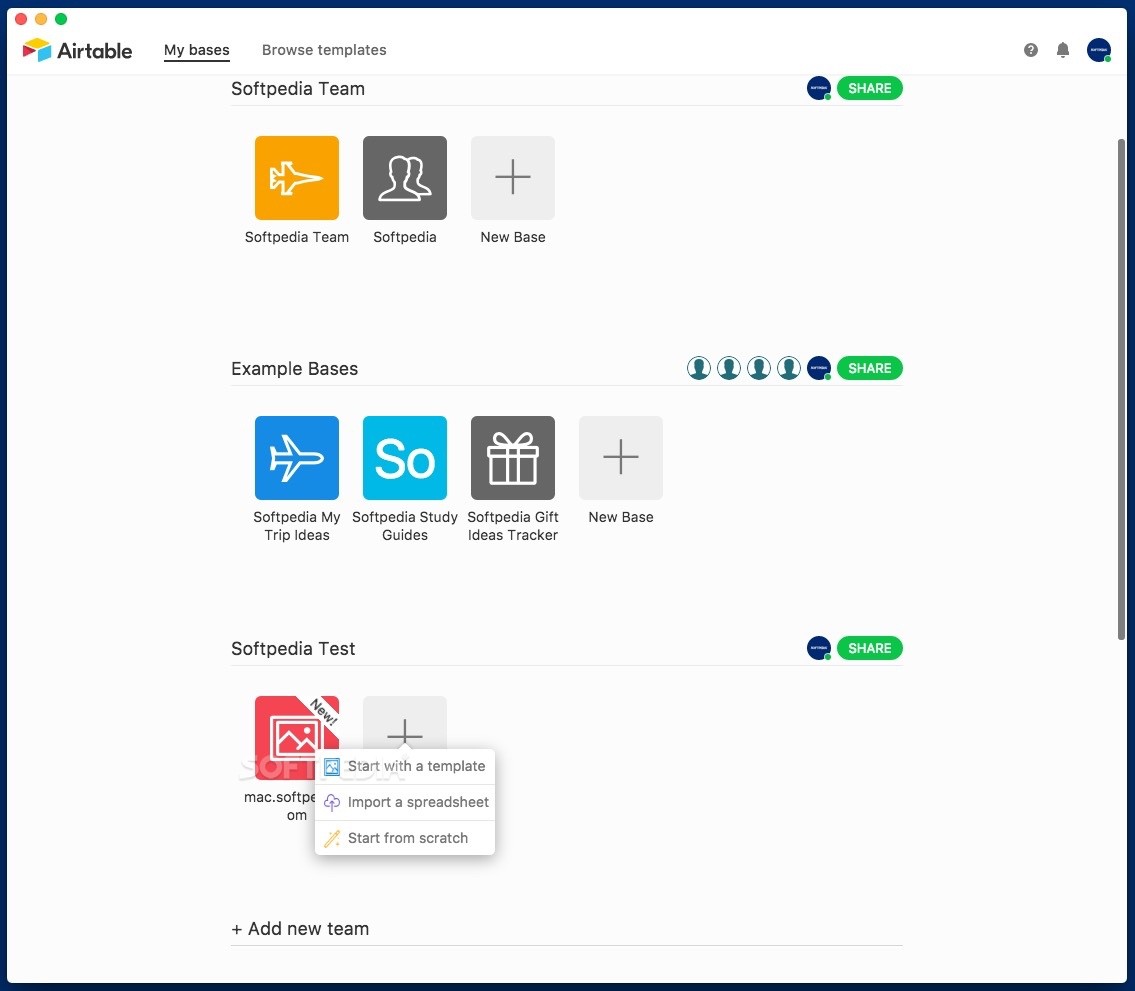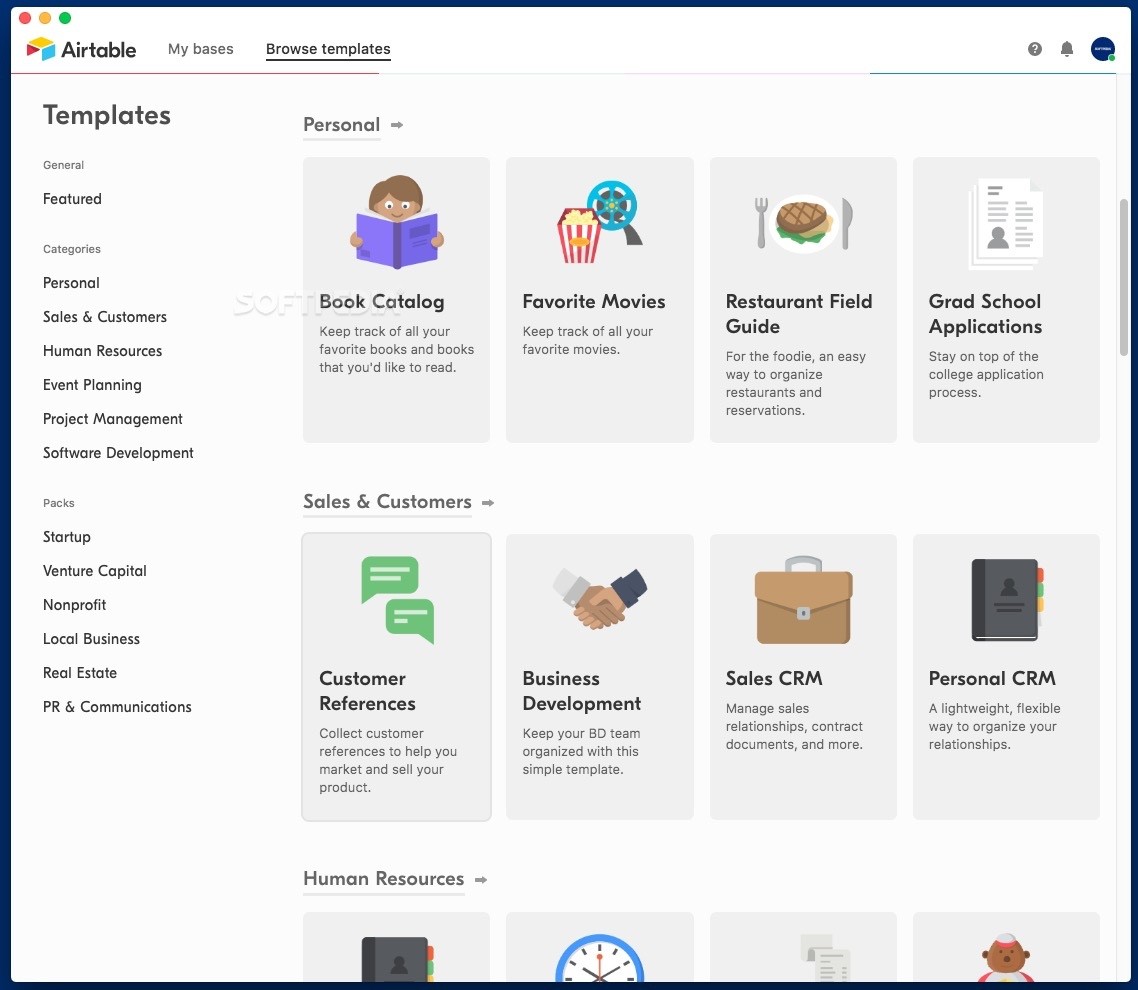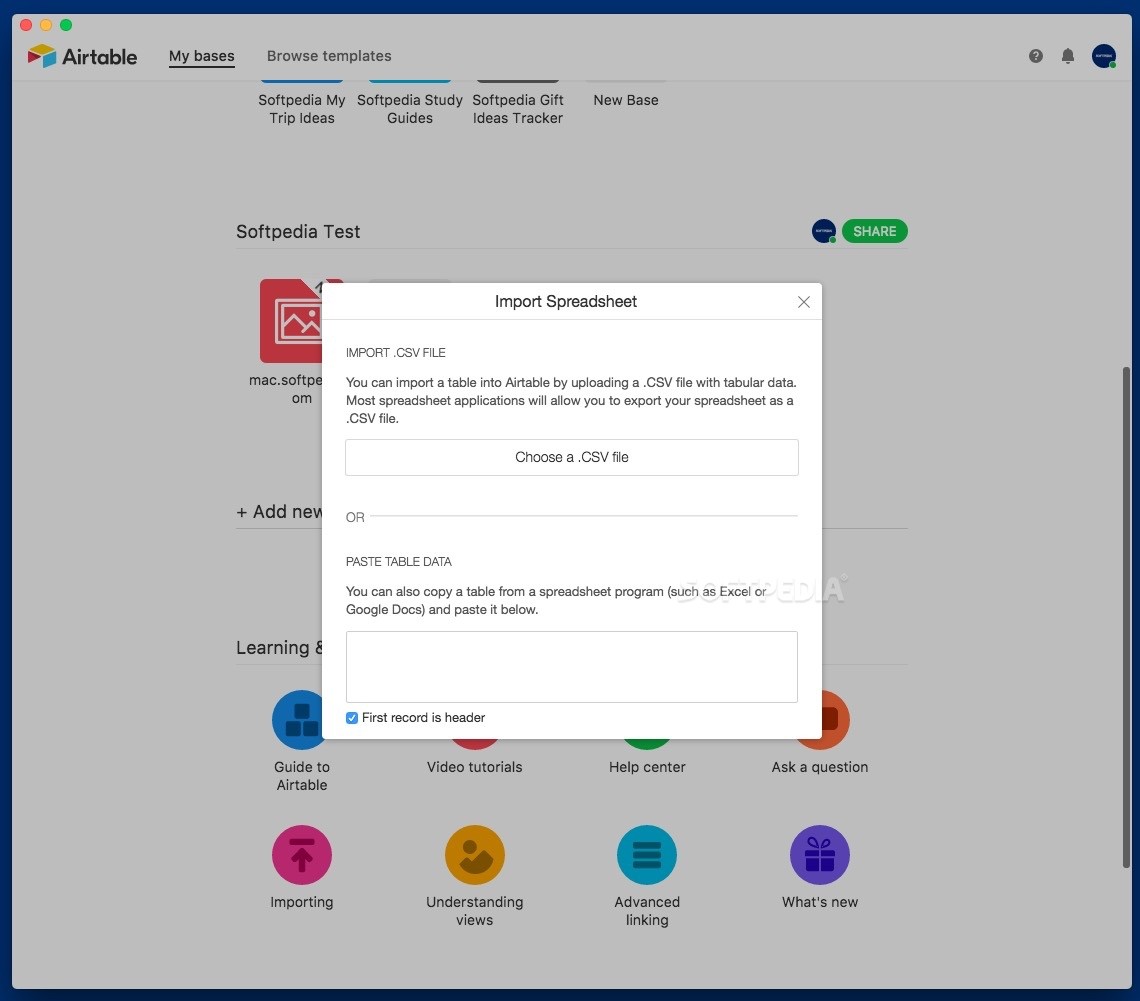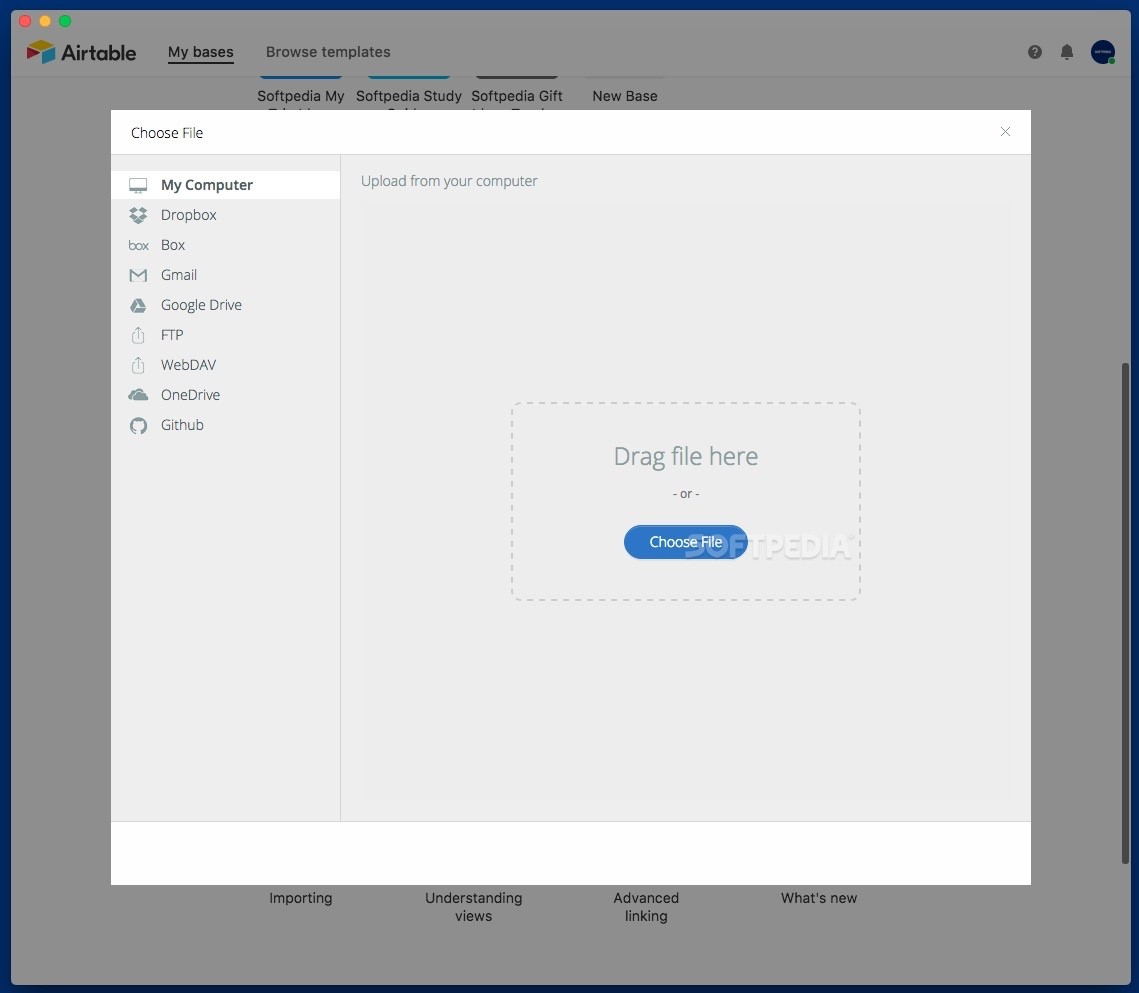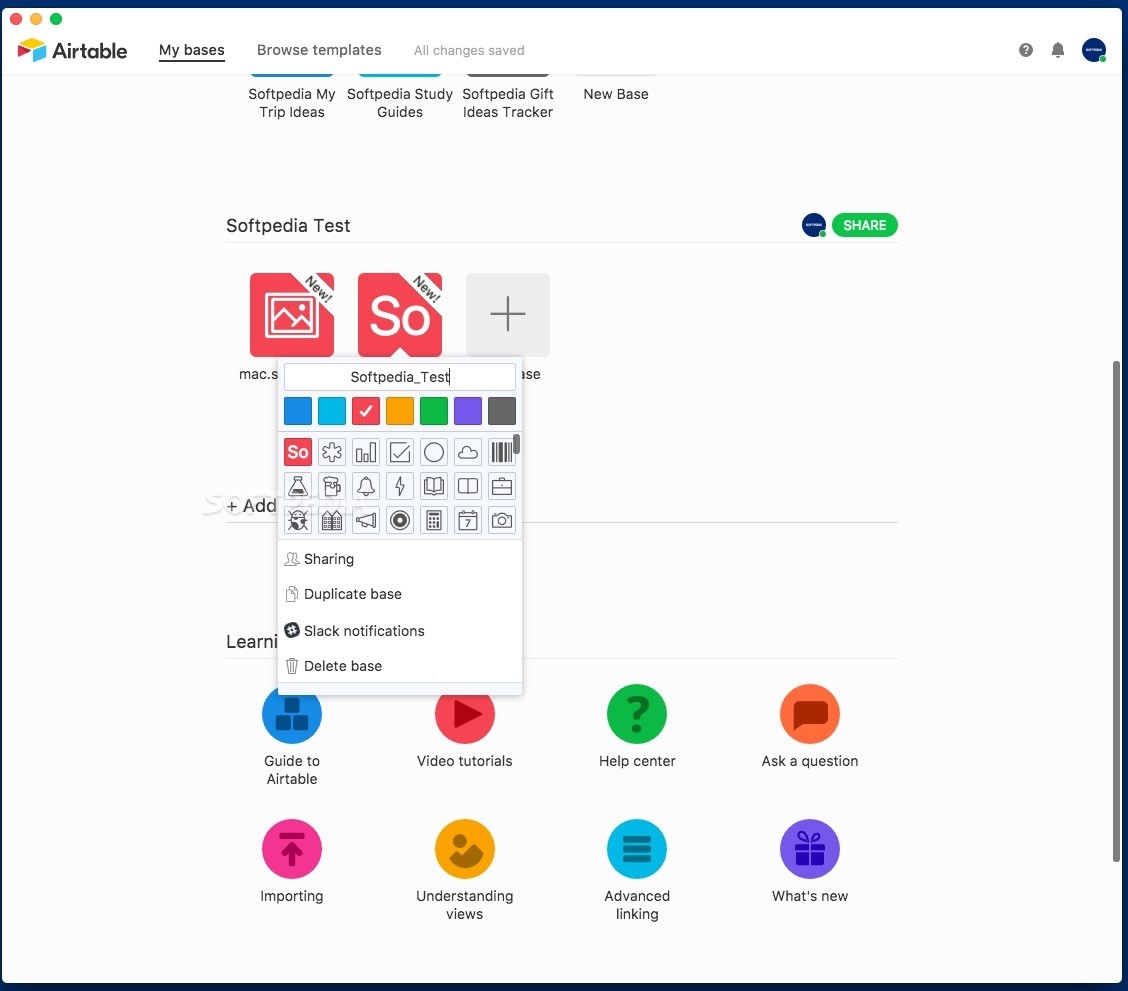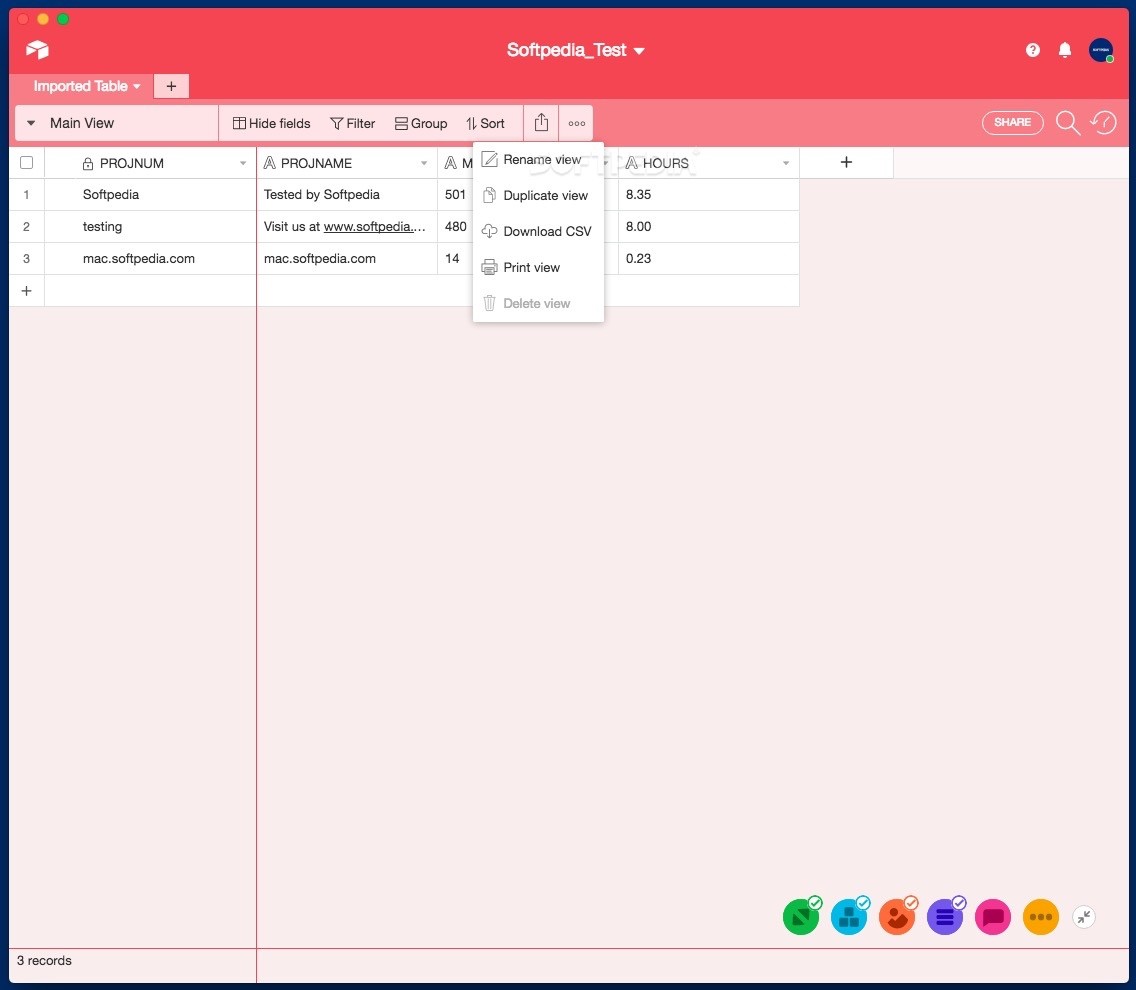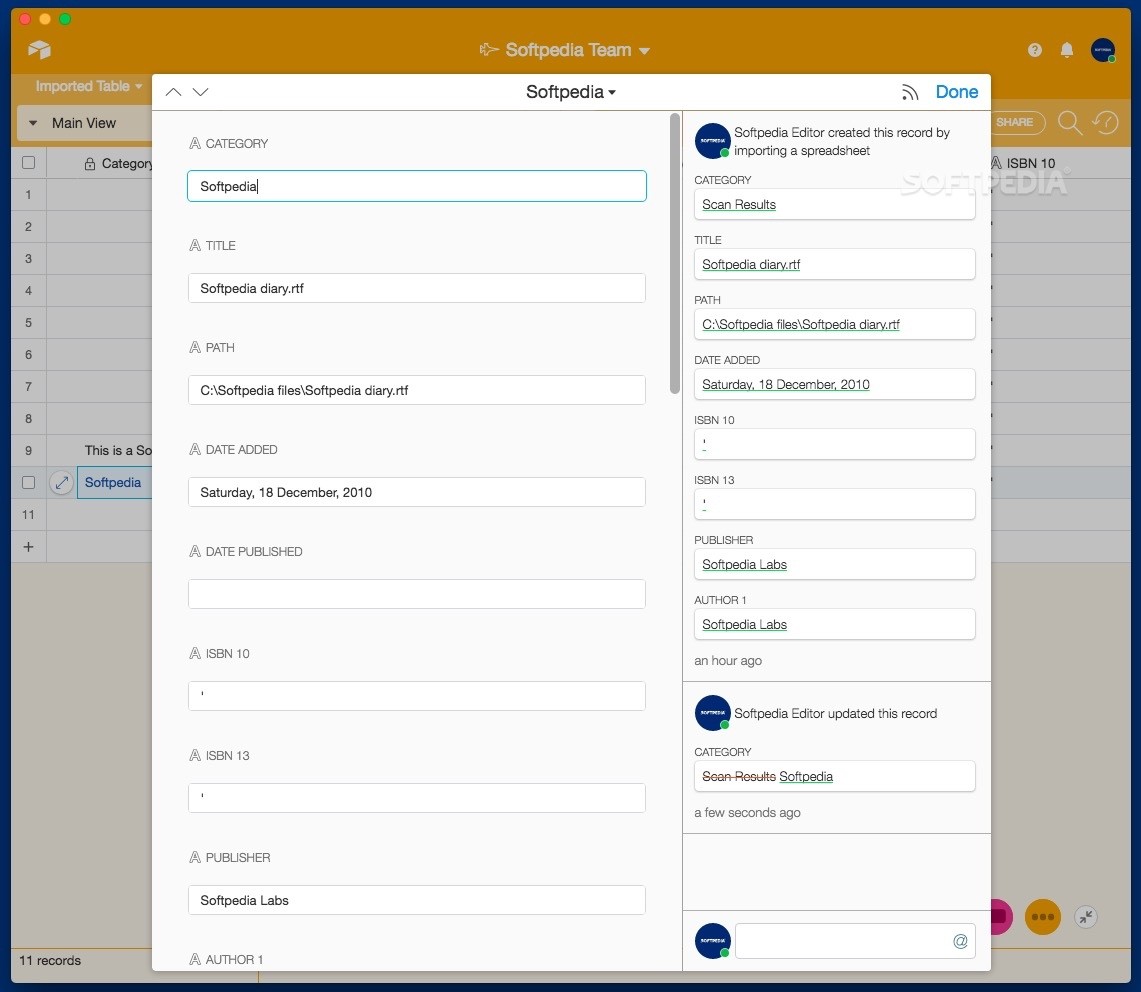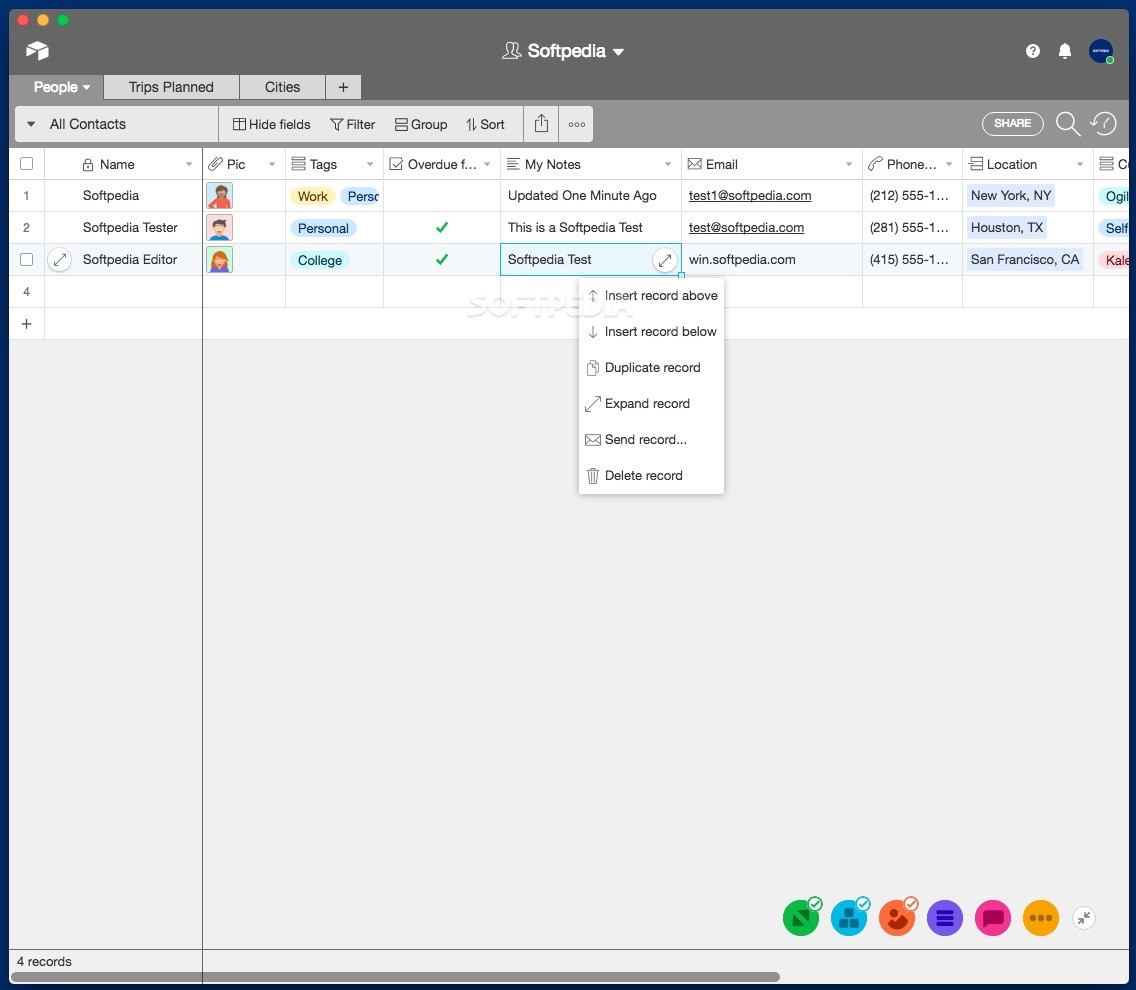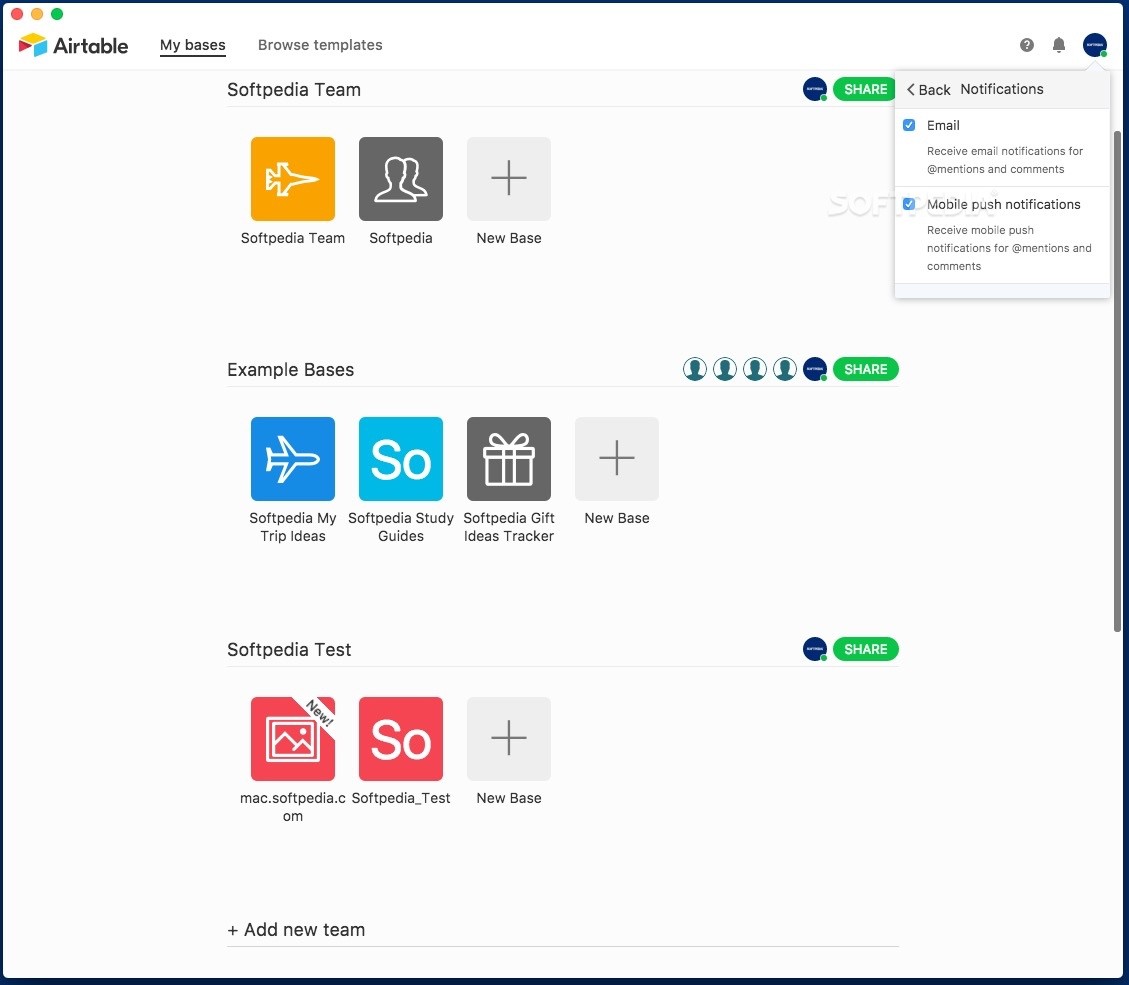Description
Airtable
Airtable is a cool macOS app that helps you organize just about any data you can think of! The best part? You can easily share your documents with your whole team and see what everyone changes in real-time. How awesome is that?
Getting Started with Airtable
When you first open Airtable, it asks you to create an account or log in using your Google credentials. You can go for a free account to start, but if you need more storage later on, you might want to consider upgrading to a paid plan.
Templates and Data Importing
Airtable comes packed with tons of templates that you can customize just the way you like. Plus, if you've got data hanging out in CSV files, no worries! You can import it easily or even input it manually.
Integrations Make Life Easier
This app plays well with many other online services like Dropbox, Box, Gmail, Google Drive, OneDrive, GitHub, and more. That means importing files from the cloud or FTP servers is super smooth.
Building Your Workspace
In Airtable's main window, you're free to set up as many teams as you want and link them to base projects filled with all kinds of data. Starting with a template makes things even easier since all the fields are already set up for you!
Edit and Connect Effortlessly
You can edit every part of your Airtable tables without breaking a sweat. Adding new records? No problem! You can also create connections between tables and apply different filtering and sorting rules effortlessly.
Help is Just a Click Away!
If you're ever confused about how something works in Airtable, just look for the help buttons at the bottom of the screen. They give quick tips on what each tool does and how to use them.
The Bottom Line on Airtable
Airtable really simplifies organizing data—no matter what type it is! It turns databases into user-friendly spreadsheets that are easy to share within your team. Plus, since it integrates with lots of other online services, importing CSV docs from the cloud or connecting social media platforms is a breeze!
If you're ready to give it a try, download Airtable here!
User Reviews for Airtable FOR MAC 1
-
for Airtable FOR MAC
Airtable for Mac provides seamless data organization and real-time collaboration. Extensive integrations and template options make it a top choice.