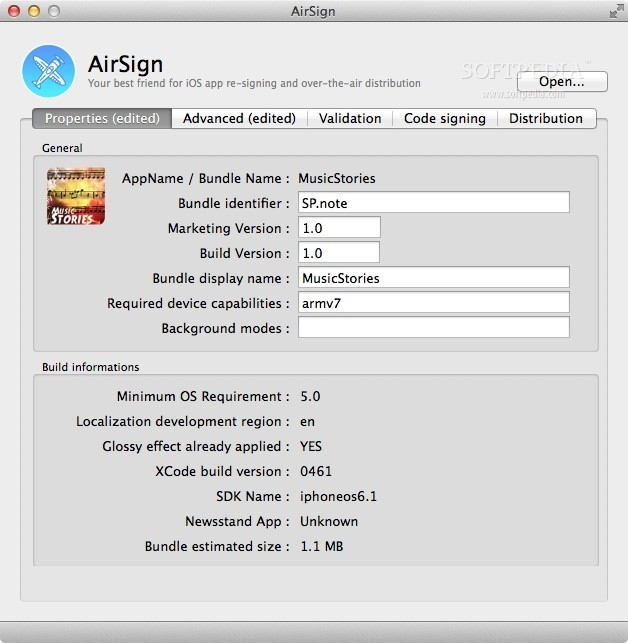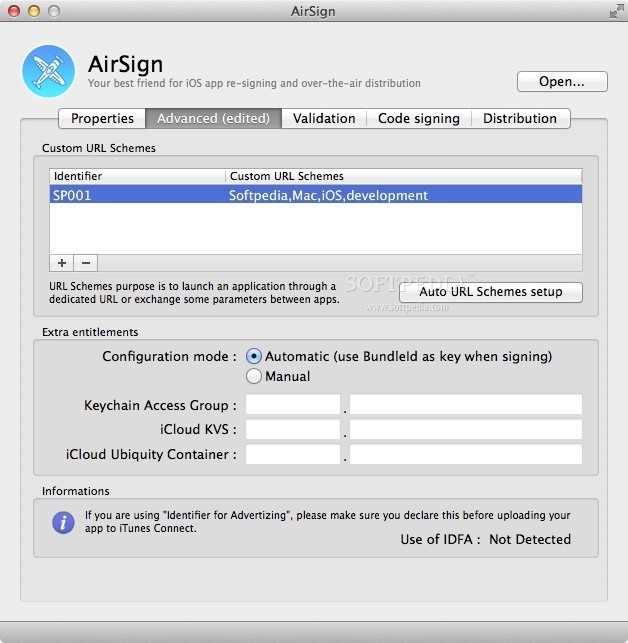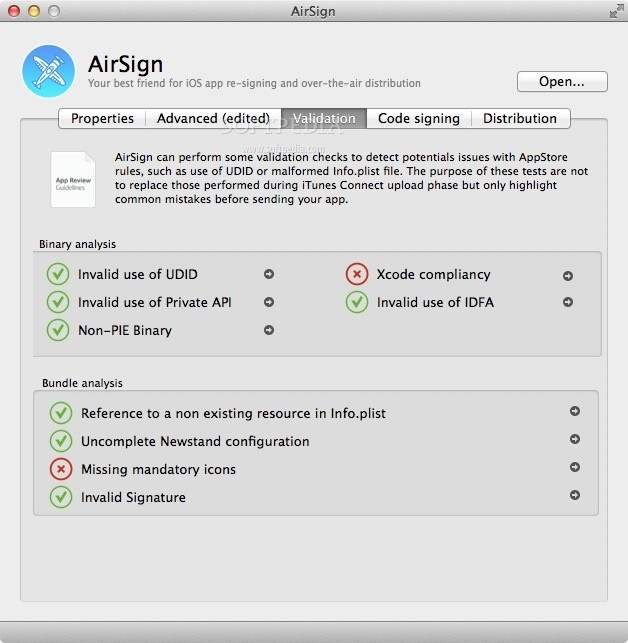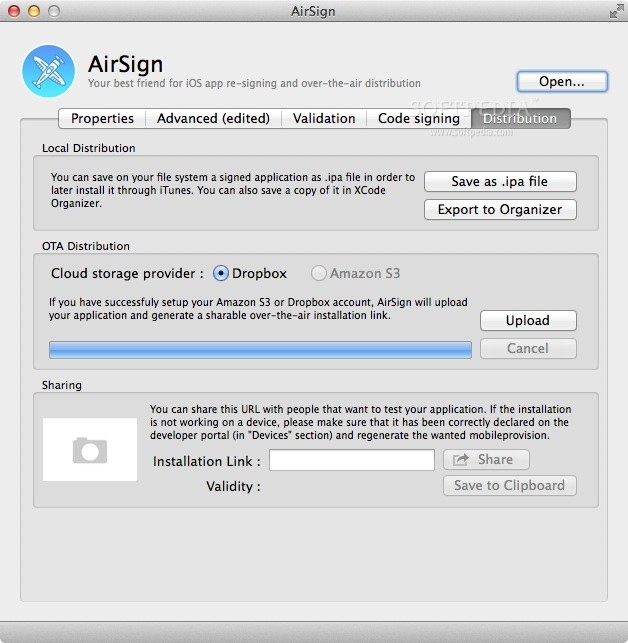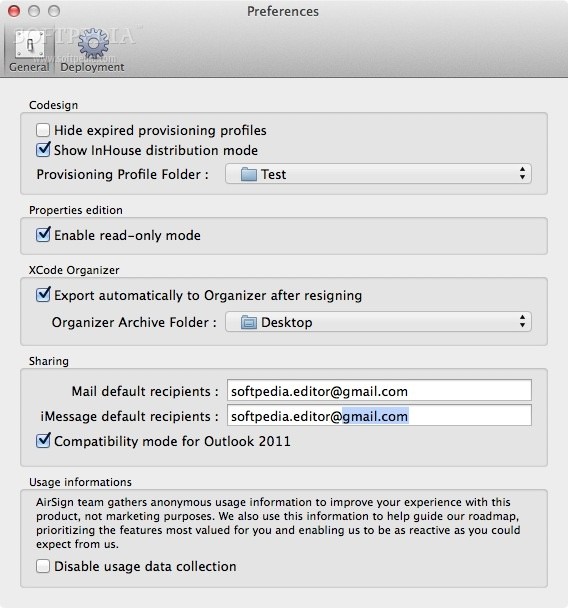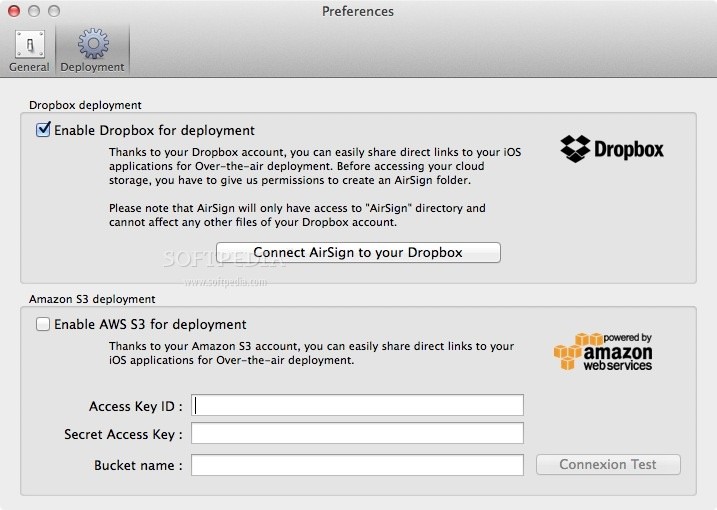Description
AirSign
AirSign is a super handy app for Mac OS X, made just for iOS app developers. If you’re looking for a quick way to validate and send your apps to testers, this tool has got you covered in just a few minutes!
Quick App Preparation
With AirSign, you can easily prepare, re-sign, and deliver your iOS applications right in the cloud. This makes sharing them for testing really simple! You can use your Dropbox account or Amazon S3 to get your apps over to your testing crew.
Easy Sharing with QR Codes
One of the coolest features is that AirSign gives you a QR Code for Over-the-Air installation. This means sharing your app becomes even easier and smoother!
Requirements for Using AirSign
Just a heads up: if you want to use the re-signing feature, you'll need to enroll in the iOS Developer Program. Plus, make sure you have Apple Xcode installed on your Mac. Don’t forget that sharing also requires access to either Dropbox or Amazon S3.
User-Friendly Interface
The interface of AirSign is super user-friendly! You can open any IPA or XARCHIVE files easily to check their properties. You’ll be able to see details like bundle identifier, device requirements, localization info, SDK name, estimated size of the bundle, and much more.
Add Custom URL Schemes
If you're feeling fancy, the Advanced tab allows you to add custom URL schemes that can launch an application through dedicated URLs. Plus, adding extra entitlements is a breeze—either automatically or manually!
Validation Tools
No more guessing games! With AirSign’s validation tools, you can check for common issues like IDFA problems, missing icons, private APIs usage, UDID issues or messed up Info.plist files.
Code Signing Made Simple
The Code signing feature lets you re-sign your application with whatever certificate and mobile provision you need. You can save your signed application as an IPA file if you're planning to install it via iTunes.
Your App at Your Fingertips
You can also keep a copy of your app in Apple Xcode Organizer or distribute it over-the-air using Dropbox or Amazon S3 services.
Your Go-To Tool!
If you're an iOS developer looking for an easy way to prepare, check out AirSign. It’s perfect for validating and re-signing your applications before testing!
User Reviews for AirSign For Mac 7
-
for AirSign For Mac
AirSign FOR MAC is a must-have for iOS developers, streamlining app validation and delivery. The QR Code and re-signing features are game-changers.
-
for AirSign For Mac
AirSign has transformed my app development process! It's incredibly easy to use and saves me so much time.
-
for AirSign For Mac
As an iOS developer, AirSign is a game changer. Validating and delivering apps has never been this efficient!
-
for AirSign For Mac
Absolutely love AirSign! The intuitive interface makes it simple to manage my IPA files and share them effortlessly.
-
for AirSign For Mac
AirSign is a must-have for any iOS developer. The re-signing feature and cloud delivery options are fantastic!
-
for AirSign For Mac
I can't recommend AirSign enough! It streamlines the testing process perfectly. A brilliant tool for developers.
-
for AirSign For Mac
Using AirSign has made sharing my apps with testers so much easier. The QR Code feature is super handy!