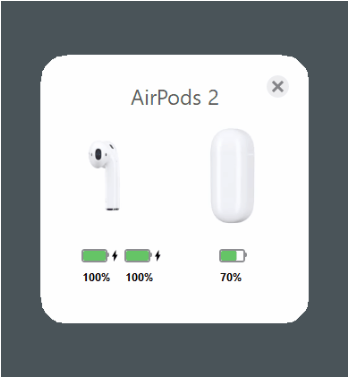Description
AirPodsDesktop
AirPodsDesktop is a handy tool that helps you boost your AirPods experience on your desktop. Even though AirPods work with Windows 10, some users have found that the sound quality and mic performance can be lacking. That’s where this software comes in!
Easy Setup for Everyone
The setup process is super quick and easy. You don’t need to worry about complicated steps. There’s no fancy interface; you’ll find it in the System Tray after you connect your AirPods to your PC. Once they’re connected, you can check the battery status right there!
Configuration Made Simple
When you launch AirPodsDesktop for the first time, it helps you set things up. It’ll ask if you want it to start with Windows and let you choose different modes. If you miss this step, don’t stress! You can access all these settings later.
Features to Improve Sound Quality
This app has two cool features: low audio latency mode and automatic ear detection. The low latency mode helps reduce any delay in sound, making listening smoother. The automatic ear detection feature pauses music when you take off your headphones—pretty neat, right?
Understanding Audio Issues
The audio problems that some people face with AirPods on Windows 10 usually come from how Bluetooth headsets are handled by the operating system. Basically, when connected via Bluetooth, they often deliver sound quality similar to a regular phone call.
Tips for Better Performance
If you're looking to improve your headset's sound quality even more, consider disconnecting any telephone connection features or closing programs that might access your microphone.
Your Solution Awaits!
If you're eager to use your AirPods with Windows without sacrificing sound quality and performance, giving AirPodsDesktop a try could be just what you need!
Tags:
User Reviews for AirPodsDesktop 7
-
for AirPodsDesktop
AirPodsDesktop is a game changer for AirPods on Windows. Easy setup, battery status display, and enhanced features make it a must-have.
-
for AirPodsDesktop
AirPodsDesktop has completely transformed my AirPods experience on Windows! The sound quality is now amazing!
-
for AirPodsDesktop
This app is a game changer for AirPods users on Windows 10. Easy setup and fantastic audio performance!
-
for AirPodsDesktop
I love how AirPodsDesktop improves the audio latency and makes my listening experience so much better!
-
for AirPodsDesktop
AirPodsDesktop is a must-have for any AirPods user on Windows. The features are intuitive and work perfectly.
-
for AirPodsDesktop
Finally, I can enjoy my AirPods without worrying about sound quality! This app does exactly what it promises.
-
for AirPodsDesktop
AirPodsDesktop has made listening to music on my PC an absolute pleasure. Highly recommend this app!