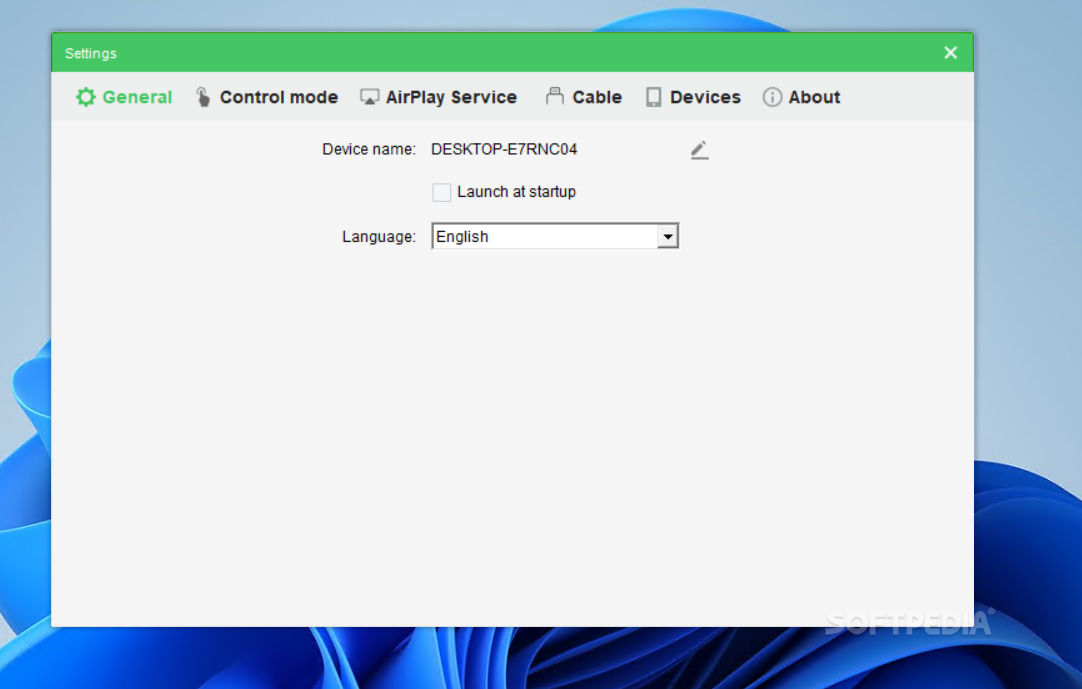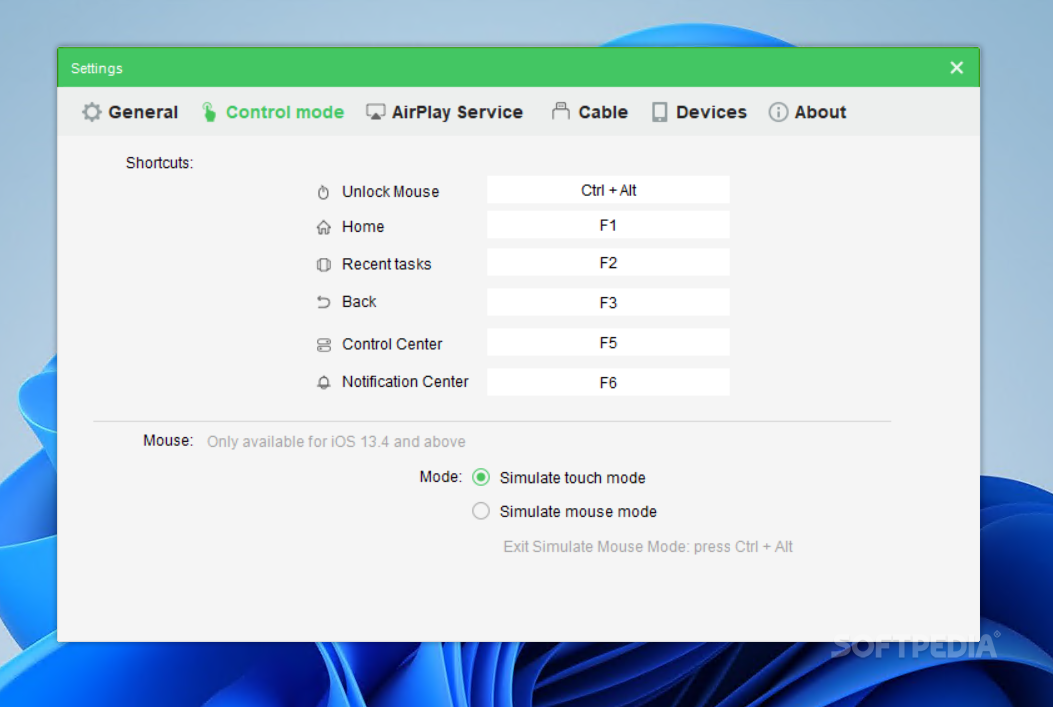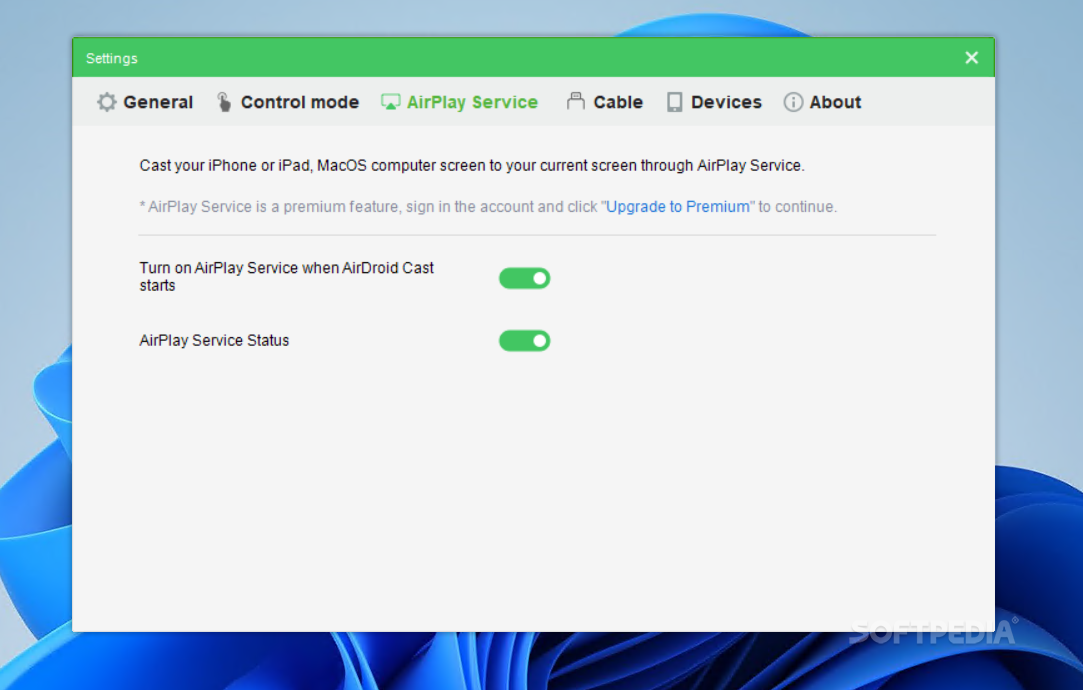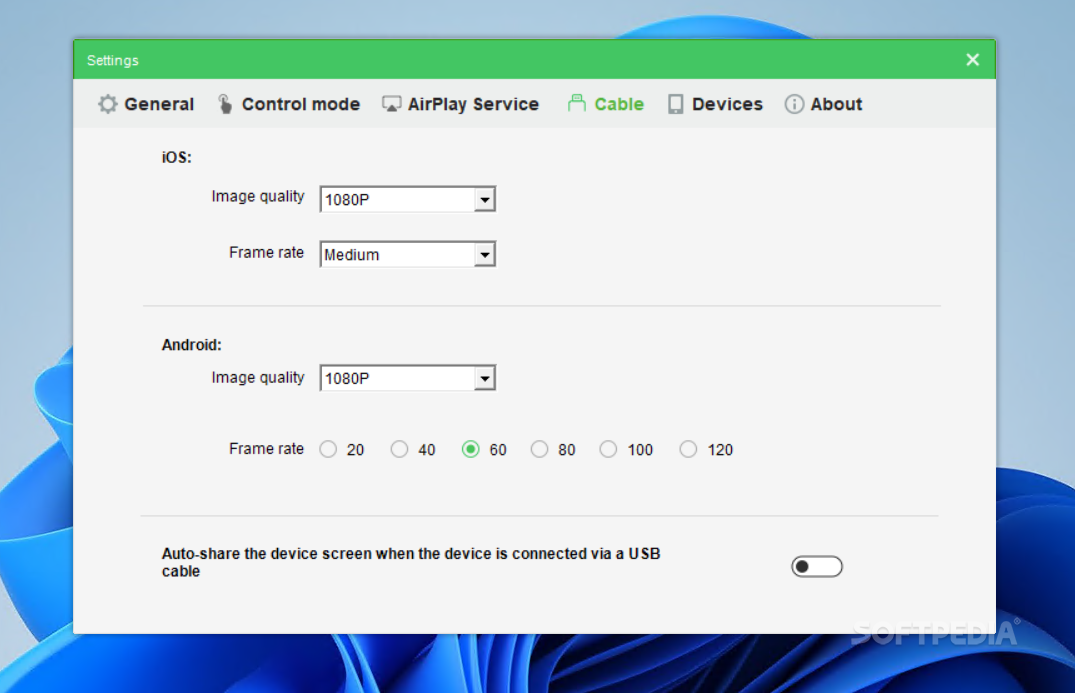Description
AirDroid Cast
AirDroid Cast is a cool app that lets you share your iOS or Android device screen with your laptop, computer, or Windows tablet. It’s super handy! To get started, you just need two apps: one on your phone and the other on your Windows device. Once you've got them set up, screen sharing is a breeze!
Easy Setup for Everyone
The setup process is really straightforward. All you have to do is scan a QR code or enter the code shown on your Windows device using your smartphone. Plus, this trick works great on tablets running the same mobile operating systems too! You can even control your device from afar by using your mouse to mimic touch input.
Compatibility with Different Devices
Just a heads-up: remote control features are currently only supported on iOS 13.4 devices and above. If you're using Android or older iOS devices, no worries! You can still use shortcut keys to manage things. For example, F1 works as the Home button, F2 brings up Recent Tasks, and F3 acts like the Back button.
Different Features for iOS and Android
If you’re an iOS user, you'll be using AirPlay for screen mirroring. You can tweak some settings for this feature in the app’s Settings menu. For those of you on Android, it’s called MiraCast—it's similar but has its own little twists. Each type of device has its own adjustable options to help enhance what you're seeing on screen.
Final Thoughts on AirDroid Cast
In summary, AirDroid Cast isn't anything shocking; it offers features that are pretty standard and might already be built into your Windows OS or Android device. While it could use a bit more reliability when connecting, there's nothing too special about it that makes it stand out from the crowd. A sleek interface combined with common features isn't always enough to win people over.
If you're looking for an easy way to cast screens between devices, check out AirDroid Cast. It's worth giving it a try!
User Reviews for AirDroid Cast 1
-
for AirDroid Cast
AirDroid Cast is user-friendly and efficient. Seamless screen sharing experience between iOS/Android devices and Windows. Decent, but lacks innovation.