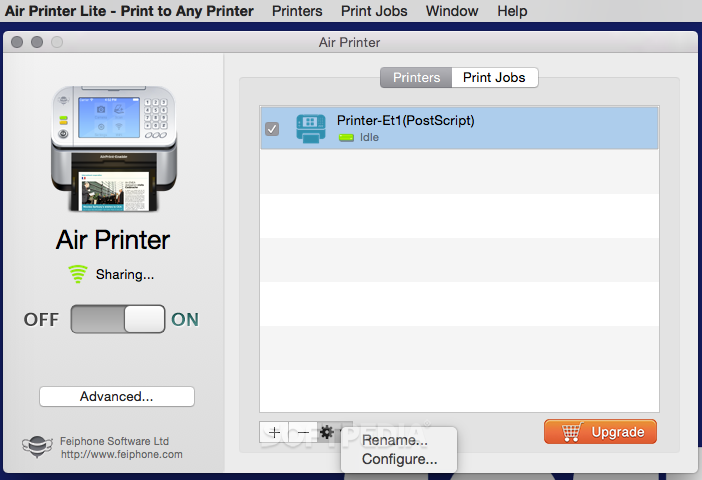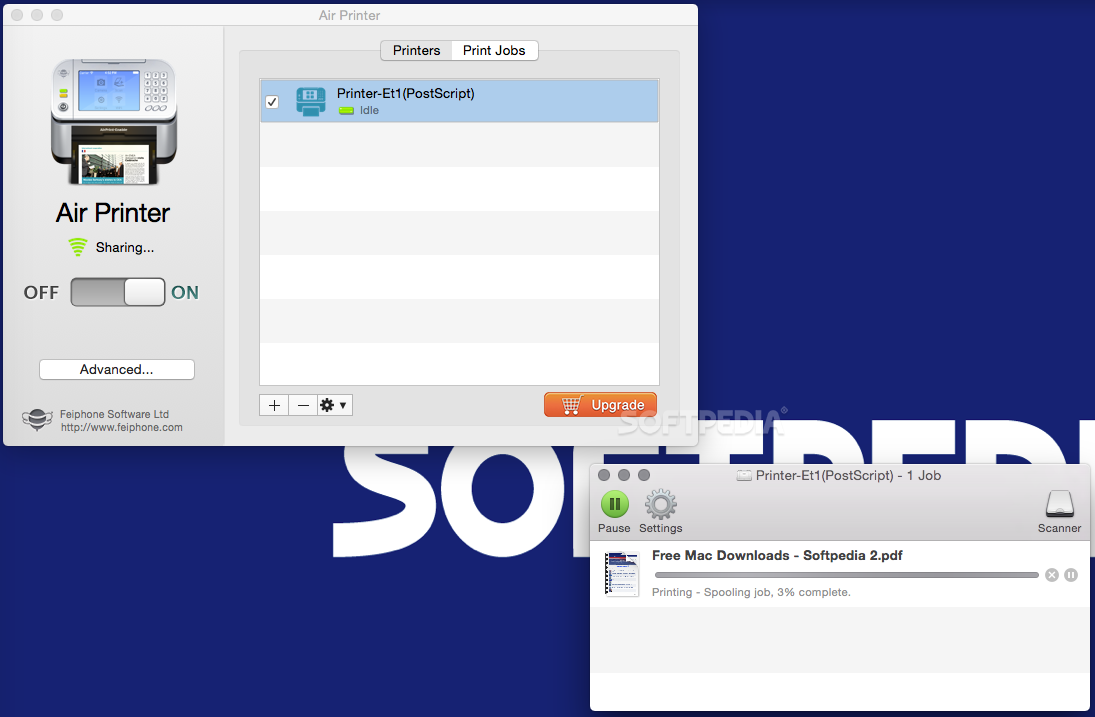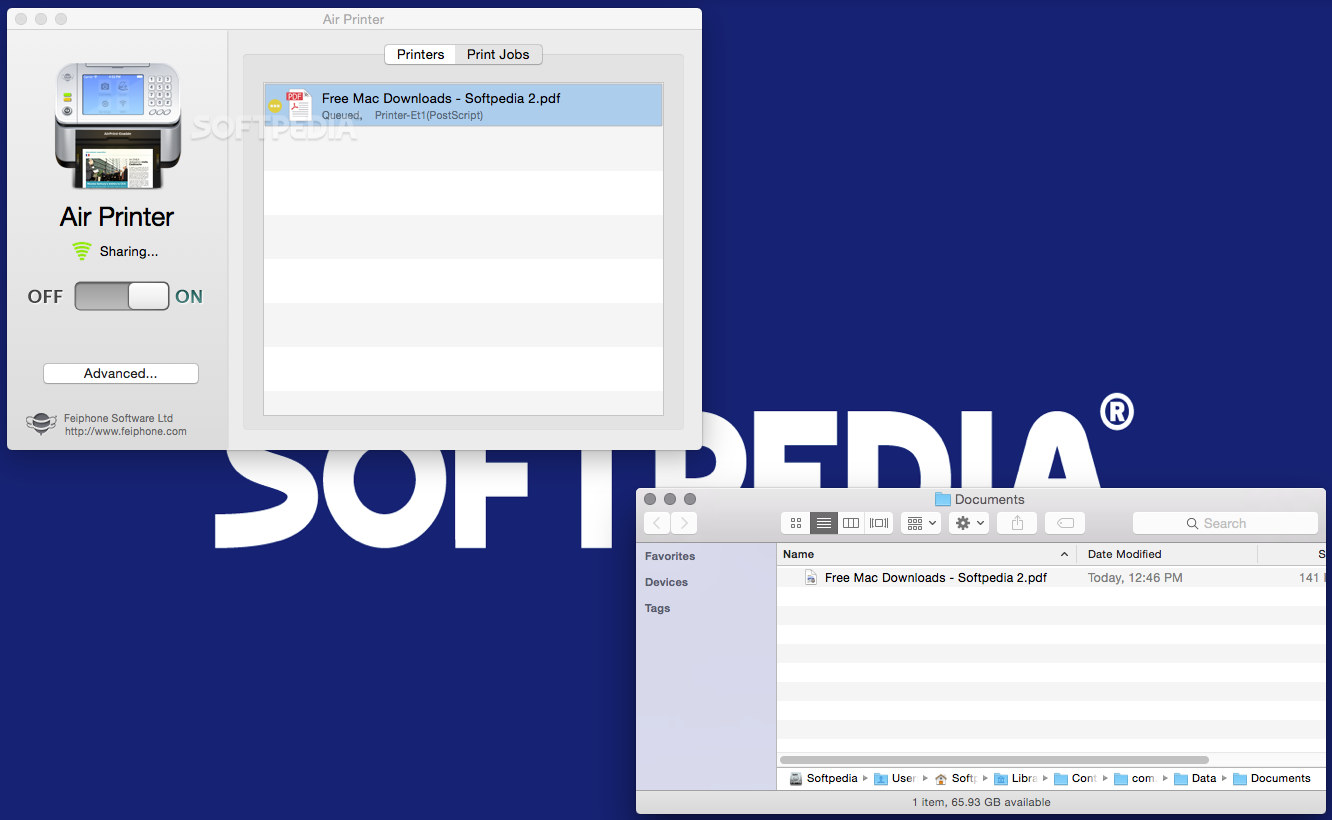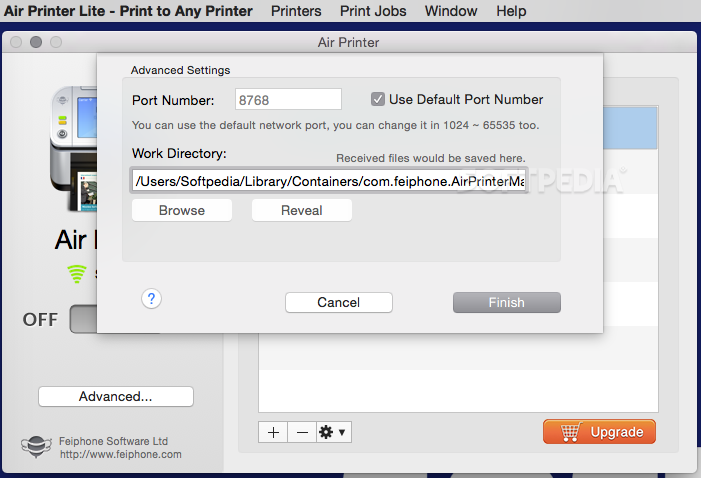Description
Air Printer
Air Printer is a super handy tool that makes printing from your iOS devices like iPhones and iPads a breeze. Thanks to AirPrint technology, you can quickly print documents without needing to install any extra software. All you need is an AirPrint printer and a Wi-Fi connection for both your device and printer.
Print from Any Printer
The cool thing about the Air Printer OS X application is that it allows you to use any printer connected to your network, even if it doesn’t have AirPrint built in! So, no more worrying about whether or not your printer supports Apple’s tech.
Easy Setup and Management
When you launch the Air Printer app, it automatically starts a server. This means you can share all printers connected to your local area network (LAN) with your iPhone or iPad. The app does a great job of finding available printers on its own, but if you want, you can easily rename them for easier access.
Your Print Jobs in One Place
Before printing anything, Air Printer saves the data locally as a PDF document. If you dive into the Advanced Settings panel within the app, you'll find options to change things like the default port number and where your PDF files get saved.
Status Updates at Your Fingertips
The main window of Air Printer shows all active print jobs along with their status. You can manage tasks through the OS X printer manager, but don’t worry—you’ll also see everything in the Air Printer app itself!
Cancelling Print Jobs Made Simple
A little tip: If you remove a print job from the Air Printer app, it doesn't automatically cancel—it stays active! To really cancel it out, head over to System Preferences and check out the Print Queue tool. This also applies if you want to change paper sizes.
Your Perfect Printing Partner
If you're looking for a way to print from your iPhone or iPad without having an Apple-compatible printer nearby, Air Printer is what you need! It sets up a virtual printer server so that working with any connected printer on your network is simple and stress-free—no complicated setup required!
If you're interested in downloading this awesome tool for better printing experiences, check out This Link!
User Reviews for Air Printer FOR MAC 1
-
for Air Printer FOR MAC
Air Printer FOR MAC effortlessly bridges the gap between iOS devices and non-AirPrint printers. Simplifies printing setup, a must-have utility.