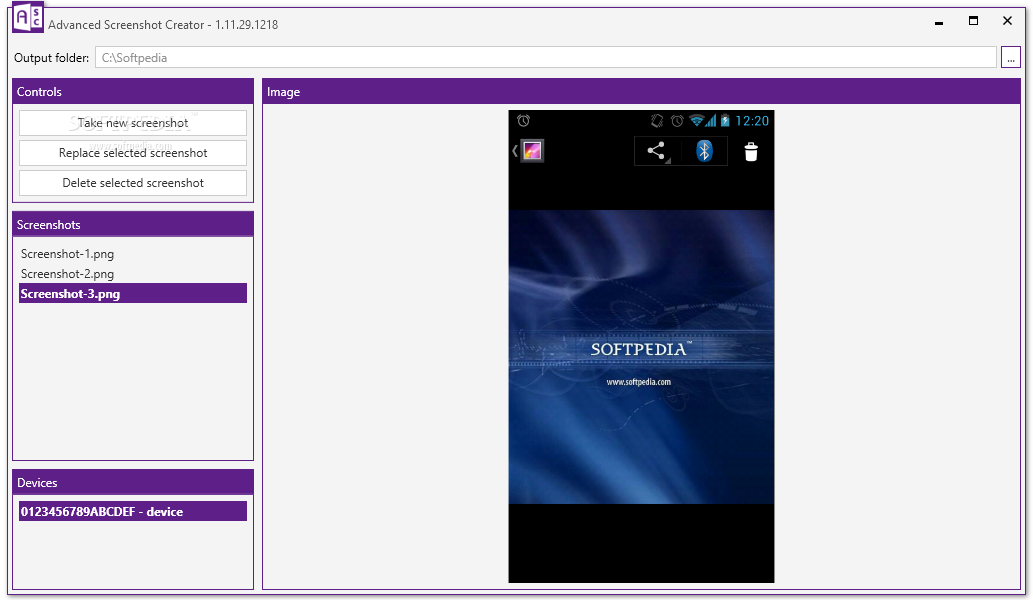Description
Advanced Screenshot Creator
Advanced Screenshot Creator is a handy tool if you own an Android smartphone and want to grab screenshots. It makes the whole process of transferring images to your computer super easy, without all the fuss. Forget about doing a bunch of steps—this app has got your back!
Easy Setup Without Installation
The cool thing about Advanced Screenshot Creator is that it doesn’t need to be installed on your computer. That means no messy entries will clutter up your Windows Registry. Just make sure your operating system is newer than Vista and that you have .NET Framework 4.5 already set up on your PC.
User-Friendly Interface
This app has a clean and intuitive interface that makes it easy for anyone to use. All you need to do is connect your Android phone to the computer with a USB cable that works with your device. As long as you've got the ADB drivers installed correctly, you’ll see your phone’s screen right in the app’s main window.
Take Screenshots Anytime
You can interact with your phone just like usual and take screenshots whenever something cool pops up on the screen! Plus, before snapping those pics, you can choose where on your computer they should be saved. This way, no more digging around trying to find them later!
Flexible File Formats
Your snapshots will save as PNG files by default, which is great for quality! But if you need them in another format, don’t worry—you can easily convert them using another tool.
Create Tutorials Effortlessly
If you're working on an Android tutorial or guide and need multiple screenshots in order, Advanced Screenshot Creator saves you time! You can quickly remove or swap out any images as needed.
So why not try it out? Download Advanced Screenshot Creator today!
Tags:
User Reviews for Advanced Screenshot Creator 1
-
for Advanced Screenshot Creator
Advanced Screenshot Creator simplifies Android screen capturing and transfer process efficiently. Ideal for creating tutorials with ease.