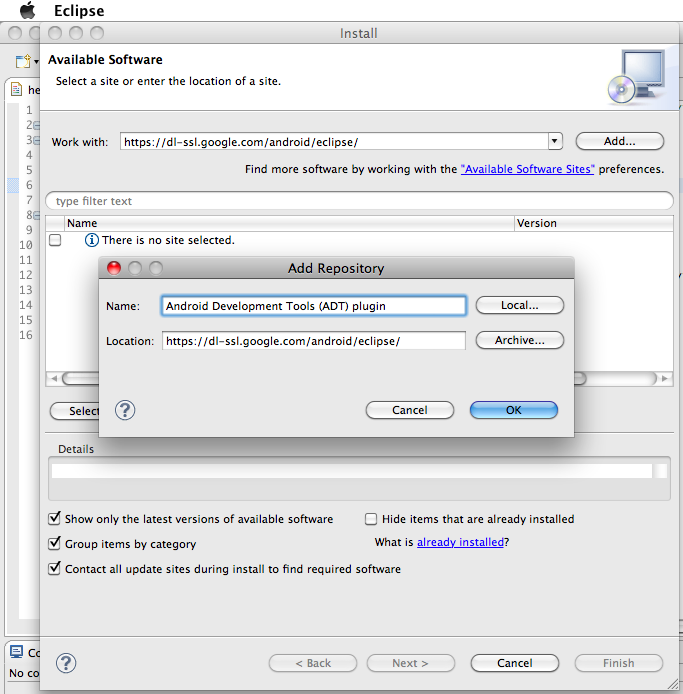Description
ADT Plugin for Eclipse
The ADT Plugin for Eclipse was a handy tool that helped developers create and work on Android projects. But just a heads-up, this plugin is no longer available since Android Studio has taken over as the main Integrated Development Environment (IDE) for Android development. If you're looking to switch over, check out the online documentation on how to migrate to the new IDE.
What Was ADT Plugin for Eclipse?
The ADT Plugin was a free and powerful add-on that boosted what Eclipse could do when it came to Android app development. It acted like a standalone environment, letting you design your app's user interface right from scratch. Plus, it made it easy to include packages specific to the Android Framework API and debug your apps so you wouldn't push out buggy versions to users.
Simplifying Android App Development
This plugin really simplified the whole process of developing Android apps—from kicking off your project all the way through packaging it up as an .APK file for distribution. The UI of ADT Plugin for Eclipse featured a cool design tool where you could drag and drop elements onto your layout and tweak each object's properties without breaking a sweat.
Speed Up Your Prototyping
With ADT Plugin, developers could quickly whip up an app prototype and adjust its features with just a few clicks. It also had a built-in XML editor, handy debug panes, and guided project setup which made tackling Android projects even easier.
Integrated with Eclipse's Interface
The best part? The ADT Plugin was fully integrated into Eclipse's user interface. So if you were already familiar with using Eclipse as an IDE, getting started on your Android projects felt pretty natural.
A Must-Have Tool
The ADT Plugin for Eclipse was one of those essential tools if you wanted to design the interface of your Android application or add components based on the Android API efficiently. And as an extra perk, it allowed developers to quickly sign their finished app before sending it off into the wild!
If you're interested in exploring more software options, check out Softpas Software Directory.
User Reviews for ADT Plugin for Eclipse FOR MAC 7
-
for ADT Plugin for Eclipse FOR MAC
ADT Plugin for Eclipse is a must-have tool for Android development, offering a seamless integration with Eclipse’s UI for easy project setup.
-
for ADT Plugin for Eclipse FOR MAC
The ADT Plugin for Eclipse is fantastic! It streamlined my Android development process and made UI design a breeze.
-
for ADT Plugin for Eclipse FOR MAC
I love using the ADT Plugin for Eclipse! It's user-friendly and integrates perfectly with my existing workflow. Highly recommend!
-
for ADT Plugin for Eclipse FOR MAC
This plugin has been a game changer for my app development. The drag-and-drop interface is so intuitive. Five stars!
-
for ADT Plugin for Eclipse FOR MAC
ADT Plugin for Eclipse is an essential tool for any Android developer. It simplifies everything from design to debugging!
-
for ADT Plugin for Eclipse FOR MAC
Absolutely love this plugin! It helped me quickly prototype my app and the integration with Eclipse is seamless.
-
for ADT Plugin for Eclipse FOR MAC
A must-have tool for Android developers! The ADT Plugin offers great features that make developing apps fast and efficient.