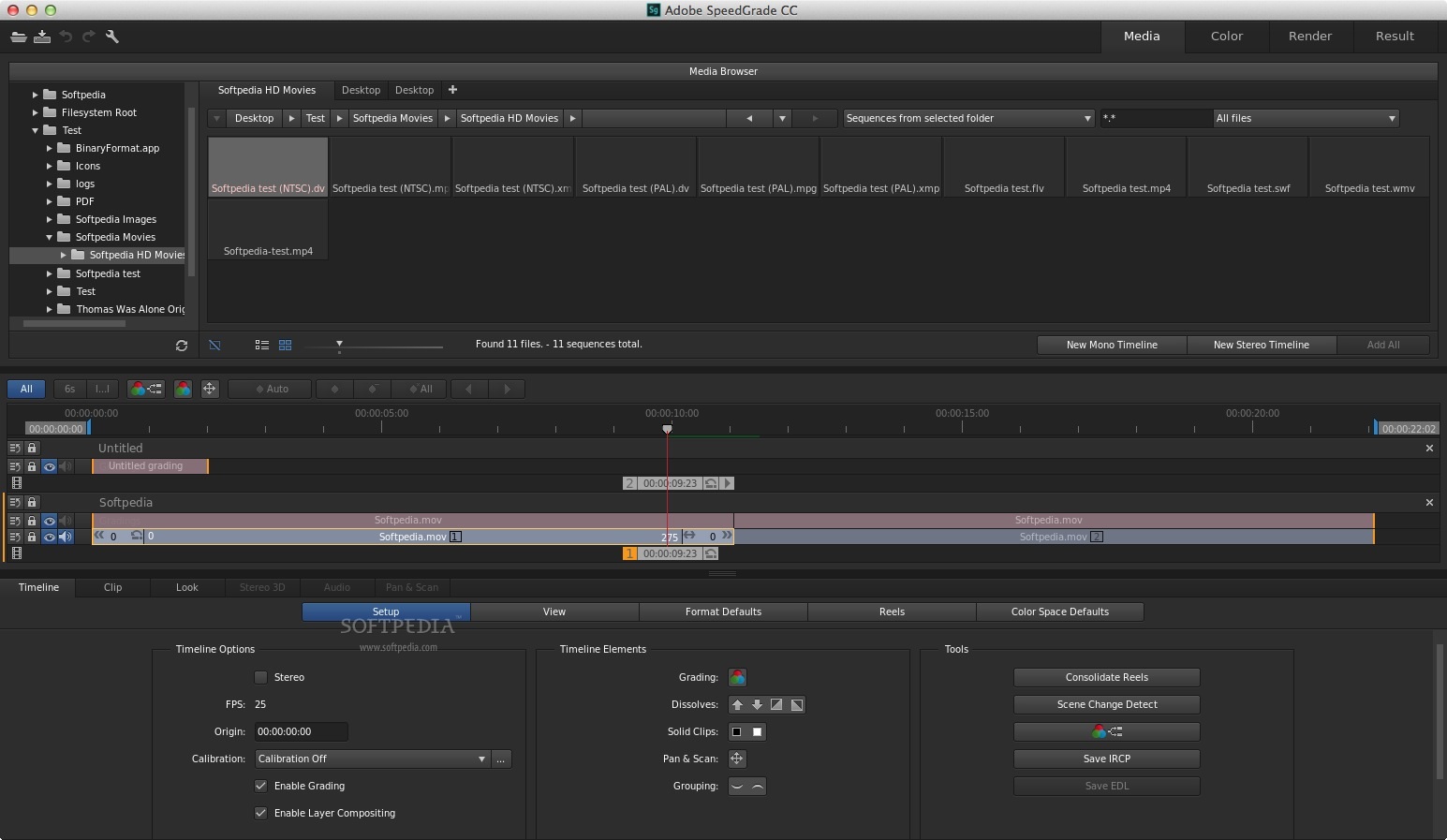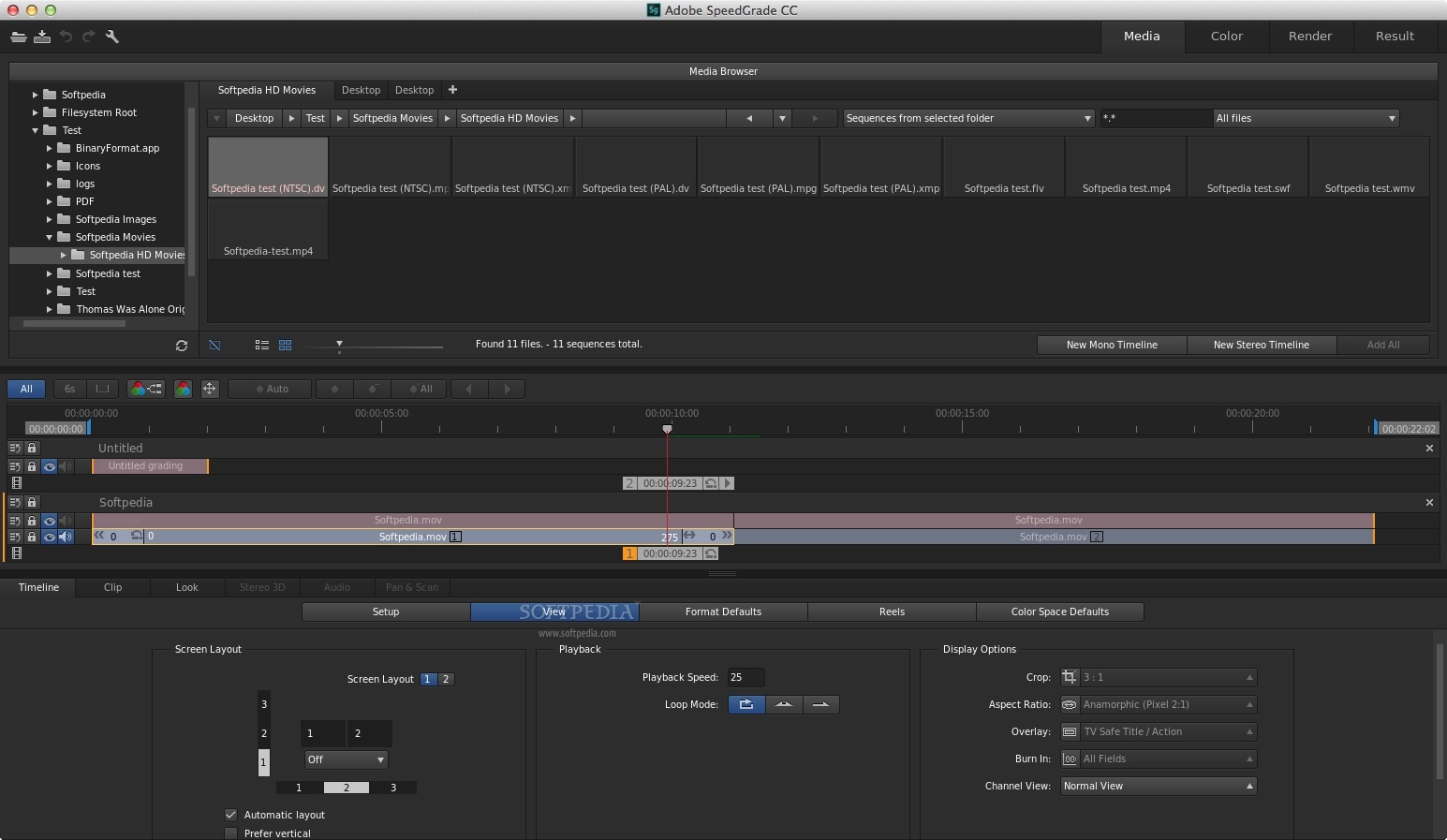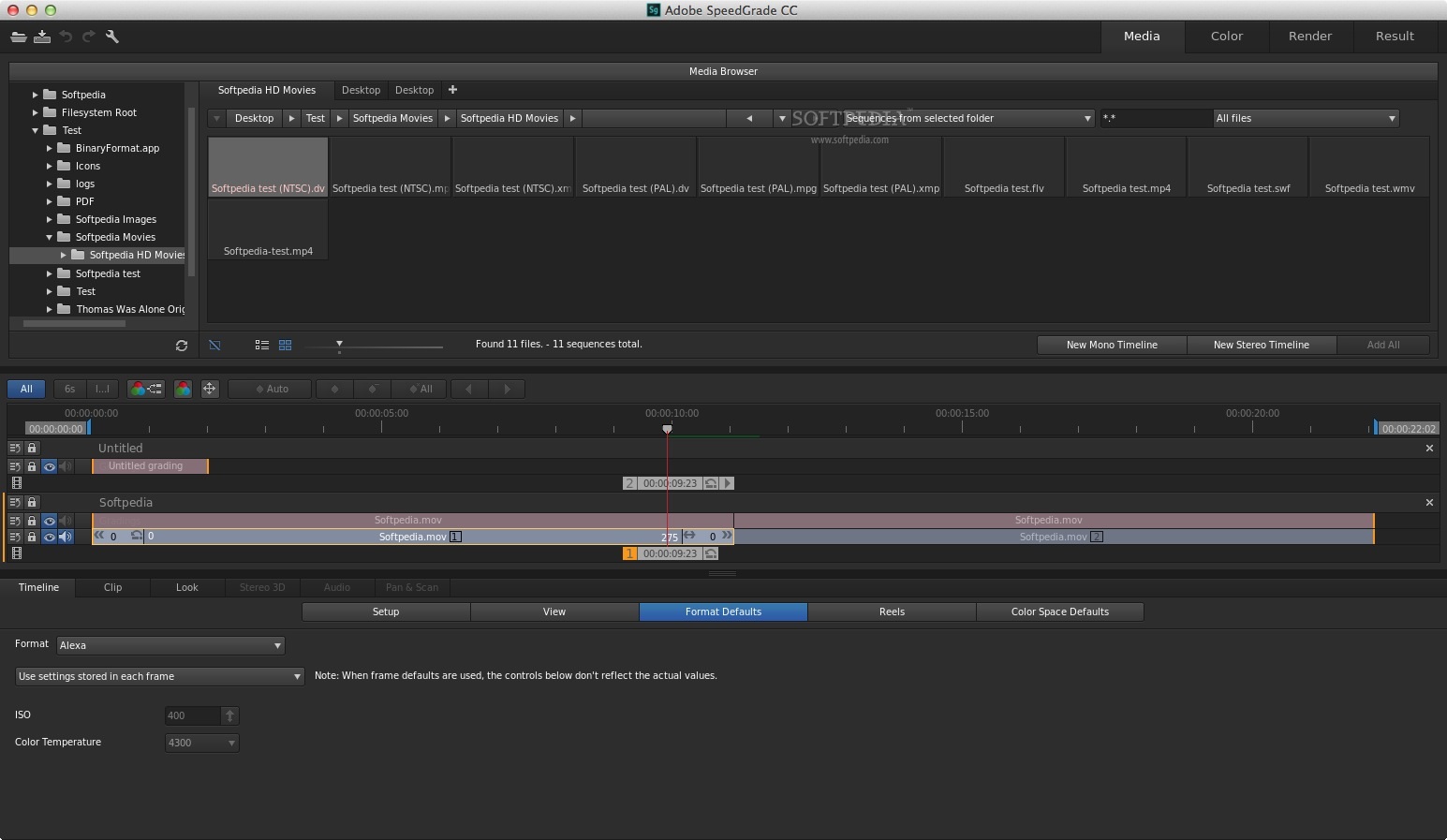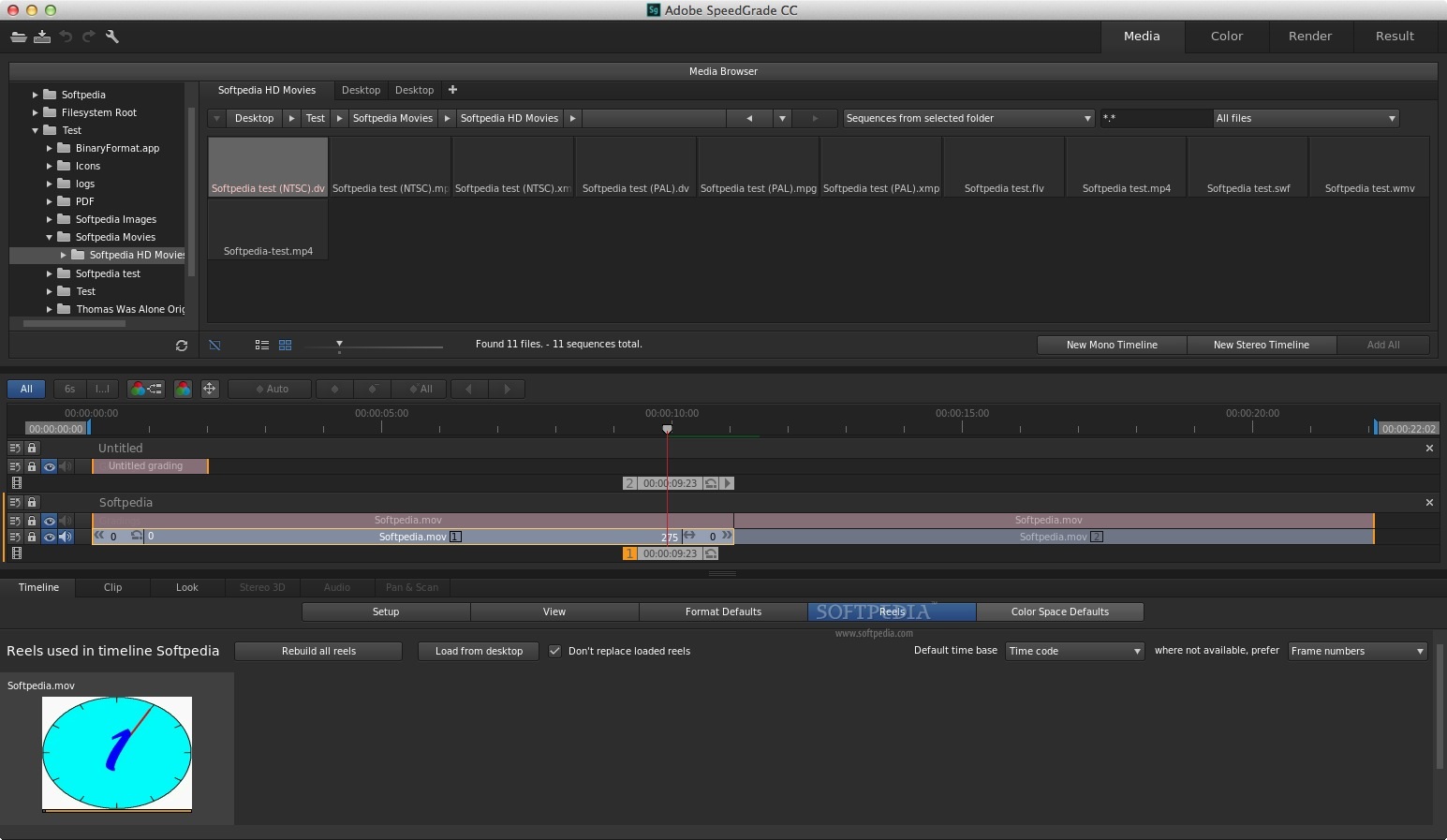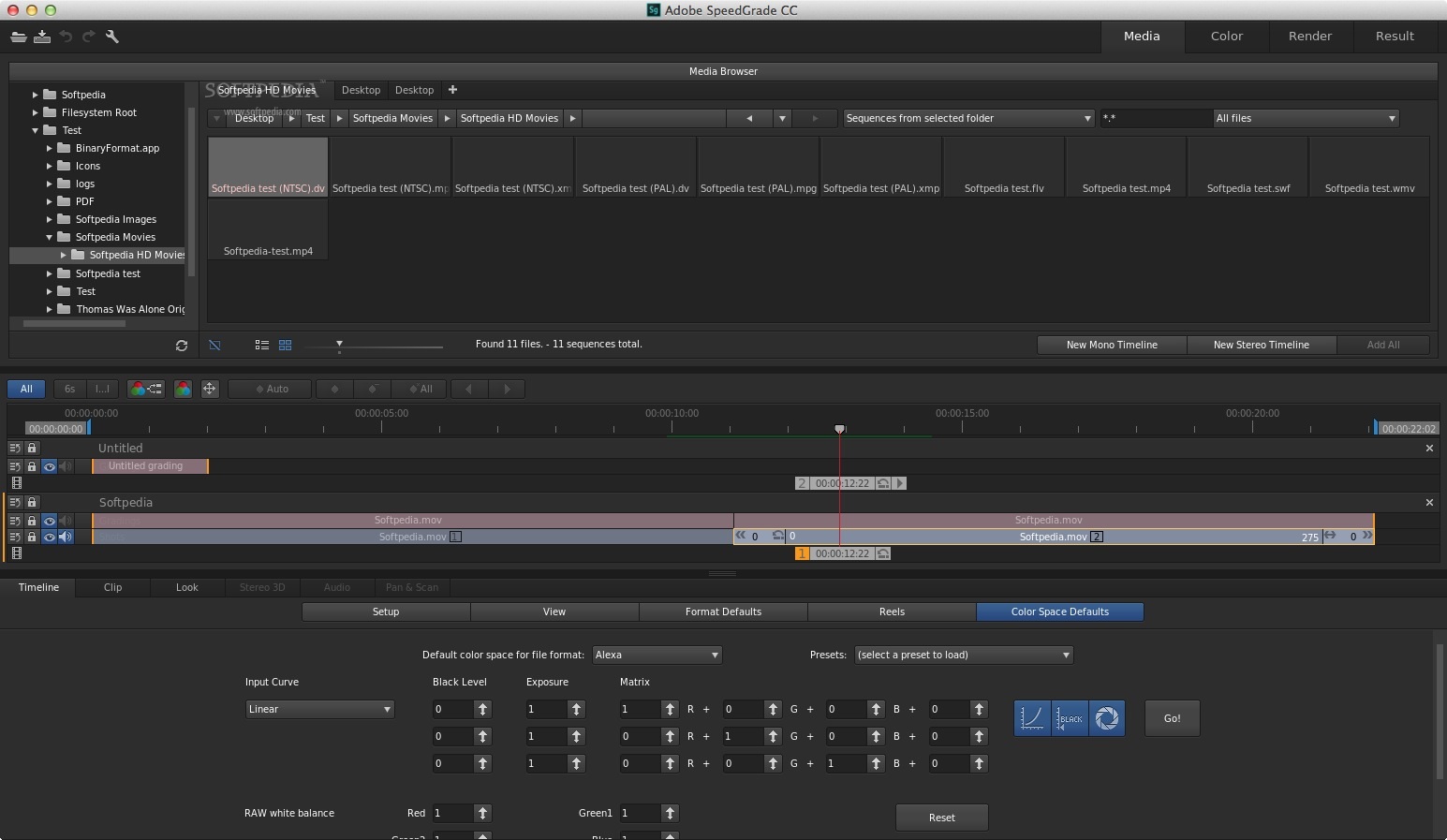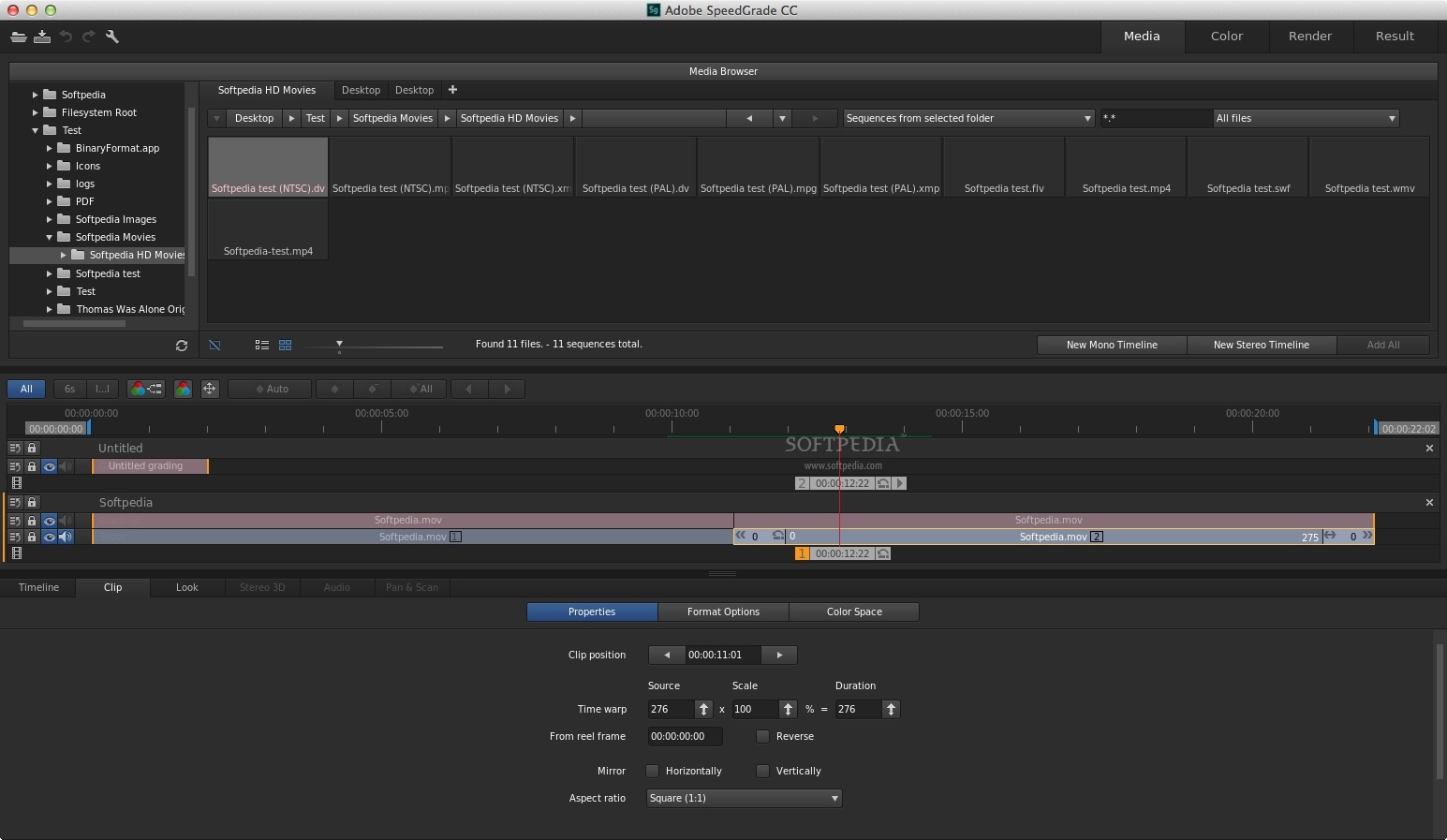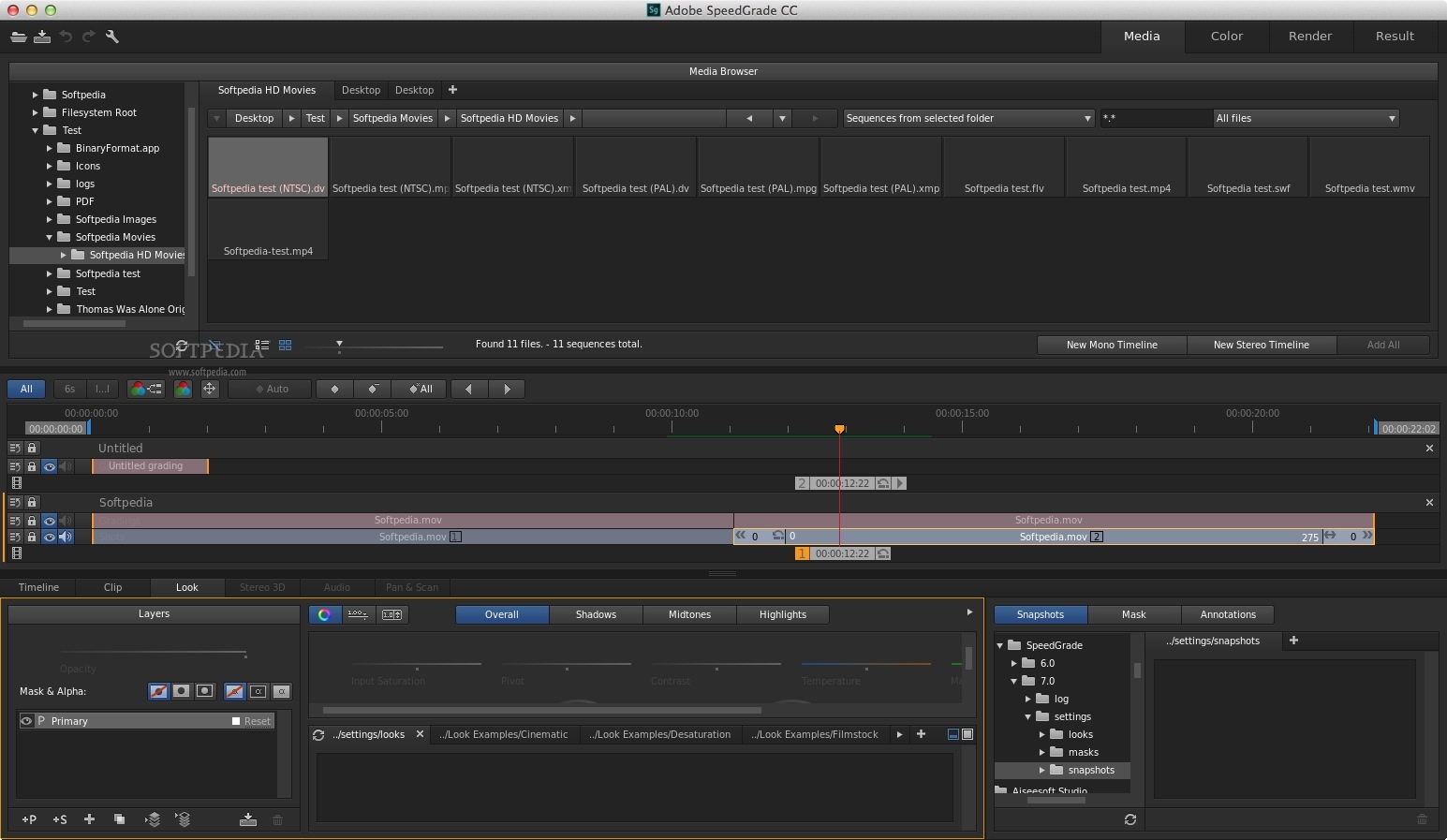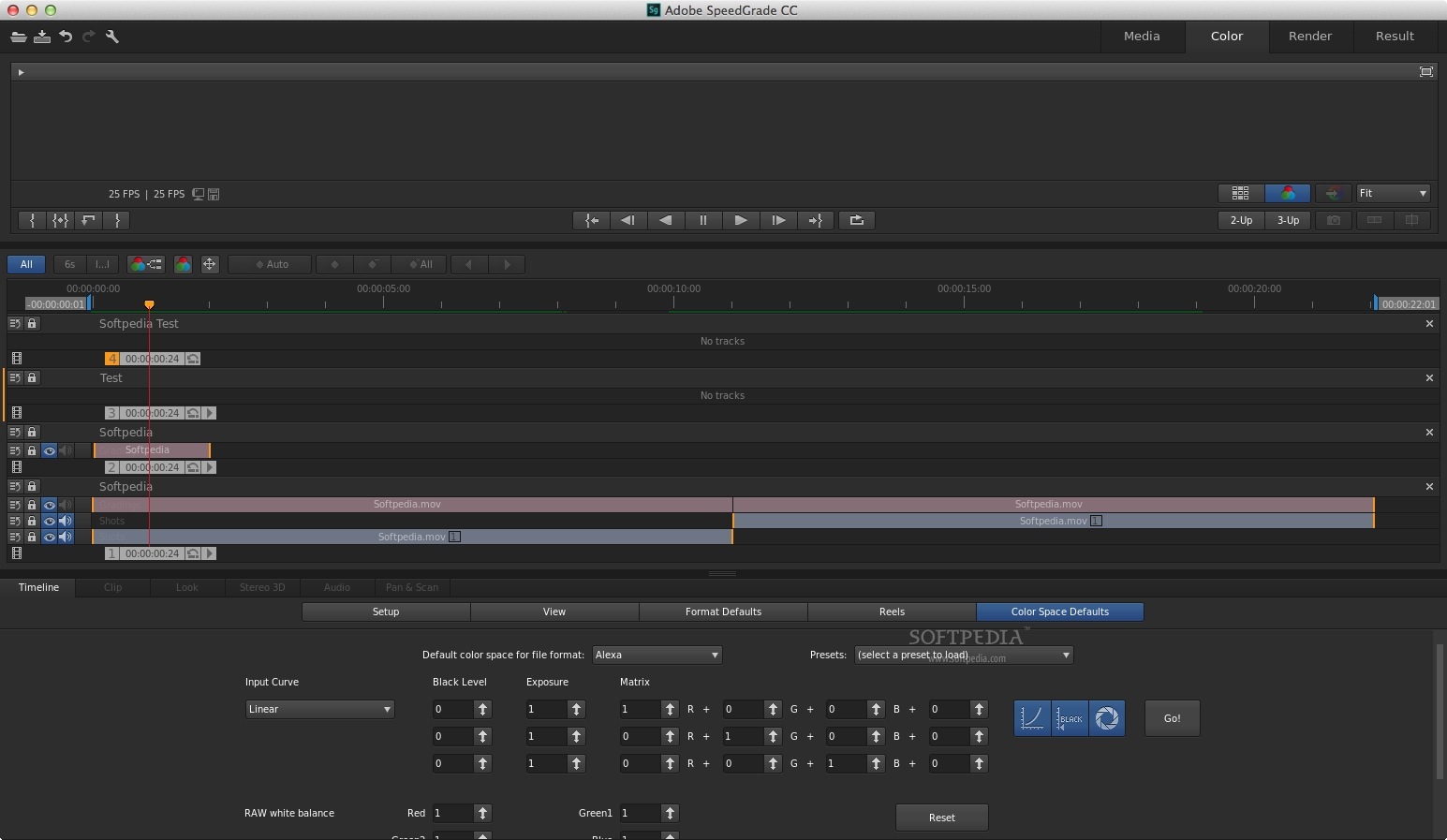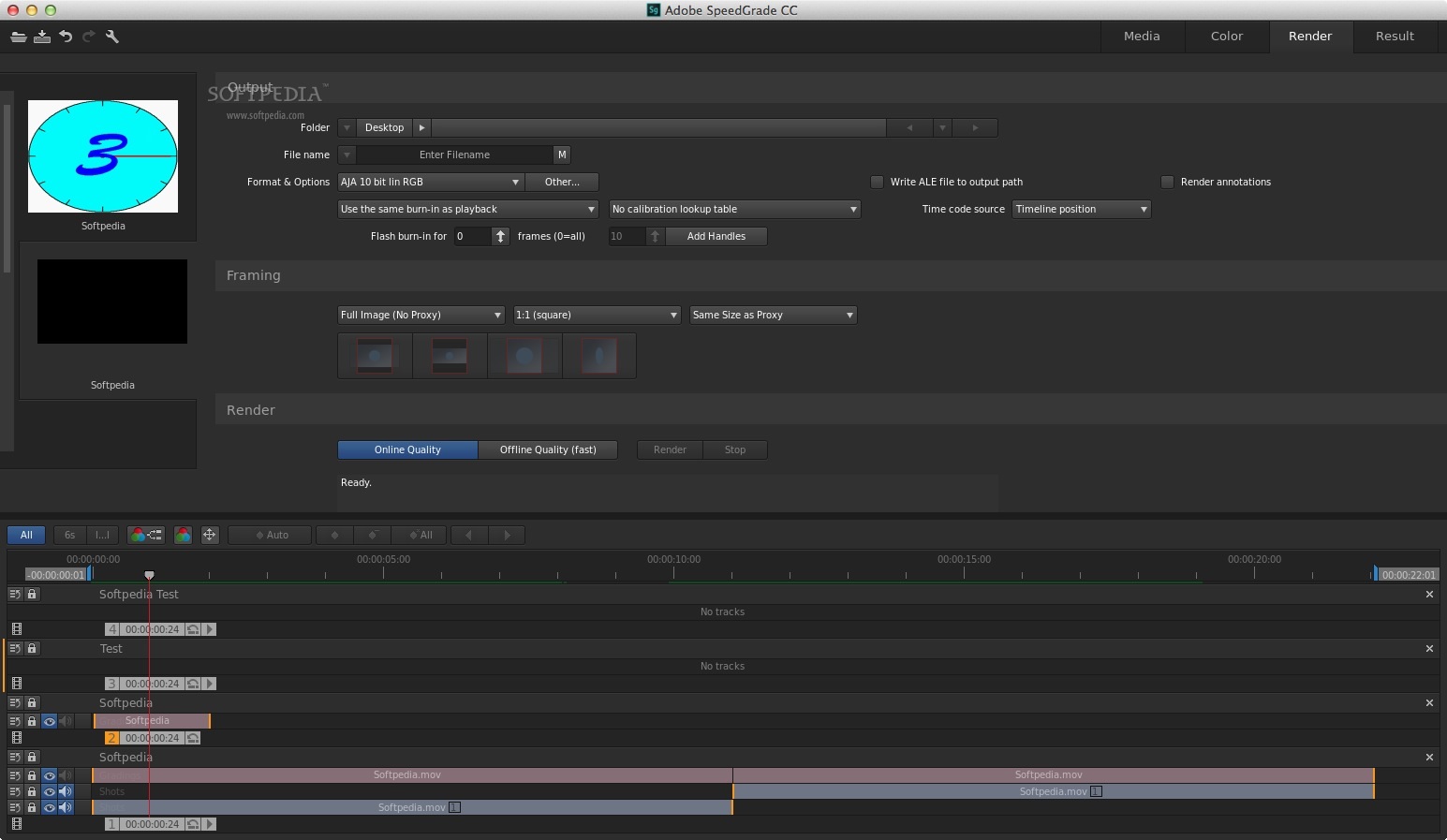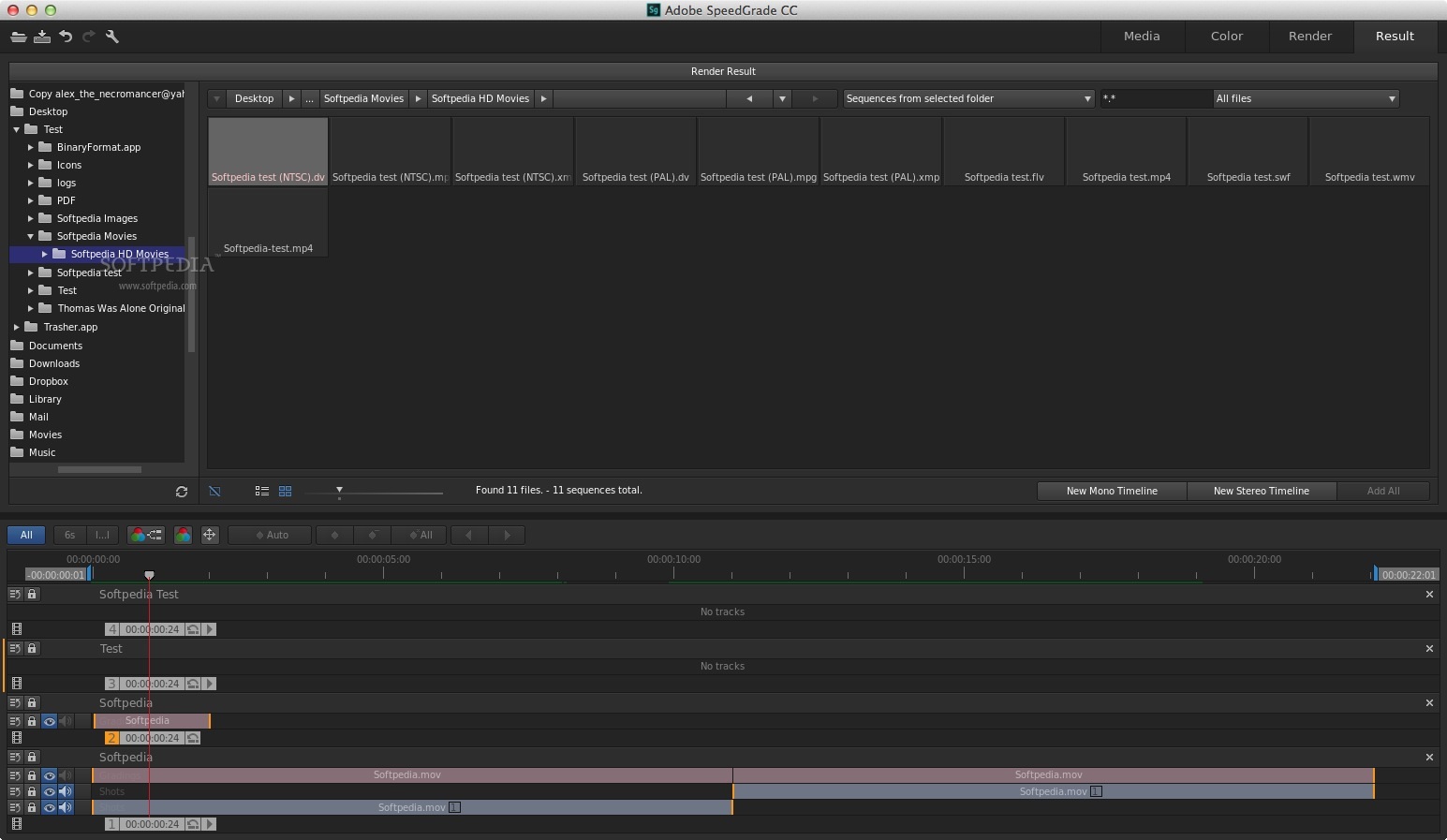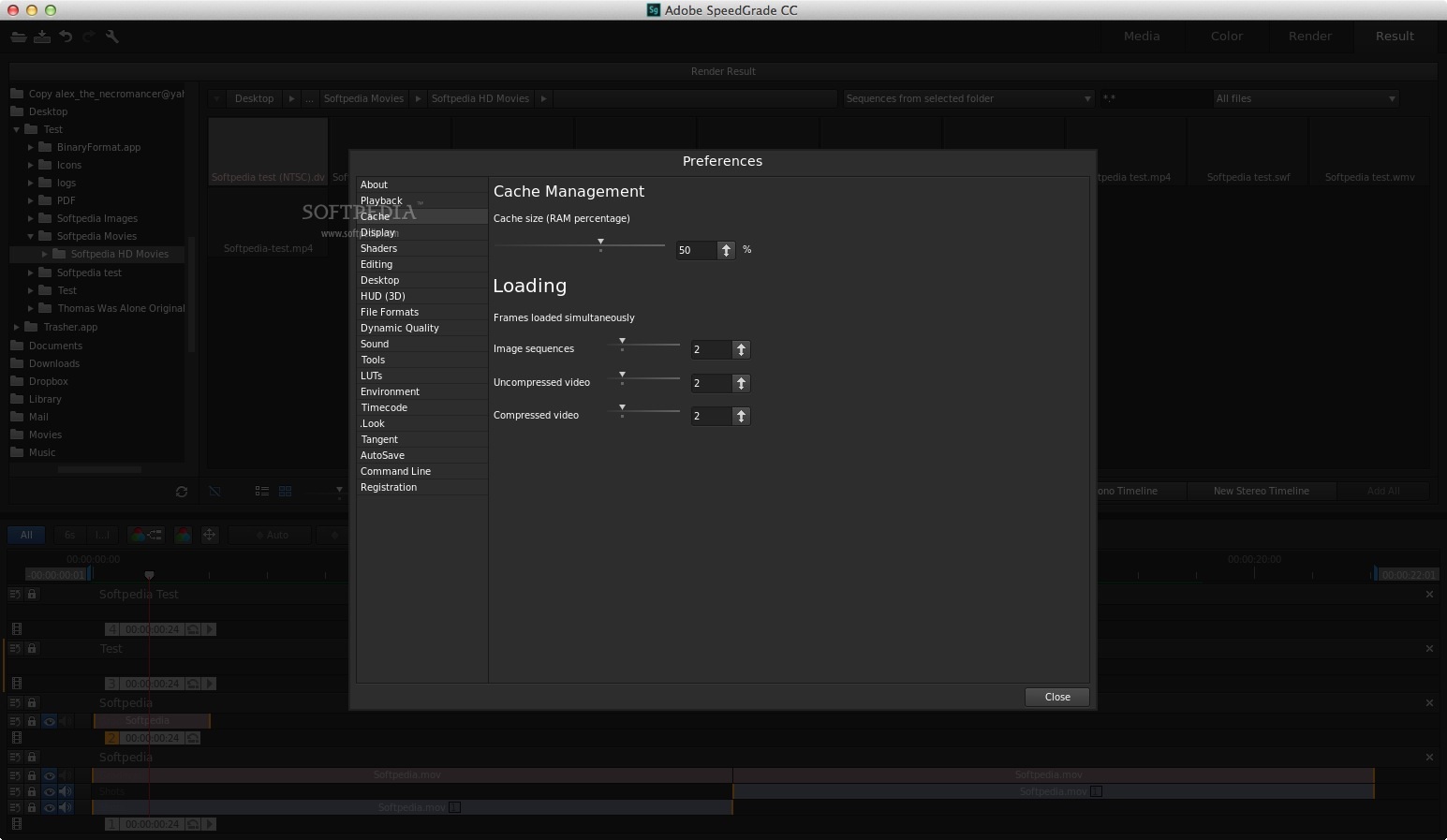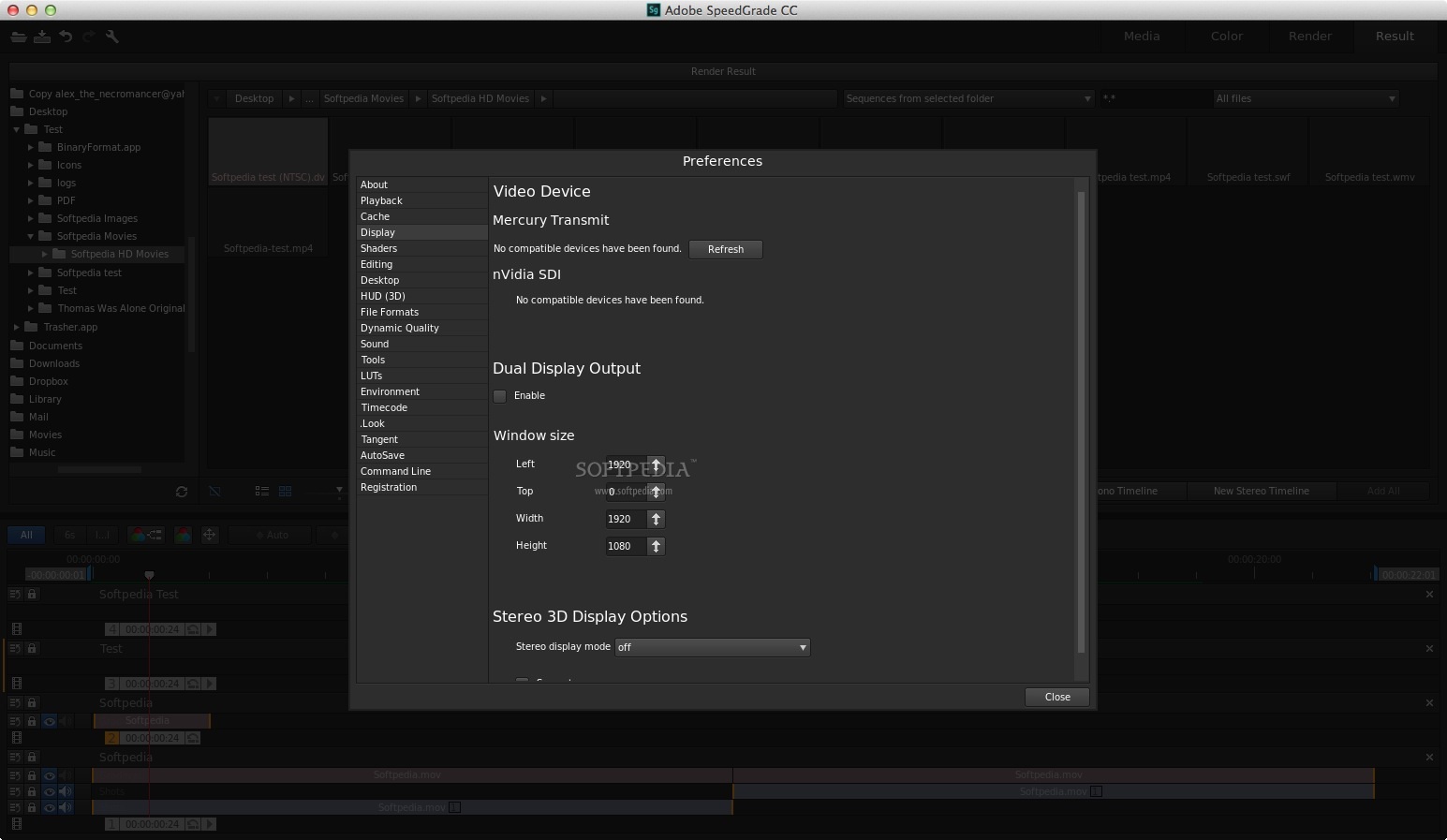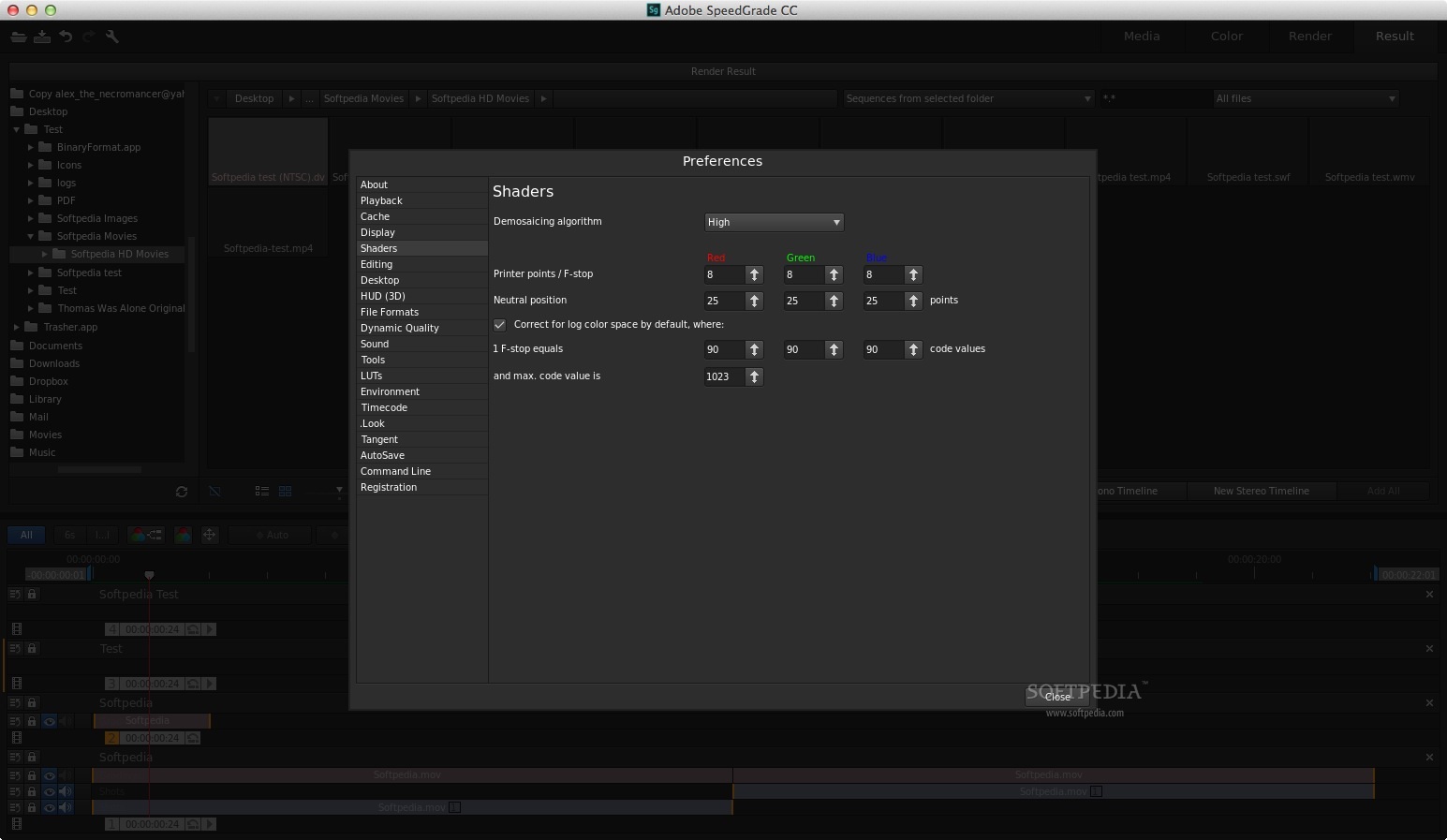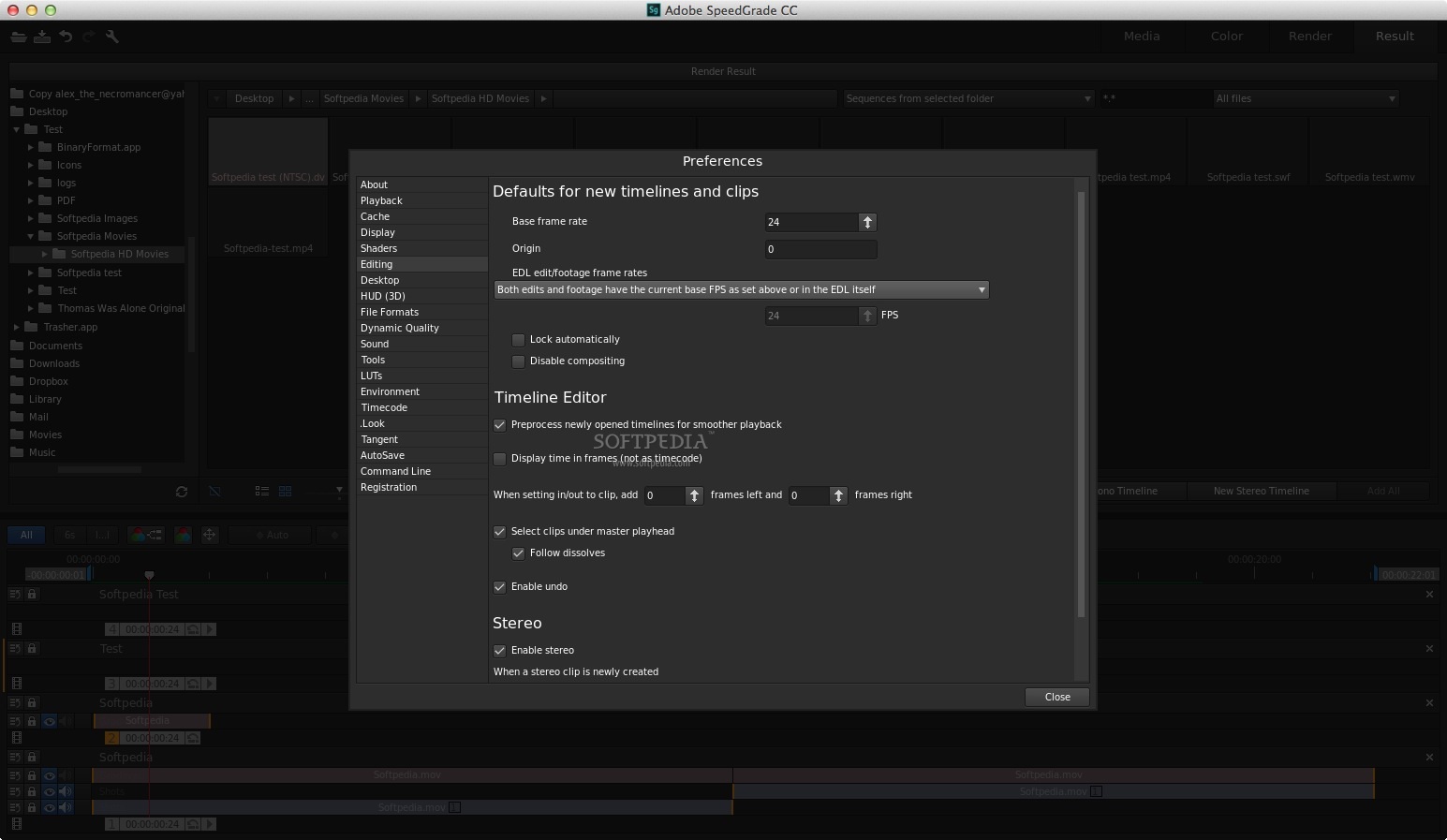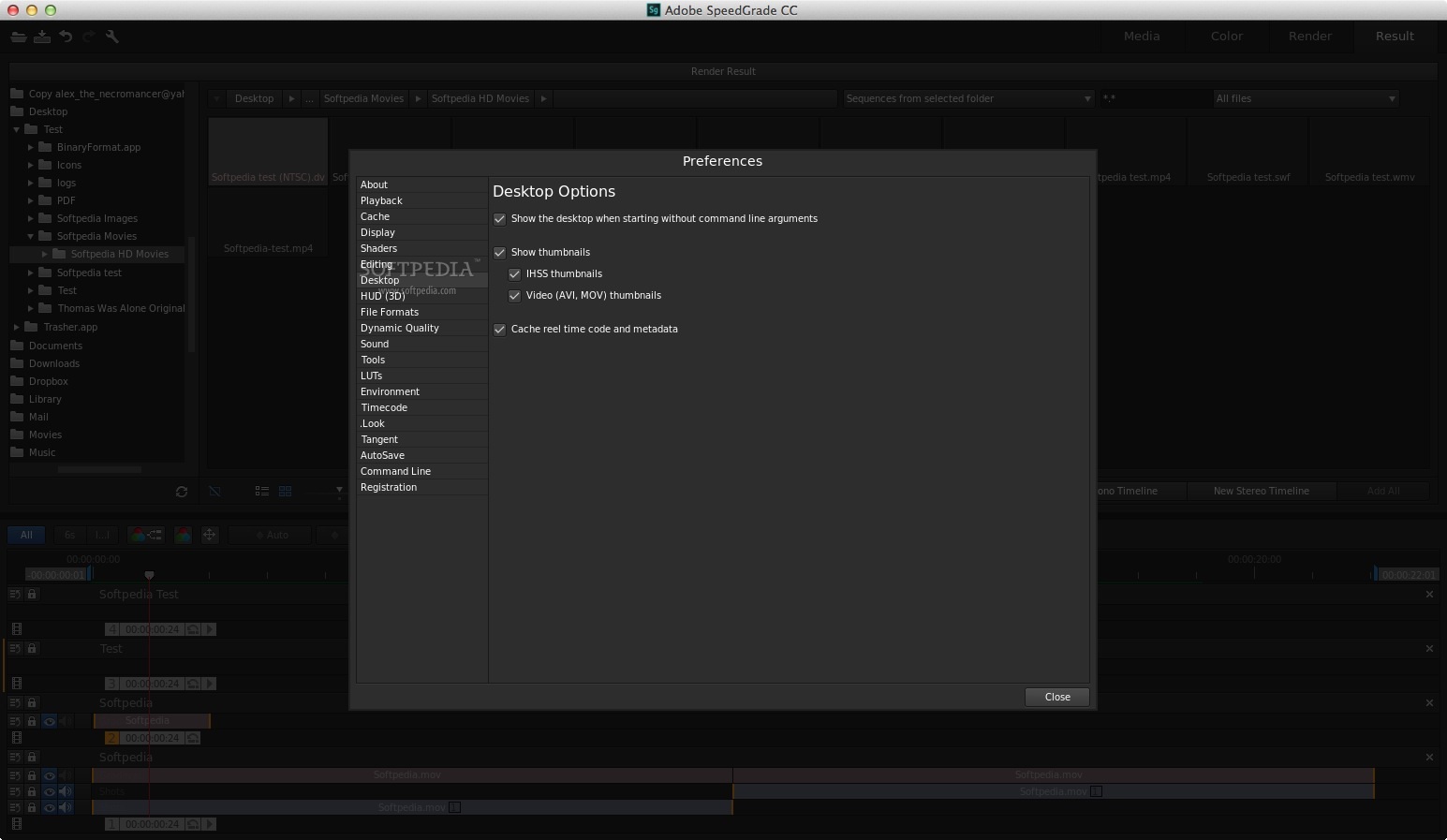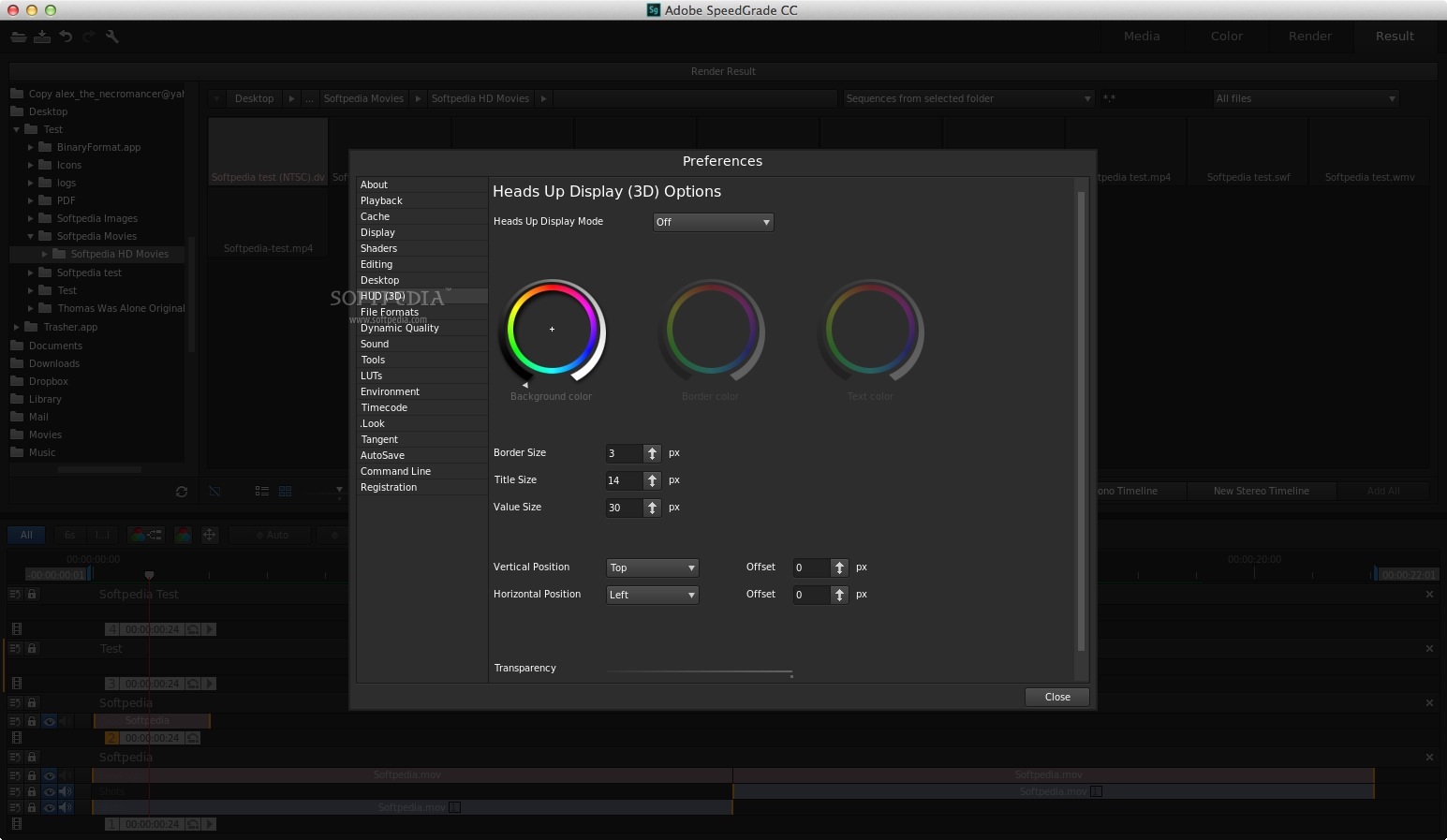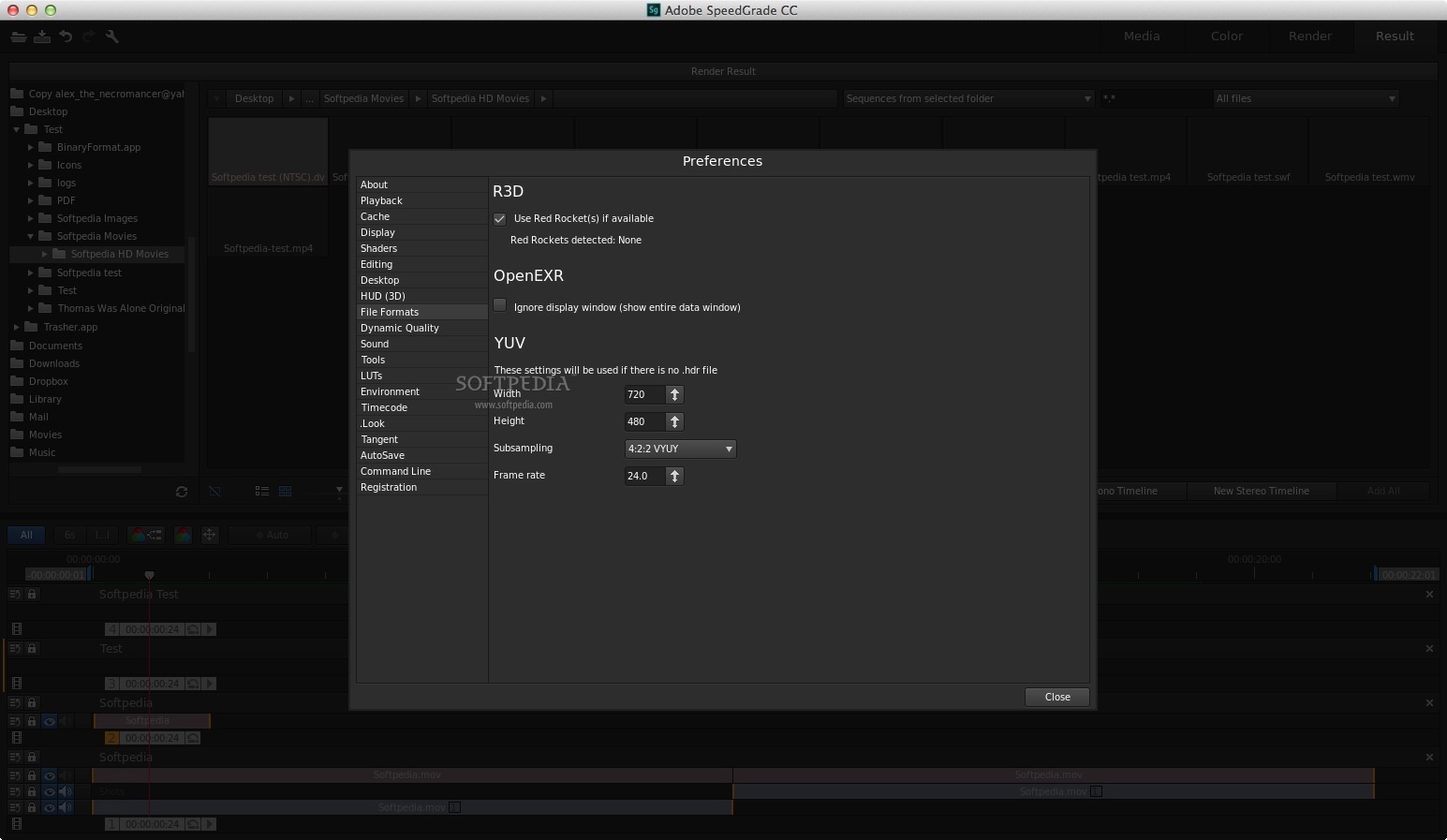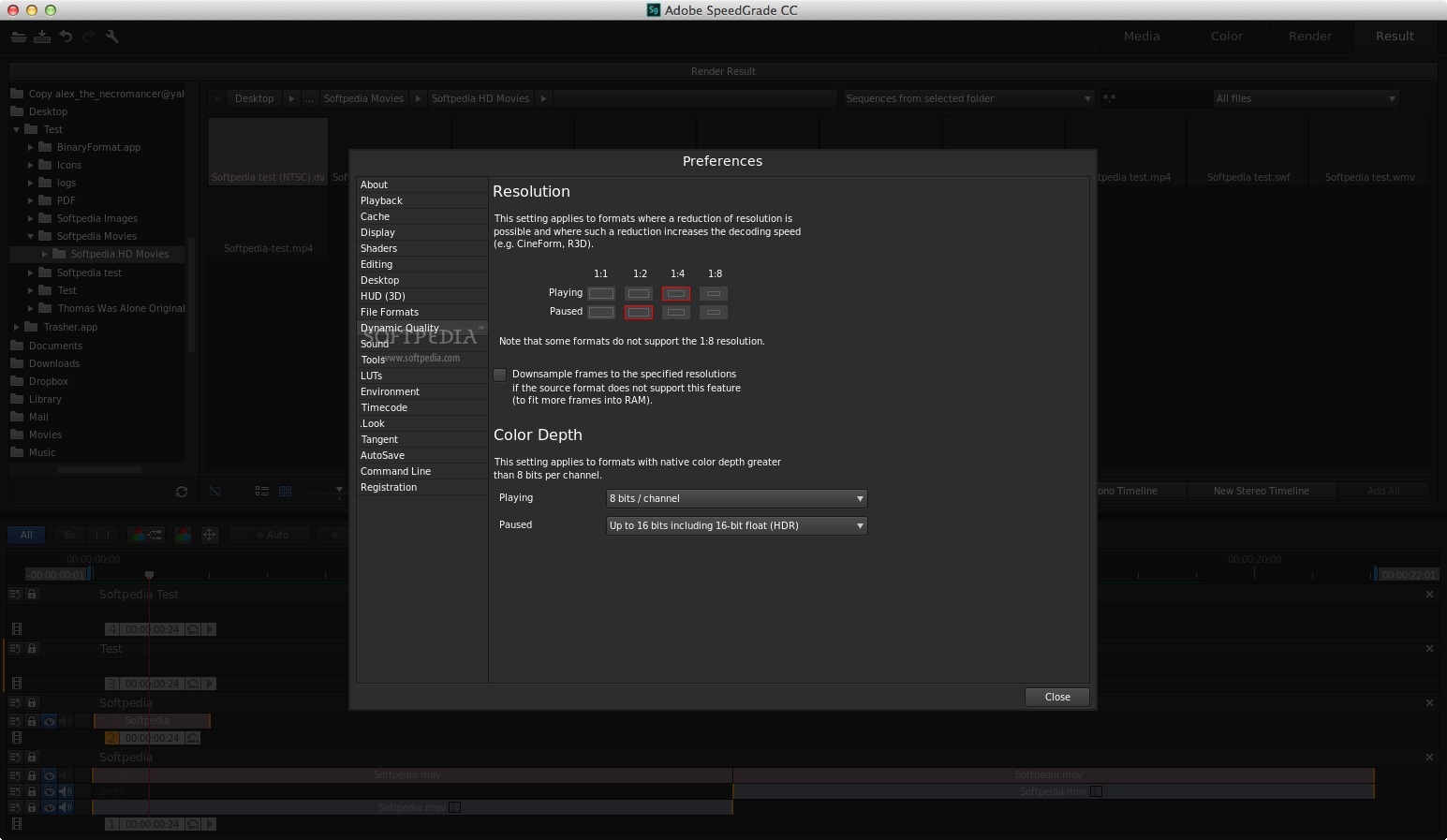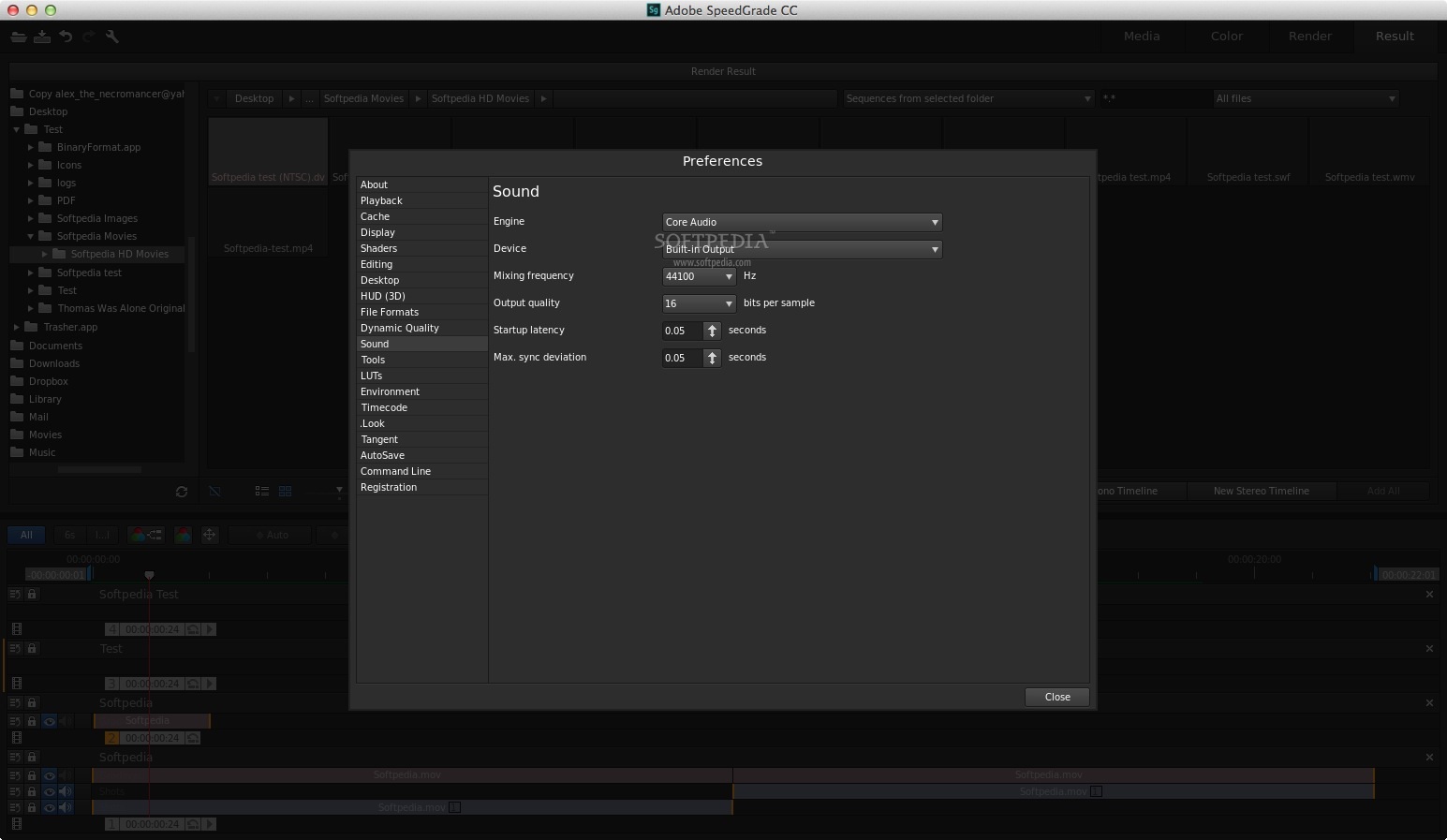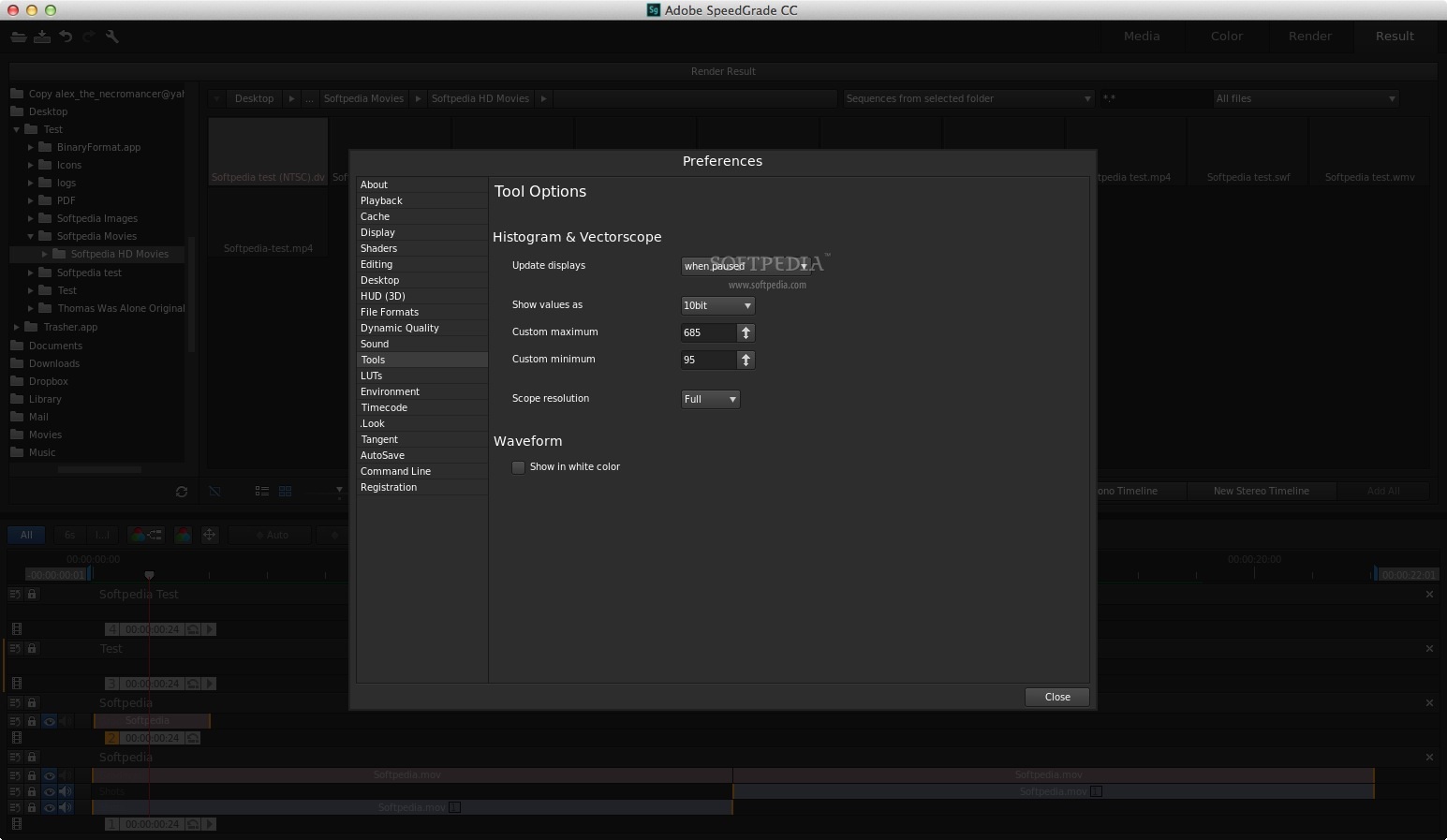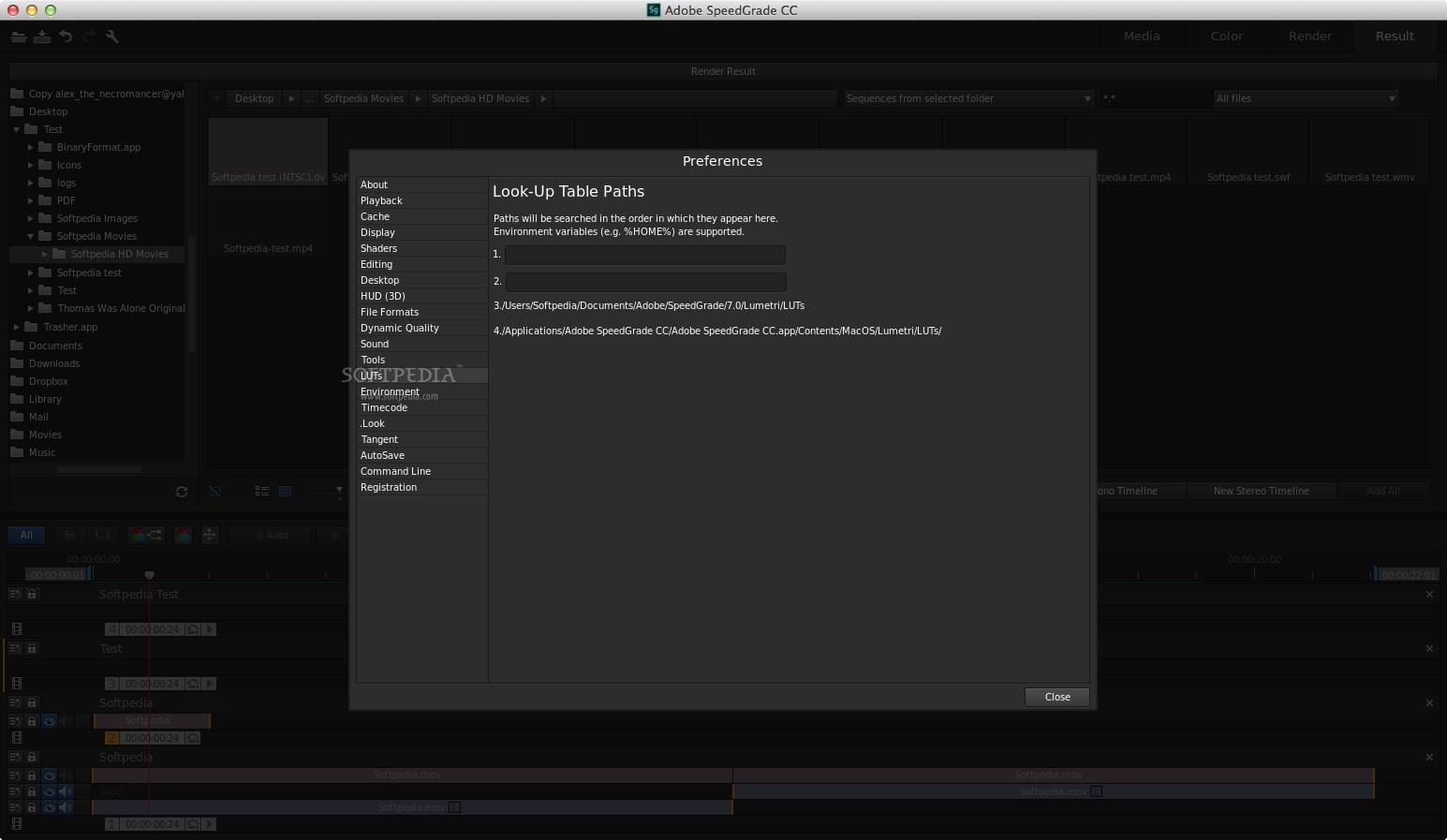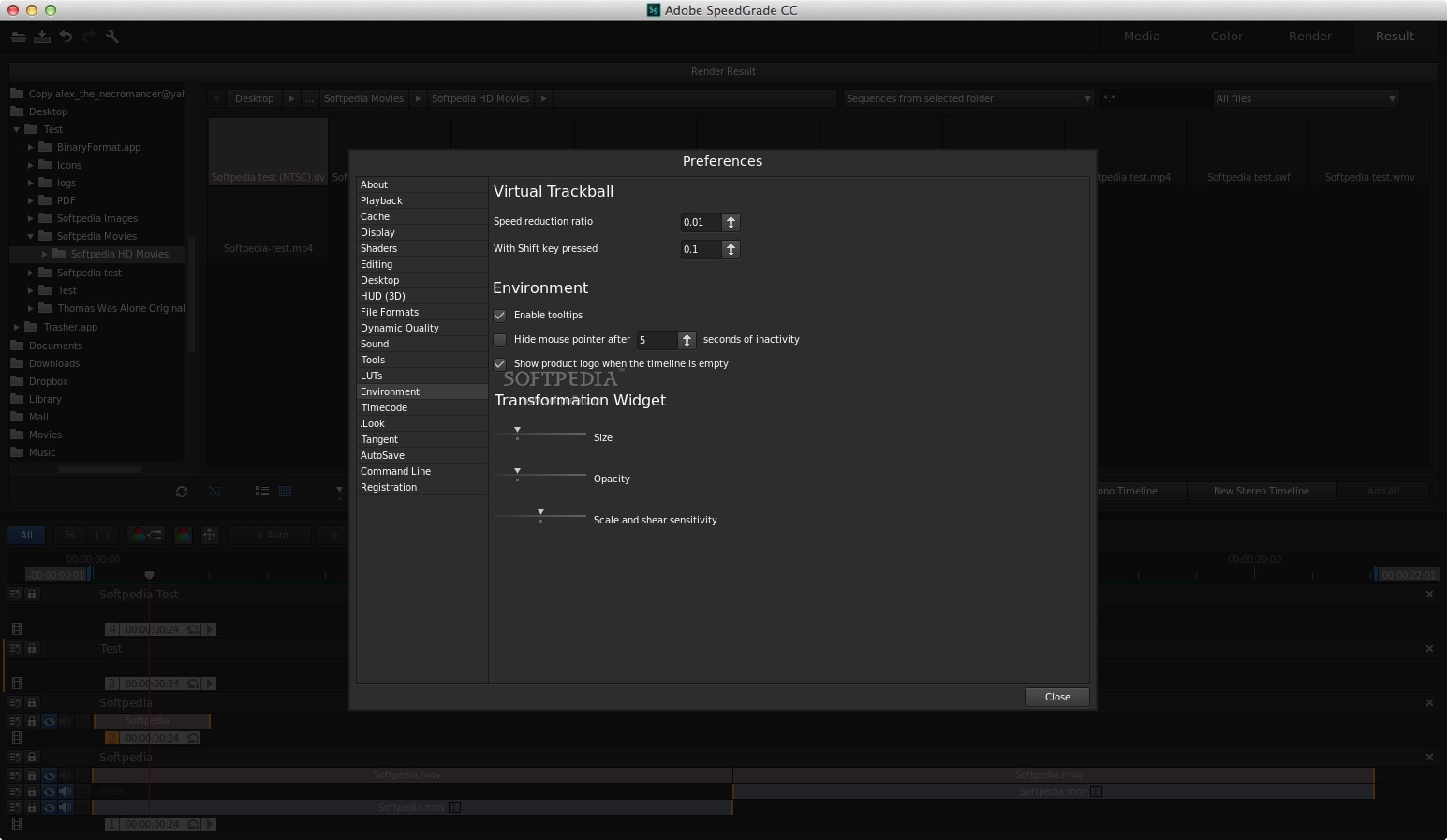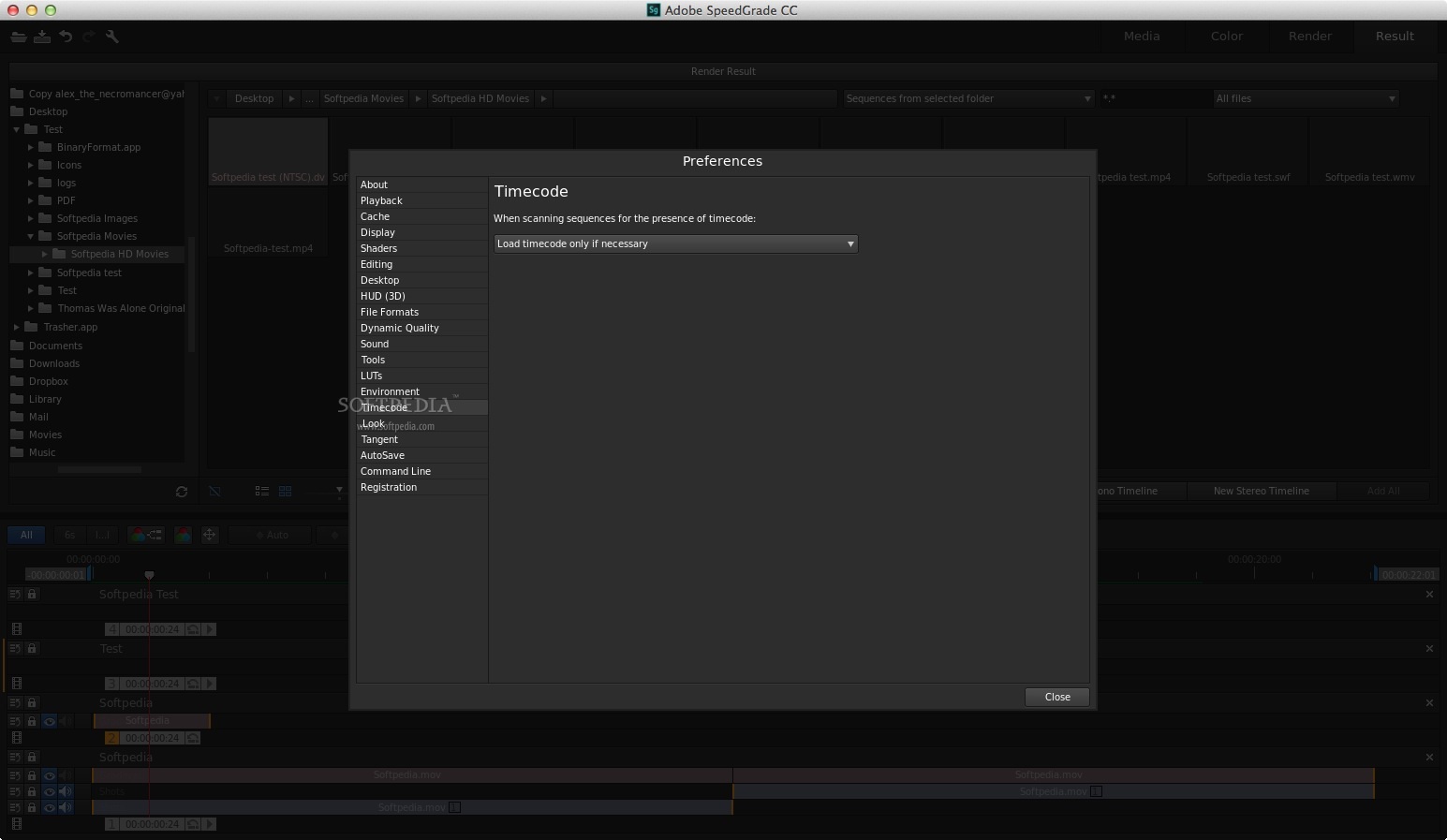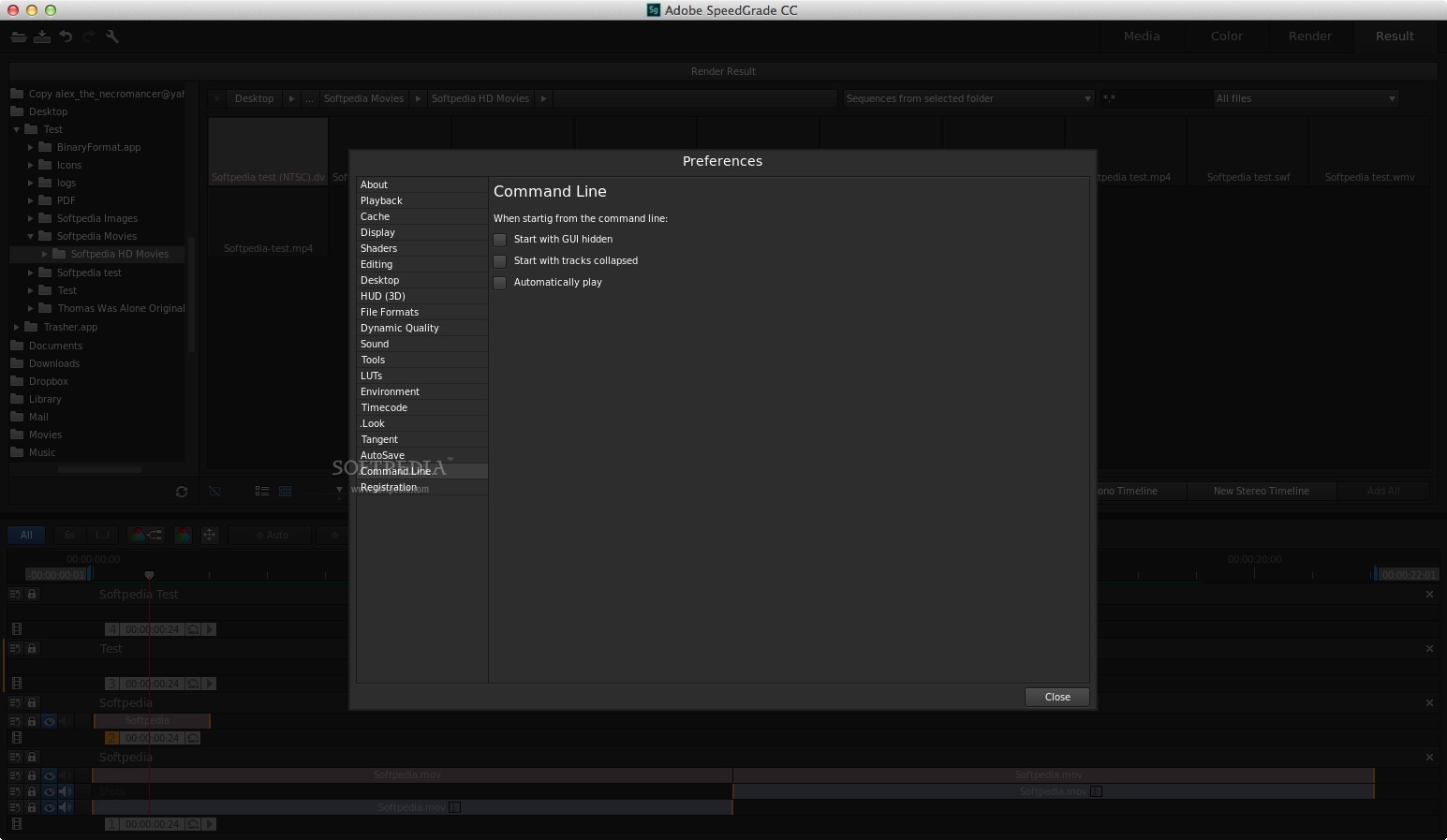Description
Adobe SpeedGrade
Adobe SpeedGrade is a cool Mac app that helps you color correct videos and apply different styles. If you're into video editing, this tool can really amp up your projects!
Part of the Adobe Family
This software is part of the Adobe Creative Cloud suite, which means it works great with other Adobe tools. For instance, you can easily move your project back and forth between Adobe Premiere Pro and SpeedGrade to finish up your edits smoothly.
Getting Started with Adobe SpeedGrade
Before diving in, you'll need to install the Adobe Applications Manager and log into your Adobe account. Don’t worry; this setup only needs to be done once for all Adobe apps.
Easy Project Importing
A neat feature is the Direct Link integration. You can enable it from the main menu in Adobe Premiere Pro. This lets you quickly pull in your current project right into the SpeedGrade workspace so you can get to work without wasting time!
User-Friendly Interface
If you've used other Adobe products, you'll find SpeedGrade's design familiar and easy to navigate. There’s a viewer area for previewing videos, a visual timeline for organizing your content, plus options to add layers and masks for different styles and effects.
Color Correction Made Easy
The app also comes with multiple “scopes” or analysis tools that help balance colors in your video. You can adjust contrast, fix color casts, or compare different shots to see where tweaks are needed.
Copy Settings Between Shots
You’ll love how simple it is to copy settings and color corrections from one shot to another! Plus, there's a handy Continuity Checker tool that ensures your grades look consistent throughout your whole project.
Add Style Effortlessly
For those wanting a specific look without too much hassle, SpeedGrade has an array of masks and looks available through the Look Manager panel. This way, you can style up your projects quickly!
If you're ready to enhance your video editing skills with Adobe SpeedGrade, dive in and start creating amazing videos today!
Tags:
User Reviews for Adobe SpeedGrade FOR MAC 1
-
for Adobe SpeedGrade FOR MAC
Adobe SpeedGrade for Mac provides seamless integration with Adobe Premiere Pro, making color correction and styling video projects a breeze. Easy navigation and powerful tools.