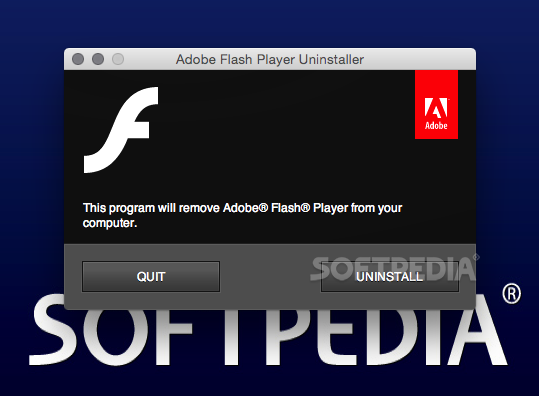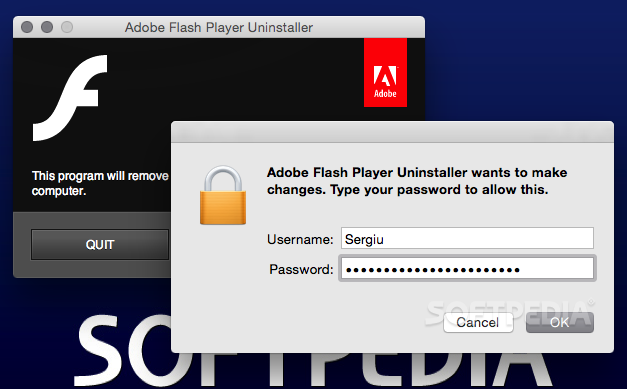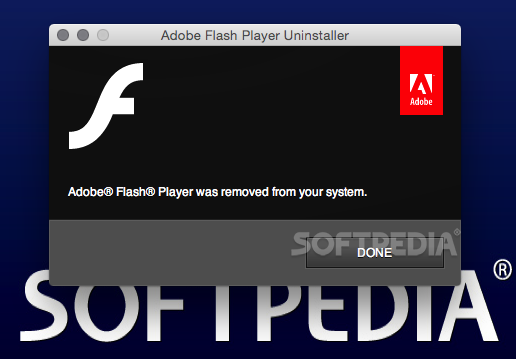Description
Adobe Flash Player Uninstaller
Adobe Flash Player Uninstaller is a free and super handy app for macOS that makes it really easy to uninstall Adobe's Flash Player from your Mac. If you’ve been having trouble with Flash Player or just want to start fresh, this tool is perfect for you!
Why Use Adobe Flash Player Uninstaller?
This app comes in handy if your version of Adobe Flash Player didn’t install correctly on your Mac or if you’re looking to do a clean reinstall. It only takes a few clicks to completely remove the current version before installing again.
Getting Started with the Uninstaller
First things first, check which version of Mac OS X you're using. Then, download the right version of the Adobe Flash Player Uninstaller and save it wherever you like on your Mac.
Mounting and Launching
Once you’ve downloaded it, mount the DMG disk image and launch the app. When you open up the main window of Adobe Flash Player Uninstaller, you'll see options to either close the app or uninstall Adobe Flash Player.
Close All Running Apps
Before you can fully remove Flash Player from your system, make sure to quit all running apps, especially web browsers or anything that might be using the Adobe Flash plug-in. If any applications are still open, the uninstaller will remind you to close them before it can continue.
Tackling Stubborn Apps
If there are any apps that won’t quit properly, don’t worry! Just run the uninstaller again to ensure everything gets removed correctly. This tool is perfect for those times when your installation is acting up and causing crashes in browsers or other apps.
Your Go-To Tool!
The Flash Player Uninstaller is definitely the tool to use when you're dealing with an unresponsive installation. It's quick and efficient—just what you need for a hassle-free experience!
User Reviews for Adobe Flash Player Uninstaller FOR MAC 1
-
for Adobe Flash Player Uninstaller FOR MAC
Adobe Flash Player Uninstaller for Mac is a lifesaver! Easily removes Flash Player for a clean reinstall. Simple and efficient.