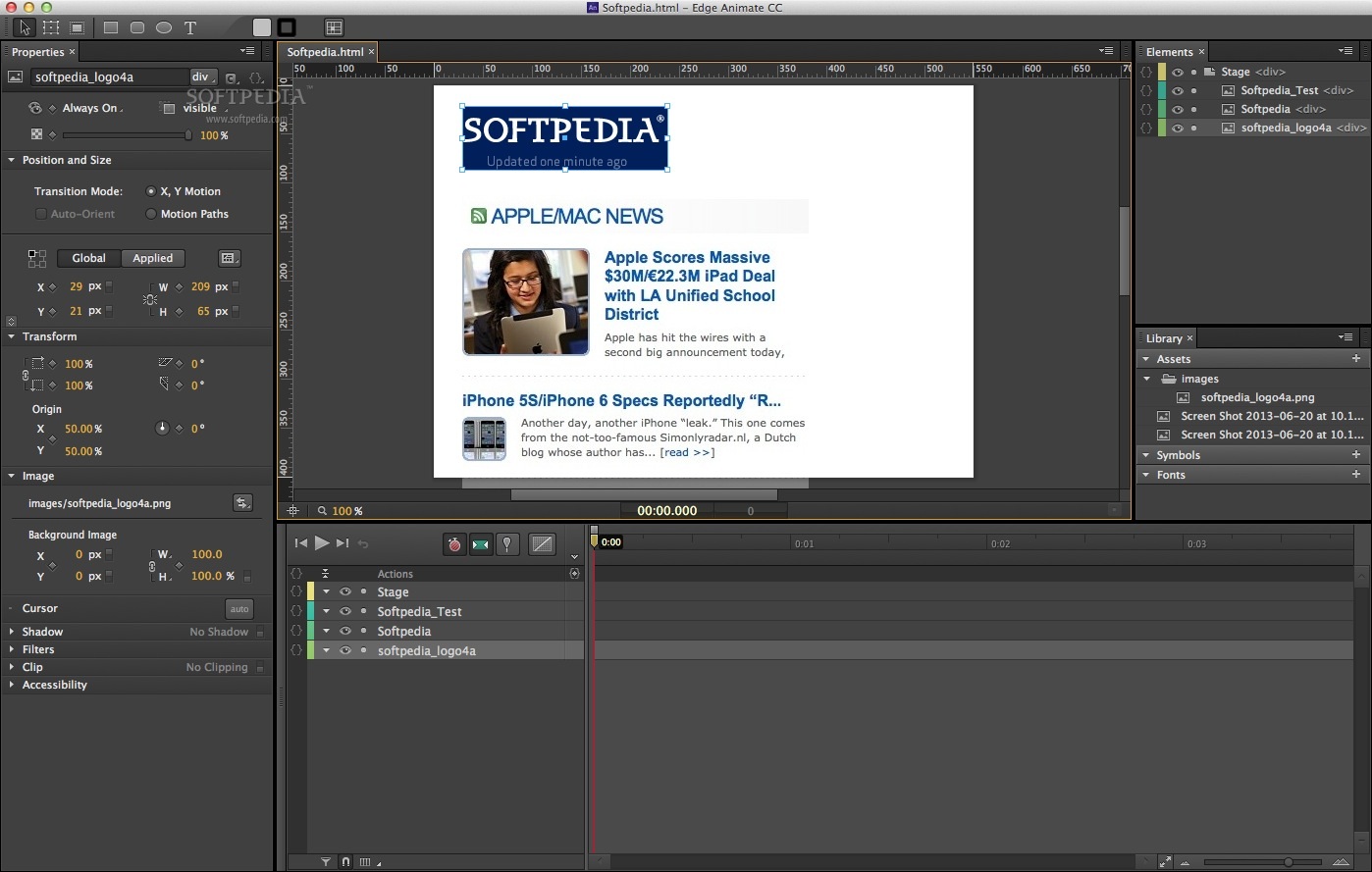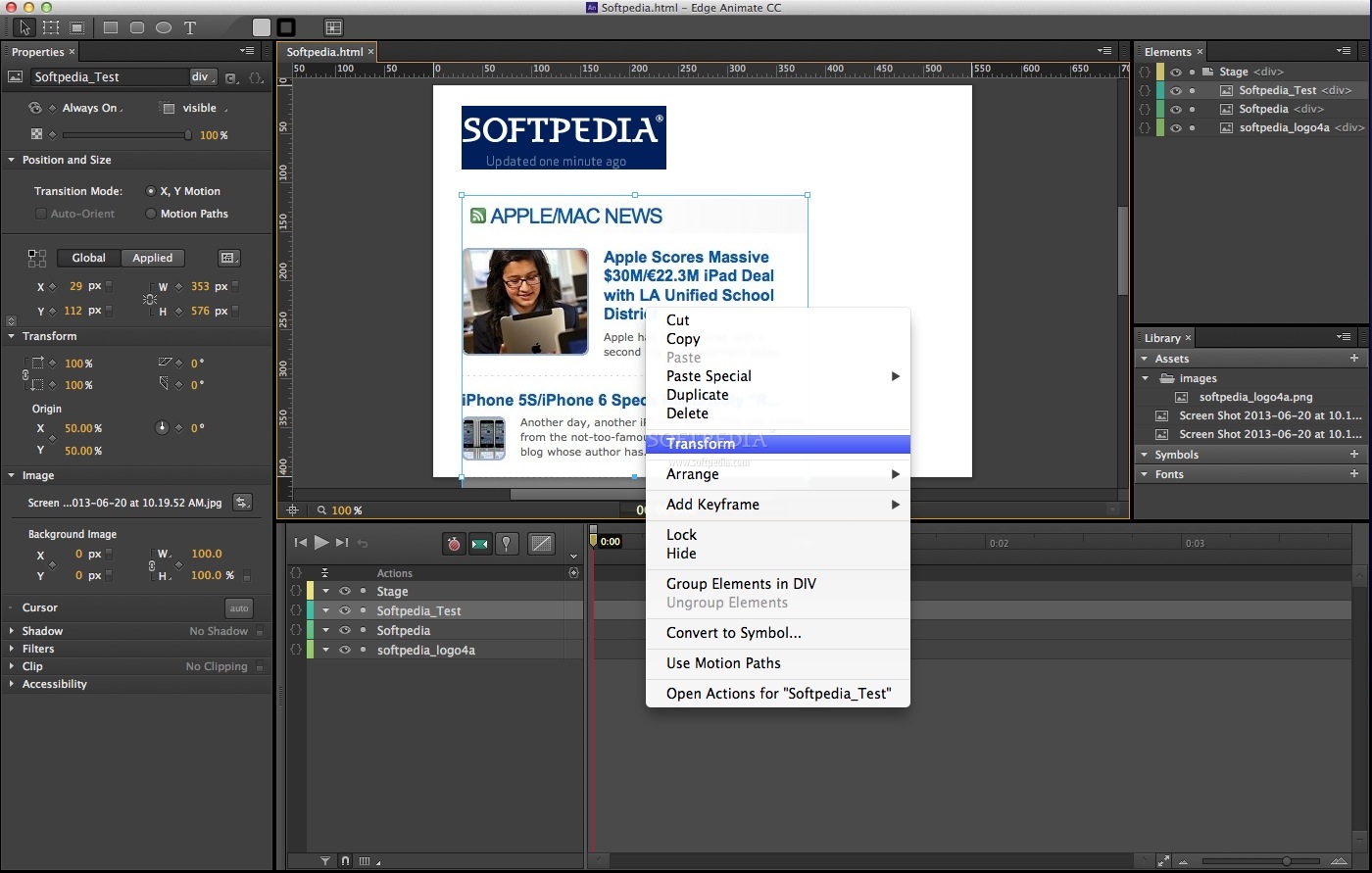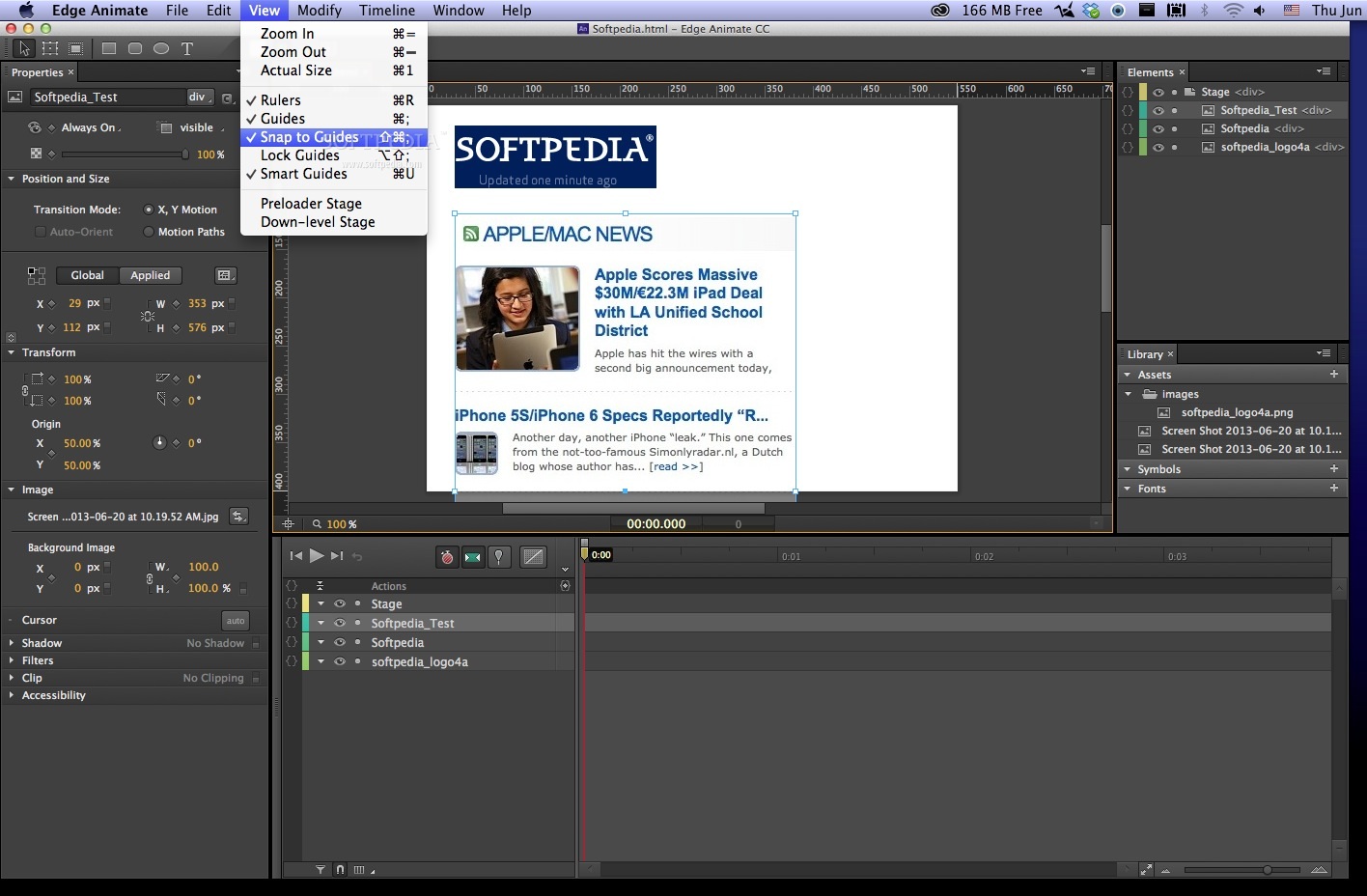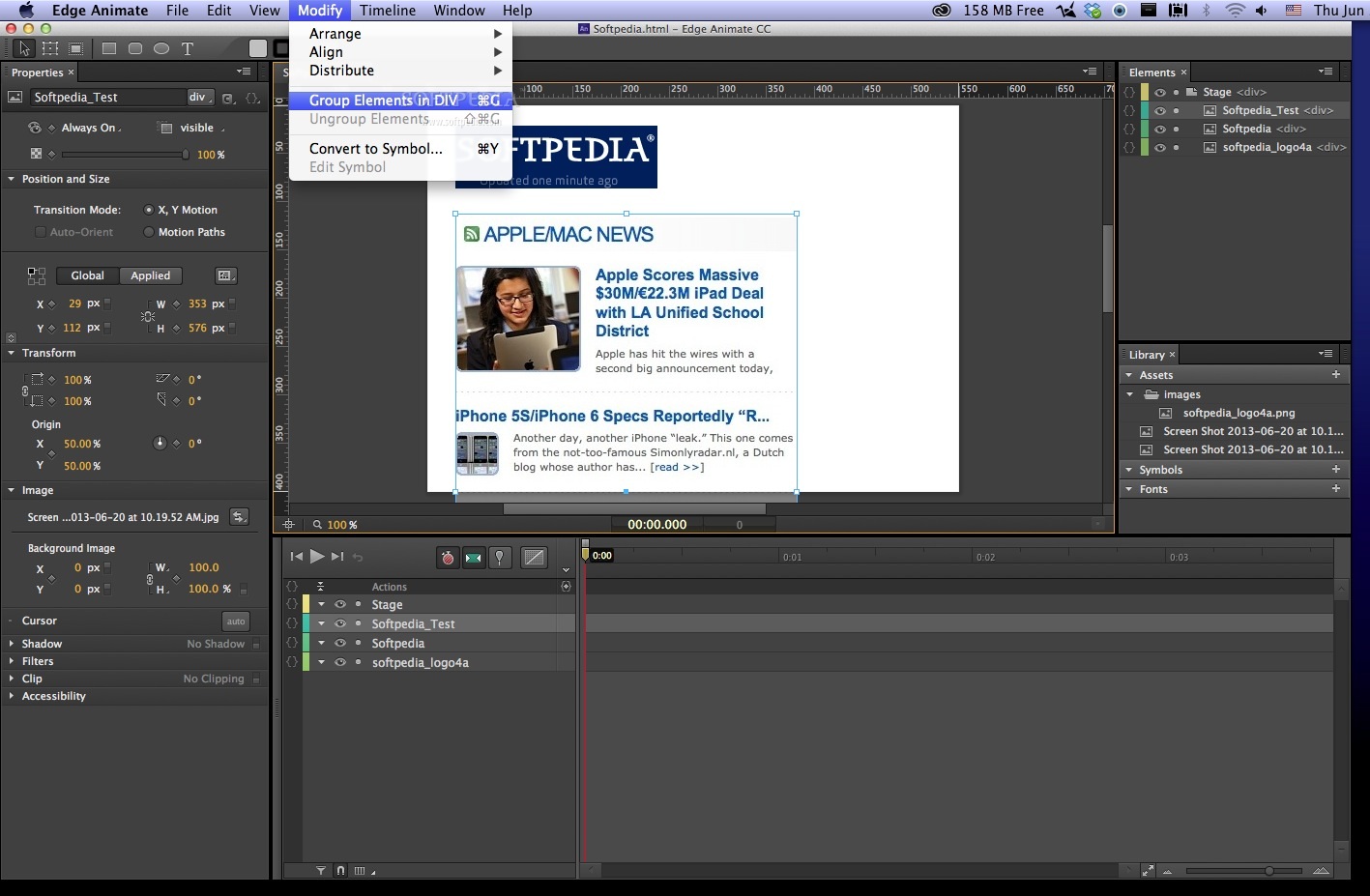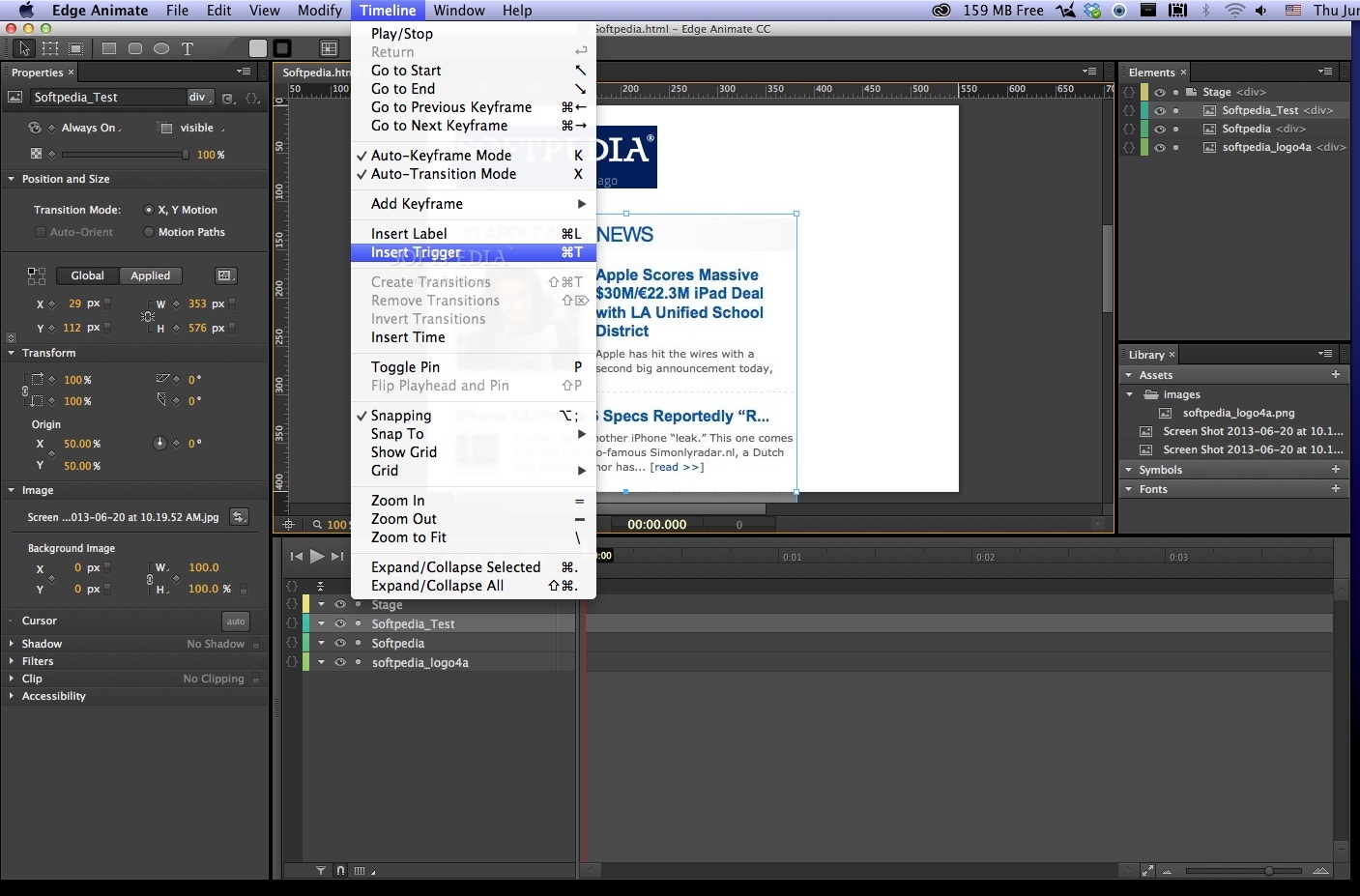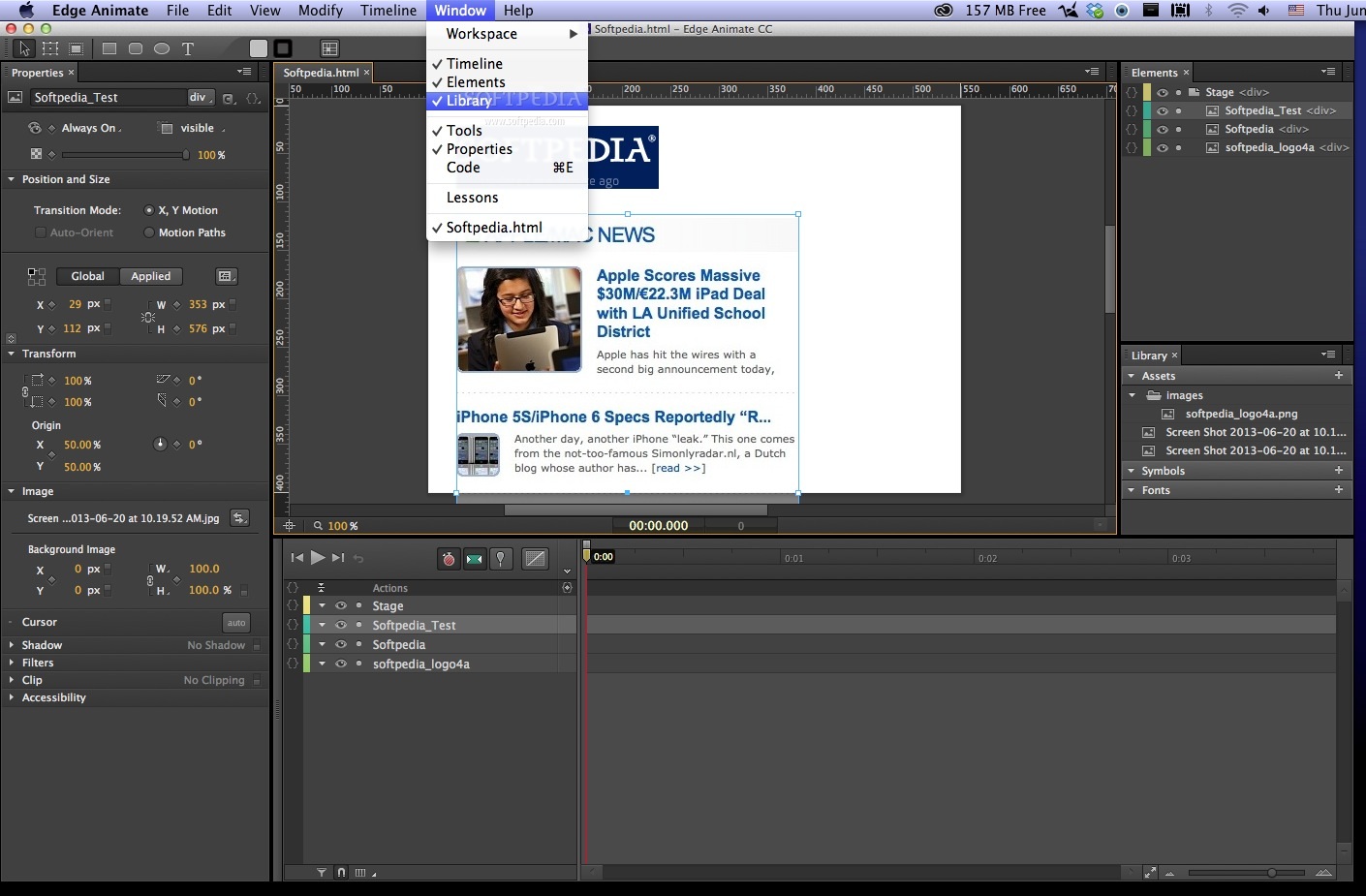Description
Adobe Edge Animate
Adobe Edge Animate is a cool application for Mac OS X that gives you all the tools you need to create interactive HTML animations. This is perfect for making rich media ads, web content, and even digital publications.
Intuitive Interface
The interface is designed to be user-friendly, making it super easy to access a wide range of tools. You can quickly dive into user-dependent interactions, playback controls, and realistic motion for your graphics and HTML elements.
Getting Started
Before you can start using Adobe Edge Animate, you'll need an Adobe ID. This lets you sign in to Adobe CC so you can install the software without any hassle. If you're new to it, don't worry! There are handy in-app lessons that guide you through all the features.
The Timeline Feature
The timeline is where the magic happens! It helps you compose, view, and edit your animations easily. You can add complex easing transitions and insert graphic elements like filters and blurs with just a few clicks.
Playback Control
You can access the Timeline menu to control playback options, zoom in or out on your work, fit images perfectly, insert labels and triggers, and add multiple keyframes. Want to change background colors or scale images? You got it!
Edit Layers Easily
The Modify menu allows you to move around layers or align them just how you want. You can also group or ungroup elements and edit symbols whenever needed. Need to show or hide panels like Timeline, Elements, Library? Just click a button!
Customize Your Workspace
One of the best parts about Adobe Edge Animate is that it lets you personalize your workspace! You can create multiple presets based on different project types you're working on.
User Reviews for Adobe Edge Animate FOR MAC 1
-
for Adobe Edge Animate FOR MAC
Adobe Edge Animate for Mac offers a user-friendly interface with a wide range of tools for creating interactive HTML animations. Easy access to features and in-app lessons make learning a breeze.