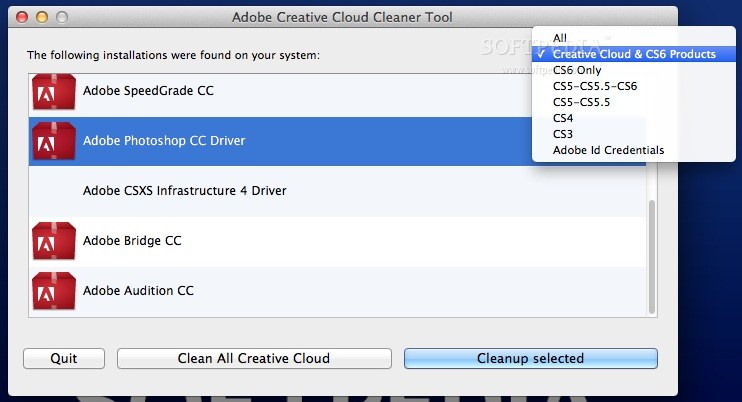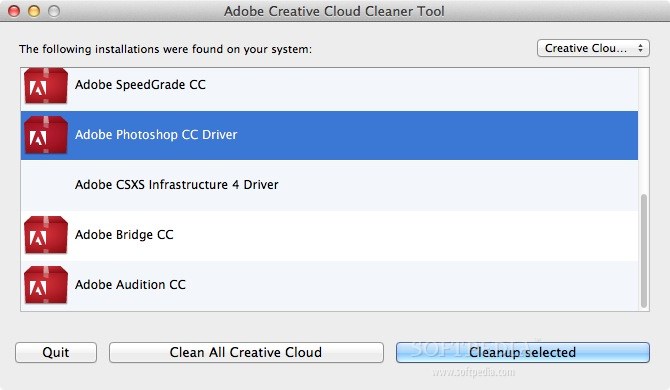Description
Adobe Creative Cloud Cleaner Tool
Adobe Creative Cloud Cleaner Tool is the go-to app if you've installed prerelease versions of applications in Adobe Creative Cloud or Adobe Creative Suite. Sometimes, these versions can mess things up when you try to install stable releases. But don’t worry, this handy macOS tool helps you clean up!
What Does It Do?
When you launch the Adobe Creative Cloud Cleaner Tool, it scans your system for any leftover records from those prerelease Adobe apps. This way, you can easily delete all installations or just the ones you choose. Plus, it even has sorting options to make things easier.
How to Use It
You’ll find a simple drop-down menu that lets you view all identified Adobe installations or filter by specific items like Adobe ID Credentials, CS3, CS4, CS5-CS5.5, and so on. Pretty cool right?
Important Notes
This tool is made to remove only those prerelease records. So no worries about messing with your previous Creative Suite or Creative Cloud installations! Just remember: before running the Cleaner Tool, make sure to uninstall any problematic apps first using their uninstaller.
Backup Your Stuff!
Before diving into cleaning up, it's a good idea to back up any custom plug-ins or profiles and anything stored in your Adobe product directories. Better safe than sorry!
Advanced Usage
If you're feeling tech-savvy, after mounting the Adobe Creative Cloud Cleaner Tool volume, you can run a command in Terminal: sudo [Path to Adobe Creative Cloud Cleaner Tool.app]/Contents/MacOS/Adobe Creative Cloud Cleaner Tool ‐‐removeAll= CREATIVECLOUDCS6PRODUCTS. This will help you quickly clean up records in silent mode!
Check Your Progress
Finally, to see if everything went smoothly, open the Adobe Creative Cloud Cleaner Tool.log, which you'll find in your User’s directory. If there are no errors listed in the log file, congratulations! You've successfully cleaned everything up.
User Reviews for Adobe Creative Cloud Cleaner Tool FOR MAC 1
-
for Adobe Creative Cloud Cleaner Tool FOR MAC
Adobe Creative Cloud Cleaner Tool is an essential utility for Mac users dealing with Adobe installation issues. Simple and effective cleanup tool.