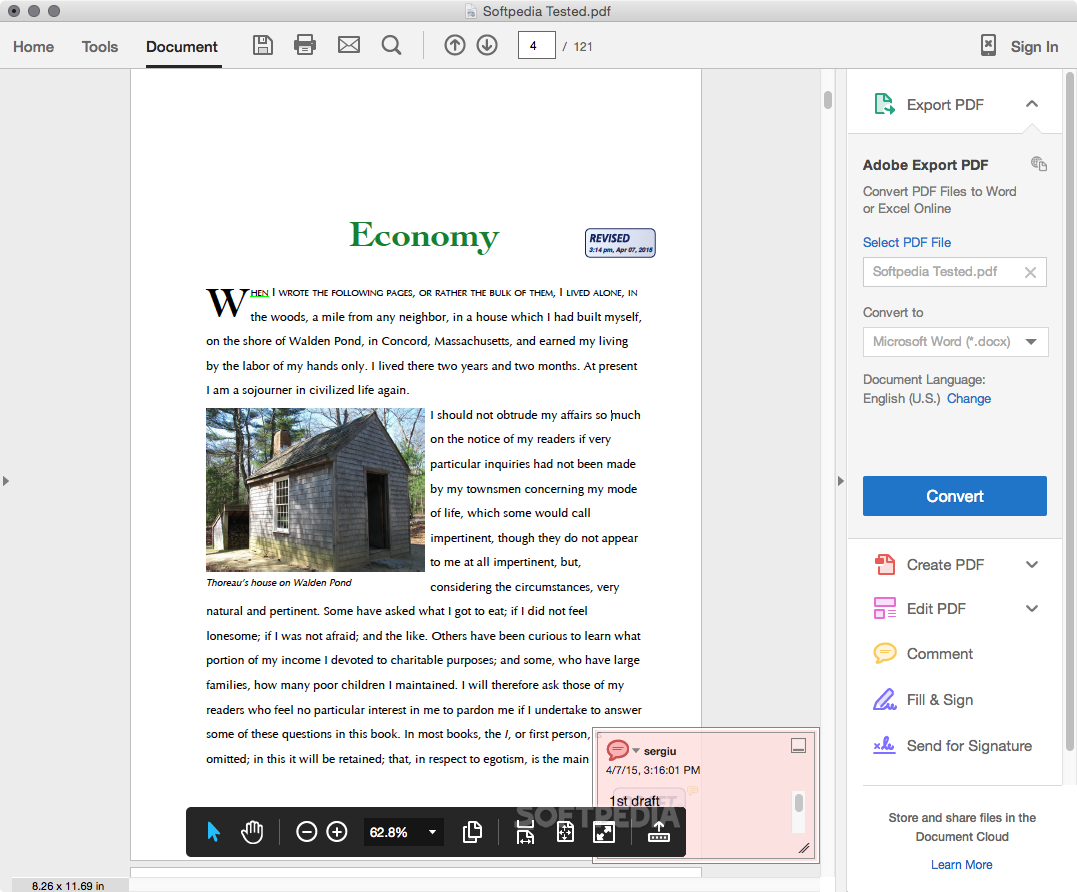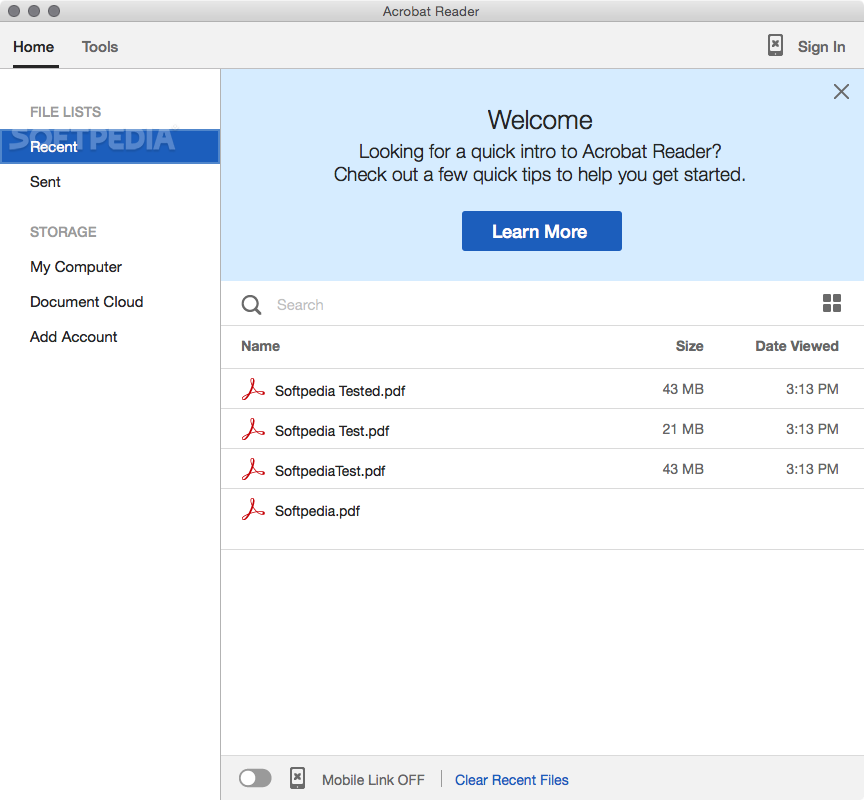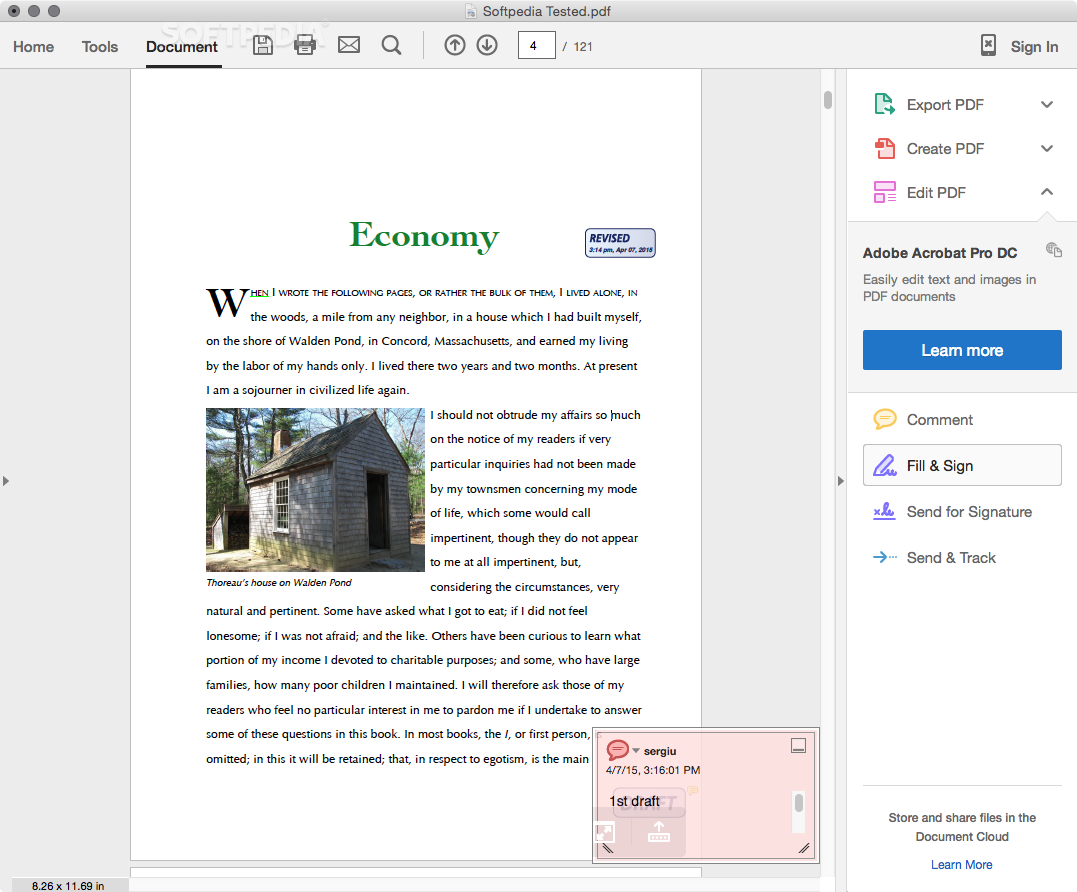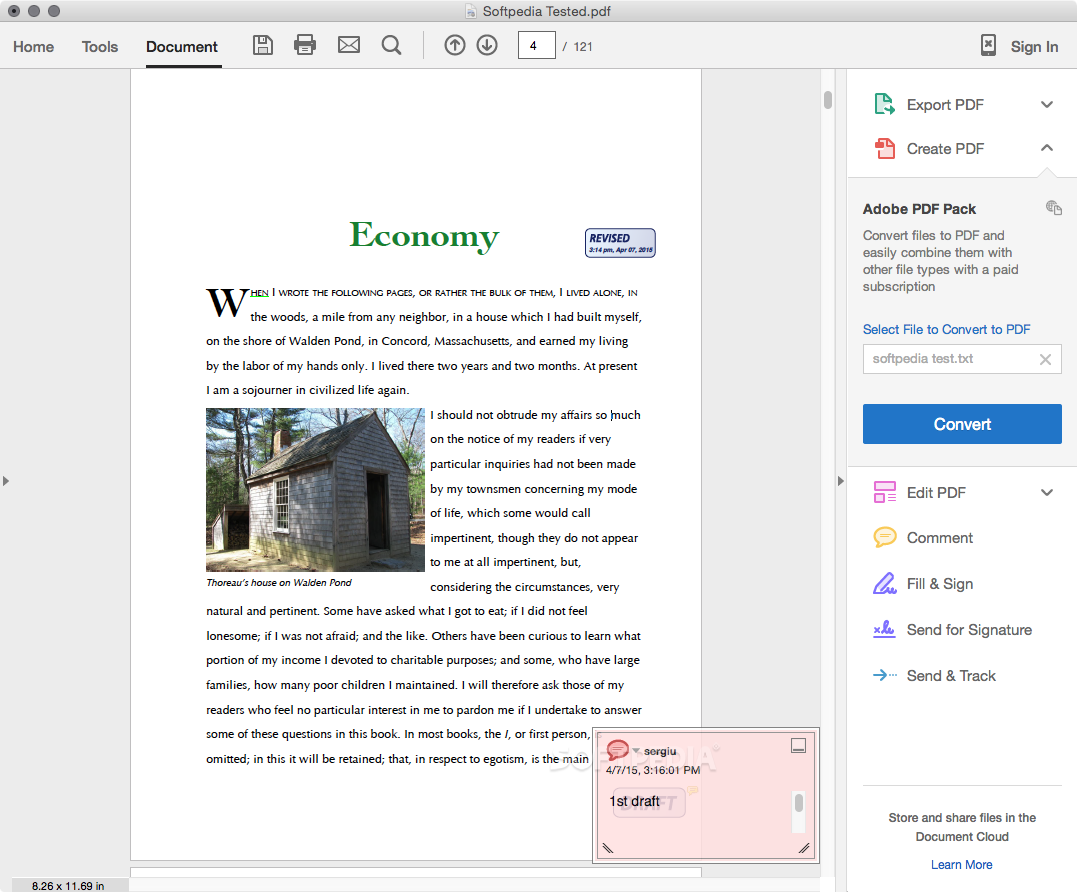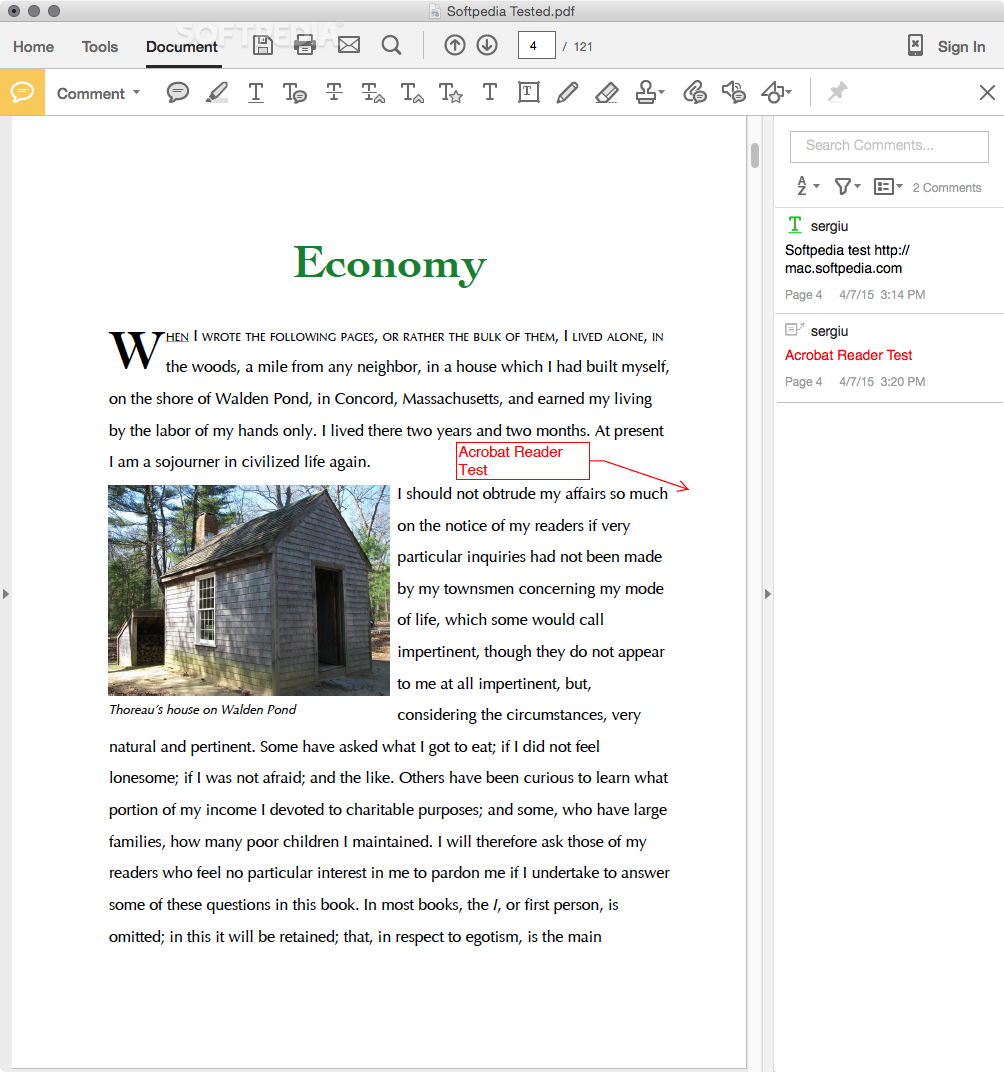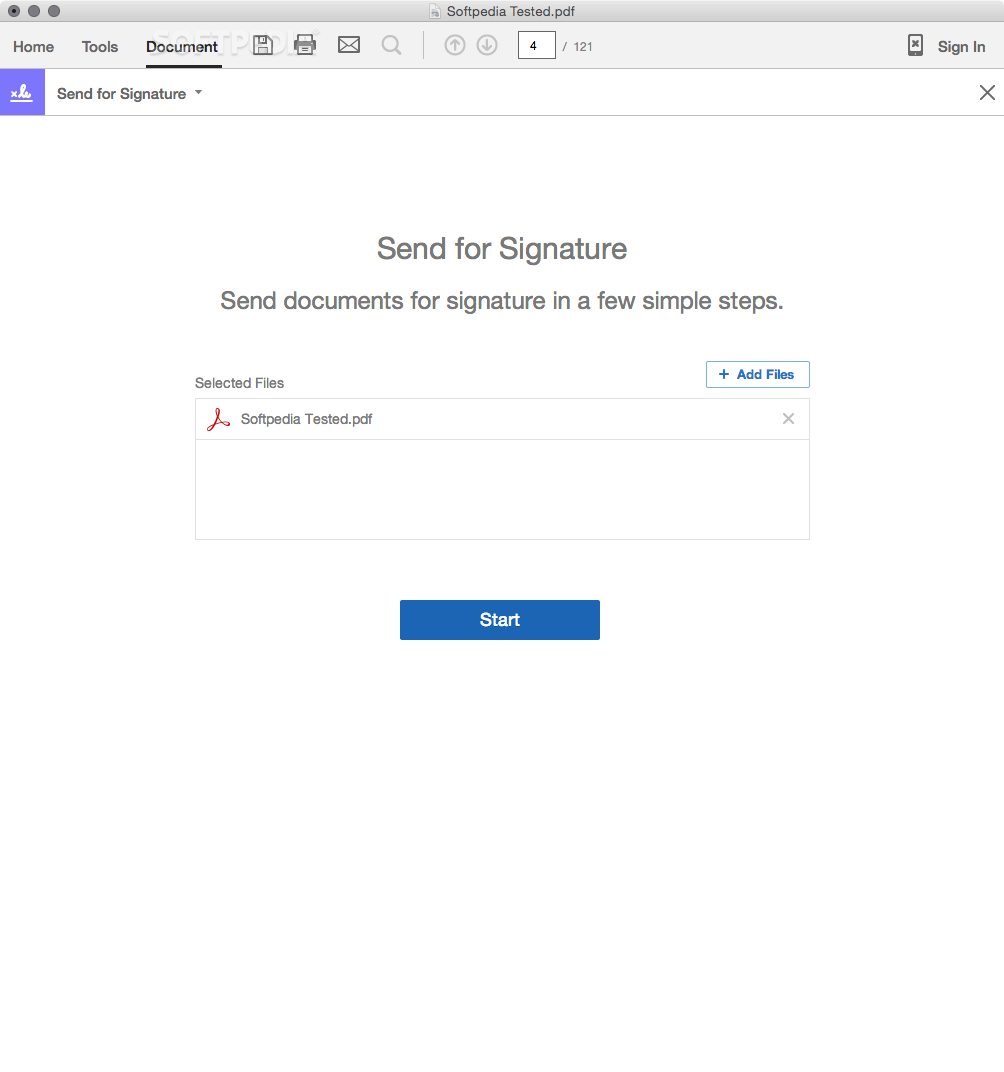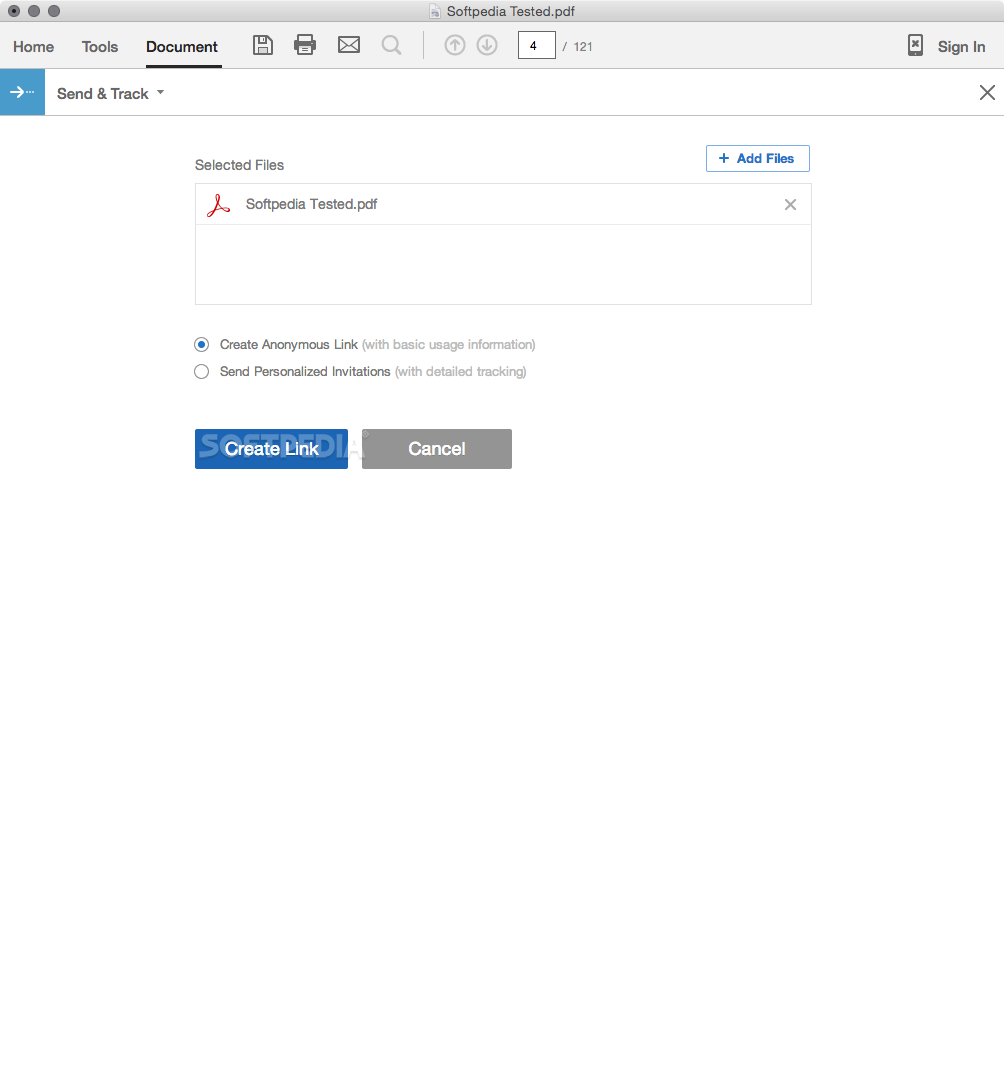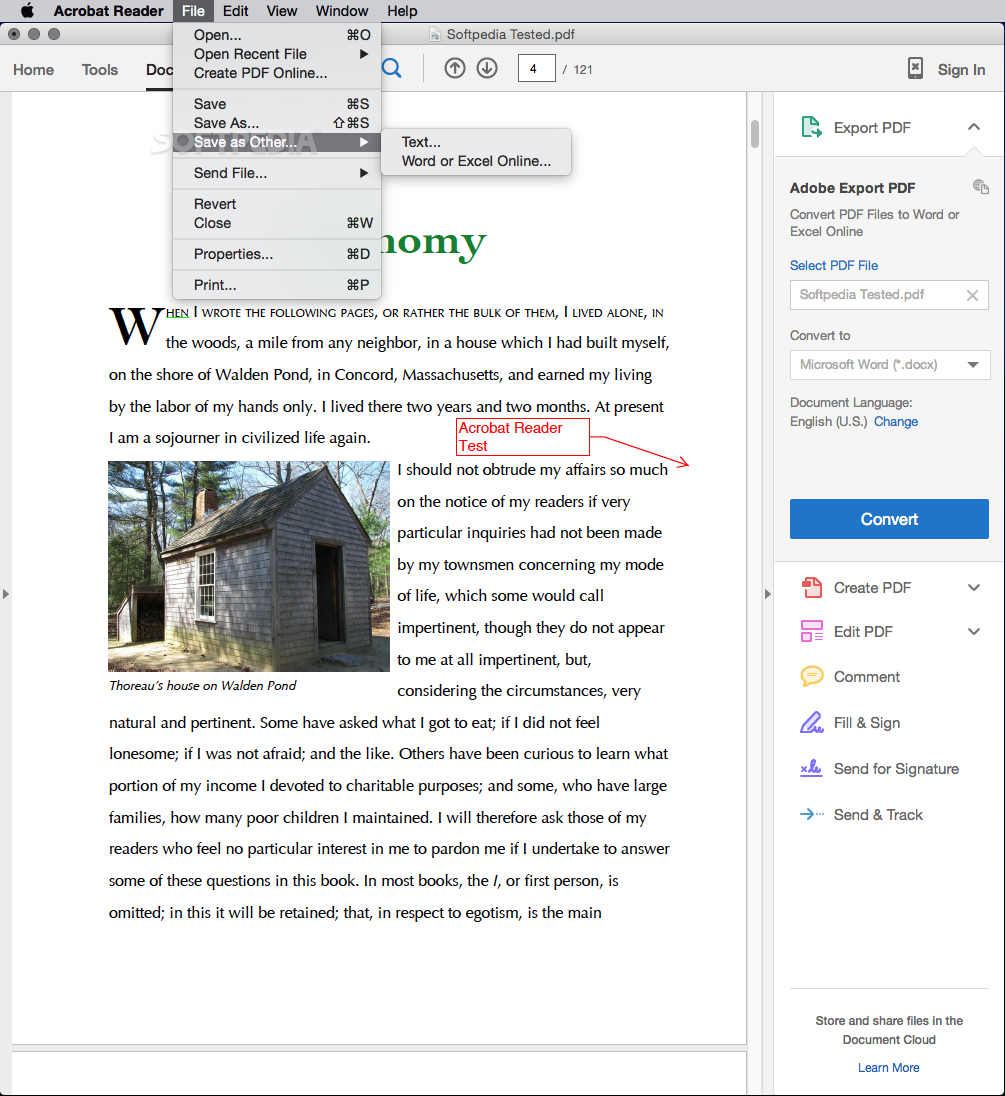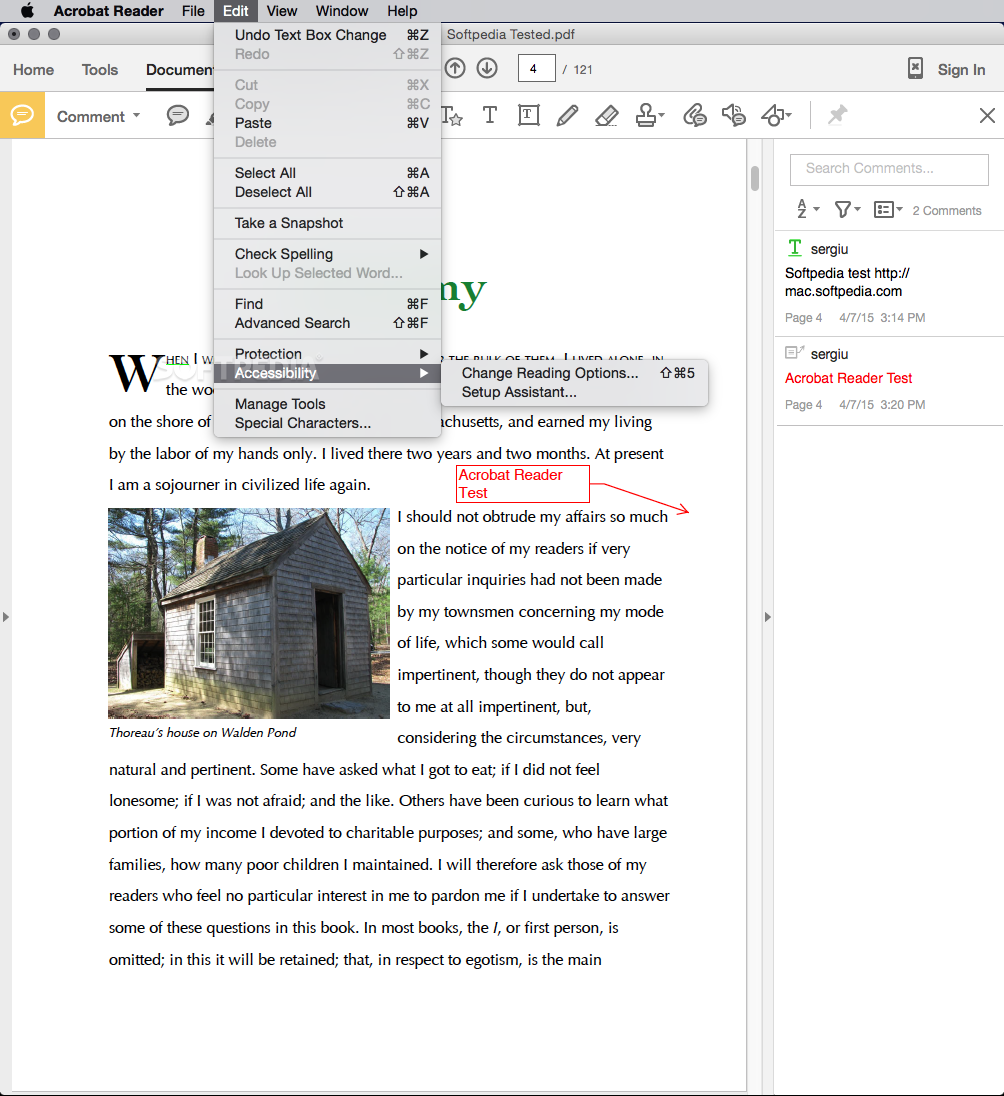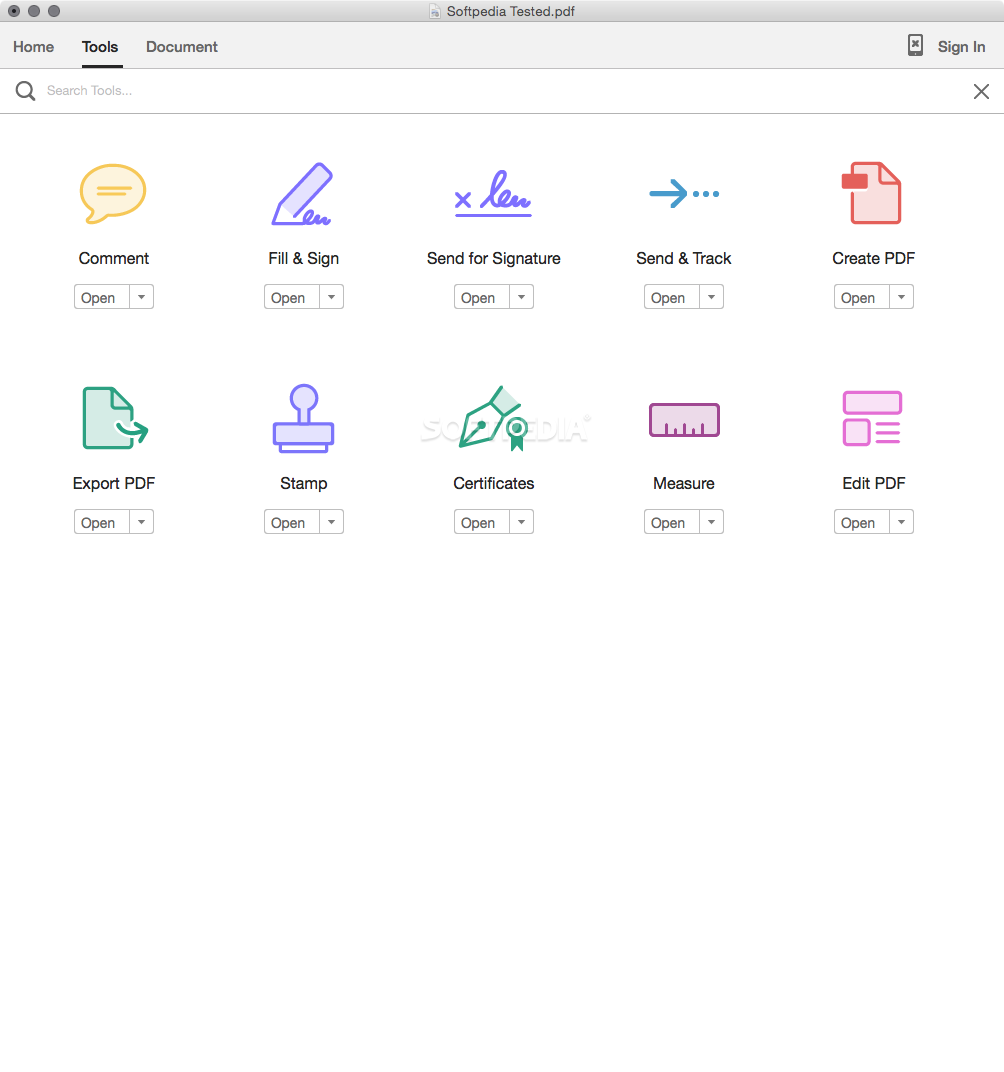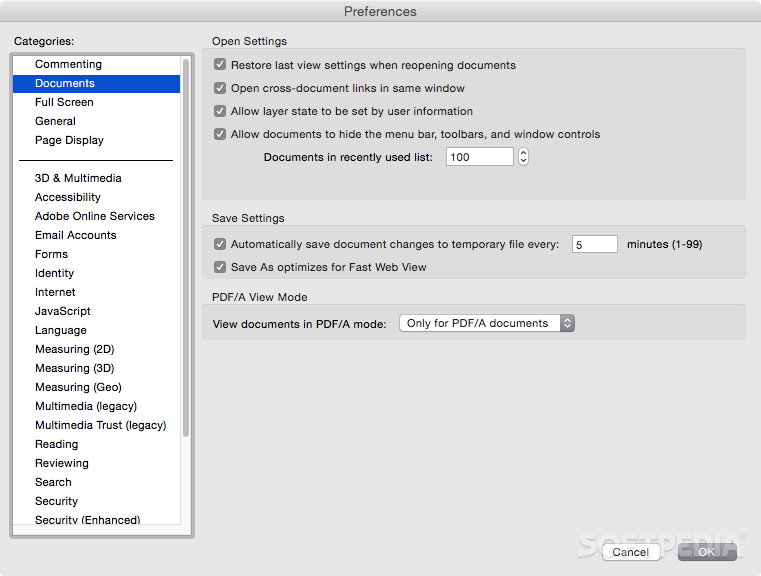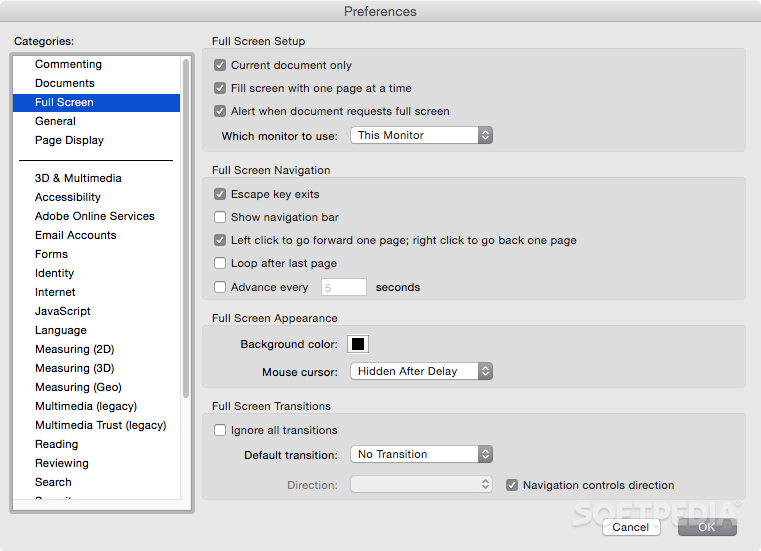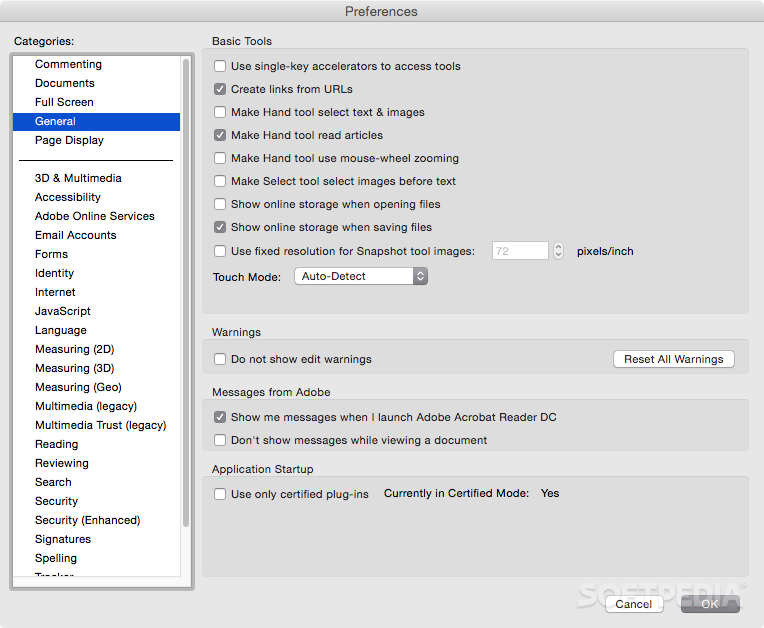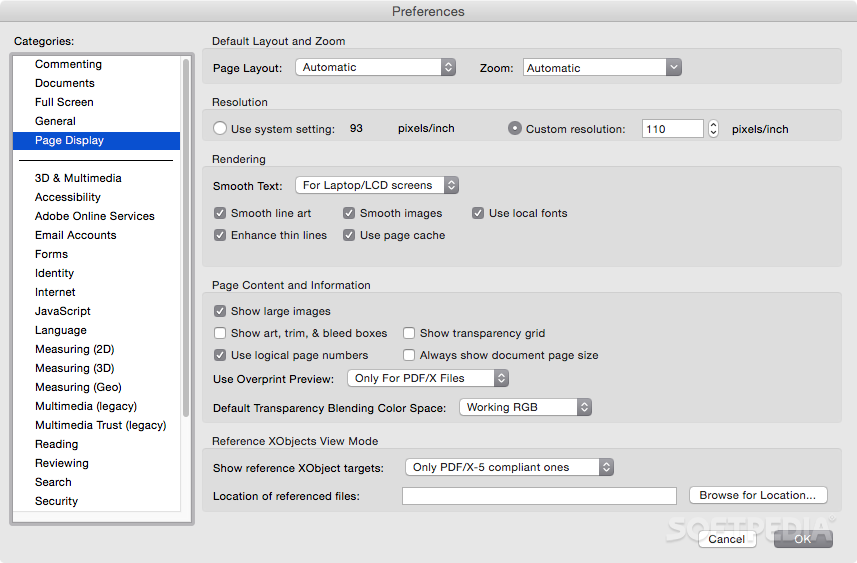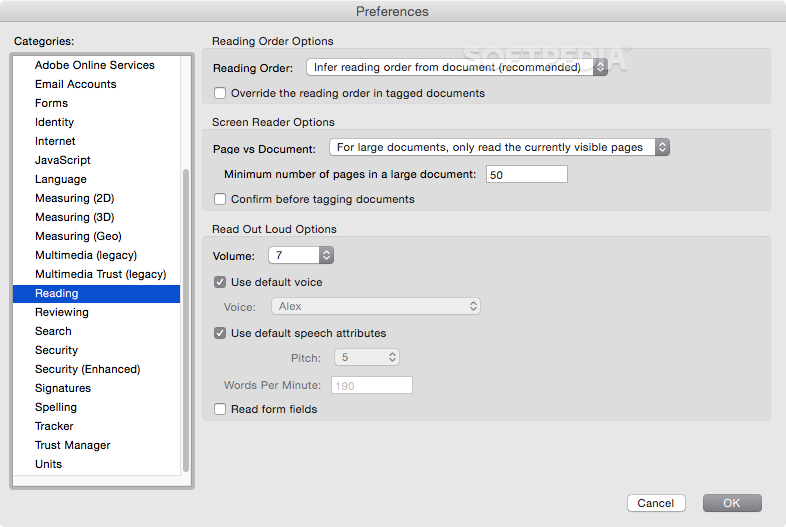Description
Adobe Acrobat Reader
Adobe Acrobat Reader (previously known as Adobe Reader) is a super user-friendly PDF reader that works on different platforms. It lets you preview, sign, fill, annotate, and print PDF documents without any hassle.
Easy-to-Use Interface
The design of Adobe Acrobat Reader is clean and straightforward. This means it won't get in your way while you're trying to read documents or add comments. You can easily fill out forms or highlight important text with just a few clicks!
Read Mode for Focus
This software has a cool Read Mode that removes all the toolbars, allowing you to focus solely on your reading material without distractions. It's perfect when you need to dive deep into content.
Tools at Your Fingertips
The top toolbar in Adobe Acrobat Reader makes it super easy to sign documents, add text, send files for signatures, and save any changes. You can also print or email your documents directly from the app. Navigating through pages is a breeze, plus you can zoom in and out as needed!
Annotations Made Easy
If you're looking to make notes or draw on your PDFs, just open the Tools sidebar! You'll find everything from annotations to drawings and markups right there. Add checkmarks or even your signature with ease!
Edit Like a Pro
You can also edit text through the Edit menu—selecting, copying, cutting, deleting text—whatever you need! Plus, taking snapshots and searching for words within your document is simple.
More Viewing Options
The View menu offers even more tools! Rotate pages if needed, change how they're displayed, or use dynamic zoom options. Want to highlight something? The loupe tool helps with that too! There's also Read or Full Screen Mode for those who want maximum focus.
Add Comments & Keep Track
The Comment sidebar allows access to loads of annotation tools. You can add text notes directly on the document or even attach files! Drawing shapes is easy too; if you change your mind, just erase them away!
A Better Alternative?
If you've been using Apple's Preview app but find it lacking features like signing documents or detailed editing options, then Adobe Acrobat Reader is definitely worth checking out!
You can download Adobe Acrobat Reader here!
User Reviews for Adobe Acrobat Reader FOR MAC 1
-
for Adobe Acrobat Reader FOR MAC
Adobe Acrobat Reader for Mac offers an intuitive interface for previewing, signing, and annotating PDF documents with ease. Ideal for efficient document management.