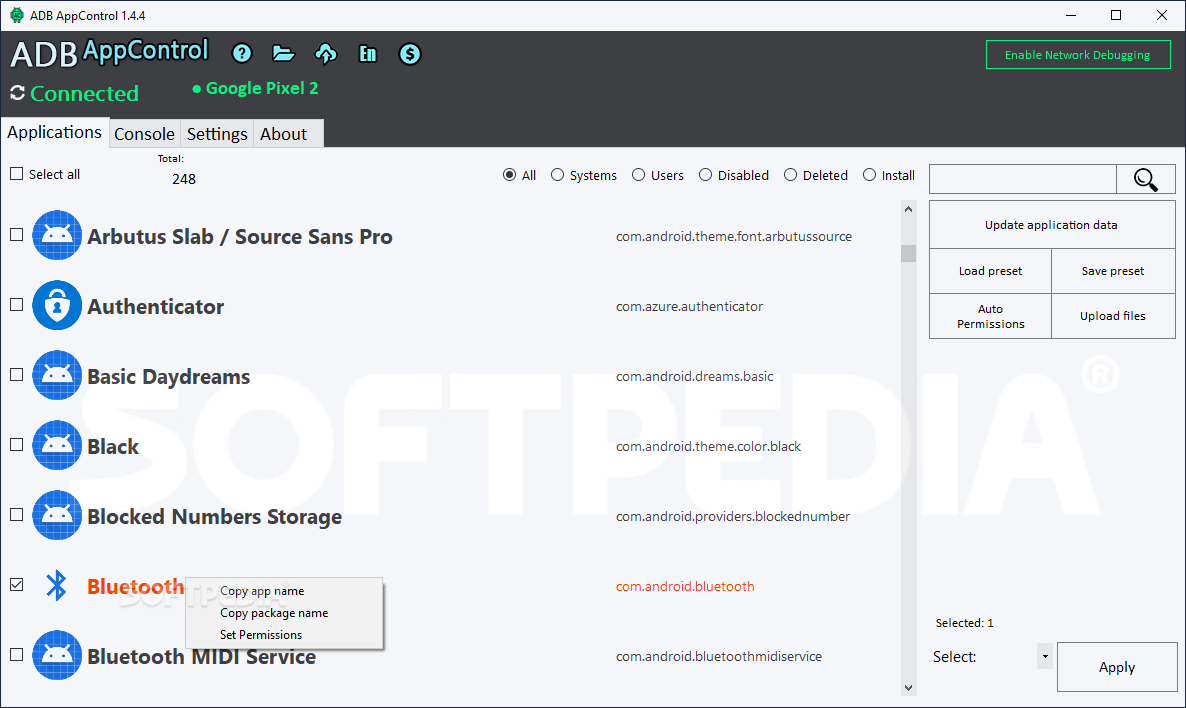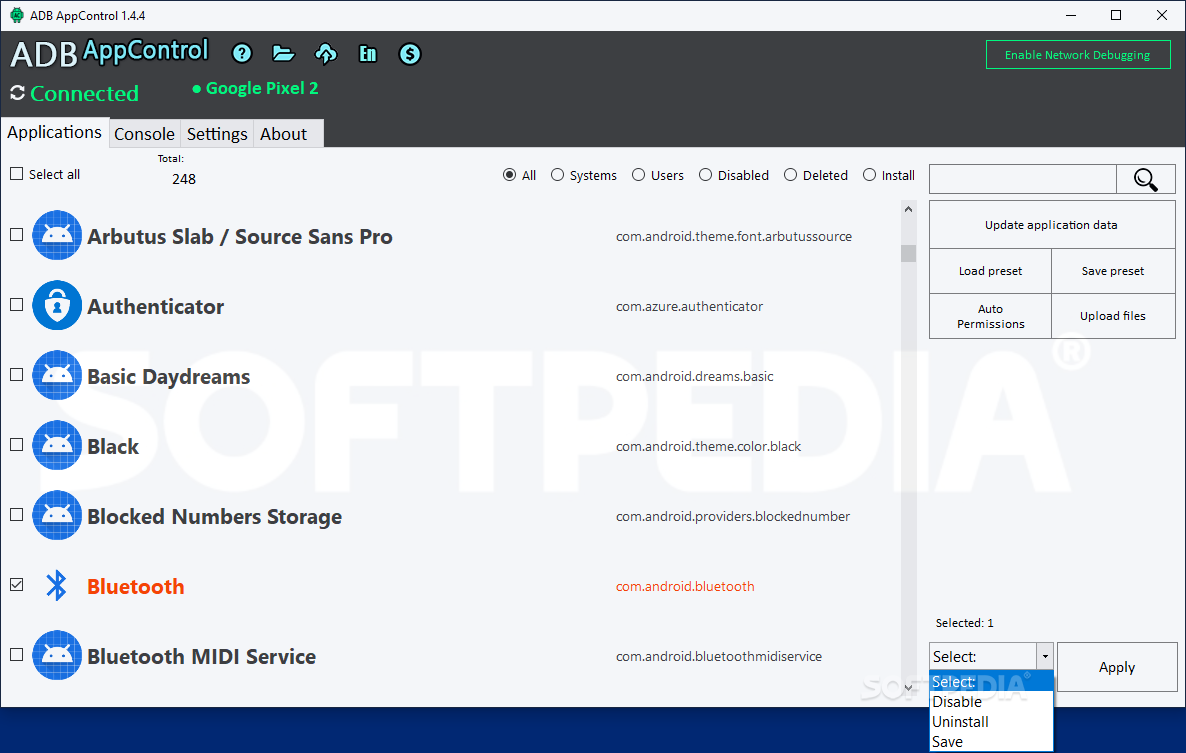Description
ADB AppControl
ADB AppControl is a super handy tool that helps you manage your Android device right from your computer. ADB stands for Android Debug Bridge, and it’s basically a command-line utility that lets your smartphone, tablet, or smart TV talk to your PC.
Getting Started with ADB AppControl
The first thing you need to do is connect your Android device to your computer using its USB cable. If you want a wireless option, you can also connect via Wi-Fi. Whichever way you choose, just make sure that USB debugging is turned on in your device settings.
No worries if you're not sure how to set it up! The app includes a detailed tutorial that walks you through every step, so establishing a connection should be a piece of cake.
Explore Your Apps Easily
Once ADB AppControl detects your device correctly, you'll see all the apps installed on it along with their icons. It’s pretty cool! You can right-click on any app in the list to copy its name or package name and even set permissions if needed.
But that's not all! You can also select Android programs to disable or uninstall them directly from the app. Plus, if you want to keep backups of certain apps, you can save their APKs straight into your Downloads folder.
Advanced Features for Power Users
If you're feeling adventurous and know what you're doing, ADB AppControl has an integrated console for advanced users. This lets you speed things up by typing commands instead of clicking around.
You can copy the console log right to your clipboard or clear it out when needed. Want to take a screenshot of your connected Android device? No problem! You can even reboot the device through this handy tool.
A Must-Have for Android Management
ADB AppControl is definitely a great choice for anyone looking to manage apps on their Android devices while enjoying some extra features too. Want to give it a try? Check it out here!
User Reviews for ADB AppControl 1
-
for ADB AppControl
ADB AppControl simplifies app management on Android devices. Its detailed tutorial ensures easy setup and access to additional functions.