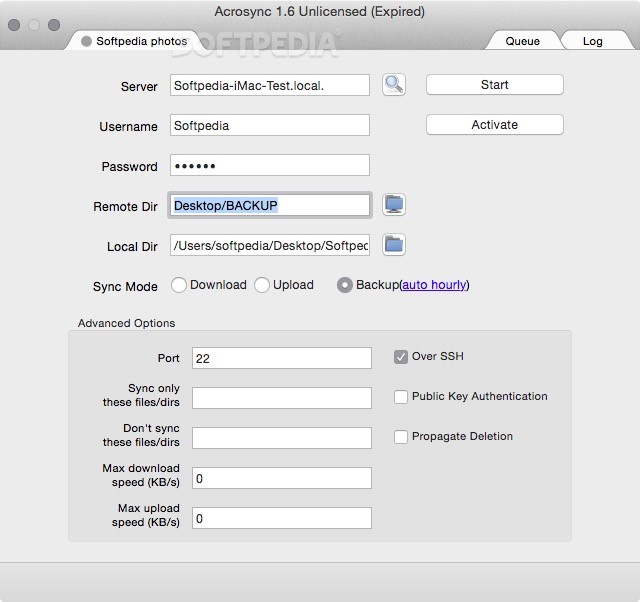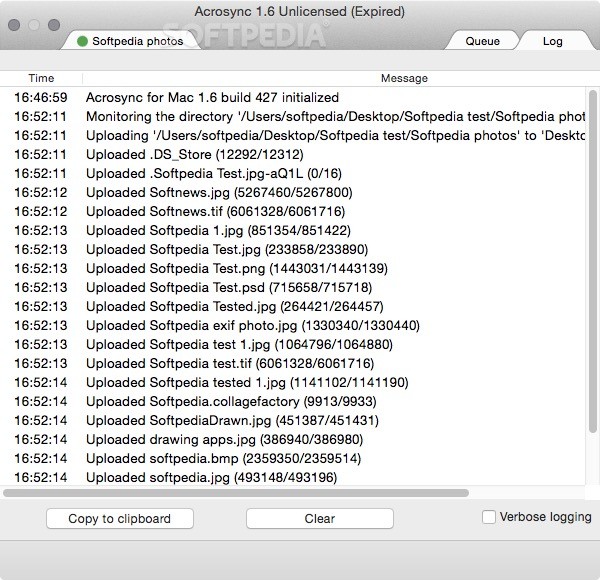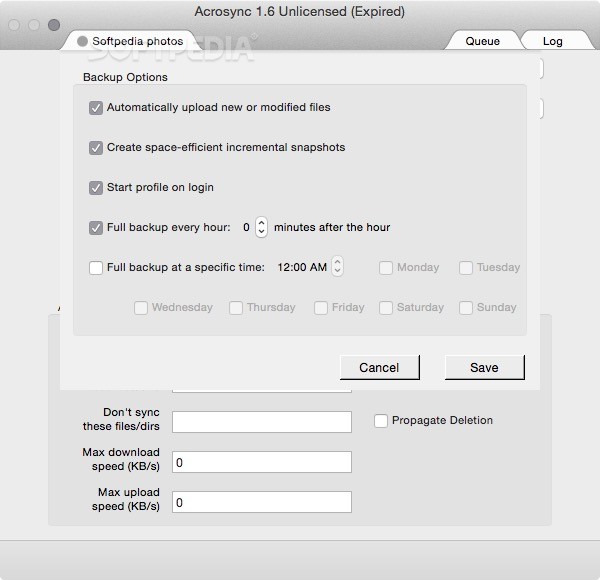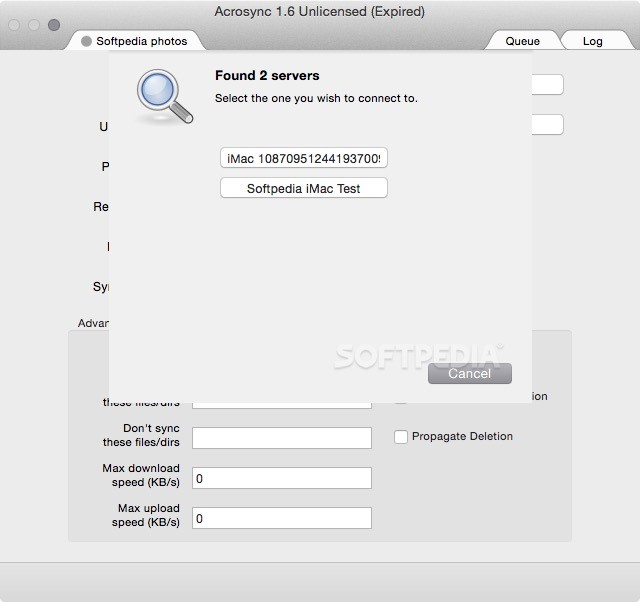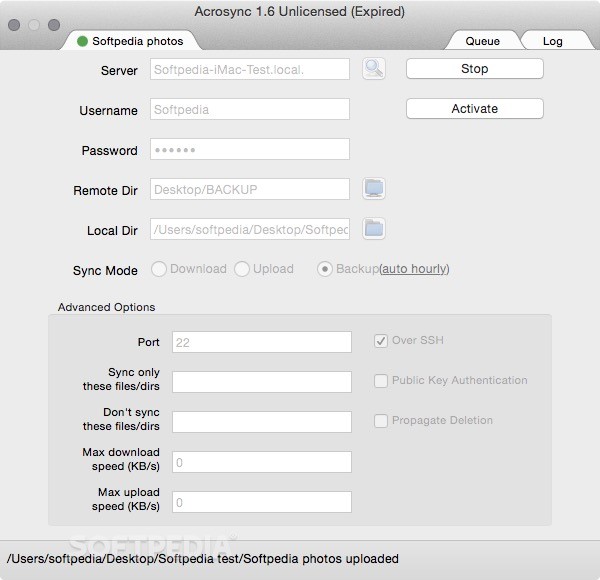Description
Acrosync
Acrosync is a handy tool that makes file synchronization and transfer easy. This application is built on Rsync, which is a popular UNIX-based app. Acrosync allows you to copy files between two computers that are on the same local network without any hassle.
Easy to Use File Syncing
Unlike some cloud sync options, Acrosync focuses on quickly backing up and syncing files from one computer to another. You won't need to spend a lot of time setting it up! The user interface is straightforward and friendly, making it simple for anyone to start syncing their files.
Built-In SSH Client
A cool feature of Acrosync is its built-in SSH client. This means you don’t have to worry about passwords for logging in, which makes the whole process smoother. Plus, there’s no need for an extra external process to run the Rsync program.
No Server-Side Configuration Needed
If you're tired of complicated server setups, you'll love how Acrosync works without needing any server-side configurations. Just install it and get going! It even supports synchronization with QNAP and Synology NAS boxes, so you're covered there too.
Modes of Operation
Acrosync offers three modes for different needs: Download, Upload, and Backup. In Download mode, files from a remote directory will be downloaded once into your local directory. On the other hand, Upload mode activates a one-time sync process between your local and remote directories.
Backup Sync Mode
The Backup sync mode is pretty comprehensive. It lets you sync your local directory to a remote location at set intervals—anywhere from every 5 minutes up to once an hour!
A Reliable Utility
All in all, Acrosync has proven itself as a useful tool for backing up important data without needing any server software or cloud apps. If you're looking for an easy-to-use solution for file syncing and backup, check out Acrosync here!
Tags:
User Reviews for Acrosync FOR MAC 7
-
for Acrosync FOR MAC
Acrosync FOR MAC provides seamless file synchronization within local networks, with effortless setup and intuitive interface. A reliable alternative to cloud services.
-
for Acrosync FOR MAC
Acrosync has made file syncing a breeze! The interface is user-friendly and it works flawlessly.
-
for Acrosync FOR MAC
I love Acrosync! It's fast, efficient, and the built-in SSH client is a game changer for backups.
-
for Acrosync FOR MAC
This app is fantastic for syncing files on my local network. No hassle, just smooth performance!
-
for Acrosync FOR MAC
Acrosync is exactly what I needed. Easy to set up and it syncs my files without any hiccups.
-
for Acrosync FOR MAC
Highly recommend Acrosync! It simplifies backup processes and offers great flexibility with sync modes.
-
for Acrosync FOR MAC
What a great tool! Acrosync's ability to sync with NAS boxes makes it incredibly versatile.