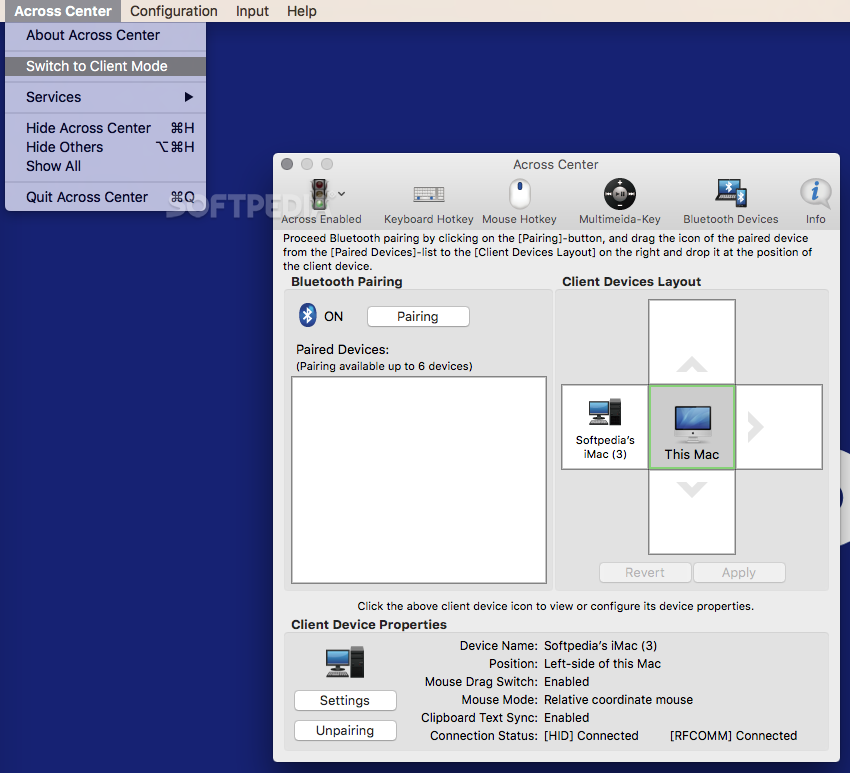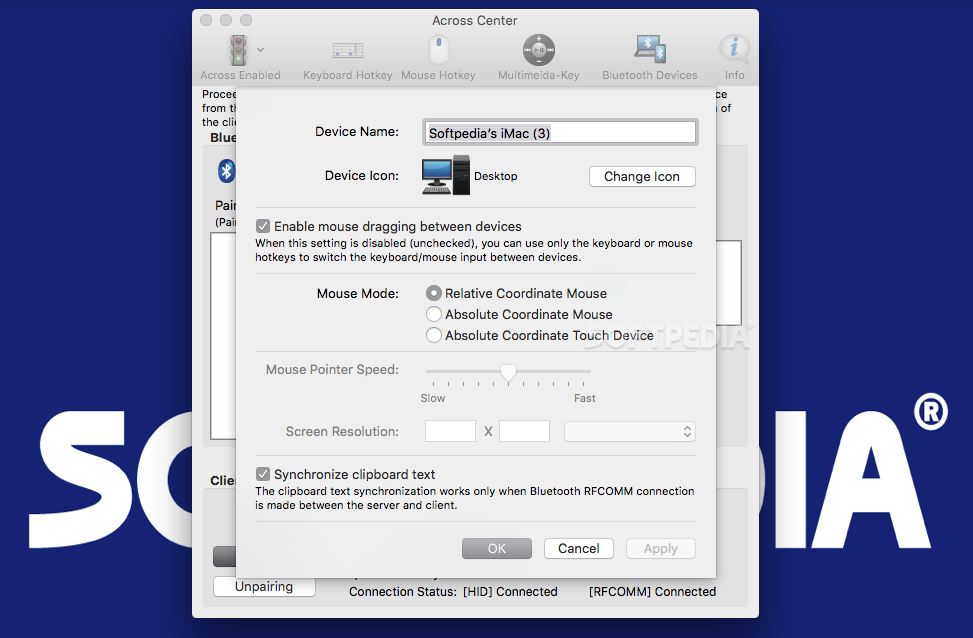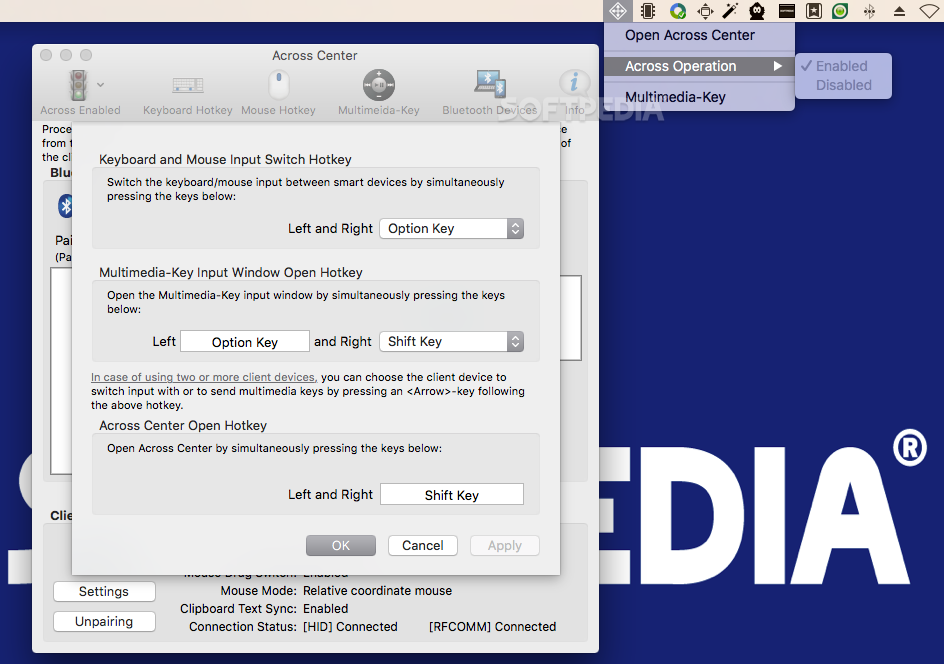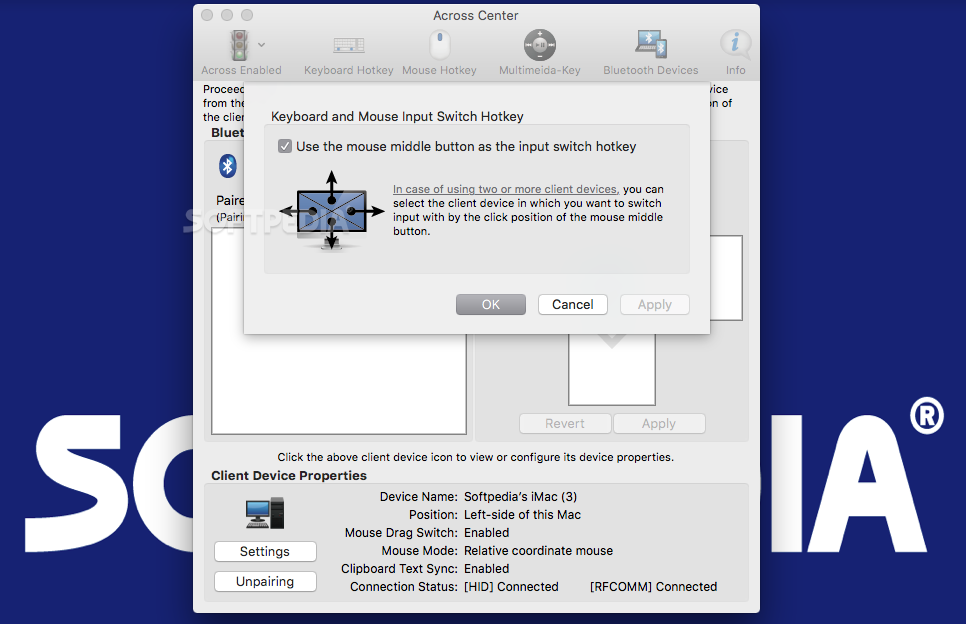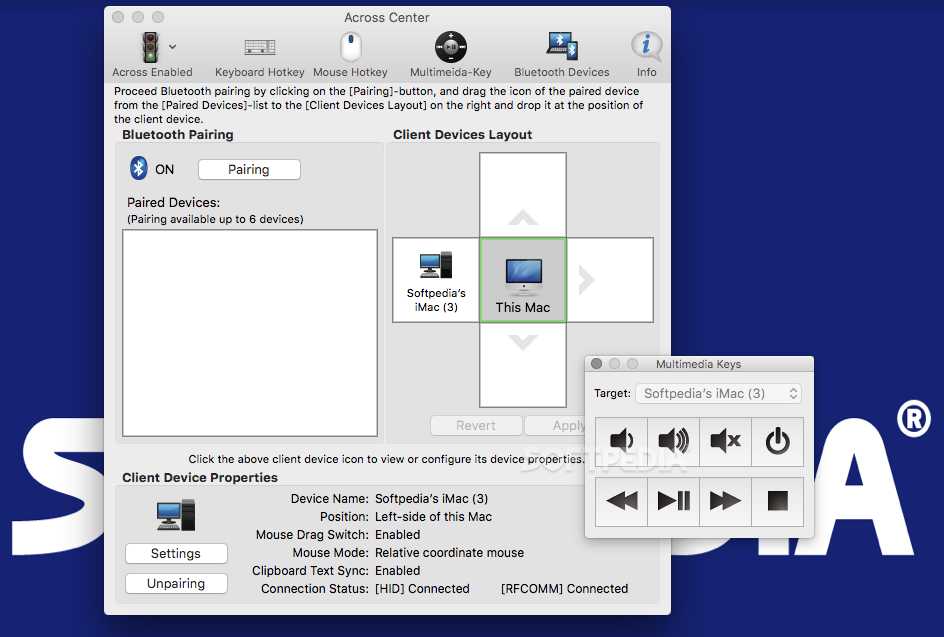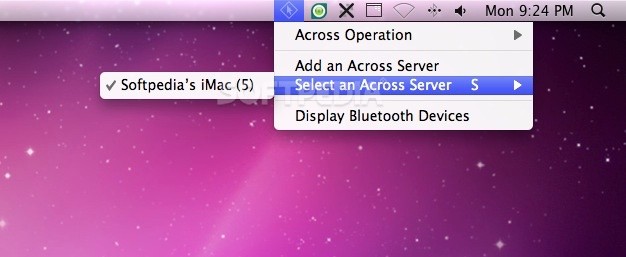Description
Across
Across makes it super easy to work on multiple devices using just one keyboard and mouse. It’s especially cool if you can do this wirelessly! With Across, you can control up to 6 different devices, whether they're desktop computers or mobile gadgets, all through a Bluetooth controller.
Simple Installation
Setting up Across is a breeze. It comes with an installer that handles everything for you, plus it includes an uninstaller app in case you want to remove it later. This makes managing the software really straightforward!
Choosing Your Mode
Once it's installed, you’ll need to decide if you want to use Across as a server or a client. Just remember, at least one device has to be set up as a server. The other devices will see the server as a Bluetooth keyboard and mouse combo, so you'll need that Bluetooth controller to pair them together.
The Across Center
In the Across Center, you can easily pair your server with multiple devices and even create your own custom device layout! Plus, Across has companion apps available for both Windows and Android.
Device Compatibility
The great thing is that any Bluetooth-enabled device can be controlled by the server’s mouse and keyboard, even if the client app isn’t installed on that device. However, features like drag-and-drop or text transfer won’t work unless everything is set up properly.
Customizing Your Setup
Inside the main window of the Across Center, you'll find a list of paired devices where you can rename them or change their icons for easier recognition. You can also toggle settings like mouse dragging and text synchronization right there!
Tweaking Preferences
If you're into customization, Across lets you change the mouse mode—whether it's relative coordinate mouse, absolute coordinate mouse, or absolute coordinate touch device. You can also adjust pointer speed and screen resolution according to your liking.
Your Wireless Solution
To wrap it all up, Across gives you the power to use your Mac's Bluetooth controller to connect with other Bluetooth-enabled devices while sharing one keyboard and mouse setup. It’s pretty easy to get started too; just remember that when launching Across on your desktop computer, switch it into server mode first (by default it starts in client mode).
Tags:
User Reviews for Across FOR MAC 1
-
for Across FOR MAC
Across FOR MAC provides seamless device control, enhancing user experience with wireless connectivity. Easy installation and customization options make it user-friendly.