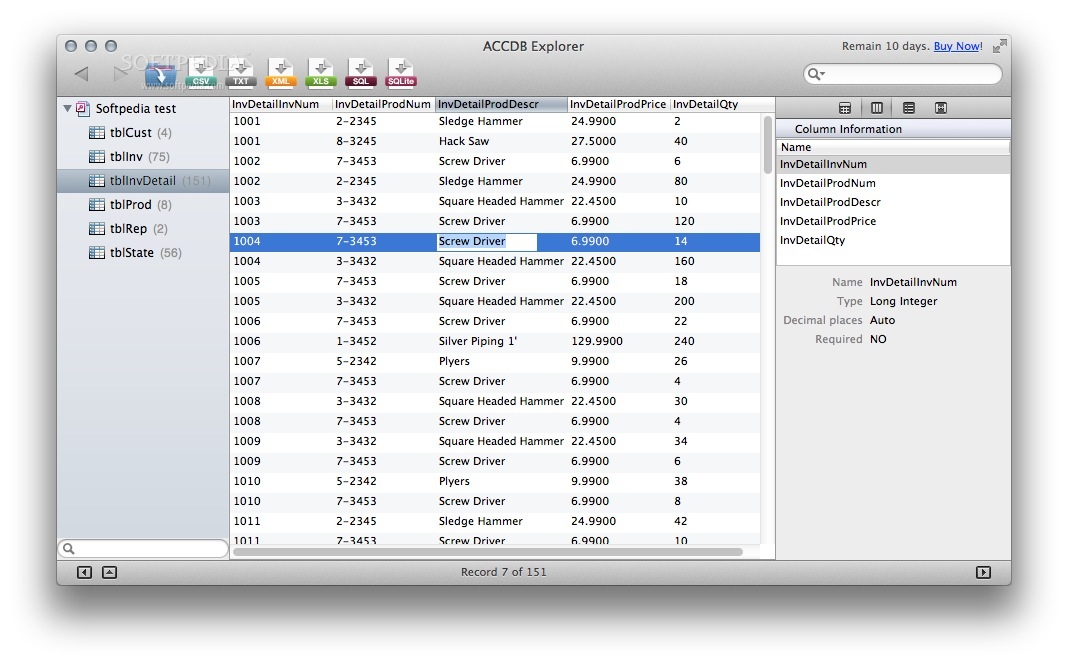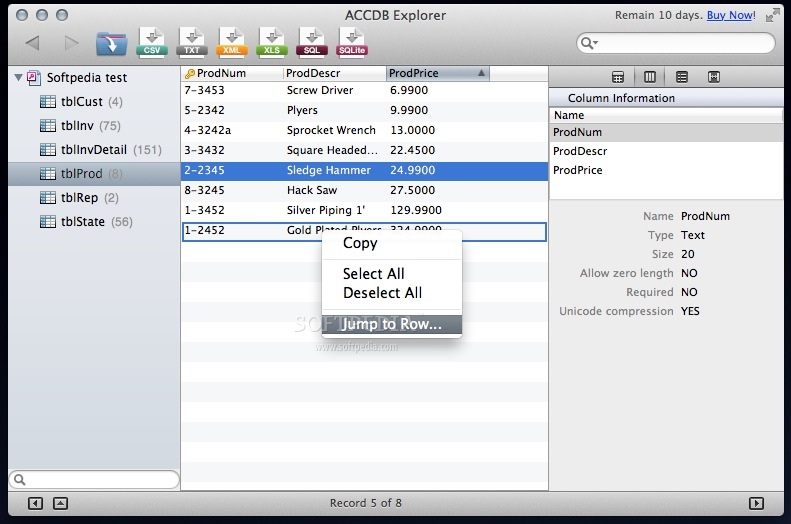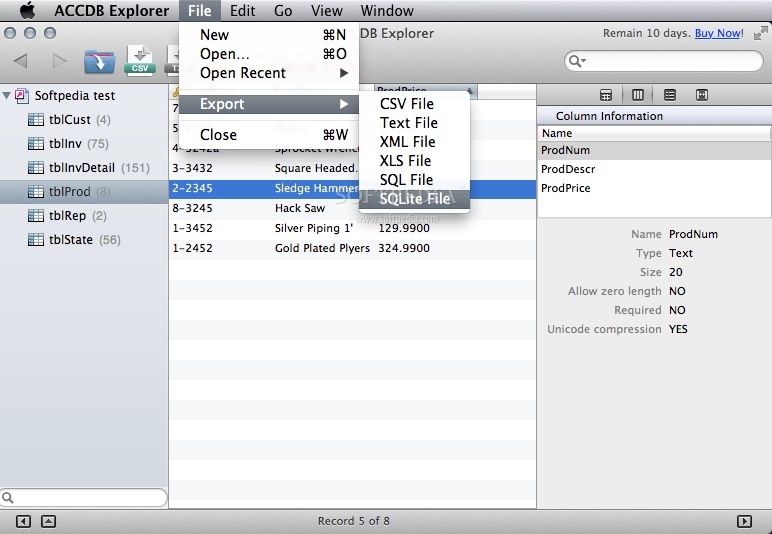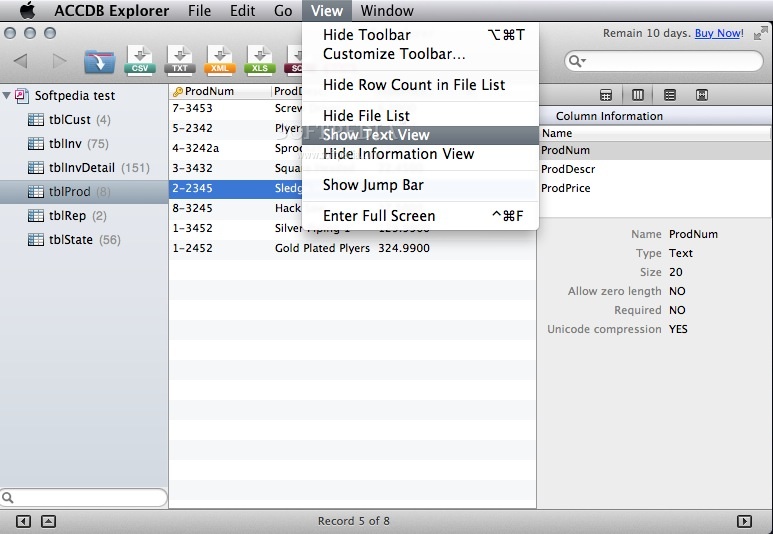Description
ACCDB MDB Explorer
ACCDB MDB Explorer is a super easy-to-use and powerful tool for viewing Access MDB and ACCDB database files on your Mac. You don't even need Microsoft Access installed! This makes it a go-to choice for anyone who wants to handle these databases without the fuss.
Export Your Data Easily
With ACCDB MDB Explorer, you can easily export your databases into various formats like XML, XLS, CSV, and TXT. This means you can take your data and use it however you want! Plus, if you're working with SQL, it also lets you convert your files into formats compatible with SQLite, MySQL, Oracle, PostgreSQL, and SQL Server. It's really handy!
User-Friendly Interface
The interface is clean and simple. Even if you're not a tech wizard, you'll find it easy to navigate through your database files. The layout is designed for comfort so that you can focus on what matters most—your data.
Why Choose ACCDB MDB Explorer?
If you're looking for a reliable way to view Access databases on your Mac without any headaches, this software is perfect for you! It's fast and efficient, saving you time while working with your files.
Get Started Today!
If you're ready to make database handling easier than ever before, check out ACCDB MDB Explorer. You'll be glad you did!
User Reviews for ACCDB MDB Explorer For Mac 7
-
for ACCDB MDB Explorer For Mac
ACCDB MDB Explorer FOR MAC is a versatile database viewer, offering seamless export options. Perfect for Mac users without Microsoft Access.
-
for ACCDB MDB Explorer For Mac
ACCDB MDB Explorer is a game changer! It's super easy to use and handles all my database needs flawlessly.
-
for ACCDB MDB Explorer For Mac
This app is fantastic! I love how it allows me to export files in various formats. Highly recommend!
-
for ACCDB MDB Explorer For Mac
Absolutely love ACCDB MDB Explorer! It’s user-friendly and powerful for managing Access databases on my Mac.
-
for ACCDB MDB Explorer For Mac
A must-have for anyone who works with Access files! The exporting options are incredibly useful and efficient.
-
for ACCDB MDB Explorer For Mac
ACCDB MDB Explorer has exceeded my expectations. Easy to navigate and perfect for exporting data quickly!
-
for ACCDB MDB Explorer For Mac
Best app for viewing MDB and ACCDB files on a Mac! The functionality is great, and it's very reliable.