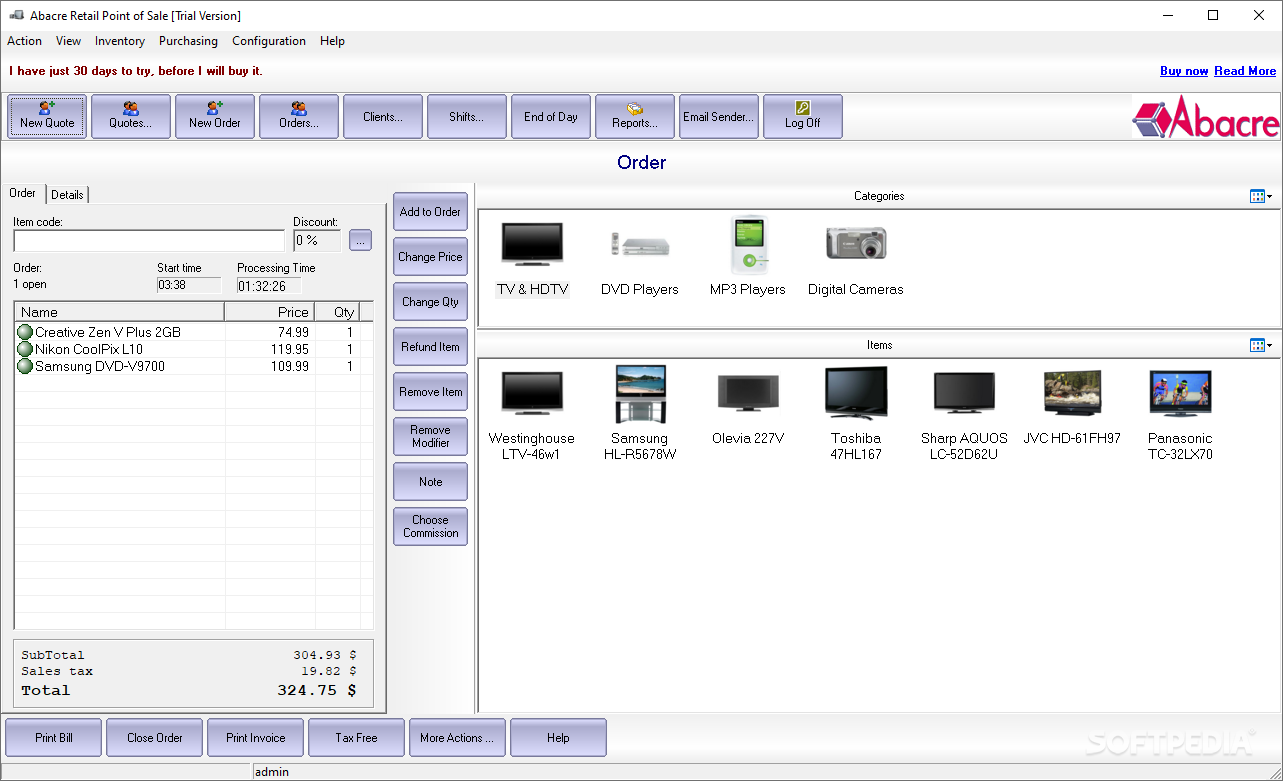Description
Abacre Retail Point of Sale
Are you a store administrator looking for a simple app to help manage your sales, orders, inventory, clients, and worker shifts? Check out Abacre Retail Point of Sale! It’s designed to be super user-friendly, even for those who might not be tech-savvy. Plus, it works with lots of different hardware devices!
User Management Made Easy
This software lets you set up different user roles. Like, a store manager needs more access than a cashier. You can create multiple accounts for your workers, each with their own name and password. It's easy to see who is who! You can also define whether they’re an administrator, cashier, inventory clerk, associate, or purchasing manager. Based on these roles, they’ll get access to the features they need.
Organize Your Inventory
Add as many items as you want to your inventory and sort them into categories that make sense. You can customize details like names, prices, availability status, and codes. This makes tracking everything so much easier!
Flexible Pricing Options
Want to have different prices for items at different times? No problem! With Abacre Retail Point of Sale, you can set up price schedules that automatically adjust based on the time or day of the week.
Inventory Reports at Your Fingertips
The app even helps you generate inventory reports! These reports show any differences between what’s physically in your store versus what’s logged in the system.
Dive Into Sales Analytics
You can create all sorts of charts and reports with this software. Want to see sales by day or month? Or maybe by category or payment method? It's all right there for you! Plus, it provides stats on taxes, inventory levels, profit margins, shifts worked by employees, and discounts offered.
Exporting Made Simple
Need those stats in another format? No worries! You can export reports in formats like PDF, HTML, TXT, CSV, RTF or JPG. You can even send them directly via email!
Overall, Abacre Retail Point of Sale is a robust solution tailored for various retail workers. It helps managers produce tons of useful reports and statistics that make running their business smoother.
If you're ready to try it out for yourself and see how it can help streamline your operations, click here!
Tags:
User Reviews for Abacre Retail Point of Sale 7
-
for Abacre Retail Point of Sale
Abacre Retail Point of Sale is a user-friendly POS software, perfect for retail workers. It offers detailed reports and inventory management.
-
for Abacre Retail Point of Sale
Abacre Retail Point of Sale has completely transformed how I manage my store! It's user-friendly and efficient!
-
for Abacre Retail Point of Sale
This app is a game changer! I love the detailed reports and inventory management features. Highly recommend!
-
for Abacre Retail Point of Sale
Absolutely love Abacre POS! It makes tracking sales and managing employees a breeze. Five stars!
-
for Abacre Retail Point of Sale
The best POS system I've used! Easy to navigate, great support for hardware, and excellent reporting tools.
-
for Abacre Retail Point of Sale
Fantastic app for retail management! The ability to create user accounts with different access levels is so useful.
-
for Abacre Retail Point of Sale
I'm impressed with how intuitive Abacre Retail Point of Sale is. It saves us time and helps keep everything organized!