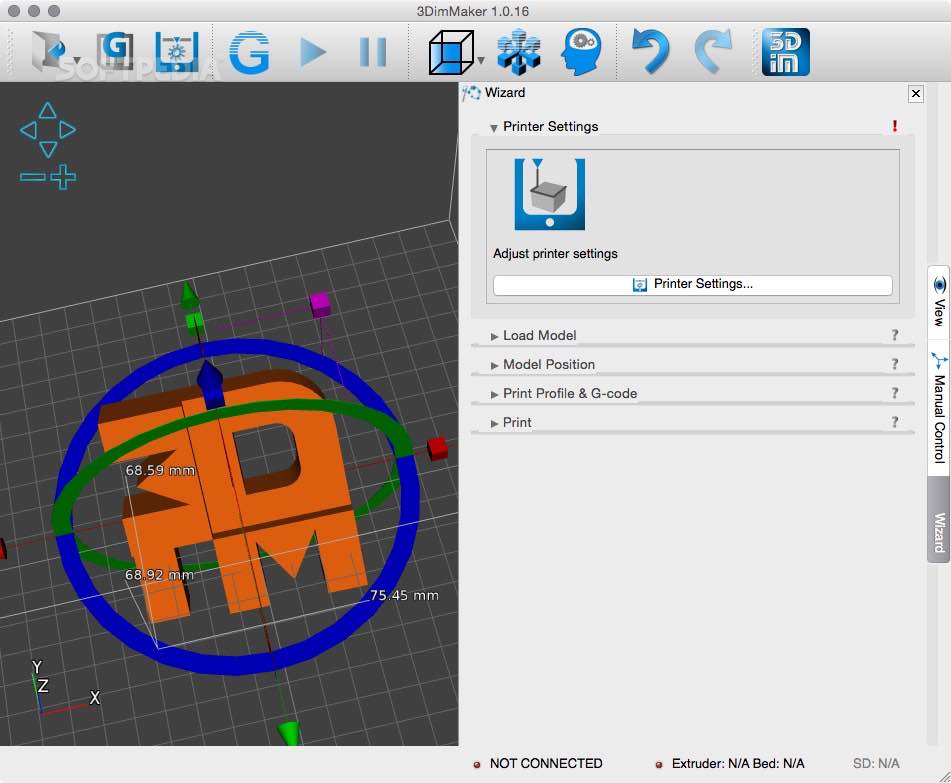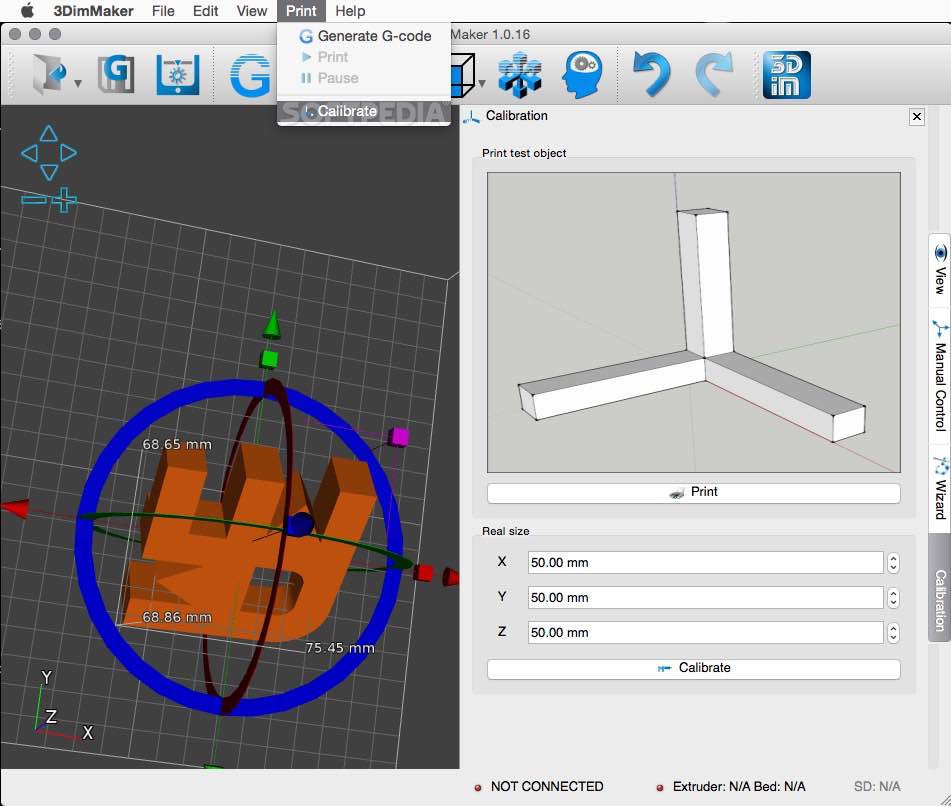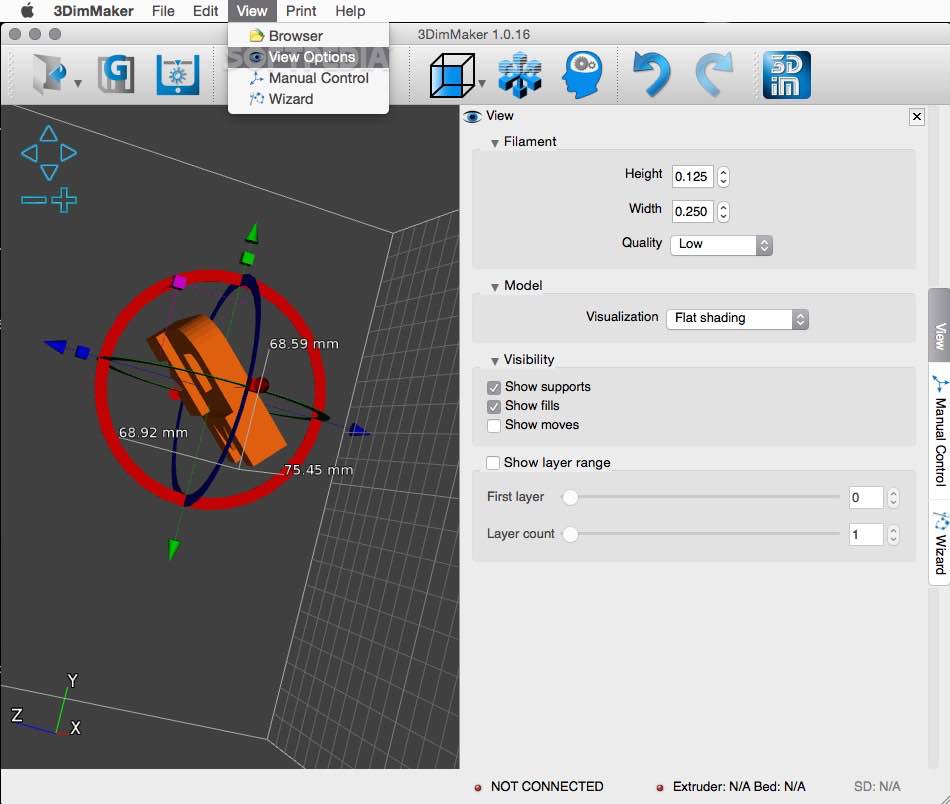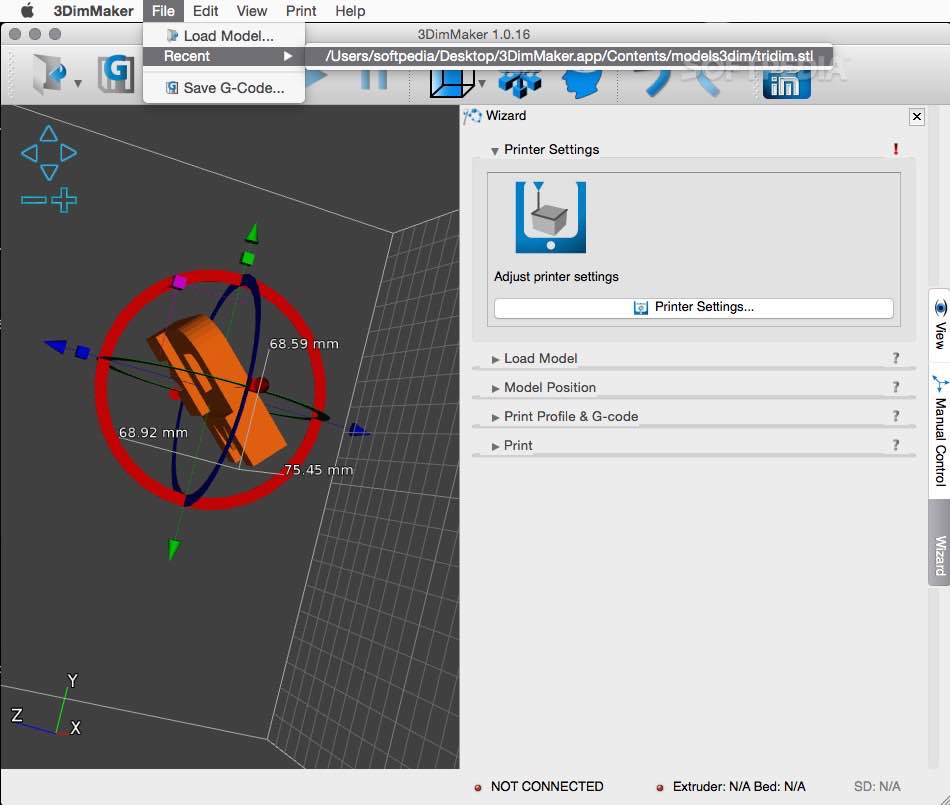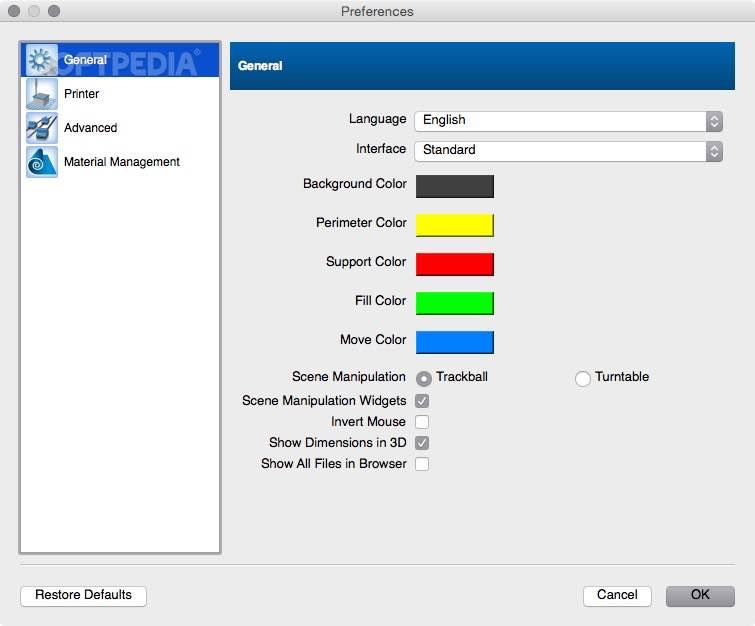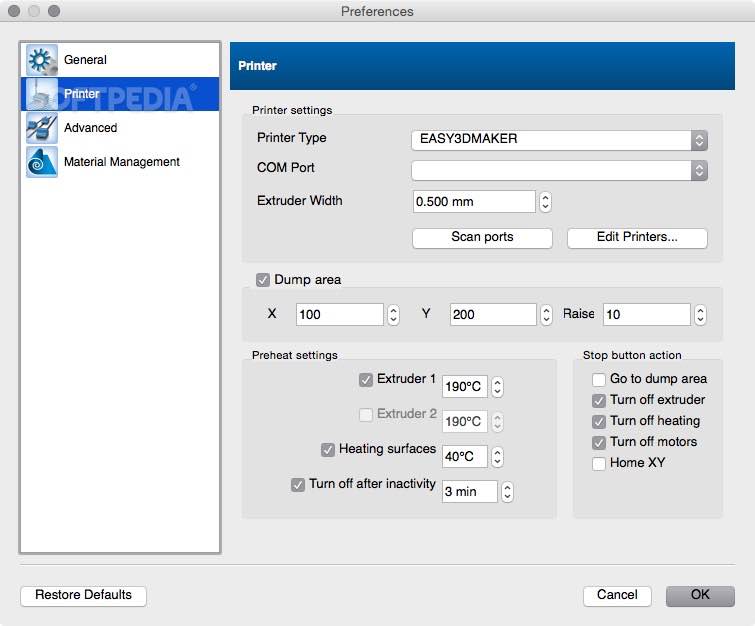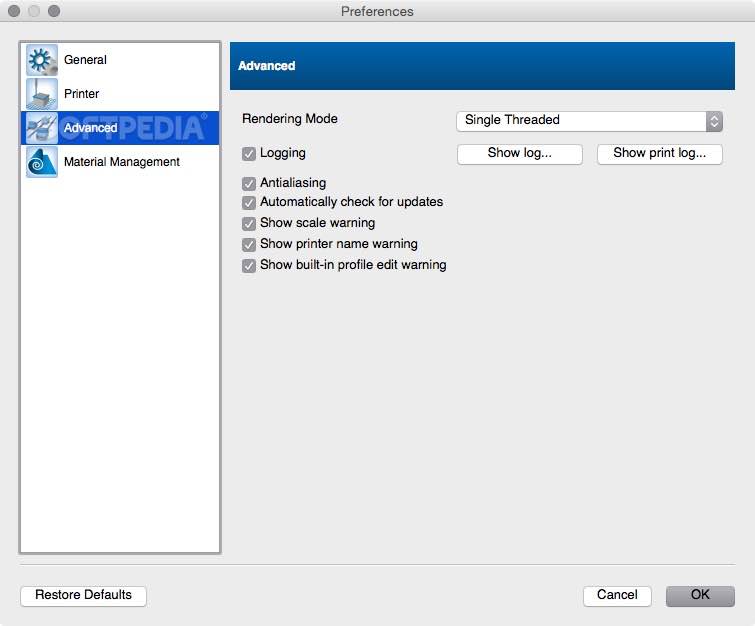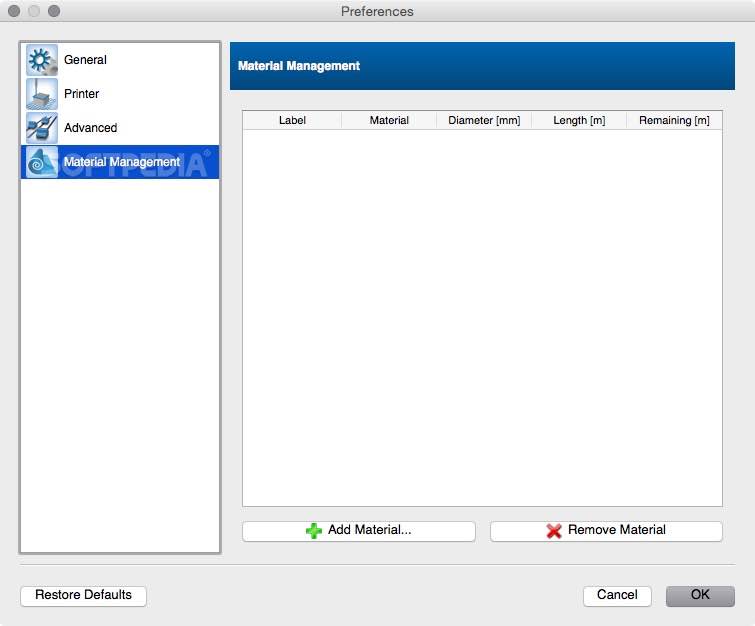Description
3DimMaker
3DimMaker is a super handy software that makes printing complex 3D models a breeze. One of its coolest features is the slicer, which helps create precise G-code for your prints.
User-Friendly Interface
No worries about learning this application! It has a simple user interface with big buttons and easy-to-understand functions, so you can get started right away.
Connect Your 3D Printer
To make the most of what 3DimMaker offers, you'll need to connect your 3D printer to your Mac and set it up correctly. Once that's done, you can load your 3D model from an STL file. You can also move the object around in the scene to find the best position and adjust its size using the draggers on all three axes.
Output Options
Next up, you’ll want to set your output options like extruder width, speed, and temperature settings. You can also define where the print will start and any preheat settings needed.
Advanced Slicing Feature
The standout feature has to be its powerful slicer! This tool optimizes G-code generation using complex methods to give you high-quality 3D models. If you're feeling overwhelmed by all these settings, don’t sweat it—download 3DimMaker, which includes built-in printing profiles that save you tons of time!
Temperature Control During Printing
Another cool aspect is how 3DimMaker automatically manages the temperature during printing to prevent overheating. Plus, if you want more control, you can manually adjust temperatures and other settings while printing!
A Great Tool for 3D Printing
All in all, 3DimMaker really shines as an efficient application that helps you print amazing 3D models from STL files without any hassle.
Tags:
User Reviews for 3DimMaker FOR MAC 1
-
for 3DimMaker FOR MAC
3DimMaker FOR MAC makes printing complex 3D models a breeze with its intuitive interface and robust slicer for optimized G-code.