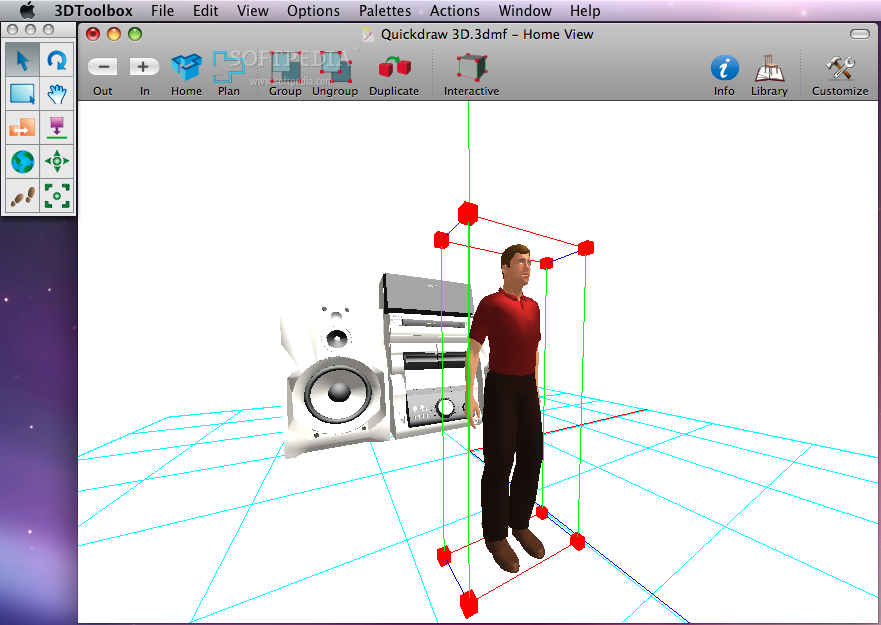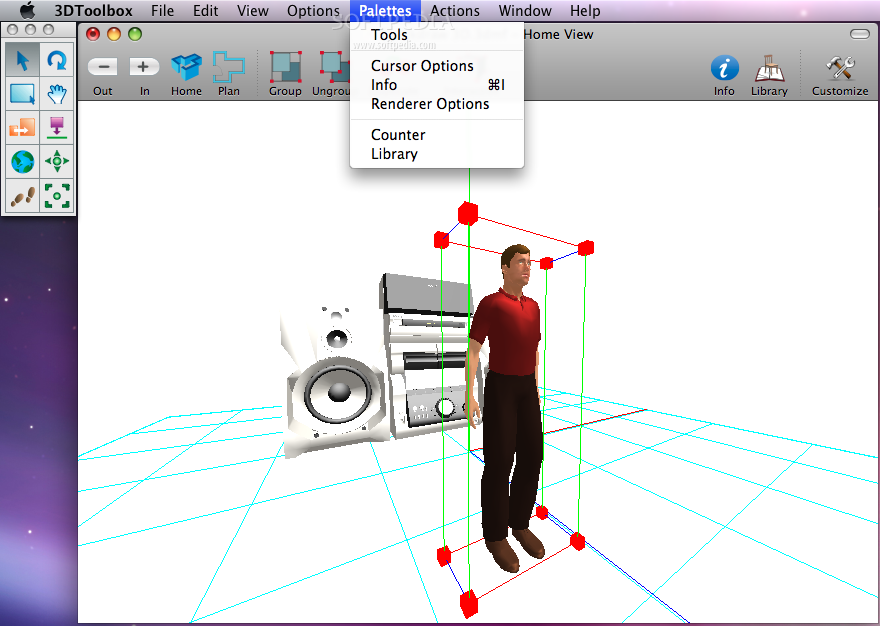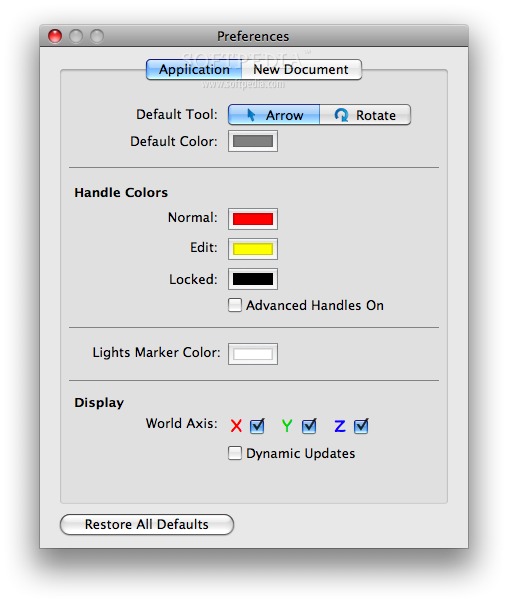Description
Microspot 3D Toolbox
Microspot 3D Toolbox is a free app that makes it super easy to open, edit, print, and navigate through your favorite 3D files like Quickdraw 3D (.3dmf), 3D Studio Max (.3ds), and Google SketchUp (.skp). Imagine being able to mix and match models from both 3D Studio Max and Google SketchUp in the same scene – that's what this tool lets you do!
Features of Microspot 3D Toolbox
The cool part about Microspot 3D Toolbox is its flexibility. Whether you're a newbie just wanting to play around with some basic edits or someone who needs more advanced features, it's got you covered. If all you need is the basics like opening, editing, printing, and navigating your 3D files, then the free version is perfect for you! But if you find yourself needing something more robust, don’t worry! You can easily upgrade to the Standard version for just $15.00.
System Requirements
Requirements:
- Processor: Power Mac G5 or Intel Processor
- Memory (RAM): 1 GB
- Free hard disk space: 80MB (for Free Version)
Your Next Step!
If you're ready to dive into the world of 3D modeling with ease, check out Microspot 3D Toolbox. It’s user-friendly and perfect for both casual users and those looking for more advanced tools.
Tags:
User Reviews for 3D Toolbox FOR MAC 1
-
for 3D Toolbox FOR MAC
3D Toolbox FOR MAC by Microspot offers simple file handling, editing, and printing for 3D models. Upgrade for more powerful CAD features.