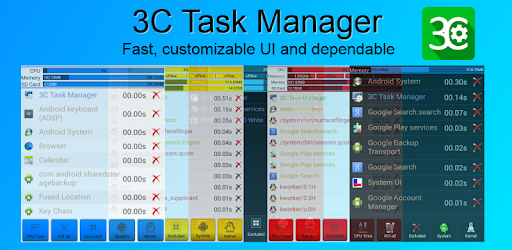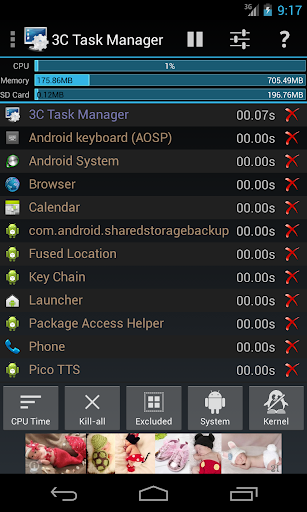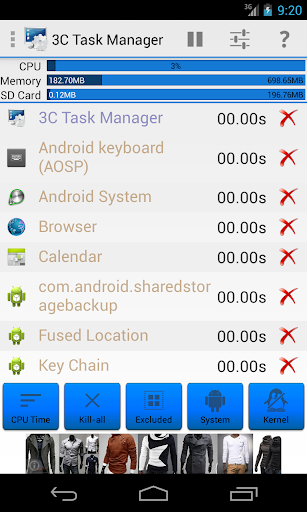Description
3C Task Manager
Download the 3C Task Manager app for Android, a simple task manager designed for everyday use. This powerful tool provides a range of features to help you manage tasks efficiently.
Key Features:
- Highly Configurable UI: Customize the app's interface to suit your preferences.
- Highly Configurable Widgets: Resize widgets to display data as you like.
- Sort tasks by CPU, memory, or network usage.
- Add a home-screen launcher for quick access to apps.
- Personalize the UI with dark/light themes, button styles, and text size adjustments.
- View detailed information about running tasks.
- Pause task display as needed.
- Show system data in customizable widgets.
- Kill apps or kernel processes on rooted devices.
- Force-stop apps using Accessibility services or on rooted devices.
- Manage specific apps based on screen activity or memory conditions.
Additional Functionality:
- View and sort tasks by memory usage and kernel processes on rooted or pre-Marshmallow Android devices.
- Access the 3C Companion app for non-rooted users.
- Utilize Xposed framework for Linux process niceness settings.
- Explore task data directories using 3C Explorer (root required).
- View task logs with 3C Logs (root required).
Note: Some apps may restart even after force-stopping. Use the crystallize feature of 3C Toolbox Pro to prevent this.
In-App Purchases:
- Remove ads for an uninterrupted experience.
- Enhance UI theming options.
- Enable automatic auto-kill/stop functionality.
- Add shortcuts to notifications for quick access.
- Customize extra widgets (2x1 text and graphics).
- Adjust widget refresh rates for optimal performance.
Click here to download 3C Task Manager for free on SoftPas.
User Reviews for 3C Task Manager 1
-
for 3C Task Manager
3C Task Manager offers a highly configurable UI and widgets, sorting by CPU, memory, or network usage. A must-have for everyday task management.