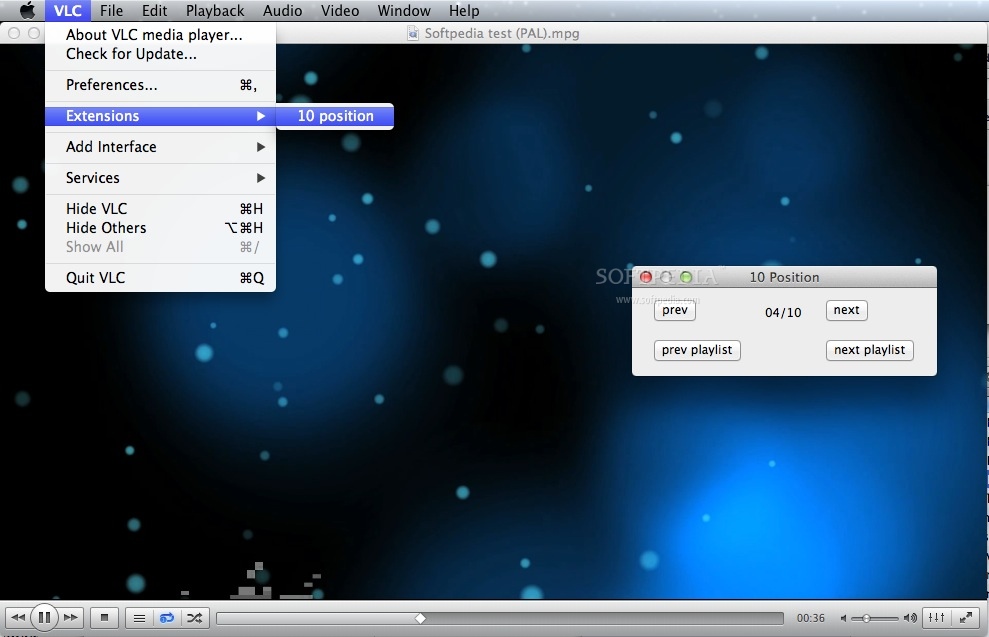Description
10 positions FOR MAC
10 positions is a free and easy-to-use VLC Media Player extension that enables you to skip through a video (forward and back) one tenth of the total duration at a time.
Designed to help you easily check the summary of the entire videos with just a few clicks.
To use 10 positions, simply play a video, activate the extension (from the VLC > Extensions menu) and then use the GUI to access the previous or next position.
Access the previous/next video from your playlist from 10 positions' GUI.
Technical Specifications:
- Free to download and use
- Compatible with MAC operating systems
- Easy installation process
- Simple interface for quick navigation
Main Features:
- Effortlessly skip through videos
- Check video summaries quickly
- Access previous or next positions easily
- Navigate through playlist videos efficiently
Publisher Information:
Publisher: akjava
Website: akjava Website
User Reviews for 10 positions FOR MAC 7
-
for 10 positions FOR MAC
10 positions FOR MAC is a game-changer for VLC Media Player users! Easily navigate videos by jumping 10 positions forward or back with a simple extension.
-
for 10 positions FOR MAC
This app is fantastic! It makes navigating through long videos so much easier and quicker.
-
for 10 positions FOR MAC
Absolutely love the 10 positions extension! It's simple to use and really enhances my VLC experience.
-
for 10 positions FOR MAC
A game changer for video watching! I can skip through content effortlessly. Highly recommend!
-
for 10 positions FOR MAC
10 positions is a must-have for VLC users. Fast, efficient, and easy to navigate. Five stars!
-
for 10 positions FOR MAC
Incredible extension! I can easily check summaries of videos without wasting time. So handy!
-
for 10 positions FOR MAC
This app has transformed how I watch videos on VLC. Super user-friendly and very effective!